Example System: ER9
1, Related Concepts
Tcode: VA03
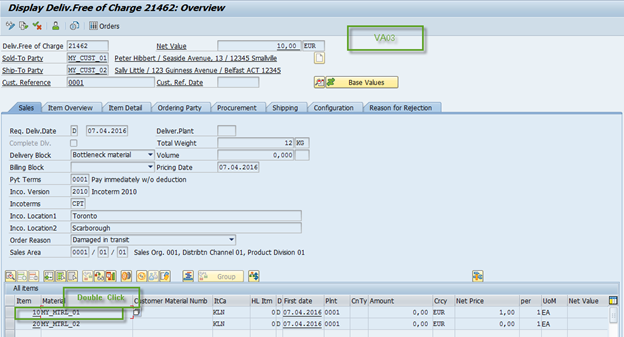
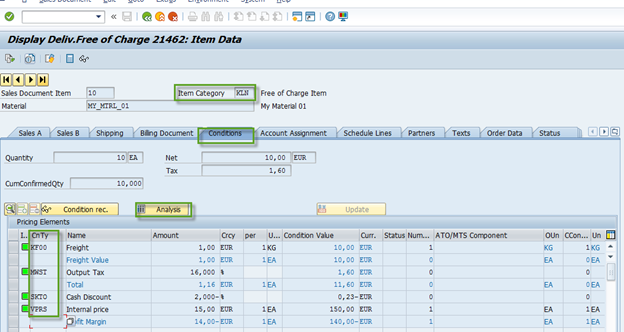
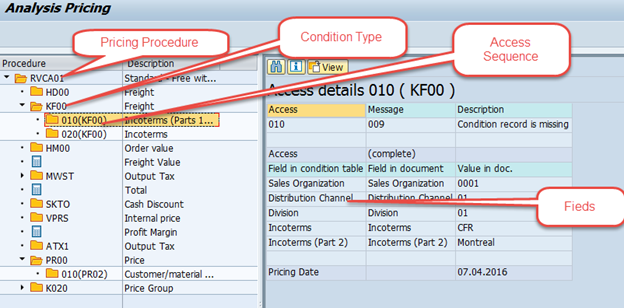
- How to determine Pricing Procedure?
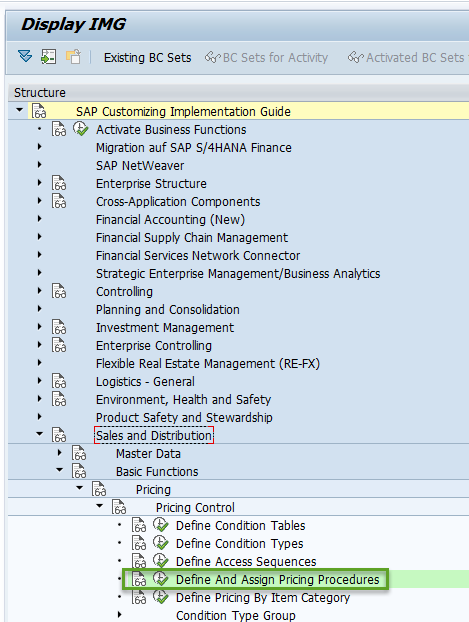
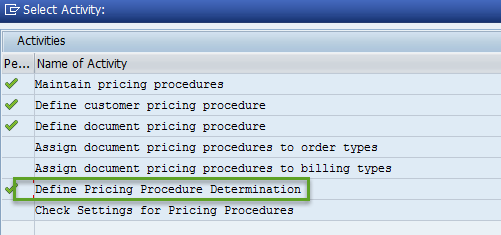
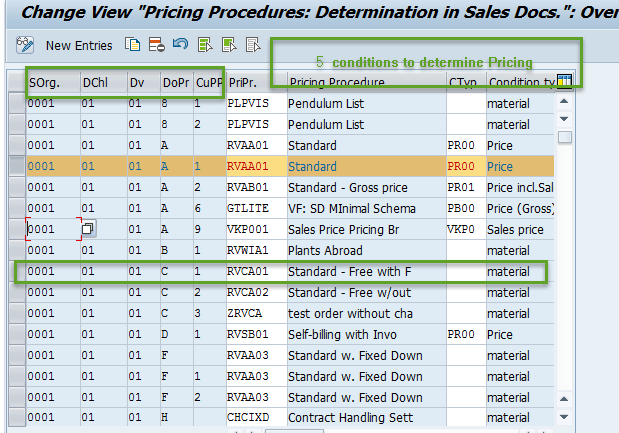
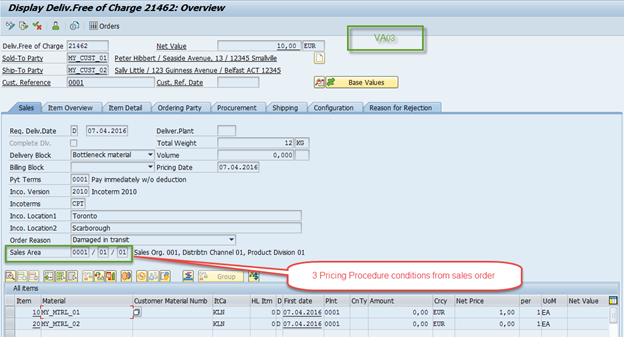
The fourth condition: Document Pricing Procedure (related with order type(transaction type)
In this case, we use order type: OR as an example.
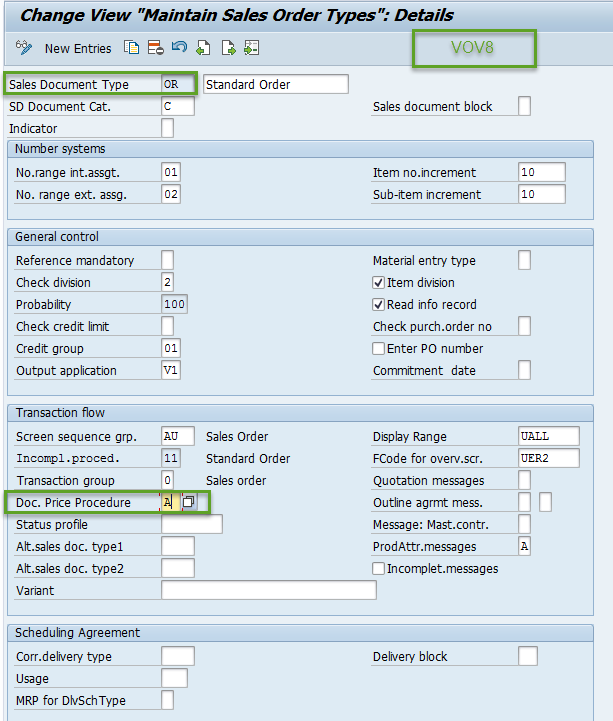
The fifth condition: Customer Pricing Procedure
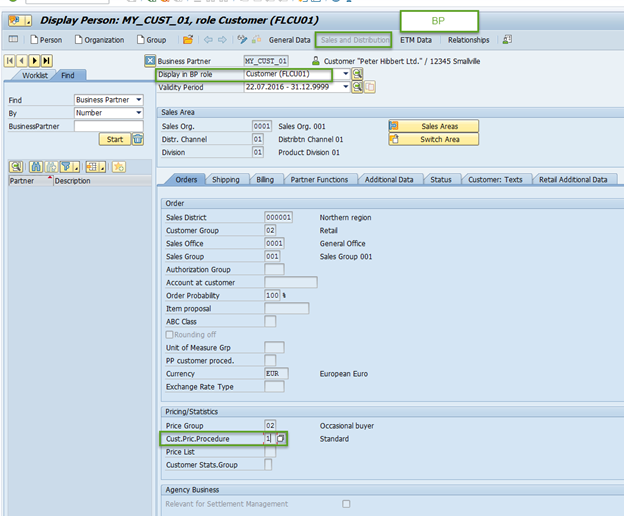
- How Pricing Procedure, Condition Type and Access sequence work?
One Pricing Procedure has multi Condition Types.
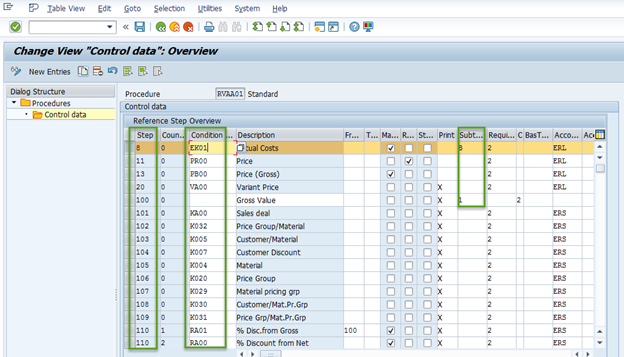
We use Pricing Procedure (RVAA01), Condition Type (PR00), Access sequence (PR02) as an example to explain how it works.
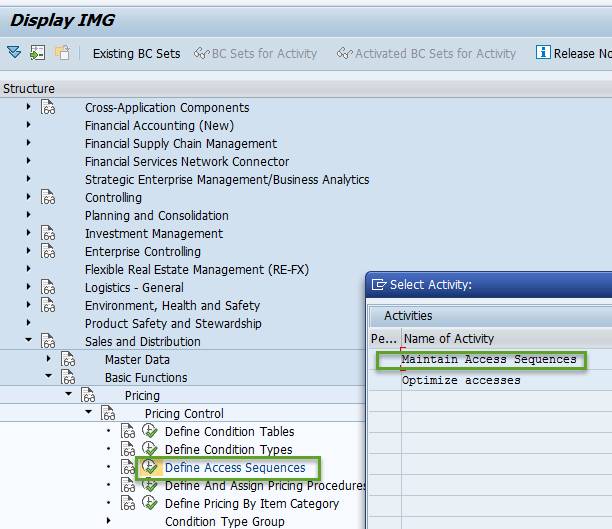
System will follow steps from 10,20,30,40 to find the pricing one by one.
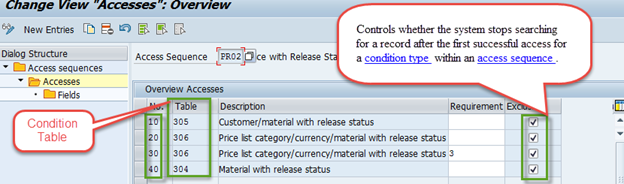
Then what’s in the condition 10?
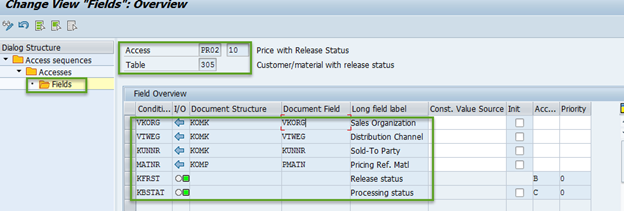
Then what’s in the condition 20? Then you can check every condition one by one.
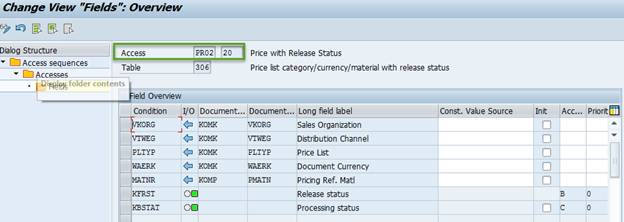
- What’s the DB behind pricing procedure and pricing type?
Condition Table: each condition table mapping with one condition table, for example: A304
Conditions (Item): KONP
Key fields in table KONP:
Key1: KNUMH --Condition record number ( foreign key of Condition Table )
Key2: KOPOS --Sequential number of the condition
How to find underlying transparent table for condition table
One way: Condition table xxx mapping with DB table Axxx.
For example:
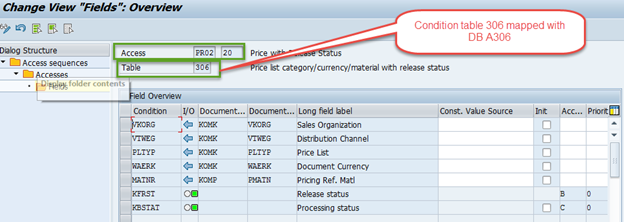
The second way:
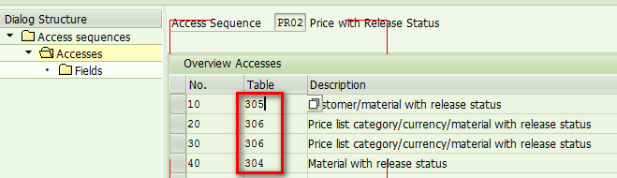
Then I perform a ST05 trace for Access sequence configuration activity and find two series of table T681* and T682*.
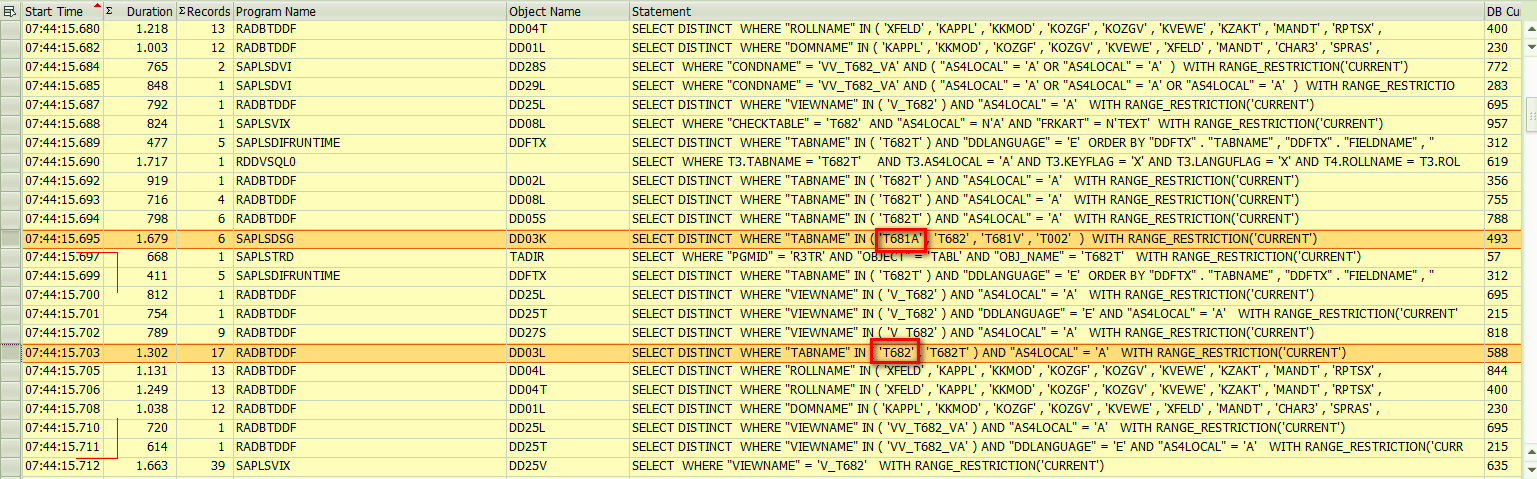
In table T681 I find what I want: the field KOTAB stores the name of underlying transparent table to store records. Here field KVEWE A means Pricing, and KAPPL V means Sales & Distribution.
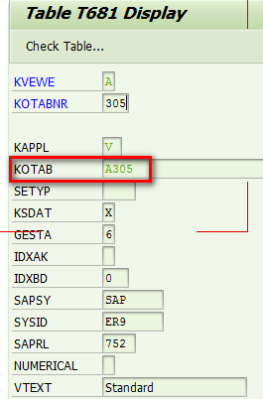
you can create a report in ER9/001, and paste the following source code to debug:
cl_prc_result_factory=>get_instance( )->get_prc_result( )->get_price_element_db_by_key(
EXPORTING
iv_knumv = '0000069700'
IMPORTING
et_prc_element_classic_format = DATA(hkonv) ).
We will use this price API available in S4/HANA system in the future.
要获取更多Jerry的原创文章,请关注公众号"汪子熙":

























 694
694











 被折叠的 条评论
为什么被折叠?
被折叠的 条评论
为什么被折叠?










