今天提供一个Unity材质优化的思路,流程是这样的,模型的mesh相同只是图片不同,我想着能不能将所有的图片合成一张图集呢,于是我就试着在Blender里面开搞了,所有的mesh相同的模型,共用一个材质(图集相同),
一:前期准备 TP图片打包,Blender UV展开
利用TP将所有的图片打包出一个图片 我这里使用TexturePacker打包的,导入到Blender里面,效果如下:
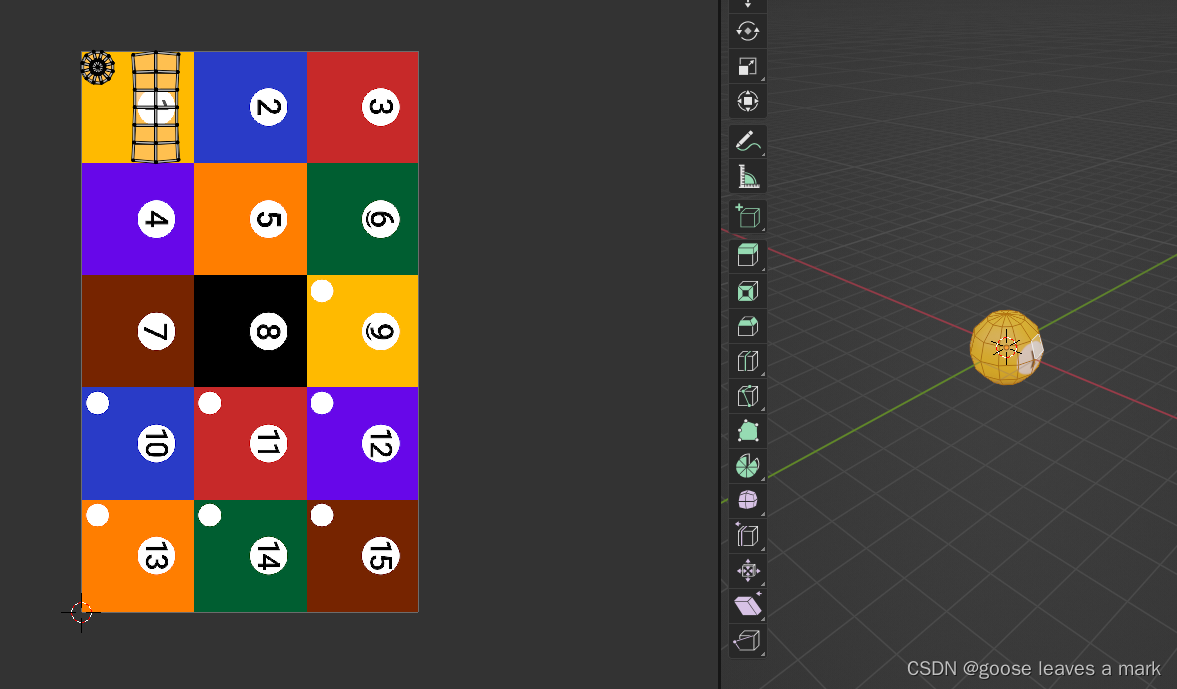
对模型展开UV,将UV进行缩放,缩放到合适位置,下一步就是导出模型文件,在Unity C#脚本里面进行UV坐标的偏移了,这样做的目的就是保证所有的球都用的是 同一个mesh,同一个材质,达到优化的目的
二: Unity C#脚本编写
using System.Collections;
using System.Collections.Generic;
using UnityEngine;
/// <summary>
/// URP 现代管线中 每增加一个台球会增加4个drawcall
/// 通用管线中,每增加一个台球会增加2个drawcall
/// </summary>
public class Ball : MonoBehaviour
{
[SerializeField]
private Material ballMaterial;
private List<Vector2> offsetList = new();
public int ballNumber = 1;
public int BallNumber {
get {
return ballNumber;
}
private set {
ballNumber = value;
}
}
// Start is called before the first frame update
void Start()
{
InitAllOffset();
InitMat();
}
private void InitAllOffset() {
offsetList.Add(new Vector2(0,0));
offsetList.Add(new Vector2(0.33f,0));
offsetList.Add(new Vector2(0.67f,0));
offsetList.Add(new Vector2(0,-0.2f));
offsetList.Add(new Vector2(0.34f,-0.2f));
offsetList.Add(new Vector2(0.67f,-0.2f));
offsetList.Add(new Vector2(0,-0.4f));
offsetList.Add(new Vector2(0.33f,-0.4f));
offsetList.Add(new Vector2(0.67f,-0.4f));
offsetList.Add(new Vector2(0f,-0.6f));
offsetList.Add(new Vector2(0.34f,-0.6f));
offsetList.Add(new Vector2(0.67f,-0.6f));
offsetList.Add(new Vector2(0f,-0.8f));
offsetList.Add(new Vector2(0.33f,-0.8f));
offsetList.Add(new Vector2(0.67f,-0.8f));
}
private void InitMat() {
Vector2 targetUvOffset = offsetList[BallNumber - 1];
// mat.SetTextureOffset("_BaseMap",targetUvOffset);
// mat.SetVector("Offset",);
Renderer render = GetComponent<Renderer>();
if(render != null) {
Debug.Log("重新设置材质");
render.material.SetTextureOffset("_MainTex",targetUvOffset);
}
}
// Update is called once per frame
void Update()
{
}
}






















 5574
5574

 被折叠的 条评论
为什么被折叠?
被折叠的 条评论
为什么被折叠?








