一、UV帧动画
举个例子,对于一张四帧贴图(横向):
1.UV缩放:首先就是让它只显示四分之一吧,也就是将uv值压缩(x轴),原来的uv范围由(0,1)转为(0,0.25),用代码表示就是spriteUV.x *= 1.0 / 4
2.UV移动:以贴图的左下角为例(设uv值为(0,0)),那么随着时间的变化,uv值就应该变为(0.25,0),(0.5,0),(0.75,0),(1,0),每次的增加量就是1.0 / 4
Shader "Custom/NewSurfaceShader" {
Properties {
_MainTex ("帧序列图", 2D) = "white" {}
_CellAmount("精灵个数", float) = 0.0
_Speed("移动速度", float) = 0.0
}
SubShader {
Tags { "RenderType"="Opaque" }
CGPROGRAM
#pragma surface surf Lambert
sampler2D _MainTex;
half _CellAmount;
half _Speed;
struct Input {
float2 uv_MainTex;
};
void surf (Input IN, inout SurfaceOutput o) {
float2 spriteUV = IN.uv_MainTex;
float percent = 1.0 / _CellAmount;
float timeVal = fmod(_Time.y * _Speed, _CellAmount);//取余数,得到一个小于_CellAmount的数
timeVal = ceil(timeVal);//取整
spriteUV.x = spriteUV.x * percent + timeVal * percent;
fixed4 c = tex2D(_MainTex, spriteUV);
o.Albedo = c.rgb;
o.Alpha = c.a;
}
ENDCG
}
FallBack "Diffuse"
}
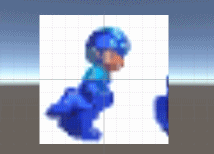
Ps:因为使用的纹理的精灵并不是均匀分布的,所以会有误差
二、纹理混合
lerp(a, b, f):等于a * (1 - f) + b * f
Shader "CookbookShaders/Chapter02/TextureBlending"
{
Properties
{
_MainTint ("Diffuse Tint", Color) = (1,1,1,1)
//Add the properties below so we can input all of our textures
_ColorA ("Terrain Color A", Color) = (1,1,1,1)
_ColorB ("Terrain Color B", Color) = (1,1,1,1)
_RTexture ("Red Channel Texture", 2D) = ""{}
_GTexture ("Green Channel Texture", 2D) = ""{}
_BTexture ("Blue Channel Texture", 2D) = ""{}
//_ATexture ("Alpha Channel Texture", 2D) = ""{}
_BlendTex ("Blend Texture", 2D) = ""{}
}
SubShader
{
Tags { "RenderType"="Opaque" }
LOD 200
CGPROGRAM
#pragma surface surf Lambert
float4 _MainTint;
float4 _ColorA;
float4 _ColorB;
sampler2D _RTexture;
sampler2D _GTexture;
sampler2D _BTexture;
sampler2D _BlendTex;
//sampler2D _ATexture;
struct Input
{
float2 uv_RTexture;
float2 uv_GTexture;
float2 uv_BTexture;
//float2 uv_ATexture;
float2 uv_BlendTex;
};
void surf (Input IN, inout SurfaceOutput o)
{
//Get the pixel data from the blend texture
//we need a float 4 here because the texture
//will return R,G,B,and A or X,Y,Z, and W
float4 blendData = tex2D(_BlendTex, IN.uv_BlendTex);
//Get the data from the textures we want to blend
float4 rTexData = tex2D(_RTexture, IN.uv_RTexture);
float4 gTexData = tex2D(_GTexture, IN.uv_GTexture);
float4 bTexData = tex2D(_BTexture, IN.uv_BTexture);
//float4 aTexData = tex2D(_ATexture, IN.uv_ATexture);
//No we need to contruct a new RGBA value and add all
//the different blended texture back together
float4 finalColor;
finalColor = lerp(rTexData, gTexData, blendData.g);
finalColor = lerp(finalColor, bTexData, blendData.b);
//finalColor = lerp(finalColor, aTexData, blendData.a);
finalColor.a = 1.0;
//Add on our terrain tinting colors
float4 terrainLayers = lerp(_ColorA, _ColorB, blendData.r);
finalColor *= terrainLayers;
finalColor = saturate(finalColor);
o.Albedo = finalColor.rgb * _MainTint.rgb;
o.Alpha = finalColor.a;
}
ENDCG
}
FallBack "Diffuse"
}
三、创建可编程纹理
有时,你想在运行时动态创建纹理,改变它们的像素,以此实现特效。我们通常称之为可编程纹理技术(procedural texture effects)。与在图形编辑软件中绘制贴图不同的是,你可以在二维坐标系中创造一组像素,并应用到一个新的贴图中去,最后把这张贴图传递给shader中计算。
这项技术非常实用,它可在已经存在的贴图中,使用动态创建的贴图来给玩家和游戏环境做插值。除此以外,它也可作为一种裁剪类型的特效,或作为程序动态生成的形状。在多数情况下,你想要创建一张这样的全新贴图,把程序逻辑填进去,并在Shader中正常运行。
using UnityEngine;
using System.Collections;
public class ProceduralTexture : MonoBehaviour
{
#region Public Variables
//These values will let us control the width/Height
//and see the generated texture
public int widthHeight = 512;
public Texture2D generatedTexture;
#endregion
#region Private Variables
//These variables will be internal to this
//script
private Material currentMaterial;
private Vector2 centerPosition;
#endregion
// Use this for initialization
void Start ()
{
//Simple check to make sure we have a material on this transform
//This will determine if we can make a texture or not
if(!currentMaterial)
{
currentMaterial = transform.GetComponent<Renderer>().sharedMaterial;
if(!currentMaterial)
{
Debug.LogWarning("Cannot find a material on: " + transform.name);
}
}
//generate the procedural texture
if(currentMaterial)
{
//Generate the prabola texture
centerPosition = new Vector2(0.5f, 0.5f);
generatedTexture = GenerateParabola();
//Assign it to this transforms material
currentMaterial.SetTexture("_MainTex", generatedTexture);
}
Debug.Log(Vector2.Distance(new Vector2(256,256), new Vector2(32,32))/256.0f);
}
private Texture2D GenerateParabola()
{
//Create a new Texture2D
Texture2D proceduralTexture = new Texture2D(widthHeight, widthHeight);
//Get the center of the texture
Vector2 centerPixelPosition = centerPosition * widthHeight;
//loop through each pixel of the new texture and determine its
//distance from the center and assign a pixel value based on that.
for(int x = 0; x < widthHeight; x++)
{
for(int y = 0; y < widthHeight; y++)
{
//Get the distance from the center of the texture to
//our currently selected pixel
Vector2 currentPosition = new Vector2(x,y);
float pixelDistance = Vector2.Distance(currentPosition, centerPixelPosition)/(widthHeight*0.5f);
pixelDistance = Mathf.Abs(1-Mathf.Clamp(pixelDistance, 0f,1f));
pixelDistance = (Mathf.Sin(pixelDistance * 30.0f) * pixelDistance);
//you can also do some more advanced vector calculations to achieve
//other types of data about the model itself and its uvs and
//pixels
Vector2 pixelDirection = centerPixelPosition - currentPosition;
pixelDirection.Normalize();
float rightDirection = Vector2.Angle(pixelDirection, Vector3.right)/360;
float leftDirection = Vector2.Angle(pixelDirection, Vector3.left)/360;
float upDirection = Vector2.Angle(pixelDirection, Vector3.up)/360;
//Invert the values and make sure we dont get any negative values
//or values above 1.
//Create a new color value based off of our
//Color pixelColor = new Color(Mathf.Max(0.0f, rightDirection),Mathf.Max(0.0f, leftDirection), Mathf.Max(0.0f,upDirection), 1f);
Color pixelColor = new Color(pixelDistance, pixelDistance, pixelDistance, 1.0f);
//Color pixelColor = new Color(rightDirection, leftDirection, upDirection, 1.0f);
proceduralTexture.SetPixel(x,y,pixelColor);
}
}
//Finally force the application of the new pixels to the texture
proceduralTexture.Apply();
//return the texture to the main program.
return proceduralTexture;
}
}

四、透明效果
要在表面着色器使用透明效果,需要在#pragma中加入alpha
Shader "Cookbook/Chapter06/SimpleAlpha"
{
Properties
{
_MainTex ("Base (RGB)", 2D) = "white" {}
_TransVal ("Transparency Value", Range(0,1)) = 0.5
}
SubShader
{
Tags { "RenderType"="Opaque"}
LOD 200
CGPROGRAM
#pragma surface surf Lambert alpha
sampler2D _MainTex;
float _TransVal;
struct Input
{
float2 uv_MainTex;
};
void surf (Input IN, inout SurfaceOutput o)
{
half4 c = tex2D (_MainTex, IN.uv_MainTex);
o.Albedo = c.rgb;
o.Alpha = c.b * _TransVal;
}
ENDCG
}
FallBack "Diffuse"
}
五、裁剪透明
要在表面着色器使用透明效果,需要在#pragma中加入alphatest:
该透明效果只用一个数值就可以简单地把某些像素绘制到屏幕上,要么呈现出完全透明效果,要么是完全不透明效果。
我们的cutoff shader在#pragma指令中使用了一个新的参数,名为alphatest:VariableName。这个参数将我们的Shader设置为一个简化版的透明度。与半透明度效果不同,只有_Cutoff变量控制最终的透明效果。这意味着,如果我们让_Cutoff值为0.4,那么任何低于0.4的灰度值会被认为是透明的,而高于0.4的值被认为是不透明的。
使用这种类型的透明效果的好处是可以提高性能。之前的半透明效果的性能耗费要高于cutoff类型。但是,在移动设备上是正好相反的,这是因为对于这些小型的GPU来说,检查一张贴图中的每一个像素值是相当耗费性能的。因此,如果当你正使用Unity开发一款移动应用时,尽量使用半透明技术,减少使用本节中提到的cutoff透明技术。
Shader "Cookbook/Chapter06/CutoffShader"
{
Properties
{
_MainTex ("Base (RGB)", 2D) = "white" {}
_Cutoff ("Cutoff Value", Range(0,1)) = 0.5
}
SubShader
{
Tags { "RenderType"="Opaque" }
LOD 200
CGPROGRAM
#pragma surface surf Lambert alphatest:_Cutoff
sampler2D _MainTex;
struct Input
{
float2 uv_MainTex;
};
void surf (Input IN, inout SurfaceOutput o)
{
half4 c = tex2D (_MainTex, IN.uv_MainTex);
o.Albedo = c.rgb;
o.Alpha = c.r;
}
ENDCG
}
FallBack "Diffuse"
}

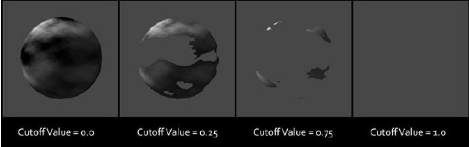
























 496
496











 被折叠的 条评论
为什么被折叠?
被折叠的 条评论
为什么被折叠?








