如果要发文章的话,可以做一个世界地图采样图(不知道是不是叫这个),显得数据量很足,有说服力,比如这样

看着很高级。今天我们来学习一下怎么用R语言绘制类似的图。
直接上代码
library(ggplot2)
world <- map_data("world")
ggplot() +
geom_polygon(data = world, aes(x = long, y = lat, group = group),
fill = "#dedede") +
# 添加绘制国家边界线
geom_path(data = world, aes(x = long, y = lat, group = group),
color = "grey", linewidth = 0.05) +
theme_bw() +
scale_y_continuous(expand = expansion(mult=c(0,0))) +
scale_x_continuous(expand = expansion(add=c(0,0)))得到如下结果:
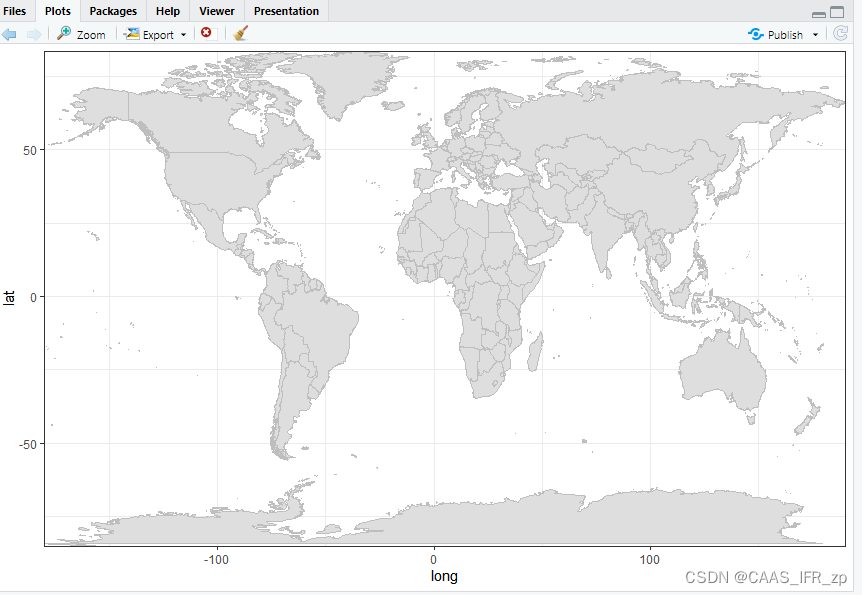
准备经纬度信息和美化
如果纬度方向是北纬,就保持原来的数值,如果是南纬,就取相反数。
如果经度方向是东经,就保持原来的数值,如果是西经,就取相反数。
W - West 西经
E - East 东经
N - North 北纬
S - South 南纬

library(ggplot2)
library(sf)
library(ggalt)
library(viridis)
library(viridisLite)
library(RColorBrewer)
# 读取世界地图数据
world <- map_data("world")
# 读取自己的数据
data <- read.csv("C:/Users/fordata/Desktop/研究生/第一个想法(宏基因找病毒和肠型)/地理图.csv")
# 创建一个ggplot对象
g <- ggplot()
# 添加多边形图层,绘制世界地图
g <- g + geom_polygon(
data = world,
aes(x = long, y = lat, group = group),
fill = "#dedede"
)
# 添加路径图层,绘制国家边界线
g <- g + geom_path(
data = world,
aes(x = long, y = lat, group = group),
color = "white",
linewidth = 0.05
)
# 添加点图层,绘制自己的数据
g <- g + geom_point( data = data, aes(x = lon, y = lat, size = Count , fill = Species, shape = Species), alpha = 0.7, color = "black", stroke = 0.5 )
# 设置不同物种的颜色形状
g <- g + scale_fill_manual(
values = c("#000000", "#AA0000", "#EE7700", "#FFFF00", "#99FF33", "#77FFCC", "#FF3EFF", "#5500DD", "#0000AA", "#227700", "#770077", "#888888")
)
g <- g + scale_shape_manual(values = c(24, 21, 21, 21, 22, 21, 24, 24, 21, 21, 21, 24))
# 设置黑白主题
g <- g + theme_bw()
# 设置坐标轴范围
g <- g + scale_y_continuous(expand = expansion(mult=c(0,0)))
g <- g + scale_x_continuous(expand = expansion(add=c(0,0)))
# 隐藏坐标轴和网格线
g <- g + theme(
axis.line = element_blank(),
axis.text.x = element_blank(),
axis.text.y = element_blank(),
axis.ticks = element_blank(),
axis.title.x = element_blank(),
axis.title.y = element_blank(),panel.border = element_blank()
)
# 设置点的大小比例
g <- g + scale_size_area(max_size=15)
# 设置坐标系为 Robinson 投影
g <- g + coord_sf(crs= "+proj=robin +lon_0=0 +x_0=0 +y_0=0 +ellps=WGS84 +datum=WGS84 +units=m +no_defs")
# 设置图例中的圆的大小为4
g <- g + guides(fill=guide_legend(keywidth=0.1, keyheight=0.1,override.aes=list(size=4)))
g
#geom_point里加上show.legend = FALSE隐藏图例
ggsave("myplot.tiff", plot = g, device = "tiff", dpi = 300)
#geom_point里加删去show.legend = FALSE显示图例
library(gridExtra)
library(grid)
# 定义 g_legend() 函数
g_legend <- function(a.gplot){
tmp <- ggplot_gtable(ggplot_build(a.gplot))
leg <- which(sapply(tmp$grobs, function(x) x$name) == "guide-box")
legend <- tmp$grobs[[leg]]
return(legend)
}
# 提取图例
legend <- g_legend(g)
# 绘制图例
grid.newpage()
grid.draw(legend)
ggsave("legend.tiff", plot = legend, device = "tiff", dpi = 300)








 文章介绍了如何利用R语言的ggplot2库和其他相关包,如sf、ggalt等,来绘制世界地图并结合个人数据展示。通过geom_polygon和geom_path函数绘制国家轮廓和边界线,然后添加点图层展示自定义数据,包括经纬度信息的处理和图例、颜色、形状的设定,最后使用Robinson投影进行坐标系转换,生成具有专业感的地图图形。
文章介绍了如何利用R语言的ggplot2库和其他相关包,如sf、ggalt等,来绘制世界地图并结合个人数据展示。通过geom_polygon和geom_path函数绘制国家轮廓和边界线,然后添加点图层展示自定义数据,包括经纬度信息的处理和图例、颜色、形状的设定,最后使用Robinson投影进行坐标系转换,生成具有专业感的地图图形。
















 492
492

 被折叠的 条评论
为什么被折叠?
被折叠的 条评论
为什么被折叠?








