介绍
在本实验中,将使用支持向量机(Support Vector Machine, SVM)并了解其在数据上的工作原理。
本次实验需要用到的数据集包括:
- Exp_data1.mat -线性SVM分类数据集
- Exp_data2.mat -高斯核SVM分类数据集
- Exp_data3.mat -搜索最优参数高斯核SVM分类数据集
评分标准如下:
- 要点1:使用线性SVM-----------------(20分)
- 要点2:定义高斯核---------------------(20分)
- 要点3:使用高斯核SVM---------------(20分)
- 要点4:搜索SVM最优参数------------(20分)
- 要点5:手写体数字识别---------------(20分)
# 引入所需要的库文件
import numpy as np
import pandas as pd
import matplotlib.pyplot as plt
from scipy.io import loadmat
import os
%matplotlib inline1 线性SVM
在该部分实验中,将实现线性SVM分类并将其应用于数据集1。
raw_data = loadmat('Exp_data1.mat')
data = pd.DataFrame(raw_data.get('X'), columns=['X1', 'X2'])
data['y'] = raw_data.get('y')
data.drop(data.tail(1).index,inplace=True)
data.head()
X=data[['X1', 'X2']]
y=data['y']
X=X.to_numpy()
y=y.to_numpy()
# 定义数据可视化函数
def plot_init_data(data, fig, ax):
positive = data[data['y'].isin([1])]
negative = data[data['y'].isin([0])]
ax.scatter(positive['X1'], positive['X2'], s=50, marker='x', label='Positive')
ax.scatter(negative['X1'], negative['X2'], s=50, marker='o', label='Negative')
# 数据可视化
fig, ax = plt.subplots(figsize=(9,6))
plot_init_data(data, fig, ax)
ax.legend()
plt.show()**要点 1:** 通过调用sklearn中的svm.LinearSVC函数实现SVM,要求输出: 1. 分类精度 2. 前5个样本的预测值 (f(x)=wTx+b)(�(�)=���+�) 3. 支持向量指标(满足1≤f(x)≤1+e−41≤�(�)≤1+�−4的样本可认为是支持向量) 4. 支持向量 建议参数:C=1e3, loss='hinge', max_iter=1e5, random_state=0 参考结果为: 分类精度: 1.0 前5个样本预测值: [2.78 1.31 5.26 2.04 1.54] 支持向量指标: [11 12 47] 支持向量: [[3.1 3.07] [1.92 4.05] [2.54 2.89]]
# ====================== 在这里填入代码 =======================
from sklearn import svm
clf = svm.LinearSVC(C=1e3, loss='hinge', max_iter=1e5, random_state=0)
clf.fit(X, y)
acc = clf.score(X, y)
pred = clf.decision_function(X)
support_vector_indices =np.where(np.abs(pred)<=1+np.e**(-4))[0]
support_vectors = X[support_vector_indices]
# =============================================================
print('分类精度:\n', np.around(acc,decimals=2))
print('前5个样本预测值:\n', np.around(pred[0:5],decimals=2))
print('支持向量指标:\n', support_vector_indices)
print('支持向量:\n', np.around(support_vectors,decimals=2))#可视化分类决策面和支持向量
from sklearn.inspection import DecisionBoundaryDisplay
fig, ax = plt.subplots(figsize=(9,6))
plot_init_data(data, fig, ax)
ax.legend()
ax = plt.gca()
DecisionBoundaryDisplay.from_estimator(
svc,
X,
ax=ax,
grid_resolution=50,
plot_method="contour",
colors="k",
levels=[-1, 0, 1],
alpha=1,
linestyles=["--", "-", "--"],
)
plt.scatter(
support_vectors[:, 0],
support_vectors[:, 1],
s=200,
linewidth=2,
facecolors="none",
edgecolors="r",
)
plt.xlim(0.6, 4.1)
plt.show()2 高斯核 SVM
在本部分实验中,将利用核SVM实现非线性分类任务。
2.1 高斯核
对于两个样本,
∈
,其高斯核定义为
**要点 2:** 本部分的任务为按照上述公式实现高斯核函数的定义。
def gaussianKernel(x1, x2, sigma):
"""
定义高斯核.
输入参数
----------
x1 : 第一个样本点,大小为(d,1)的向量
x2 : 第二个样本点,大小为(d,1)的向量
sigma : 高斯核的带宽参数
输出结果
-------
sim : 两个样本的相似度 (similarity)。
"""
# ====================== 在这里填入代码 =======================
dist = np.linalg.norm(x1 - x2)
sim = np.exp(-dist**2 / (2 * sigma**2))
# =============================================================
return sim如果完成了上述的高斯核函数 gaussianKernel,以下代码可用于测试。如果结果为0.32,则计算通过。
#测试高斯核函数
x1 = np.array([1, 2, 1])
x2 = np.array([0, 4, -1])
sigma = 2
sim = gaussianKernel(x1, x2, sigma)
print('Gaussian Kernel between x1 and x2 is :', np.around(sim,decimals=2))2.2 高斯核SVM应用于数据集2
在本部分实验中,将高斯核SVM应用于数据集2:Exp_data2.mat。
raw_data = loadmat('Exp_data2.mat')
data = pd.DataFrame(raw_data['X'], columns=['X1', 'X2'])
data['y'] = raw_data['y']
fig, ax = plt.subplots(figsize=(9,6))
plot_init_data(data, fig, ax)
ax.legend()
plt.show()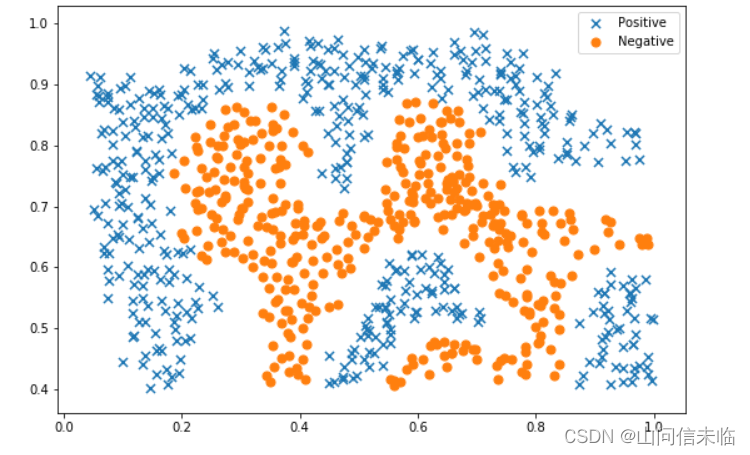
从上图中可看出,上述两类样本是线性不可分的。需要采用核SVM进行分类。
**要点 3:** 本部分的任务为使用高斯核SVM于数据集2。 可调用sklearn库实现非线性SVM函数svm.SVC。
# ====================== 在这里填入代码 =======================
X = data[['X1', 'X2']]
y = data['y']
clf = svm.SVC(kernel='rbf', gamma=1)
clf.fit(X, y)
score = clf.score(X, y)
# =============================================================
print("最优参数对应的分类精度:", np.around(score,decimals=3))
#可视化
X=data[['X1', 'X2']].to_numpy()
x1,x2 = np.meshgrid(np.linspace(X[:,0].min(),X[:,1].max(),num=150),np.linspace(X[:,1].min(),X[:,1].max(),num=150))
fig, ax = plt.subplots(figsize=(9,6))
plot_init_data(data, fig, ax)
plt.contour(x1,x2,clf.predict(np.array([x1.ravel(),x2.ravel()]).T).reshape(x1.shape),2,colors="g")
ax.legend()
plt.show() 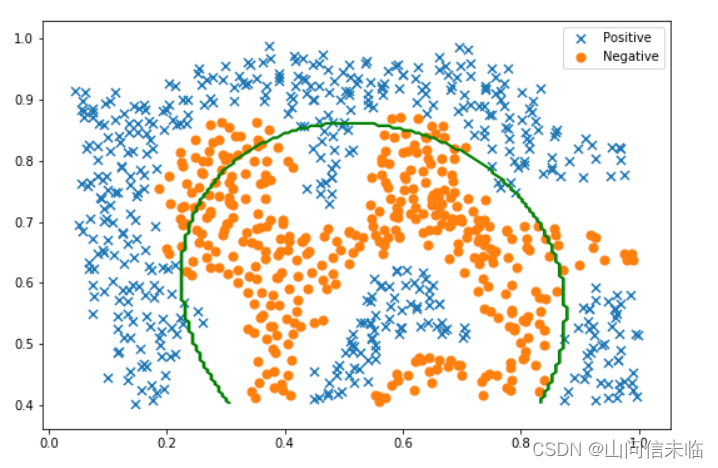
3 搜索SVM最优参数
在本部分实验中,将通过交叉验证方法选择高斯核SVM的最优参数C�和σ�,并将其应用于数据集3:Exp_data3.mat。 该数据集包含训练样本集X(训练样本特征), y(训练样本标记)和验证集 Xval(验证样本特征), yval(验证样本标记)。
raw_data = loadmat('Exp_data3.mat')
X = raw_data['X']
Xval = raw_data['Xval']
y = raw_data['y'].ravel()
yval = raw_data['yval'].ravel()
fig, ax = plt.subplots(figsize=(9,6))
data = pd.DataFrame(raw_data.get('X'), columns=['X1', 'X2'])
data['y'] = raw_data.get('y')
plot_init_data(data, fig, ax)
plt.show()
3.1 搜索SVM最优参数 C� 和 σ�
**要点 4:**本部分的任务为搜索高斯SVM最优参数C�和σ�。 对于C�和σ�,可从以下候选集合中搜索 {0.01,0.03,0.1,0.3,1,3,10,30}
C_values = [0.01, 0.03, 0.1, 0.3, 1, 3, 10, 30, 100]
gamma_values = [0.01, 0.03, 0.1, 0.3, 1, 3, 10, 30, 100]
best_score = 0
# ====================== 在这里填入代码 =======================
for C in C_values:
for gamma in gamma_values:
clf = svm.SVC(C=C, kernel='rbf', gamma=gamma)
clf.fit(X, y)
score = clf.score(Xval, yval)
if score > best_score:
best_score = score
best_C = C
best_gamma = gamma
# =============================================================
print("最优参数C:", np.around(best_C,decimals=3))
print("最优参数gamma:", np.around(best_gamma,decimals=3))
print("最优参数对应的分类精度:", np.around(best_score,decimals=3)) 3.2 利用已选出的参数和高斯核SVM应用于数据集3
svc = svm.SVC(C=best_C, gamma=best_gamma,max_iter=1e3)
svc.fit(X, y)
x1,x2 = np.meshgrid(np.linspace(X[:,0].min(),X[:,1].max(),num=150),np.linspace(X[:,1].min(),X[:,1].max(),num=150))
fig, ax = plt.subplots(figsize=(9,6))
plot_init_data(data, fig, ax)
plt.contour(x1,x2,svc.predict(np.array([x1.ravel(),x2.ravel()]).T).reshape(x1.shape),2,colors="g")
ax.legend()
plt.xlim(-0.65,0.35)
plt.show()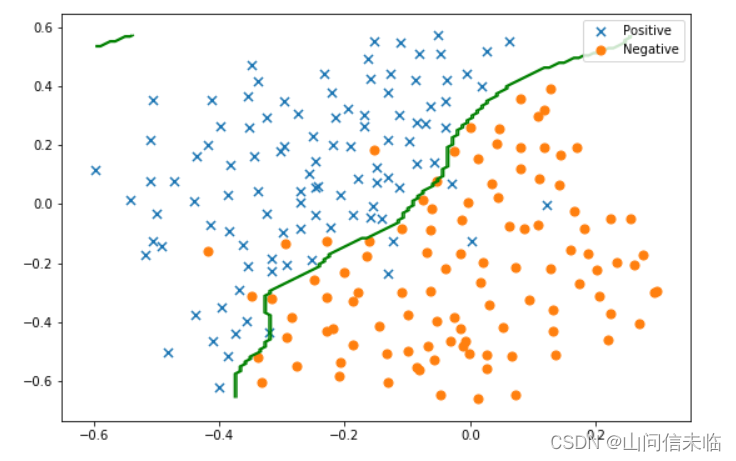
4 将 SVM 应用于手写体数字识别
在本部分实验中,将线性SVM和高斯核SVM应用于手写体数据集:UCI ML hand-written digits datasets,并对比识别结果。
# 引入所需要的库文件
from sklearn import datasets, svm, metrics
from sklearn.model_selection import train_test_split
# 从sklearn库中下载数据集并展示部分样本
digits = datasets.load_digits()
_, axes = plt.subplots(1, 10)
images_and_labels = list(zip(digits.images, digits.target))
for ax, (image, label) in zip(axes, images_and_labels[0:10]):
ax.set_axis_off()
ax.imshow(image, cmap=plt.cm.gray_r, interpolation='nearest')
ax.set_title(' %i' % label)
plt.show()
#将每个图片样本变成向量
n_samples = len(digits.images)
data = digits.images.reshape((n_samples, -1))
# 将原始数据集划分成训练集和测试集(一半训练,另一半做测试)
X_train, X_test, y_train, y_test = train_test_split(
data, digits.target, test_size=0.5, shuffle=False)#False**要点 5:** 本部分的任务为将线性SVM(C=1)和高斯核SVM(C=1, gamma=0.001)应用于UCI手写体数据集并输出识别精度。
#将线性SVM应用于该数据集并输出识别结果
# ====================== 在这里填入代码 =======================
clf = svm.LinearSVC(C=1)
clf.fit(X_train, y_train)
score_Linear = clf.score(X_test, y_test)
# =============================================================
print("线性SVM分类精度:", np.around(score_Linear,decimals=2))
#将高斯核SVM应用于该数据集并输出识别结果
# ====================== 在这里填入代码 =======================
clf = svm.SVC(C=1, kernel='rbf', gamma=0.001)
clf.fit(X_train, y_train)
score_Gaussian = clf.score(X_test, y_test)
# =============================================================
print("高斯SVM分类精度:", np.around(score_Gaussian,decimals=2)) 





















 1530
1530











 被折叠的 条评论
为什么被折叠?
被折叠的 条评论
为什么被折叠?








