1.要有一个柏林噪声的算法,先画出一块地形
[RequireComponent(typeof(MeshRenderer))]
[RequireComponent(typeof(MeshFilter))]
[RequireComponent(typeof(MeshCollider))]
public class BoLin : MonoBehaviour
{
public void Init(Vector2Int pos)
{
Mesh mesh = new Mesh();
VertexHelper vh = new VertexHelper();
for (int i = 0; i <= PlaneMgr.wh; i++)
{
for (int j = 0; j <= PlaneMgr.wh; j++)
{
float y = Turbulence((pos.x * PlaneMgr.wh + i), (pos.y * PlaneMgr.wh + j), PlaneMgr.wh);
float uvx = (float)i / (float)PlaneMgr.wh;
float uvy = (float)j / (float)PlaneMgr.wh;
vh.AddVert(new Vector3(i, y * 10, j), Color.white, new Vector2(uvx, uvy));
if (i != PlaneMgr.wh && j != PlaneMgr.wh)
{
vh.AddTriangle(i * (PlaneMgr.wh + 1) + j, i * (PlaneMgr.wh + 1) + j + 1, (i + 1) * (PlaneMgr.wh + 1) + j);
vh.AddTriangle(i * (PlaneMgr.wh + 1) + j + 1, (i + 1) * (PlaneMgr.wh + 1) + j + 1, (i + 1) * (PlaneMgr.wh + 1) + j);
}
}
}
vh.FillMesh(mesh);
GetComponent<MeshFilter>().mesh = mesh;
GetComponent<MeshCollider>().sharedMesh = mesh;
transform.position = new Vector3(pos.x * PlaneMgr.wh, 0, pos.y * PlaneMgr.wh);
}
//调整后的噪声算法(x坐标,y坐标,地图的宽高)
public static float Turbulence(float x, float z, int wh)
{
x = x * 0.03f;
z = z * 0.03f;
float y = -0.5f;
for (int i = 1; i <= (wh + 1) / 12; i *= 2)
{
y += Mathf.Abs(Mathf.PerlinNoise(z * i, x * i) / i);
}
return y;
}2.创建预设挂上噪声脚本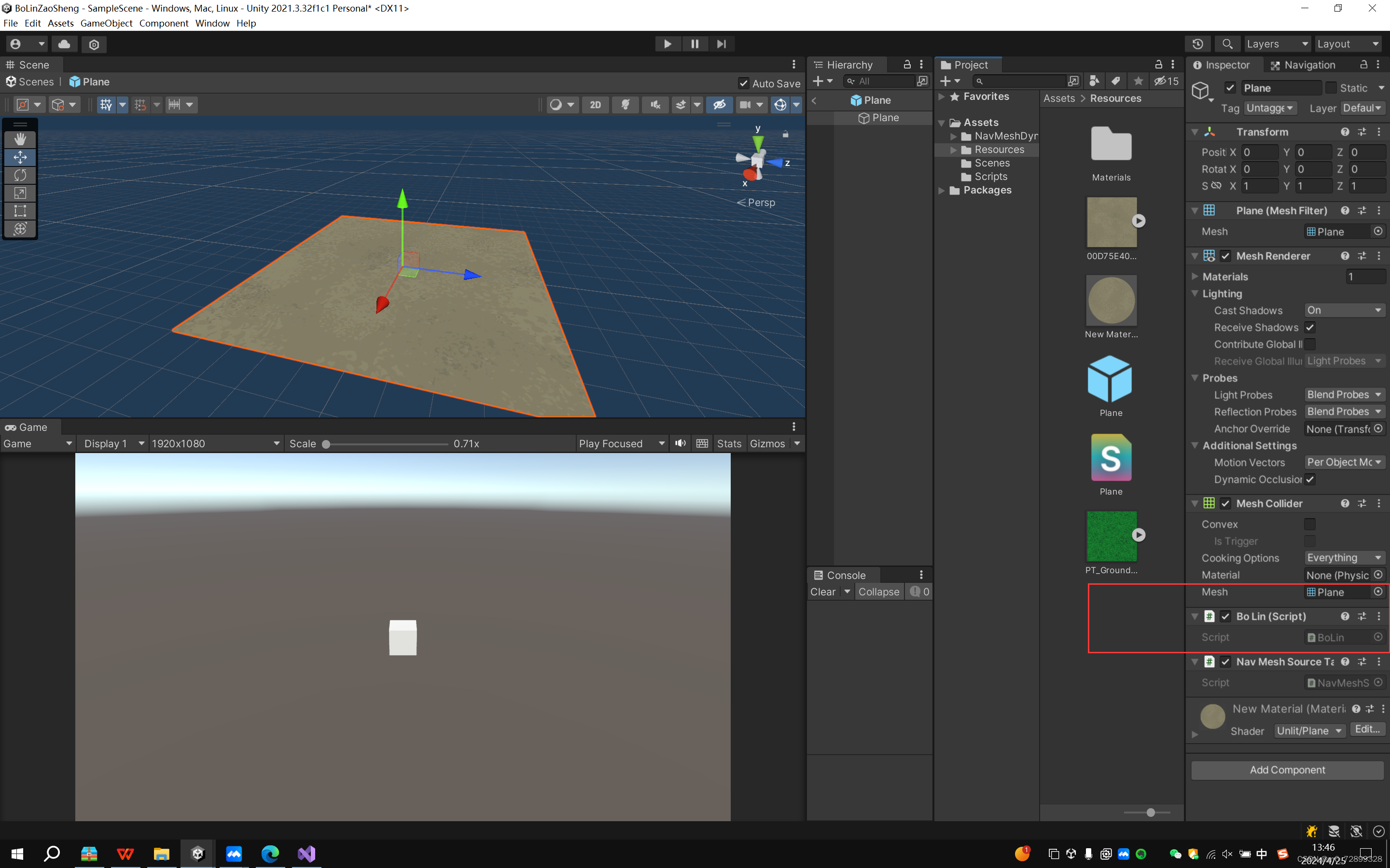
3.创建一个Mgr管理地形的生成
public class PlaneMgr : MonoBehaviour
{
public Transform player;
public BoLin panle;
public static int wh = 100;
Vector2Int pos = Vector2Int.zero; //人物当前所处地图id
Dictionary<Vector2Int, BoLin> show = new Dictionary<Vector2Int, BoLin>(); //已经显示出来的数据
Queue<BoLin> pool = new Queue<BoLin>(); //对象池 存储不适用的物体
void Start()
{
OnMove();
}
public void OnMove()
{
pos = new Vector2Int((int)(player.position.x - wh / 2) / wh, (int)(player.position.z - wh / 2) / wh);
//获取周围9块地图
Dictionary<Rect, Vector2Int> dic = new Dictionary<Rect, Vector2Int>();
for (int i = -1; i <= 1; i++)
{
for (int j = -1; j <= 1; j++)
{
Rect rect = new Rect((i + pos.x) * wh, (j + pos.y) * wh, wh, wh);
dic.Add(rect, new Vector2Int(i + pos.x, j + pos.y));
}
}
Rect playerRect = new Rect(player.position.x - wh / 2, player.position.z - wh / 2, wh * 1.5f, wh * 1.5f);
//循环到不需要显示的数据
List<Vector2Int> datas=new List<Vector2Int>();
foreach (var item in dic)
{
if (IsLap(playerRect,item.Key))
{
datas.Add(item.Value);
}
}
//找到已经显示但不需要闲的存入对象池
List<Vector2Int> dustbin=new List<Vector2Int>(); //垃圾箱
foreach (var item in show)
{
if (!datas.Contains(item.Key))
{
item.Value.gameObject.SetActive(false);
pool.Enqueue(item.Value); //存入对象池
dustbin.Add(item.Key); //存入垃圾箱
}
}
//清理垃圾箱
foreach (var item in dustbin)
{
show.Remove(item);
}
//创建数据
foreach (var data in datas)
{
//判断数据是否已经显示
if (!show.ContainsKey(data))
{
if (pool.Count>0)
{
show.Add(data,pool.Dequeue());
show[data].gameObject.SetActive(true);
}
else
{
show.Add(data, Instantiate(panle));
}
show[data].Init(data);
}
}
}
void Update()
{
OnMove();
}
public bool IsLap(Rect rect1, Rect rect2)
{
float rect1MinX = rect1.x - rect1.width / 2;
float rect1MaxX = rect1.x + rect1.width / 2;
float rect1MinY = rect1.y - rect1.height / 2;
float rect1MaxY = rect1.y + rect1.height / 2;
float rect2MinX = rect2.x - rect2.width / 2;
float rect2MaxX = rect2.x + rect2.width / 2;
float rect2MinY = rect2.y - rect2.height / 2;
float rect2MaxY = rect2.y + rect2.height / 2;
return rect1MinX < rect2MaxX && rect2MinX < rect1MaxX && rect1MinY < rect2MaxY && rect2MinY < rect1MaxY;
}
}4.场景中创建一个空对象挂上Mgr脚本
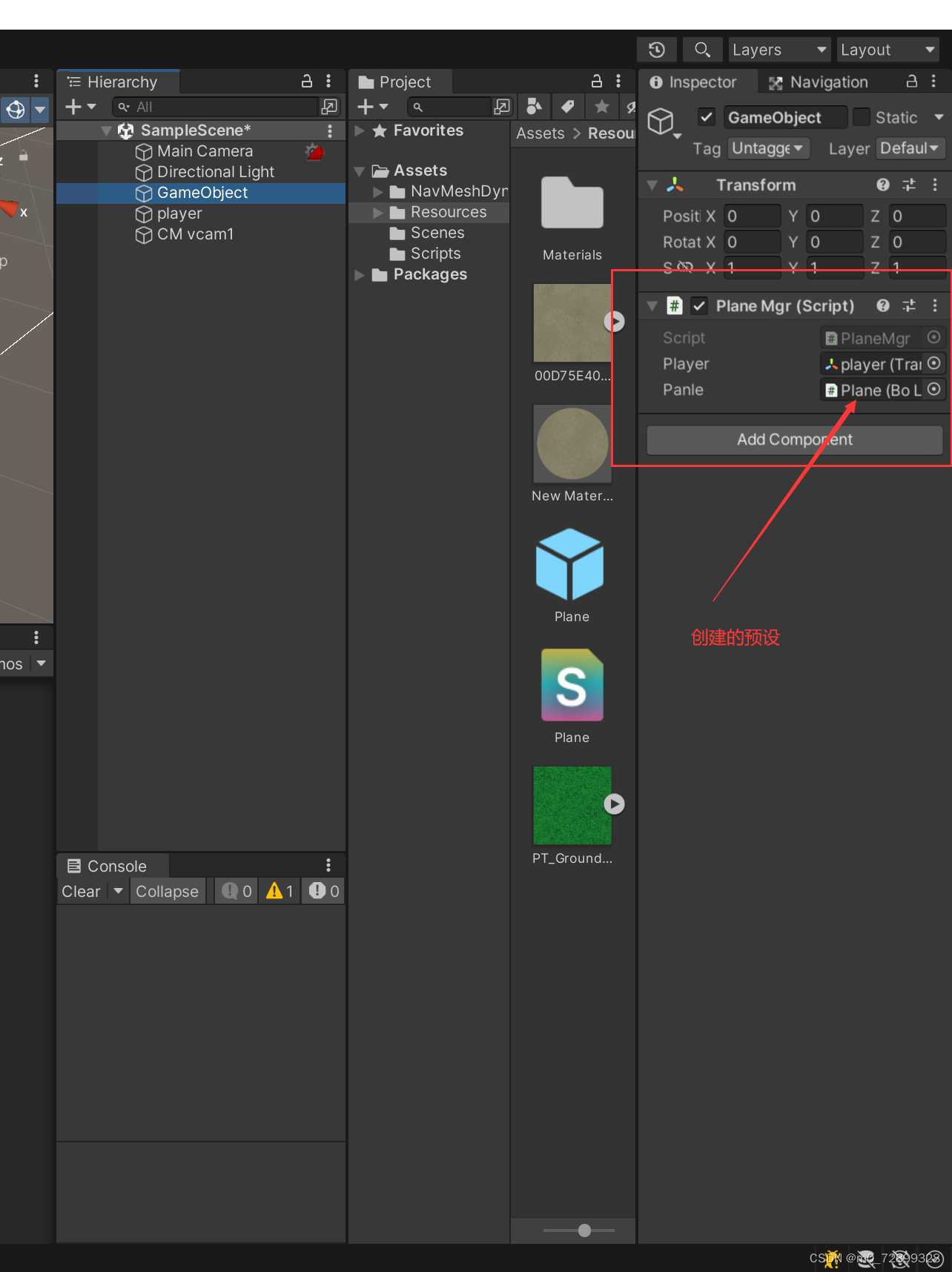
5.效果
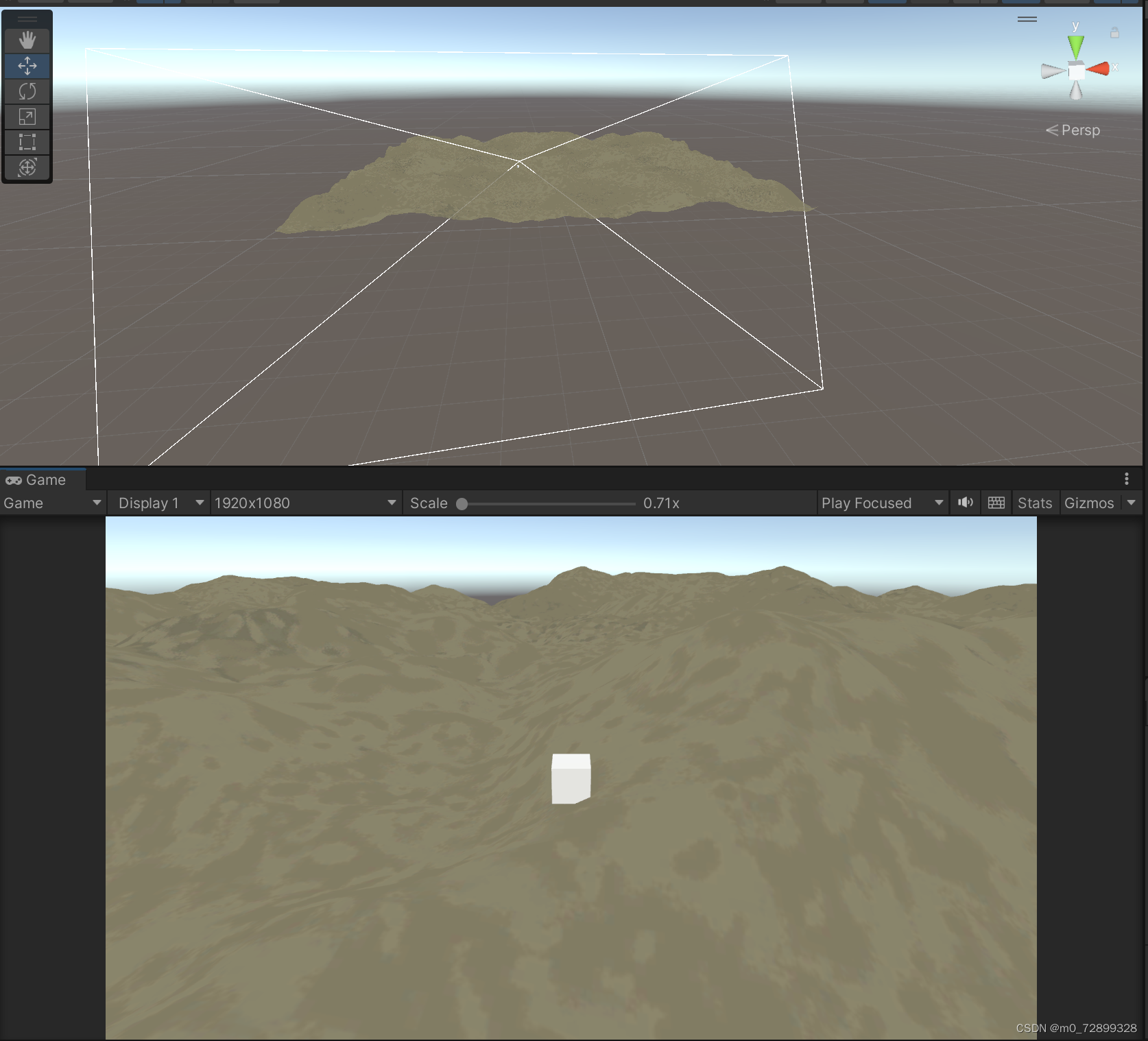





















 1853
1853











 被折叠的 条评论
为什么被折叠?
被折叠的 条评论
为什么被折叠?








