Public下新增一个c++类:
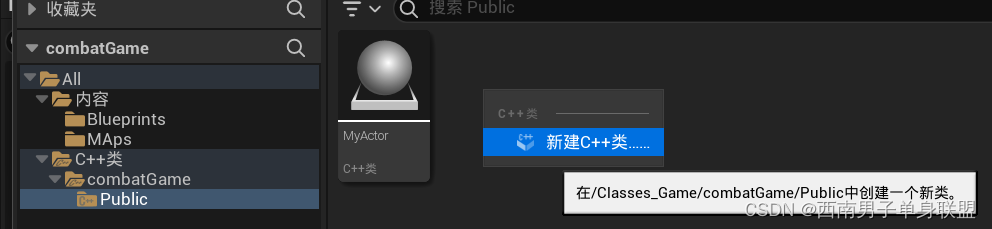
选择无属性,因为不需要添加任何东西进去, 也不需要借助里面任何东西。
创建一个命名空间Debug,可以在命名空间内写一点静态方法 :
namespace Debug{
}static void Print(const FString& message, const FColor color = FColor::MakeRandomColor(), float showTime = 2.0f, int32 inkey = -1) {
}//用于输出信息,传入要输出的信息、颜色、显示时间、Key添加信息:
if (GEngine) {
GEngine->AddOnScreenDebugMessage(inkey, showTime, color, message);
}
UE_LOG(LogTemp, Warning, TEXT("%s"), *message);整个代码:
namespace Debug {
//用于输出信息,传入要输出的信息、颜色、显示时间、Key
static void Print(const FString& message, const FColor color = FColor::MakeRandomColor(), float showTime = 2.0f, int32 inkey = -1) {
if (GEngine) {
GEngine->AddOnScreenDebugMessage(inkey, showTime, color, message);
}
UE_LOG(LogTemp, Warning, TEXT("%s"), *message);
}
}随后去MyActor处引用:
#include "DebuggerHelper.h"使用:
Debug::Print("Run DebuggerHelper Message", FColor::White, 5.0f);
Debug::Print("Run DebuggerHelper Message no color");显示成功






















 1314
1314

 被折叠的 条评论
为什么被折叠?
被折叠的 条评论
为什么被折叠?








