第一种用法新建2个class
//在PlayerContol update-这边调用 if( Input.GetMouseButtonDown(1))
// trigger movement event
player.movementByVelocityEvent.CallMovementByVelocityEvent(direction, moveSpeed);
MovementToPosition
using System;
using UnityEngine;
[RequireComponent(typeof(Rigidbody2D))]
[RequireComponent(typeof(MovementToPositionEvent))]
[DisallowMultipleComponent]
public class MovementToPosition : MonoBehaviour
{
private Rigidbody2D rigidBody2D;
private MovementToPositionEvent MovementToPositionEvent;
private void Awake()
{
// Load components
rigidBody2D = GetComponent<Rigidbody2D>();
MovementToPositionEvent = GetComponent<MovementToPositionEvent>();
}
private void OnEnable()
{
MovementToPositionEvent.OnMovementToPosition += MovementToPositionEvent_OnMovementToPosition;
}
private void OnDisable()
{
MovementToPositionEvent.OnMovementToPosition -= MovementToPositionEvent_OnMovementToPosition;
}
private void MovementToPositionEvent_OnMovementToPosition(MovementToPositionEvent movementToPositionEvent, MovementToPositionArgs arg2)
{
MoveRigidbody(arg2.movePosition, arg2.currentPosition, arg2.moveSpeed);
}
private void MoveRigidbody(Vector3 movePosition, Vector3 currentPosition, float moveSpeed)
{
Vector2 unitVector = Vector3.Normalize(movePosition - currentPosition);
rigidBody2D.MovePosition(rigidBody2D.position + (unitVector * moveSpeed * Time.fixedDeltaTime));
}
}
MovementToPositionEvent
using System;
using UnityEngine;
[DisallowMultipleComponent]
public class MovementToPositionEvent : MonoBehaviour
{
public event Action<MovementToPositionEvent, MovementToPositionArgs> OnMovementToPosition;
public void CallMovementToPositionEvent(Vector3 movePosition,Vector3 currentPosition,float moveSpeed,Vector2 moveDirection,bool isRolling)
{
OnMovementToPosition?.Invoke(this, new MovementToPositionArgs(){ movePosition = movePosition,currentPosition = currentPosition,moveSpeed = moveSpeed,
moveDirection = moveDirection,isRolling = isRolling
} );
}
}
public class MovementToPositionArgs : EventArgs
{
public Vector3 movePosition;
public Vector3 currentPosition;
public float moveSpeed;
public Vector2 moveDirection;
public bool isRolling;
}
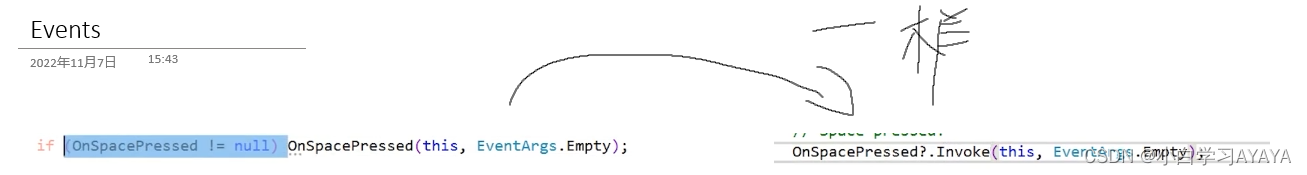
第二种用法UnityEvent,Action,EventHandler
using UnityEngine;
public class EventForTestSubscriber : MonoBehaviour
{
private EventForTest eventForTest;
private void Start()
{
eventForTest = GetComponent<EventForTest>();
eventForTest.OnSpacePressed += EventForTest_OnSpacePressed;
eventForTest.OnActionEvent += EventForTest_OnActionEvent;
//eventForTest.onUnityEvent.AddListener(UnityEventMethod);
}
public void SpawnDamageText(float damageAmount)
{
Debug.Log("UnityEventMethod+ You take " + damageAmount + " damage");
}
private void EventForTest_OnActionEvent(int obj)
{
Debug.Log($"EventForTest_OnActionEvent: {obj}");
}
private void EventForTest_OnSpacePressed(object sender, EventForTest.OnSpacePressedEventArgs e)
{
Debug.Log($"EventForTest_OnSpacePressed: {e.spaceCountArgs}");
}
}
using System;
using UnityEngine;
using UnityEngine.Events;
public class EventForTest : MonoBehaviour
{
public event EventHandler<OnSpacePressedEventArgs> OnSpacePressed;
public event Action<int> OnActionEvent;
public UnityEvent<float> OnUnityEvent;
[SerializeField] private float damage = 5;
private int spaceCount;
private void Update()
{
if (Input.GetKeyDown(KeyCode.Space))
{
spaceCount++;
OnSpacePressed?.Invoke(this, new OnSpacePressedEventArgs { spaceCountArgs = spaceCount });
OnActionEvent?.Invoke(spaceCount);
OnUnityEvent?.Invoke(damage);
}
}
public class OnSpacePressedEventArgs : EventArgs
{
public int spaceCountArgs;
}
}
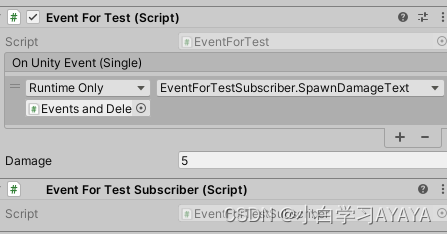
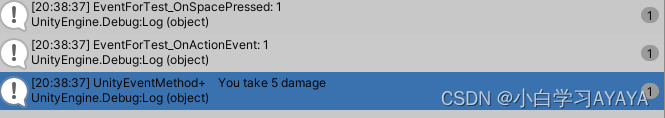






















 6869
6869











 被折叠的 条评论
为什么被折叠?
被折叠的 条评论
为什么被折叠?








