Surface Shader Examples
这里是几个 Surface Shaders的例子. 例子主要使用内置照明模型; 讲解如何实现基于 Surface Shader Lighting.的自定义光照模型.
入门
我们将从一个非常简单的着色器开始。这里有一个把表面颜色设置为“白色”的shader。它使用了unity内置的Lambert (diffuse)照明模型。
Shader "Example/Diffuse Simple" {
SubShader {
Tags { "RenderType" = "Opaque" }
CGPROGRAM
#pragma surface surf Lambert
struct Input {
float4 color : COLOR;
};
void surf (Input IN, inout SurfaceOutput o) {
o.Albedo = 1;
}
ENDCG
}
Fallback "Diffuse"
} 它看起来像一个模型有两个lights设置

纯贴图
一个白人对象很无聊,让我们添加一个纹理。我们将添加一个 Properties block(属性块)材质,它是一个的材质选择器。其他的变化以粗体显示如下。
Shader "Example/Diffuse Texture" {
Properties {
_MainTex ("Texture", 2D) = "white" {}
}
SubShader {
Tags { "RenderType" = "Opaque" }
CGPROGRAM
#pragma surface surf Lambert
struct Input {
float2 uv_MainTex;
};
sampler2D _MainTex;
void surf (Input IN, inout SurfaceOutput o) {
o.Albedo = tex2D (_MainTex, IN.uv_MainTex).rgb;
}
ENDCG
}
Fallback "Diffuse"
}

法显贴图
让我们再添加一个法显贴图
Shader "Example/Diffuse Bump" {
Properties {
_MainTex ("Texture", 2D) = "white" {}
_BumpMap ("Bumpmap", 2D) = "bump" {}
}
SubShader {
Tags { "RenderType" = "Opaque" }
CGPROGRAM
#pragma surface surf Lambert
struct Input {
float2 uv_MainTex;
float2 uv_BumpMap;
};
sampler2D _MainTex;
sampler2D _BumpMap;
void surf (Input IN, inout SurfaceOutput o) {
o.Albedo = tex2D (_MainTex, IN.uv_MainTex).rgb;
o.Normal = UnpackNormal (tex2D (_BumpMap, IN.uv_BumpMap));
}
ENDCG
}
Fallback "Diffuse"
}

边缘光照
现在,尝试添加一些Rim Lighting(边缘照明)来加强对象的边缘。我们将添加一些基于曲面法线夹角和视图方向的emissive light(放射光)。为此,我们还将使用unity内置表面着色器变量viewDir。
Shader "Example/Rim" {
Properties {
_MainTex ("Texture", 2D) = "white" {}
_BumpMap ("Bumpmap", 2D) = "bump" {}
_RimColor ("Rim Color", Color) = (0.26,0.19,0.16,0.0)
_RimPower ("Rim Power", Range(0.5,8.0)) = 3.0
}
SubShader {
Tags { "RenderType" = "Opaque" }
CGPROGRAM
#pragma surface surf Lambert
struct Input {
float2 uv_MainTex;
float2 uv_BumpMap;
float3 viewDir;
};
sampler2D _MainTex;
sampler2D _BumpMap;
float4 _RimColor;
float _RimPower;
void surf (Input IN, inout SurfaceOutput o) {
o.Albedo = tex2D (_MainTex, IN.uv_MainTex).rgb;
o.Normal = UnpackNormal (tex2D (_BumpMap, IN.uv_BumpMap));
half rim = 1.0 - saturate(dot (normalize(IN.viewDir), o.Normal));
o.Emission = _RimColor.rgb * pow (rim, _RimPower);
}
ENDCG
}
Fallback "Diffuse"
}

细节纹理
为了实现不同的效果,让我们添加一个结合基础纹理的细节纹理。细节纹理使用相同的UV,但通常不同的材料,所以我们必须使用不同的UV坐标。
Shader "Example/Detail" {
Properties {
_MainTex ("Texture", 2D) = "white" {}
_BumpMap ("Bumpmap", 2D) = "bump" {}
_Detail ("Detail", 2D) = "gray" {}
}
SubShader {
Tags { "RenderType" = "Opaque" }
CGPROGRAM
#pragma surface surf Lambert
struct Input {
float2 uv_MainTex;
float2 uv_BumpMap;
float2 uv_Detail;
};
sampler2D _MainTex;
sampler2D _BumpMap;
sampler2D _Detail;
void surf (Input IN, inout SurfaceOutput o) {
o.Albedo = tex2D (_MainTex, IN.uv_MainTex).rgb;
o.Albedo *= tex2D (_Detail, IN.uv_Detail).rgb * 2;
o.Normal = UnpackNormal (tex2D (_BumpMap, IN.uv_BumpMap));
}
ENDCG
}
Fallback "Diffuse"
} 使用一个格子纹理没有多少实际意义,但能清楚的说明发生了什么:

屏幕空间细节纹理
下面是一个细节纹理在屏幕空间,它虽然也没有多大意义,但清晰的说明了如何使用一个内置screenPos输入:
Shader "Example/ScreenPos" {
Properties {
_MainTex ("Texture", 2D) = "white" {}
_Detail ("Detail", 2D) = "gray" {}
}
SubShader {
Tags { "RenderType" = "Opaque" }
CGPROGRAM
#pragma surface surf Lambert
struct Input {
float2 uv_MainTex;
float4 screenPos;
};
sampler2D _MainTex;
sampler2D _Detail;
void surf (Input IN, inout SurfaceOutput o) {
o.Albedo = tex2D (_MainTex, IN.uv_MainTex).rgb;
float2 screenUV = IN.screenPos.xy / IN.screenPos.w;
screenUV *= float2(8,6);
o.Albedo *= tex2D (_Detail, screenUV).rgb * 2;
}
ENDCG
}
Fallback "Diffuse"
} 法线贴图已经被移除:

反射贴图
这是一个使用unity内置worldRefl输入的shader。效果非常类似于unity内置的反射/漫反射shader:
Shader "Example/WorldRefl" {
Properties {
_MainTex ("Texture", 2D) = "white" {}
_Cube ("Cubemap", CUBE) = "" {}
}
SubShader {
Tags { "RenderType" = "Opaque" }
CGPROGRAM
#pragma surface surf Lambert
struct Input {
float2 uv_MainTex;
float3 worldRefl;
};
sampler2D _MainTex;
samplerCUBE _Cube;
void surf (Input IN, inout SurfaceOutput o) {
o.Albedo = tex2D (_MainTex, IN.uv_MainTex).rgb * 0.5;
o.Emission = texCUBE (_Cube, IN.worldRefl).rgb;
}
ENDCG
}
Fallback "Diffuse"
} 使用了反射颜色后,我们得到了一个非常闪亮的士兵:

如果你想做受法线贴图影响的反射,需要稍微涉及:INTERNAL_DATA,它需要被添加到输入结构,并且在你的输出中使用WorldReflectionVector函数计算单像素反射向量。
Shader "Example/WorldRefl Normalmap" {
Properties {
_MainTex ("Texture", 2D) = "white" {}
_BumpMap ("Bumpmap", 2D) = "bump" {}
_Cube ("Cubemap", CUBE) = "" {}
}
SubShader {
Tags { "RenderType" = "Opaque" }
CGPROGRAM
#pragma surface surf Lambert
struct Input {
float2 uv_MainTex;
float2 uv_BumpMap;
float3 worldRefl;
INTERNAL_DATA
};
sampler2D _MainTex;
sampler2D _BumpMap;
samplerCUBE _Cube;
void surf (Input IN, inout SurfaceOutput o) {
o.Albedo = tex2D (_MainTex, IN.uv_MainTex).rgb * 0.5;
o.Normal = UnpackNormal (tex2D (_BumpMap, IN.uv_BumpMap));
o.Emission = texCUBE (_Cube, WorldReflectionVector (IN, o.Normal)).rgb;
}
ENDCG
}
Fallback "Diffuse"
}这是一个受法线贴图映射的士兵。

片状剪切
这里有一个shader,对象被“片状”水平环剪切。它通过基于世界一个像素的位置使用clip()方法(Cg / HLSL函数)来实现。我们使用了unity内置表面着色器变量worldPos。
Shader "Example/Slices" {
Properties {
_MainTex ("Texture", 2D) = "white" {}
_BumpMap ("Bumpmap", 2D) = "bump" {}
}
SubShader {
Tags { "RenderType" = "Opaque" }
Cull Off
CGPROGRAM
#pragma surface surf Lambert
struct Input {
float2 uv_MainTex;
float2 uv_BumpMap;
float3 worldPos;
};
sampler2D _MainTex;
sampler2D _BumpMap;
void surf (Input IN, inout SurfaceOutput o) {
clip (frac((IN.worldPos.y+IN.worldPos.z*0.1) * 5) - 0.5);
o.Albedo = tex2D (_MainTex, IN.uv_MainTex).rgb;
o.Normal = UnpackNormal (tex2D (_BumpMap, IN.uv_BumpMap));
}
ENDCG
}
Fallback "Diffuse"
}

顶点修改器
可以使用“顶点修改器”功能,将修改输入顶点的着色器中的数据。这可以用于过程性动画,沿法线挤压动画等等。表面着色器使用带inout,appdata_full 参数的(vertex:函数名)来编译指令顶点。
下面就是一个沿着指定法线贴图的顶点移动的shader。
Shader "Example/Normal Extrusion" {
Properties {
_MainTex ("Texture", 2D) = "white" {}
_Amount ("Extrusion Amount", Range(-1,1)) = 0.5
}
SubShader {
Tags { "RenderType" = "Opaque" }
CGPROGRAM
#pragma surface surf Lambert vertex:vert
struct Input {
float2 uv_MainTex;
};
float _Amount;
void vert (inout appdata_full v) {
v.vertex.xyz += v.normal * _Amount;
}
sampler2D _MainTex;
void surf (Input IN, inout SurfaceOutput o) {
o.Albedo = tex2D (_MainTex, IN.uv_MainTex).rgb;
}
ENDCG
}
Fallback "Diffuse"
}沿着法线贴图顶点移动 生成了一个肥胖的士兵。

单顶点自定义数据
顶点着色器也可以使用顶点修饰符函数计算定制数据,然后再传递到表面着色器函数中的单像素。使用相同的编译指令顶点函数,但是函数(vertex:函数名)需要两个参数:inout appdata_full和out Input。你可以自定义Input因为它不是系统内置属性。
注意:这种自定义输入成员的方式不能使用uv作为名字开头。
下面的例子在顶点计算功能中定义了一个定制float3 customColor成员。
Shader "Example/Custom Vertex Data" {
Properties {
_MainTex ("Texture", 2D) = "white" {}
}
SubShader {
Tags { "RenderType" = "Opaque" }
CGPROGRAM
#pragma surface surf Lambert vertex:vert
struct Input {
float2 uv_MainTex;
float3 customColor;
};
void vert (inout appdata_full v, out Input o) {
UNITY_INITIALIZE_OUTPUT(Input,o);
o.customColor = abs(v.normal);
}
sampler2D _MainTex;
void surf (Input IN, inout SurfaceOutput o) {
o.Albedo = tex2D (_MainTex, IN.uv_MainTex).rgb;
o.Albedo *= IN.customColor;
}
ENDCG
}
Fallback "Diffuse"
} 在这个例子中customColor设置为法线贴图的绝对值:

更实际的用途可以计算任何没有提供内置的输入变量的“单顶点数据”,优化shader计算。例如,它可以计算边缘照明的对象的顶点,而不是处理表面材质的单像素。
最终颜色修改
可以使用一个“最终颜色修改器”功能,来修改着色器最终颜色。用于表面着色器编译指令需要函数(finalcolor:函数名),并需要参数Input IN,SurfaceOutput o,inout fixed4 color 参数。
下面是一个简单应用于最终颜色的的shader。这与色彩应用到表面反照率不同颜色:这个色彩也会受任何来自光照贴图,光探测器和类似的来源的影响。
Shader "Example/Tint Final Color" {
Properties {
_MainTex ("Texture", 2D) = "white" {}
_ColorTint ("Tint", Color) = (1.0, 0.6, 0.6, 1.0)
}
SubShader {
Tags { "RenderType" = "Opaque" }
CGPROGRAM
#pragma surface surf Lambert finalcolor:mycolor
struct Input {
float2 uv_MainTex;
};
fixed4 _ColorTint;
void mycolor (Input IN, SurfaceOutput o, inout fixed4 color)
{
color *= _ColorTint;
}
sampler2D _MainTex;
void surf (Input IN, inout SurfaceOutput o) {
o.Albedo = tex2D (_MainTex, IN.uv_MainTex).rgb;
}
ENDCG
}
Fallback "Diffuse"
}

最终颜色修改器自定义雾化效果
常见的用例最终颜色修饰符(见上图)将实现完全定制的雾。雾需要影响着色器最终计算像素的颜色,这是finalcolor修改器。
还有一个shader适用于基于距离屏幕中心的雾色。它结合顶点修饰符使用自定义顶点数据(雾)和最终的颜色修饰符。在前向渲染通道使用时,雾会消失在黑暗的颜色,如果你检测一下UNITY_PASS_FORWARDADD的话,这个示例会做的更好。
Shader "Example/Fog via Final Color" {
Properties {
_MainTex ("Texture", 2D) = "white" {}
_FogColor ("Fog Color", Color) = (0.3, 0.4, 0.7, 1.0)
}
SubShader {
Tags { "RenderType" = "Opaque" }
CGPROGRAM
#pragma surface surf Lambert finalcolor:mycolor vertex:myvert
struct Input {
float2 uv_MainTex;
half fog;
};
void myvert (inout appdata_full v, out Input data)
{
UNITY_INITIALIZE_OUTPUT(Input,data);
float4 hpos = mul (UNITY_MATRIX_MVP, v.vertex);
data.fog = min (1, dot (hpos.xy, hpos.xy) * 0.1);
}
fixed4 _FogColor;
void mycolor (Input IN, SurfaceOutput o, inout fixed4 color)
{
fixed3 fogColor = _FogColor.rgb;
#ifdef UNITY_PASS_FORWARDADD
fogColor = 0;
#endif
color.rgb = lerp (color.rgb, fogColor, IN.fog);
}
sampler2D _MainTex;
void surf (Input IN, inout SurfaceOutput o) {
o.Albedo = tex2D (_MainTex, IN.uv_MainTex).rgb;
}
ENDCG
}
Fallback "Diffuse"
}

线性雾化
Shader "Example/Linear Fog" {
Properties {
_MainTex ("Base (RGB)", 2D) = "white" {}
}
SubShader {
Tags { "RenderType"="Opaque" }
LOD 200
CGPROGRAM
#pragma surface surf Lambert finalcolor:mycolor vertex:myvert
sampler2D _MainTex;
uniform half4 unity_FogColor;
uniform half4 unity_FogStart;
uniform half4 unity_FogEnd;
struct Input {
float2 uv_MainTex;
half fog;
};
void myvert (inout appdata_full v, out Input data) {
UNITY_INITIALIZE_OUTPUT(Input,data);
float pos = length(mul (UNITY_MATRIX_MV, v.vertex).xyz);
float diff = unity_FogEnd.x - unity_FogStart.x;
float invDiff = 1.0f / diff;
data.fog = clamp ((unity_FogEnd.x - pos) * invDiff, 0.0, 1.0);
}
void mycolor (Input IN, SurfaceOutput o, inout fixed4 color) {
fixed3 fogColor = unity_FogColor.rgb;
#ifdef UNITY_PASS_FORWARDADD
fogColor = 0;
#endif
color.rgb = lerp (fogColor, color.rgb, IN.fog);
}
void surf (Input IN, inout SurfaceOutput o) {
half4 c = tex2D (_MainTex, IN.uv_MainTex);
o.Albedo = c.rgb;
o.Alpha = c.a;
}
ENDCG
}
FallBack "Diffuse"
}






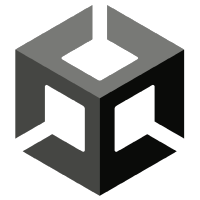














 271
271

 被折叠的 条评论
为什么被折叠?
被折叠的 条评论
为什么被折叠?








