LeNet在训练结束后会给出其在验证集上的识别率,达到了99%的识别效果,感觉很牛,但是心中一直有一丝不快,总感觉少点什么。
吃瓜群主也许要问了,那么我要测试自己随机找的一个数字图片呢?我要测试自己写的一个数字呢?
这个也正是我想在这里解决的问题,这篇博文基于c++实现了调用LeNet网络进行自己手写的数字识别。
主要程序如下:
class Classifier {
public:
Classifier(const string& model_file,
const string& trained_file);
int Classify(const cv::Mat& img);
private:
std::vector<int> Predict(const cv::Mat& img);
void WrapInputLayer(std::vector<cv::Mat>* input_channels);
void Preprocess(const cv::Mat& img,
std::vector<cv::Mat>* input_channels);
private:
shared_ptr<Net<float> > net_;
cv::Size input_geometry_;
int num_channels_;
};
Classifier::Classifier(const string& model_file,
const string& trained_file)
{
#ifdef CPU_ONLY
Caffe::set_mode(Caffe::CPU);
#else
Caffe::set_mode(Caffe::GPU);
#endif
/* Load the network. */
net_.reset(new Net<float>(model_file, TEST));
net_->CopyTrainedLayersFrom(trained_file);
CHECK_EQ(net_->num_inputs(), 1) << "Network should have exactly one input.";
CHECK_EQ(net_->num_outputs(), 1) << "Network should have exactly one output.";
Blob<float>* input_layer = net_->input_blobs()[0];
num_channels_ = input_layer->channels();
CHECK(num_channels_ == 3 || num_channels_ == 1)
<< "Input layer should have 1 or 3 channels.";
input_geometry_ = cv::Size(input_layer->width(), input_layer->height());
}
/* Return the top N predictions. */
int Classifier::Classify(const cv::Mat& img) {
std::vector<int> output = Predict(img);
std::vector<int>::iterator iter=find(output.begin(), output.end(), 1);
int prediction = distance(output.begin(), iter);
return prediction<10 ? prediction:0;
}
std::vector<int> Classifier::Predict(const cv::Mat& img) {
Blob<float>* input_layer = net_->input_blobs()[0];
input_layer->Reshape(1, num_channels_,
input_geometry_.height, input_geometry_.width);
/* Forward dimension change to all layers. */
net_->Reshape();
std::vector<cv::Mat> input_channels;
WrapInputLayer(&input_channels);
Preprocess(img, &input_channels);
net_->Forward();
/* Copy the output layer to a std::vector */
Blob<float>* output_layer = net_->output_blobs()[0];
const float* begin = output_layer->cpu_data();
const float* end = begin + output_layer->channels();
return std::vector<int>(begin, end);
}
void Classifier::WrapInputLayer(std::vector<cv::Mat>* input_channels) {
Blob<float>* input_layer = net_->input_blobs()[0];
int width = input_layer->width();
int height = input_layer->height();
float* input_data = input_layer->mutable_cpu_data();
for (int i = 0; i < input_layer->channels(); ++i) {
cv::Mat channel(height, width, CV_32FC1, input_data);
input_channels->push_back(channel);
input_data += width * height;
}
}
void Classifier::Preprocess(const cv::Mat& img,
std::vector<cv::Mat>* input_channels) {
/* Convert the input image to the input image format of the network. */
cv::Mat sample;
if (img.channels() == 3 && num_channels_ == 1)
cv::cvtColor(img, sample, cv::COLOR_BGR2GRAY);
else if (img.channels() == 4 && num_channels_ == 1)
cv::cvtColor(img, sample, cv::COLOR_BGRA2GRAY);
else if (img.channels() == 4 && num_channels_ == 3)
cv::cvtColor(img, sample, cv::COLOR_BGRA2BGR);
else if (img.channels() == 1 && num_channels_ == 3)
cv::cvtColor(img, sample, cv::COLOR_GRAY2BGR);
else
sample = img;
cv::Mat sample_resized;
if (sample.size() != input_geometry_)
cv::resize(sample, sample_resized, input_geometry_);
else
sample_resized = sample;
cv::Mat sample_float;
if (num_channels_ == 3)
sample_resized.convertTo(sample_float, CV_32FC3);
else
sample_resized.convertTo(sample_float, CV_32FC1);
cv::split(sample_float, *input_channels);
CHECK(reinterpret_cast<float*>(input_channels->at(0).data)
== net_->input_blobs()[0]->cpu_data())
<< "Input channels are not wrapping the input layer of the network.";
}
static void on_Mouse(int event, int x, int y, int flags, void*)
{
if (event == EVENT_LBUTTONUP || !(flags&EVENT_FLAG_LBUTTON))
{
previousPoint = Point(-1,-1);
}
else
if (event == EVENT_LBUTTONDOWN)
{
previousPoint = Point(x, y);
}
else if (event == EVENT_MOUSEMOVE || (flags&EVENT_FLAG_LBUTTON))
{
Point pt(x, y);
if (previousPoint.x<0)
{
previousPoint = pt;
}
line(srcimage, previousPoint, pt, Scalar(255), 16, 8, 0);
previousPoint = pt;
imshow("result", srcimage);
}
}
int main(int argc, char** argv)
{
::google::InitGoogleLogging(argv[0]);
#ifdef CPU_ONLY
Caffe::set_mode(Caffe::CPU);
#else
Caffe::set_mode(Caffe::GPU);
#endif
string model_file = "lenet.prototxt";
string trained_file = "lenet_iter_10000.caffemodel";
Classifier classifier(model_file, trained_file);
std::cout << "------directed by watersink------" << std::endl;
std::cout << "------------enter:退出-----------" << std::endl;
std::cout << "--------------1:还原-------------" << std::endl;
std::cout << "-------------2:写数字------------" << std::endl;
std::cout << "-----watersink2016@gmail.com-----" << std::endl;
imshow("result", srcimage);
setMouseCallback("result", on_Mouse, 0);
while (1)
{
char c = (char)waitKey();
if (c == 27)
break;
if (c=='1')
{
srcimageori.copyTo(srcimage);
imshow("result", srcimage);
}
if (c == '2')
{
cv::Mat img;
cv::resize(srcimage, img, cv::Size(28, 28));
CHECK(!img.empty()) << "Unable to decode image " << std::endl;
int prediction = classifier.Classify(img);
std::cout << "prediction:" << prediction << std::endl;
imshow("result", srcimage);
}
}
waitKey();
return 0;
}
运行程序后,可以自己用鼠标书写不同的数字,按2就可以进行识别,按1还原,运行效果如下,










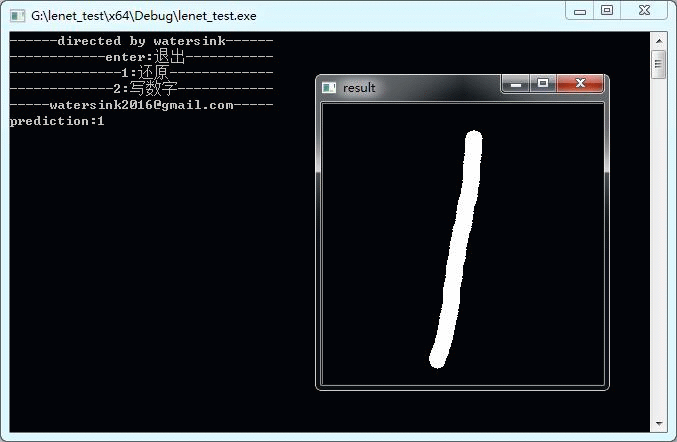














 654
654

 被折叠的 条评论
为什么被折叠?
被折叠的 条评论
为什么被折叠?








