0. 环境
- win10笔记本
- RDK X3 1.0(地平线旭日X3派,后来改名为代号RDK X3)
1. 下载资料
https://developer.horizon.ai/resource
主要下载镜像
http://sunrise.horizon.cc/downloads/os_images/2.1.0/release/
下载得到了
ubuntu-preinstalled-desktop-arm64.img.xz
上手教程
https://developer.horizon.cc/documents_rdk/
2. 烧写镜像到TF卡
我用的是 Win32DiskImager
将
ubuntu-preinstalled-desktop-arm64.img.xz
解压。得到
ubuntu-preinstalled-desktop-arm64.img
用 Win32DiskImager 烧写到 TF卡。
烧写的镜像是
ubuntu-preinstalled-desktop-arm64.img
3. 串口通信
波特率 921600
root/root
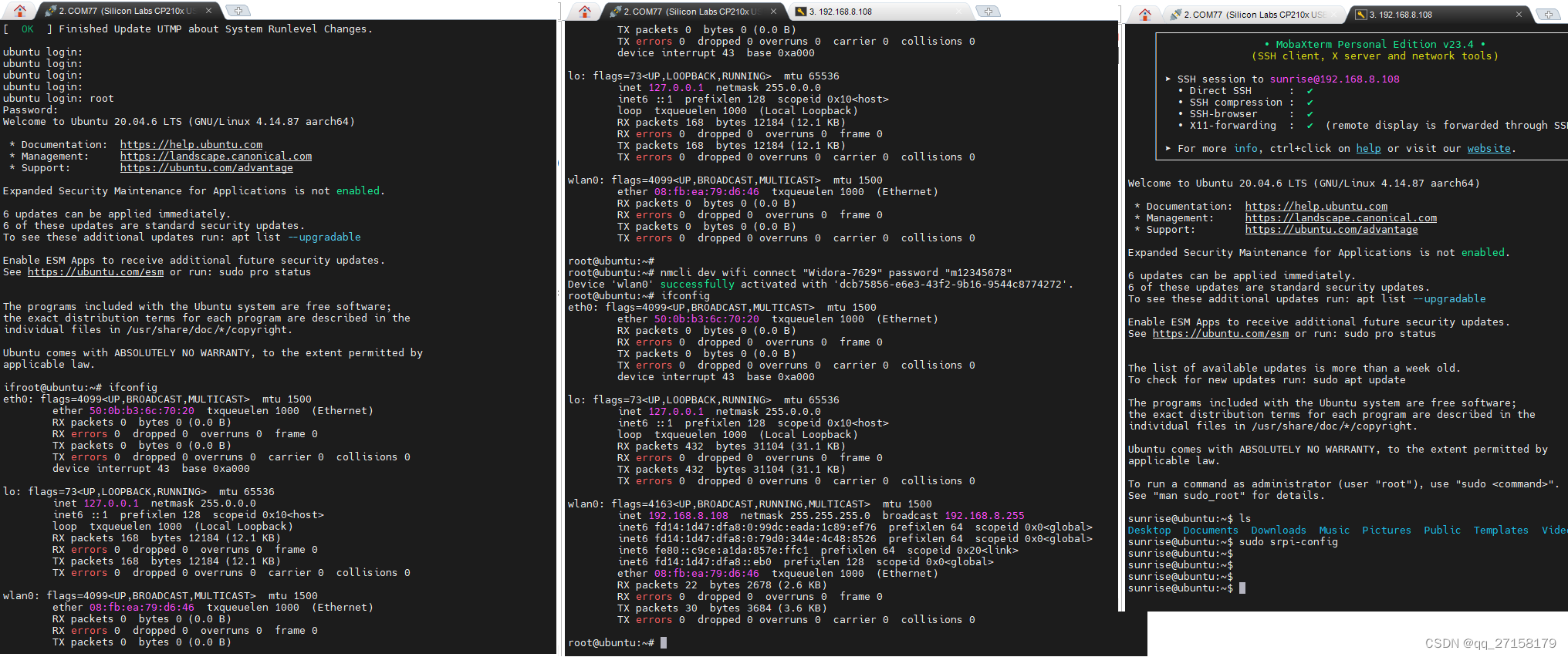
4. wifi
sudo nmcli device wifi rescan
nmcli device wifi list
nmcli dev wifi connect "Widora-7629" password "m12345678"
或者
sudo wifi_connect "Widora-7629" "m12345678"
5. ssh
sunrise/sunrise
6. vnc
sudo srpi-config
Interface Options -> I2 VNC ->
-> Would you like the VNC Server to be enabled?
-> Yes
-> sunrise
查看端口
netstat -tunlp
vnc连接测试
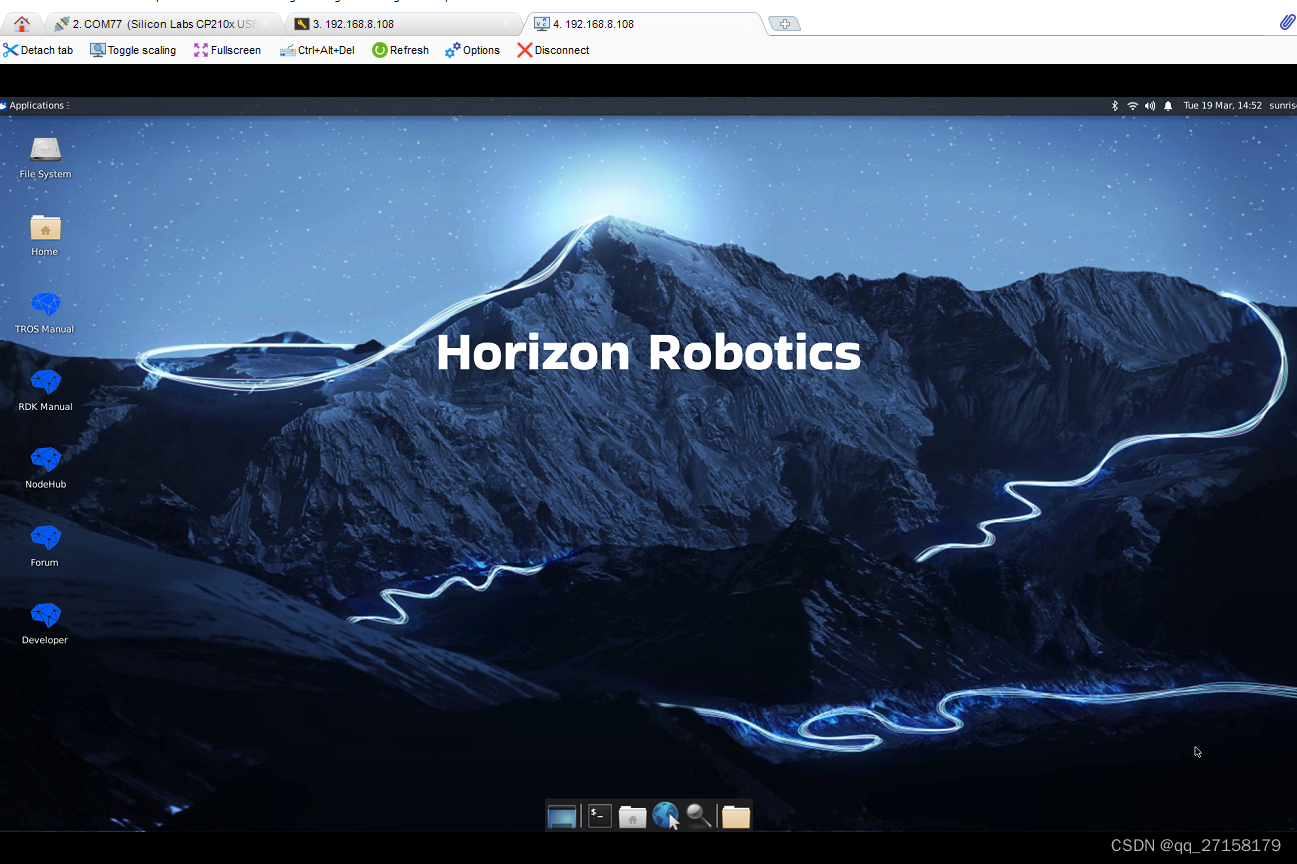
参考
https://developer.horizon.cc/documents_rdk/
https://developer.horizon.ai/resource
https://class.guyuehome.com/page/1628905?navIndex=0





















 444
444











 被折叠的 条评论
为什么被折叠?
被折叠的 条评论
为什么被折叠?








