0 数据
import geopandas as gpd
world = gpd.read_file(gpd.datasets.get_path('naturalearth_lowres'))
world

1 画图
1.1 基础plot
world.plot()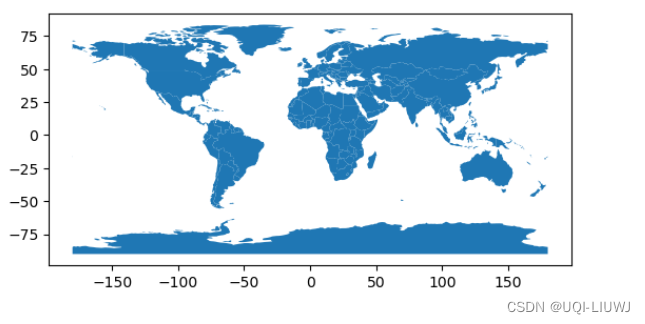
1.2 column:根据geoDataFrame的哪一列来进行着色
world.plot(column='gdp_md_est')
1.3 legend
给出颜色的图例
world.plot(column='gdp_md_est',
legend=True)1.3.1 调整legend 相对于图的布局
from mpl_toolkits.axes_grid1 import make_axes_locatable
import matplotlib.pyplot as plt
fig, ax = plt.subplots(1, 1)
divider = make_axes_locatable(ax)
cax = divider.append_axes("right", size="5%", pad=0.1)
world.plot(column='pop_est', ax=ax, legend=True, cax=cax)
1.3.2 legend_kwd 布局
world.plot(column='pop_est',
legend=True,
legend_kwds={'label': "gdp_md_est",
'orientation': "horizontal"})
1.4 Cmap 颜色
world.plot(column='pop_est', cmap='OrRd');

1.5 boundary 绘制轮廓
world.boundary.plot()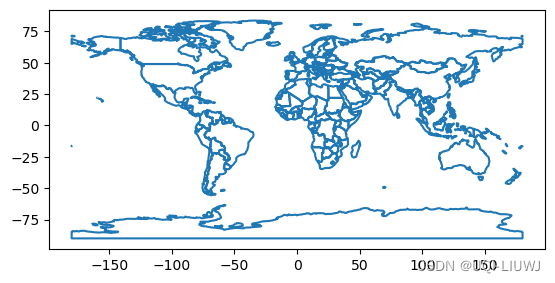
1.6 scheme 颜色映射的放缩方式
可供选择的选项:“box_plot”、“equal_interval”、“fisher_jenks”、“fisher_jenks_sampled”、“headtail_breaks”、“jenks_caspall”、“jenks_caspall_forced”、“jenks_caspall_sampled”、“max_p_classifier”、“maximum_breaks”、“natural_breaks”、“quantiles”、“percentiles”、“std_mean”、“user_defined”
world.plot(column='pop_est',
cmap='OrRd',
scheme='quantiles')
1.7 set_axis_off 不显示边框
world.plot(column='pop_est',
cmap='OrRd',
scheme='quantiles').set_axis_off()
1.8 缺失值处理
1.8.1 构造缺失值
import numpy as np
world.loc[np.random.choice(world.index, 40), 'pop_est'] = np.nan
#选择40个区域,使其值变成nan1.8.2 直接plot
会发现Nan的部分直接消失了
world.plot(column='pop_est');
1.8.3 missing_kwds
world.plot(column='pop_est',
missing_kwds={'color': 'lightgrey'}); 
world.plot(
column="pop_est",
missing_kwds={
"color": "lightgrey",
"edgecolor": "red",
"hatch": "///"
},
);

2 在一种图上叠加另外一种图
2.0 另一个数据的导入
cities = gpd.read_file(gpd.datasets.get_path('naturalearth_cities'))
cities 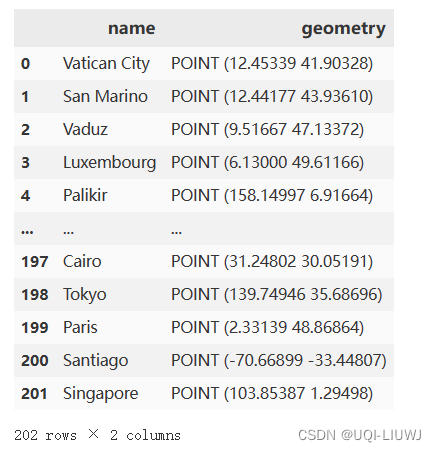
2.1 实现方法1:不使用matplotlib
ax=world.boundary.plot()
cities.plot(ax=ax,marker='*',color='red',markersize=10)
2.2 实现方法2:使用matplotlib
fig,ax=plt.subplots(1,1)
world.boundary.plot(ax=ax)
cities.plot(ax=ax,marker='*',color='red',markersize=10); 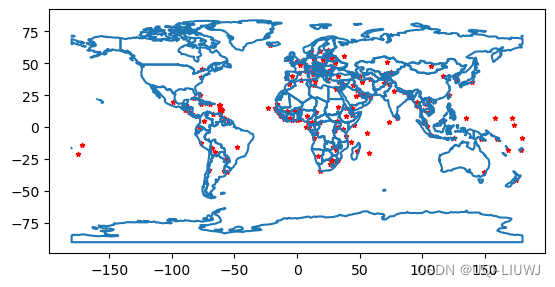
3 绘制其他图
3.1 line——线图
world.plot(kind='line', x="pop_est")
3.2 bar——柱状图
world.plot(kind='bar', x="pop_est") 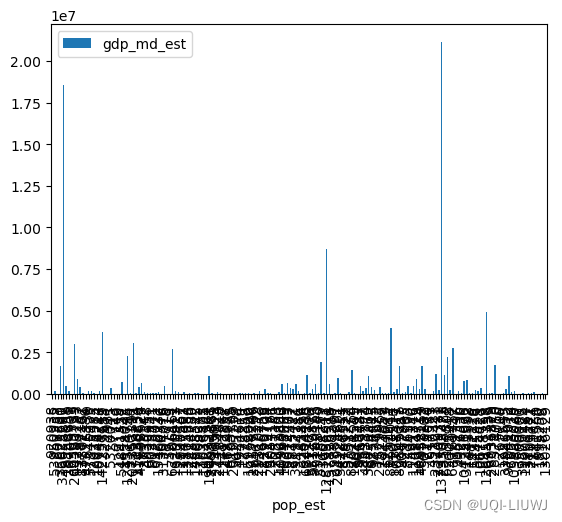
3.3 hist——直方图
world.plot(kind='hist', x="pop_est")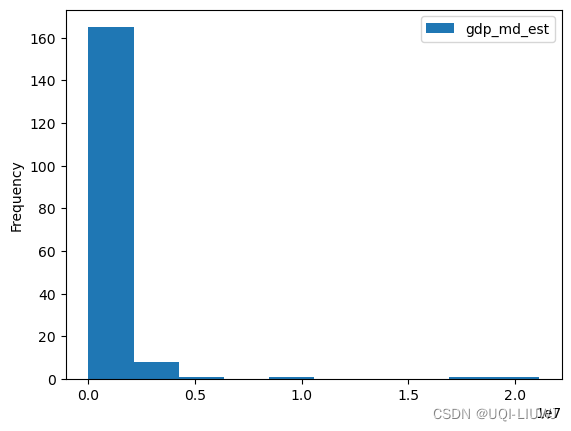
3.4 box——箱式图
world.plot(kind='box', x="pop_est")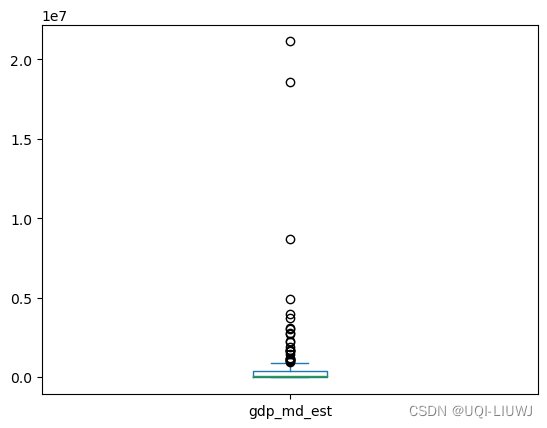
3.5 kde——密度图
world.plot(kind='kde', x="pop_est") 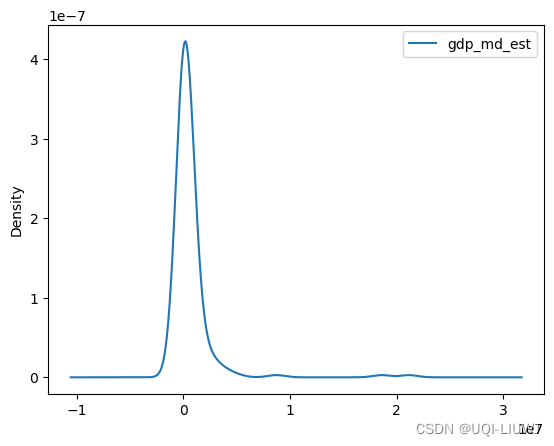
3.6 area——面积图
3.7 scatter——散点图
world.plot(kind='scatter', x="pop_est",y='gdp_md_est')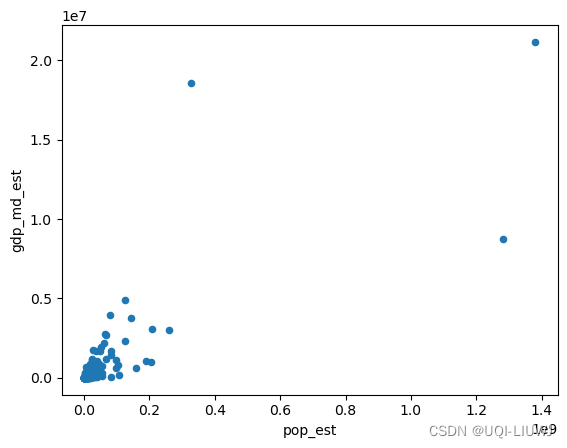
3.8 hexbin——六边形箱图
world.plot(kind='hexbin', x="pop_est",y='gdp_md_est')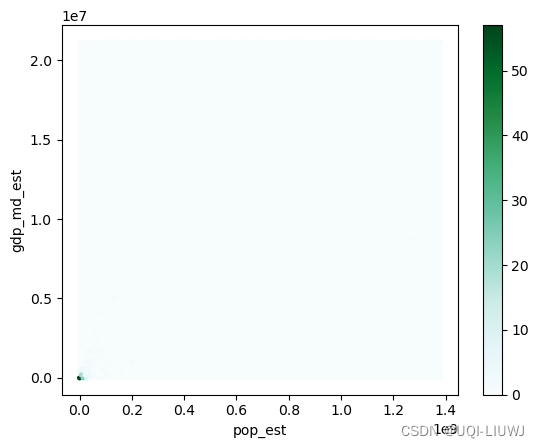
3.9 pie——饼图
world.plot(kind='pie', x="pop_est", y="gdp_md_est")
























 1684
1684











 被折叠的 条评论
为什么被折叠?
被折叠的 条评论
为什么被折叠?










