目录
①、电脑:如果是编辑器运行的话,第一次电脑上面会有这个xml产生,以后你代码中进行处理的是这个xml文件,
①、第一次运行时候系统就自动检测在系统文件夹下面是否有这个文件,所以以后修改的都是这个目录下的文件了
①、使用 int.TryParse(student.Attributes["x"].Value,out x);得到属性里面x的值
①、使用 student.Attributes["y"].Value = str_tmp_value;修改属性里面x的值
①、save出来是BOM格式的,但是LoadXML是UTF-8格式的,所以会报错
一、参考:
https://blog.csdn.net/ou_nvhai/article/details/78838481
https://blog.csdn.net/a123qaz021/article/details/83715159
1、思路:StreamingAssets里有一个xml文件,persistentDataPath第一次时候需要读取StreamingAssets里的xml文件,程序都是对persistentDataPath的xml文件进行读写操作
研究了很久,终于找到了安卓读取配置文件的方法,下面是一步步步骤
1、代码:

/// <summary>
/// 安卓读写xml:准备使用persistentDataPath读取到最初的xml文件,然后之后都是修改persistentDataPath文件
/// 结果: 成功,
/// 功能:
/// </summary>
using System.Collections;
using System.Collections.Generic;
using UnityEngine;
using System.IO;
using System.Xml;
using UnityEngine.UI;
public class MyTestXml05 : MonoBehaviour
{
private string xmlPath;
public static string id;
public static string score;
public Text text_xml;
private bool bIsCanShowConfig;//显示或者隐藏config
[HideInInspector]
public Vector3[] targetVec3;//目标3维坐标数组
private int targetNum;//目标个数
private string streamingAssetsPath; // streamingAssetsPath路径
private string persistentDataPath; //persistentDataPath路径
/// <summary>
/// 功能:不同平台下不同的路径
/// </summary>
void Awake()
{
if (Application.platform == RuntimePlatform.Android)
{
//localPath = Application.streamingAssetsPath + "/score.xml"; //在Android中实例化WWW不能在路径前面加"file://"
streamingAssetsPath = "jar:file://" + Application.streamingAssetsPath + "/assets" + "/config.xml";
Debug.Log(streamingAssetsPath);
}
else
{
streamingAssetsPath = "file://" + UnityEngine.Application.streamingAssetsPath + "/config.xml";//在Windows中实例化WWW必须要在路径前面加"file://"
Debug.Log(streamingAssetsPath);
}
StartCoroutine(CopyFiles(streamingAssetsPath));
}
// Use this for initialization
void Start()
{
bIsCanShowConfig = false;
}
void Update()
{
if(Input.GetKeyDown(KeyCode.W))
{
ModifyConfig(0, 0,5675675);
ModifyConfig(1, 1,546456);
ModifyConfig(2, 2,234234);
}
}
/// <summary>
/// 功能:如果persistentDataPath没有找到xml文件,就会在persistentDataPath目录下面新建一个xml文件
/// </summary>
IEnumerator CopyFiles(string path)
{
WWW www = new WWW(path);
yield return www;
if (www.isDone)
{
persistentDataPath= Application.persistentDataPath + "/" + "config.xml";
Debug.Log(persistentDataPath);
if (!File.Exists(persistentDataPath))
{
File.WriteAllBytes(persistentDataPath, www.bytes);//如果persistentDataPath没有找到xml文件,就会在persistentDataPath目录下面新建一个xml文件
}
}
LoadXml();
}
/// <summary>
/// 安卓读xml:
/// 网页:https://blog.csdn.net/a123qaz021/article/details/83715159
/// </summary>
public void LoadXml()
{
persistentDataPath = Application.persistentDataPath + "/" + "config.xml";
if (File.Exists(persistentDataPath))
{
XmlDocument xmlDoc = new XmlDocument();
//根据路径将XML读取出来
xmlDoc.Load(persistentDataPath);
XmlElement team = (XmlElement)xmlDoc.SelectSingleNode("config");
string teamname = team.GetAttribute("name");
Debug.Log("这是一个名叫" + teamname + "的配置文件:");
XmlNodeList studentlist = team.ChildNodes;
Debug.Log("一共有" + studentlist.Count + "对象");
targetNum = studentlist.Count;
targetVec3 = new Vector3[targetNum];
for (int i = 0; i < studentlist.Count; i++)
{
string str_target_name = "target" + i.ToString();
foreach (XmlNode student in studentlist)
{
if (student.Name == str_target_name)
{
float.TryParse(student.Attributes["x"].Value, out targetVec3[i].x );
float.TryParse(student.Attributes["y"].Value, out targetVec3[i].y );
float.TryParse(student.Attributes["z"].Value, out targetVec3[i].z );
Debug.Log("targetVec3["+i+"]" + targetVec3[i]);
}
}
}
}
}
/// <summary>
///功能:点击:显示或者隐藏xml信息
/// </summary>
public void OnClick_ShowOrHideXml()
{
if (bIsCanShowConfig==false)
{
bIsCanShowConfig = true;
persistentDataPath= Application.persistentDataPath + "/" + "config.xml";
string strs = File.ReadAllText(persistentDataPath);
text_xml.text = strs;
}
else if (bIsCanShowConfig == true)
{
bIsCanShowConfig = false;
text_xml.text = "";
}
}
/// <summary>
///功能:修改配置文件
///参数: 【参数1:目标,从0开始】【参数2:轴,0=x轴 1=y轴 2=z轴】 【参数3:轴的值】
/// </summary>
public void ModifyConfig(int para_target,int para_axis,int para_value)
{
persistentDataPath = Application.persistentDataPath + "/" + "config.xml";
if (File.Exists(persistentDataPath))
{
XmlDocument xmlDoc = new XmlDocument();
//根据路径将XML读取出来
xmlDoc.Load(persistentDataPath);
XmlElement team = (XmlElement)xmlDoc.SelectSingleNode("config");
XmlNodeList studentlist = team.ChildNodes;
string str_target_name = "target" + para_target.ToString();
string str_tmp_value = (para_value).ToString();
foreach (XmlNode student in studentlist)
{
if (student.Name == str_target_name)
{
Debug.Log("str_target_name:" + str_target_name);
switch (para_axis)
{
case 0 :
student.Attributes["x"].Value = str_tmp_value;
Debug.Log("x被改了:" );
break;
case 1:
student.Attributes["y"].Value = str_tmp_value;
Debug.Log("y被改了:");
break;
case 2:
student.Attributes["z"].Value = str_tmp_value;
Debug.Log("z被改了:");
break;
}
}
}
xmlDoc.Save(persistentDataPath);
}
}
}
1、解析:
当我找到了persistentDataPath里的xml文件后,通过解析它,就可以设置它里面的属性,xe.SetAttribute("id", "123123");
1、xml文件

<config name="榫卯的奥秘">
<target0 x="5675675" y="12" z="12" />
<target1 x="9" y="546456" z="85" />
<target2 x="9" y="789" z="234234" />
</config>1、运行效果
①、电脑:如果是编辑器运行的话,第一次电脑上面会有这个xml产生,以后你代码中进行处理的是这个xml文件,
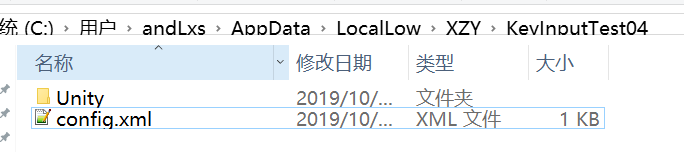

①、手机:

1、注意
①、第一次运行时候系统就自动检测在系统文件夹下面是否有这个文件,所以以后修改的都是这个目录下的文件了,所以需要注意StreamingAssets和persistentDataPath下面不同的配置文件

①、使用 int.TryParse(student.Attributes["x"].Value,out x);得到属性里面x的值
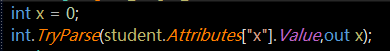
![]()
①、使用 student.Attributes["y"].Value = str_tmp_value;修改属性里面x的值
![]()
①、save出来是BOM格式的,但是LoadXML是UTF-8格式的,所以会报错
参考:http://ju.outofmemory.cn/entry/88909
![]()






















 472
472











 被折叠的 条评论
为什么被折叠?
被折叠的 条评论
为什么被折叠?








