文章目录
前言
在上篇文章中,我们实现了水面的反射。
在这篇文章中,我们来实现一下水的焦散效果。
一、原理
和深度贴花使用的方法是一致的。
主要步骤:
1、 通过深度图,得到 对应像素 在 世界空间下的Z值
2、得到模型顶点在 观察空间 下的坐标
3、由以上两点得到 深度图像素 对应的 xyz 值
4、最后,转化到 模型本地空间下,用其对焦散纹理采样
二、实现
1、获取深度图
(因为要考虑之前的水下扭曲效果,需要把深度图扭曲一下)
- 获取 屏幕空间下的UV坐标
float2 screenUV = i.positionCS.xy / _ScreenParams.xy;
- 使用_Distort控制得到线性插值在 screenUV 和 normalTex之间的扭曲UV
(在之前的文章中,有完整过程)
float2 distortUV = lerp(screenUV,normalTex.xy,_Distort);
- 使用该UV采样得到,水下扭曲后的深度纹理
half4 depthDistortTex = SAMPLE_TEXTURE2D(_CameraDepthTexture,sampler_CameraDepthTexture,distortUV);
- 使深度图 转化到 观察空间下
half depthDistortScene = LinearEyeDepth(depthDistortTex.x,_ZBufferParams);
2、在顶点着色器中,转化 得到顶点在 观察空间下的坐标值
o.positionWS = TransformObjectToWorld(v.positionOS);
o.positionVS = TransformWorldToView(o.positionWS);
3、使用公式计算得到,深度图 z 对应的 xy 值
公式在贴花的那篇文章有推导
- W x = P x W z − P z W_x = \frac{P_xW_z}{-P_z} Wx=−PzPxWz
- W y = P y W z − P z W_y = \frac{P_yW_z}{-P_z} Wy=−PzPyWz
float4 depthVS = 1;
depthVS.xy = i.positionVS.xy * depthDistortScene / -i.positionVS.z;
depthVS.z = depthDistortScene;
4、转化到模型的本地空间下
float4 depthWS = mul(unity_CameraToWorld,depthVS);
float4 depthOS = mul(unity_WorldToObject,depthWS);
5、对定义和申明焦散纹理,并对其纹理采样
- 使用该本地空间坐标,计算得出两组方向不同的流动uv值
float2 uv1 = depthOS.xz * _CausticsTex_ST.xy + depthWS.y *0.1+ _Time.y * _WaterSpeed;
float2 uv2 = depthOS.xz * _CausticsTex_ST.xy + depthWS.y *0.1+ _Time.y * _WaterSpeed * float2(-1.1,1.3);
- 使用这两组 uv 分别进行 焦散纹理 的 纹理采样。
half4 causticsTex1 = SAMPLE_TEXTURE2D(_CausticsTex,sampler_CausticsTex,uv1);
half4 causticsTex2 = SAMPLE_TEXTURE2D(_CausticsTex,sampler_CausticsTex,uv2);
- 使用 min 函数制造随机混乱的效果
half4 causticsTex = min(causticsTex1,causticsTex2);
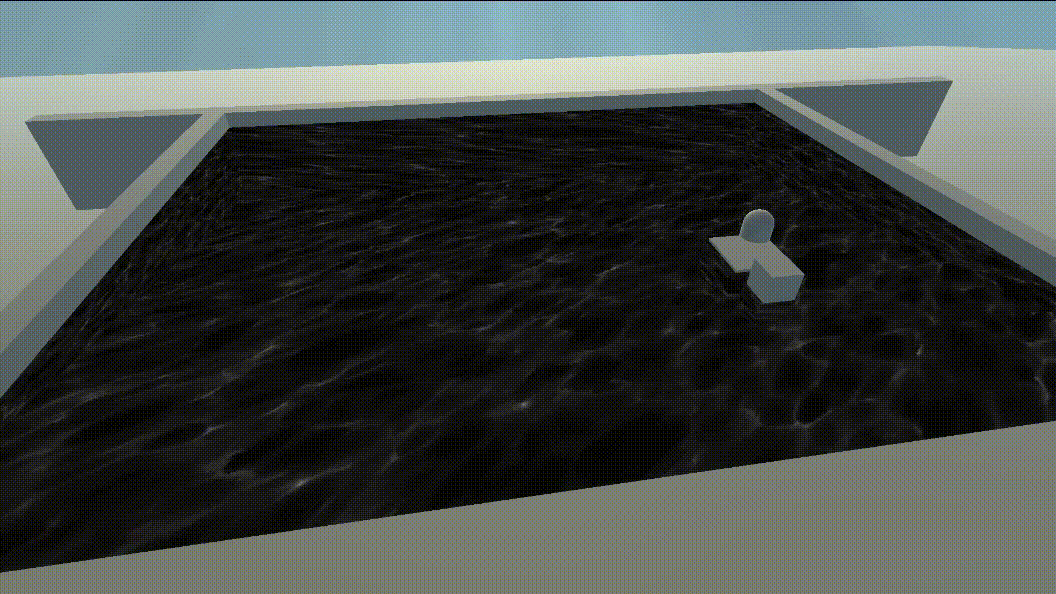
6、与之前文章的结果相加输出得出最终效果
half4 col = (foamColor + waterColor) * opaqueTex + (specular * reflection) + causticsTex;
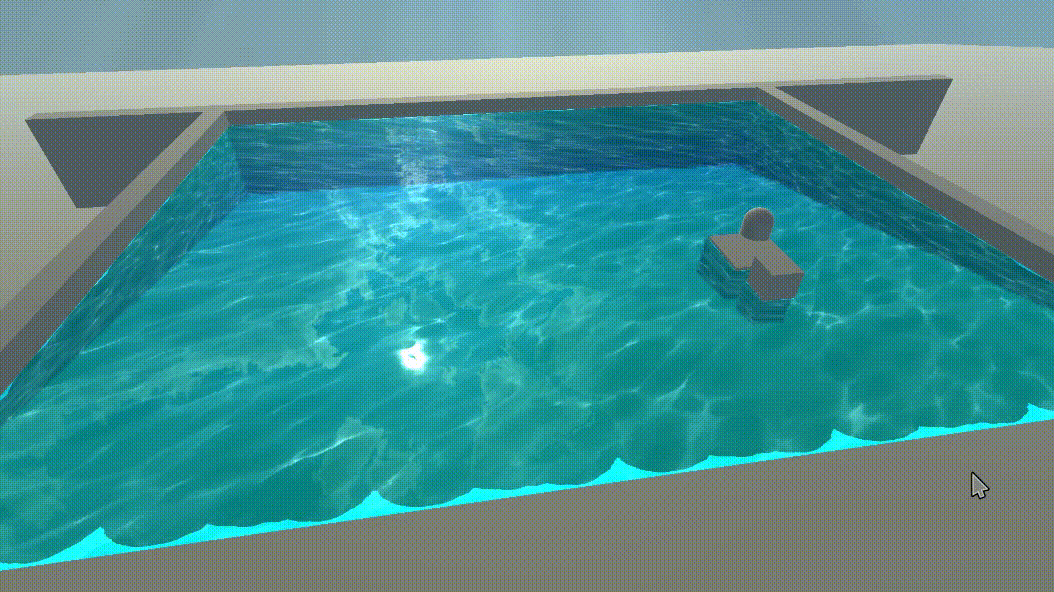

三、最终代码
//水的深度
Shader "MyShader/URP/P4_8"
{
Properties
{
[Header(Base)]
_WaterColor1("WaterColor1",Color) = (1,1,1,1)
_WaterColor2("WaterColor2",Color) = (1,1,1,1)
[PowerSlider(3)]_WaterSpeed("WaterSpeed",Range(0,1)) = 0.1
[Header(Foam)]
_FoamTex("FoamTex",2D) = "white"{}
_FoamColor("FoamColor",Color) = (1,1,1,1)
_FoamRange("FoamRange",Range(0,5)) = 1
_FoamNoise("FoamNoise",Range(0,3)) = 1
[Header(Distort)]
_NormalTex("NormalTex",2D) = "white"{}
[PowerSlider(3)]_Distort("Distort",Range(0,0.3)) = 0
[Header(Specular)]
_SpecularColor("Specular Color",Color) = (1,1,1,1)
[PowerSlider(3)]_SpecularIntensity("Specular Intensity",Range(0,1)) = 0.6
_Smoothness("Smoothness",Range(0,10)) = 10
[Header(Reflection)]
_ReflectionTex("ReflectionTex",Cube) = "white"{}
[PowerSlider(3)]_NormalIntensity("NormalIntensity",Range(0,1)) = 0.5
[Header(Caustics)]
_CausticsTex("CausticsTex",2D) = "white"{}
}
SubShader
{
Tags
{
//告诉引擎,该Shader只用于 URP 渲染管线
"RenderPipeline"="UniversalPipeline"
//渲染类型
"RenderType"="Transparent"
//渲染队列
"Queue"="Transparent"
}
//Blend SrcAlpha OneMinusSrcAlpha
ZWrite Off
Pass
{
HLSLPROGRAM
#pragma vertex vert
#pragma fragment frag
// Pragmas
#pragma target 2.0
// Includes
#include "Packages/com.unity.render-pipelines.core/ShaderLibrary/Color.hlsl"
#include "Packages/com.unity.render-pipelines.universal/ShaderLibrary/Core.hlsl"
#include "Packages/com.unity.render-pipelines.universal/ShaderLibrary/Input.hlsl"
#include "Packages/com.unity.render-pipelines.universal/ShaderLibrary/Lighting.hlsl"
CBUFFER_START(UnityPerMaterial)
half4 _WaterColor1;
half4 _WaterColor2;
half _WaterSpeed;
half4 _FoamColor;
half _FoamRange;
half _FoamNoise;
half4 _FoamTex_ST;
half _Distort;
half4 _NormalTex_ST;
half4 _SpecularColor;
half _SpecularIntensity;
half _Smoothness;
half _NormalIntensity;
half4 _CausticsTex_ST;
CBUFFER_END
TEXTURE2D(_CameraDepthTexture);SAMPLER(sampler_CameraDepthTexture);
TEXTURE2D(_FoamTex);SAMPLER(sampler_FoamTex);
TEXTURE2D(_CameraOpaqueTexture);SAMPLER(sampler_CameraOpaqueTexture);
TEXTURE2D(_NormalTex);SAMPLER(sampler_NormalTex);
TEXTURECUBE(_ReflectionTex);SAMPLER(sampler_ReflectionTex);
TEXTURE2D(_CausticsTex);SAMPLER(sampler_CausticsTex);
//struct appdata
//顶点着色器的输入
struct Attributes
{
float3 positionOS : POSITION;
float2 uv : TEXCOORD0;
half3 normalOS : NORMAL;
};
//struct v2f
//片元着色器的输入
struct Varyings
{
float4 positionCS : SV_POSITION;
float2 uv : TEXCOORD0;//foamUV
float4 screenPos : TEXCOORD1;
float3 positionVS : TEXCOORD2;
float3 positionWS : TEXCOORD3;
float3 normalWS : TEXCOORD4;
float4 normalUV : TEXCOORD5;
};
//v2f vert(Attributes v)
//顶点着色器
Varyings vert(Attributes v)
{
Varyings o = (Varyings)0;
o.positionWS = TransformObjectToWorld(v.positionOS);
o.positionVS = TransformWorldToView(o.positionWS);
o.positionCS = TransformWViewToHClip(o.positionVS);
o.screenPos = ComputeScreenPos(o.positionCS);
//计算得到泡沫纹理采样需要的顶点世界空间下的坐标值的流动效果
o.uv += o.positionWS.xz *_FoamTex_ST.xy + _Time.y * _WaterSpeed;
//计算得到水下扭曲纹理的流动UV
o.normalUV.xy = TRANSFORM_TEX(v.uv,_NormalTex) + _Time.y * _WaterSpeed;
o.normalUV.zw = TRANSFORM_TEX(v.uv,_NormalTex) + _Time.y * _WaterSpeed * half2(-1.1,1.3);
o.normalWS = TransformObjectToWorldNormal(v.normalOS);
return o;
}
//fixed4 frag(v2f i) : SV_TARGET
//片元着色器
half4 frag(Varyings i) : SV_TARGET
{
//1、水的深度
//获取屏幕空间下的 UV 坐标
float2 screenUV = i.positionCS.xy / _ScreenParams.xy;
half depthTex = SAMPLE_TEXTURE2D(_CameraDepthTexture,sampler_CameraDepthTexture,screenUV).x;
//深度图转化到观察空间下
float depthScene = LinearEyeDepth(depthTex,_ZBufferParams);
//获取水面模型顶点在观察空间下的Z值(可以在顶点着色器中,对其直接进行转化得到顶点观察空间下的坐标)
float4 depthWater = depthScene + i.positionVS.z;
//2、水的颜色,线性插值得到水 和 接触物体的水的 颜色的过度
half4 waterColor = lerp(_WaterColor1,_WaterColor2,depthWater);
//3、水面泡沫
//对泡沫纹理进行采样(这里使用顶点世界空间下的坐标进行纹理采样,防止水体缩放影响泡沫的平铺和重复方式)
half4 foamTex = SAMPLE_TEXTURE2D(_FoamTex,sampler_FoamTex,i.uv.xy);
foamTex = pow(abs(foamTex),_FoamNoise);
//这里增加一个调整深度图范围的功能
half4 foamRange = depthWater * _FoamRange;
//使用泡沫纹理 和 泡沫范围 比较得到泡沫遮罩
half4 foamMask = step(foamRange,foamTex);
//给泡沫加上颜色
half4 foamColor = foamMask * _FoamColor;
//4、水下的扭曲
half4 normalTex1 = SAMPLE_TEXTURE2D(_NormalTex,sampler_NormalTex,i.normalUV.xy);
half4 normalTex2 = SAMPLE_TEXTURE2D(_NormalTex,sampler_NormalTex,i.normalUV.zw);
half4 normalTex = normalTex1 * normalTex2;
float2 distortUV = lerp(screenUV,normalTex.xy,_Distort);
half4 depthDistortTex = SAMPLE_TEXTURE2D(_CameraDepthTexture,sampler_CameraDepthTexture,distortUV);
half depthDistortScene = LinearEyeDepth(depthDistortTex.x,_ZBufferParams);
half depthDistortWater = depthDistortScene + i.positionVS.z;
float2 opaqueUV = distortUV;
if(depthDistortWater<0) opaqueUV = screenUV;
half4 opaqueTex = SAMPLE_TEXTURE2D(_CameraOpaqueTexture,sampler_CameraOpaqueTexture,opaqueUV);
//5、水的高光
//Specular = SpecularColor * Ks * pow(max(0,dot(N,H)), Shininess)
Light light = GetMainLight();
half3 L = light.direction;
half3 V = normalize(_WorldSpaceCameraPos.xyz - i.positionWS.xyz);
//修改法线实现,波光粼粼的效果
half4 N = lerp(half4(i.normalWS,1),normalize(normalTex),_NormalIntensity);
half3 H = normalize(L + V);
half4 specular = _SpecularColor * _SpecularIntensity * pow(max(0,dot(N.xyz,H)),_Smoothness);
//6、水的反射
half3 reflectionUV = reflect(-V,N.xyz);
half4 reflectionTex = SAMPLE_TEXTURECUBE(_ReflectionTex,sampler_ReflectionTex,reflectionUV);
half fresnel = 1 - saturate(dot(i.normalWS,V));
half4 reflection = reflectionTex * fresnel;
//7、水的焦散
float4 depthVS = 1;
depthVS.xy = i.positionVS.xy * depthDistortScene / -i.positionVS.z;
depthVS.z = depthDistortScene;
float4 depthWS = mul(unity_CameraToWorld,depthVS);
float4 depthOS = mul(unity_WorldToObject,depthWS);
float2 uv1 = depthOS.xz * _CausticsTex_ST.xy + depthWS.y *0.1+ _Time.y * _WaterSpeed;
float2 uv2 = depthOS.xz * _CausticsTex_ST.xy + depthWS.y *0.1+ _Time.y * _WaterSpeed * float2(-1.1,1.3);
half4 causticsTex1 = SAMPLE_TEXTURE2D(_CausticsTex,sampler_CausticsTex,uv1);
half4 causticsTex2 = SAMPLE_TEXTURE2D(_CausticsTex,sampler_CausticsTex,uv2);
half4 causticsTex = min(causticsTex1,causticsTex2);
half4 col = (foamColor + waterColor) * opaqueTex + (specular * reflection) + causticsTex;
return col;
}
ENDHLSL
}
}
FallBack "Hidden/Shader Graph/FallbackError"
}























 2373
2373











 被折叠的 条评论
为什么被折叠?
被折叠的 条评论
为什么被折叠?










