前面大致总结了一下ncnn模型载入的流程,模型载入之后,就是新建一个Extractor,然后设置输入,获取输出:
ncnn::Extractor ex = net.create_extractor();
ex.set_num_threads(4);
ex.input("data", in);
ncnn::Mat out;
ex.extract("detection_out", out);
现在可以看一下Extractor的定义了:
class Extractor
{
public:
// enable light mode
// intermediate blob will be recycled when enabled
// enabled by default
// 设置light模式
void set_light_mode(bool enable);
// set thread count for this extractor
// this will overwrite the global setting
// default count is system depended
// 设置线程数
void set_num_threads(int num_threads);
// set blob memory allocator
// 设置blob的内存分配器
void set_blob_allocator(Allocator* allocator);
// set workspace memory allocator
// 设置工作空间的内存分配器
void set_workspace_allocator(Allocator* allocator);
#if NCNN_STRING
// set input by blob name
// return 0 if success
// 设置网络输入:字符串layer名
int input(const char* blob_name, const Mat& in);
// get result by blob name
// return 0 if success
// 设置提取器的输入:得到对应输出
int extract(const char* blob_name, Mat& feat);
#endif // NCNN_STRING
// set input by blob index
// return 0 if success
// 设置int类型blob索引及输入
int input(int blob_index, const Mat& in);
// get result by blob index
// return 0 if success
// 设置int类型blob索引及输出
int extract(int blob_index, Mat& feat);
protected:
// 对外提供create_extractor接口
friend Extractor Net::create_extractor() const;
Extractor(const Net* net, int blob_count);
private:
// 网络
const Net* net;
// blob的mat
std::vector<Mat> blob_mats;
// 选项
Option opt;
};将vulkan部分代码剔除掉,不难发现,Extractor里面就这么多内容,除了设置option的接口之外,就只剩下我们需要使用的几个接口函数了:
// 创建Extractor
Extractor Net::create_extractor() const
{
return Extractor(this, blobs.size());
}内部调用了接口为,就是将blob_mat数组resize到网络的blob数目大小,然后设置了一下选项:
// 执行器
Extractor::Extractor(const Net* _net, int blob_count) : net(_net)
{
blob_mats.resize(blob_count);
opt = net->opt;
}然后就是input接口:
// 设置输入
int Extractor::input(const char* blob_name, const Mat& in)
{
// 获取输入模块对应index
int blob_index = net->find_blob_index_by_name(blob_name);
if (blob_index == -1)
return -1;
// 调用直接用index的设置input方法
return input(blob_index, in);
}内部调用的接口为:
// 输入为index的输入接口
int Extractor::input(int blob_index, const Mat& in)
{
if (blob_index < 0 || blob_index >= (int)blob_mats.size())
return -1;
// 设置blob_index对应Mat
blob_mats[blob_index] = in;
return 0;
}这里就是设置输入对应blob值。
最后一个接口就是extract接口:
// 将输入string类型name转换成对应的索引
int Extractor::extract(const char* blob_name, VkMat& feat, VkCompute& cmd)
{
int blob_index = net->find_blob_index_by_name(blob_name);
if (blob_index == -1)
return -1;
return extract(blob_index, feat, cmd);
}这里调用的接口为:
// 提取特征
int Extractor::extract(int blob_index, Mat& feat)
{
if (blob_index < 0 || blob_index >= (int)blob_mats.size())
return -1;
int ret = 0;
// 如果输出blob为空
if (blob_mats[blob_index].dims == 0)
{
// 查找输出blob对应的生产者
int layer_index = net->blobs[blob_index].producer;
// 前向推理
ret = net->forward_layer(layer_index, blob_mats, opt);
}
// 输出特征
feat = blob_mats[blob_index];
if (opt.use_packing_layout)
{
// 对特征进行unpack
Mat bottom_blob_unpacked;
convert_packing(feat, bottom_blob_unpacked, 1, opt);
feat = bottom_blob_unpacked;
}
return ret;
}这里就是调用各层前向推理forward_layer方法来进行推理的,这个对应于特定层的推理过程,后面总结各个层的时候再说。
参考资料:







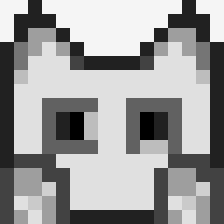














 463
463

 被折叠的 条评论
为什么被折叠?
被折叠的 条评论
为什么被折叠?








