添加如下代码,VS出现红线错误,或输入过程VS不跳语句补全。
原因:没有include相应的头文件。
UPROPERTY(VisibleAnywhere)
UStaticMeshComponent* VisualMesh;
VisualMesh = CreateDefaultSubobject<UStaticMeshComponent>(TEXT("Mesh"));
VisualMesh->SetupAttachment(RootComponent);
static ConstructorHelpers::FObjectFinder<UStaticMesh> CubeVisualAsset(TEXT("/Game/StarterContent/Shapes/Shape_Cube.Shape_Cube"));
解决方法:
在.h文件中加入如下内容。必须注意头文件引用的顺序,详情请自行摸索。
#include "Components/StaticMeshComponent.h"
#include "Engine/StaticMesh.h"
#include "UObject/ConstructorHelpers.h"遇到相应情况,请自行到官方API中查找相应组件需要Include的头文件路径。
在完成编译后,C++类预览还是处于Actor的球体状态,请查看是否有导入StarterContent资源包。
解决方法,①创建项目时候就选择了StarterContent资源包。(创建项目前可以这样操作,否则按②的操作)
②Add New->AddFeature or Content Pack...->Content Pack ->StarterContent (如图)
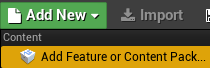

https://blog.csdn.net/Terrell21
下面为能正常运行的源码:
FloatingActor.h
// Fill out your copyright notice in the Description page of Project Settings.
#pragma once
#include "CoreMinimal.h"
#include "GameFramework/Actor.h"
#include "Components/StaticMeshComponent.h"
#include "Engine/StaticMesh.h"
#include "UObject/ConstructorHelpers.h"
#include "FloatingActor.generated.h"
UCLASS()
class INICONFIG_API AFloatingActor : public AActor
{
GENERATED_BODY()
public:
// Sets default values for this actor's properties
AFloatingActor();
UPROPERTY(VisibleAnyWhere)
UStaticMeshComponent* VisualMesh;
UPROPERTY(EditAnyWhere, BlueprintReadWrite, Category = "FloatingActor") //编辑可见,蓝图可读写,标签名
float FloatSpeed = 20.0f;
UPROPERTY(EditAnyWhere, BlueprintReadWrite, Category = "FloatingActor")
float RotationSpeed = 20.0f;
protected:
// Called when the game starts or when spawned
virtual void BeginPlay() override;
public:
// Called every frame
virtual void Tick(float DeltaTime) override;
};
FloatingActor.cpp
// Fill out your copyright notice in the Description page of Project Settings.
#include "FloatingActor.h"
// Sets default values
AFloatingActor::AFloatingActor()
{
// Set this actor to call Tick() every frame. You can turn this off to improve performance if you don't need it.
PrimaryActorTick.bCanEverTick = true;
VisualMesh = CreateDefaultSubobject<UStaticMeshComponent>(TEXT("Mesh")); //创建静态网格组件
VisualMesh->SetupAttachment(RootComponent); //将静态网格组件设置到根组件下。
static ConstructorHelpers::FObjectFinder<UStaticMesh> CubeVisualAsset(TEXT("/Game/StarterContent/Shapes/Shape_Cube.Shape_Cube"));
//调用结构帮助器查找目标静态网格体。
//检测是否成功查找到
if (CubeVisualAsset.Succeeded() ){
VisualMesh->SetStaticMesh(CubeVisualAsset.Object); //查找成功,将查找到的静态网格设置到静态网格组件中。
VisualMesh->SetRelativeLocation(FVector(0, 0, 0)); //然后对静态网格组件设置相对位置。
}
}
// Called when the game starts or when spawned
void AFloatingActor::BeginPlay()
{
Super::BeginPlay();
}
// Called every frame
void AFloatingActor::Tick(float DeltaTime)
{
Super::Tick(DeltaTime);
FVector NewLocation = GetActorLocation(); //获取该帧位置
FRotator NewRotation = GetActorRotation(); //获取该帧旋转量
float RunningTime = GetGameTimeSinceCreation(); //获取时间(场景开始了多久的时间)
float DeltaHeight = (FMath::Sin(RunningTime + DeltaTime) - FMath::Sin(RunningTime));
NewLocation.Z += DeltaHeight * FloatSpeed; //DeltaHeight 在-1 到 1的范围
float DeltaRotation = DeltaTime * RotationSpeed;
NewRotation.Yaw -= DeltaRotation; //绕Z轴旋转, 0不转 + 向北转(顺时针) - 向南转(逆时针)
SetActorLocationAndRotation(NewLocation, NewRotation);
}





















 2105
2105











 被折叠的 条评论
为什么被折叠?
被折叠的 条评论
为什么被折叠?








