安装Graphics Tools
创建可调试的DirectX 12程序
#if defined(_DEBUG)
{
ComPtr<ID3D12Debug> debugController;
ThrowIfFailed(D3D12GetDebugInterface(IID_PPV_ARGS(&debugController)));
debugController->EnableDebugLayer();
}
#endif
HRESULT hr =
D3D12CreateDevice (
NULL, /** Use the Default DXGI Adapter **/
D3D_FEATURE_LEVEL_11_0,
__uuidof(ID3D12Device),
reinterpret_cast<void**>(mDevice.GetInitReference ()));










 本文介绍了如何安装GraphicsTools,并在其中实现并调试DirectX12程序,确保开发者能有效利用调试功能提升程序质量。
本文介绍了如何安装GraphicsTools,并在其中实现并调试DirectX12程序,确保开发者能有效利用调试功能提升程序质量。
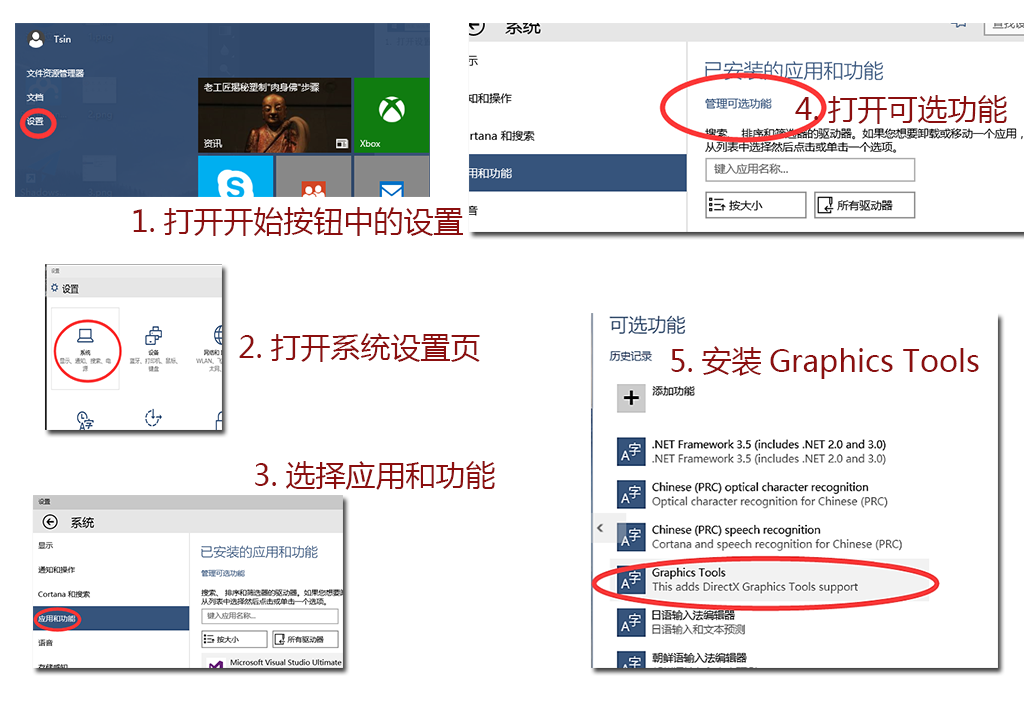
















 1236
1236

 被折叠的 条评论
为什么被折叠?
被折叠的 条评论
为什么被折叠?








