ndt_omp(部分参考https://zhuanlan.zhihu.com/p/48853182)
简介:
koide3/ndt_omp。继承自pcl ndt,并做了多线程等优化。参考:koide3/ndt_omp
环境需求:
1) 需要编译安装pcl-1.8.1或以上版本。因为ndt_omp是继承自pcl ndt的。
使用方法:
1)将整个ndt_omp-master放到工程下的src目录内
2)在CMakeLists.txt中添加语句
打开c++11
add_compile_options(-std=c++11)
添加库
find_package(catkin REQUIRED COMPONENTS roscpp rospy std_msgs sensor_msgs pcl_conversions pcl_ros ndt_omp)
寻找库
find_package(OpenMP)
if (OPENMP_FOUND)
set (CMAKE_C_FLAGS "${CMAKE_C_FLAGS} ${OpenMP_C_FLAGS}")
set (CMAKE_CXX_FLAGS "${CMAKE_CXX_FLAGS} ${OpenMP_CXX_FLAGS}")
endif()
3) 在.cpp文件中需要有支持PCL ndt的头文件包含(同pcl ndt),并需增加以下头文件包含
#include <pclomp/ndt_omp.h>
4) 声明ndt_omp对象,并用它来执行align(),具体可参照官方样例程序align.cpp。
pclomp::NormalDistributionsTransform<pcl::PointXYZ, pcl::PointXYZ>::Ptr ndt_omp(new pclomp::NormalDistributionsTransform<pcl::PointXYZ, pcl::PointXYZ>());
参数设置:
普通参数配置 resolution epsilon maxIterations stepSize都和pcl ndt相同。
注意:stepSize=0.1不要变它。改成0.4会在直线行驶时加快匹配速度,但在转弯时容易匹配错误。
独特参数配置
sear_methods=pclomp::DIRECT7 // 这个最快最好(其他的参数都是有特殊场景的用途)
setNumTreads(omp_get_max_threads()) // 使用能使用到的最多的线程(线程越多越快
前端测试,代码作用:保存history_points_num帧数据,两帧之间的间隔大于history_points_dis
#include <ros/ros.h>
#include <sensor_msgs/PointCloud2.h>
#include <pcl_ros/transforms.h>
#include <pcl_conversions/pcl_conversions.h>
#include <pcl/filters/approximate_voxel_grid.h>
#include <pcl/registration/ndt.h>
#include <Eigen/Core>
#include <Eigen/Geometry>
#include <pclomp/ndt_omp.h>
/*******************测试用程序**************************/
ros::Publisher test_pub;
sensor_msgs::PointCloud2 test_points;
/*****************************************************/
//实现多帧激光雷达之间的合并,做一个滑窗
class MatchPoint
{
public:
Eigen::Matrix4f transMatrix = Eigen::Matrix4f::Identity(4,4);//存储变换矩阵
pcl::PointCloud<pcl::PointXYZI>::Ptr cloud{new pcl::PointCloud<pcl::PointXYZI>};
};
std::vector<MatchPoint> multiPoint; //用来存储10帧点云数据及变换矩阵
pcl::PointCloud<pcl::PointXYZI>::Ptr localMapCloud{new pcl::PointCloud<pcl::PointXYZI>};
ros::Publisher local_map_pub;
sensor_msgs::PointCloud2 localMapCloudPoints;
static float voxel_size = 0.2 ;
static float ndt_epsilon = 0.01 ;
static float ndt_step_size = 0.1 ;
static float ndt_resolution = 1.0;
static float ndt_iterations = 100 ;
static float ndt_num_threads = 6;
static int history_points_num = 20;
static float history_points_dis = 0.4;//两帧数数据之间的最小距离
void lidar_subCallback(const sensor_msgs::PointCloud2ConstPtr& input_pointcloud2)
{
//接收点云
pcl::PointCloud<pcl::PointXYZI>::Ptr incloud(new pcl::PointCloud<pcl::PointXYZI>);
pcl::fromROSMsg (*input_pointcloud2, *incloud);
std::vector<int> indices;
pcl::removeNaNFromPointCloud(*incloud, *incloud, indices);
//降采
pcl::PointCloud<pcl::PointXYZI>::Ptr filtered_cloud (new pcl::PointCloud<pcl::PointXYZI>);
pcl::VoxelGrid<pcl::PointXYZI> voxel_filter;
voxel_filter.setLeafSize(voxel_size, voxel_size, voxel_size);
voxel_filter.setInputCloud(incloud);
voxel_filter.filter(*filtered_cloud);
MatchPoint matchpoint;
matchpoint.cloud->points.clear();
matchpoint.cloud->points.assign(incloud->points.begin(),incloud->points.end());
//录入第一帧数据
if(multiPoint.size() == 0)
{
std::cout<<multiPoint.size()<<std::endl;
multiPoint.push_back(matchpoint);
localMapCloud->points.clear();
pcl::toROSMsg(*localMapCloud, localMapCloudPoints);
localMapCloudPoints.header.frame_id = "velodyne";
local_map_pub.publish(localMapCloudPoints);
localMapCloud->points.clear();
return;
};
pcl::PointCloud<pcl::PointXYZI>::Ptr filtered_source_cloud(new pcl::PointCloud<pcl::PointXYZI>);
pcl::VoxelGrid<pcl::PointXYZI> voxel_filter_source_cloud;
voxel_filter_source_cloud.setLeafSize(voxel_size, voxel_size, voxel_size);
voxel_filter_source_cloud.setInputCloud(multiPoint[multiPoint.size()-1].cloud);
voxel_filter_source_cloud.filter (*filtered_source_cloud);
std::cout<<multiPoint.size()<<std::endl;
/***************************ndt_omp**************************/
pclomp::NormalDistributionsTransform<pcl::PointXYZI, pcl::PointXYZI> ndt_omp;
ndt_omp.setResolution(ndt_resolution);
ndt_omp.setNumThreads(ndt_num_threads);
ndt_omp.setNeighborhoodSearchMethod(pclomp::KDTREE);//pclomp::KDTREE,pclomp::DIRECT1,pclomp::DIRECT7
ndt_omp.setTransformationEpsilon (ndt_epsilon);
ndt_omp.setStepSize(ndt_step_size);
ndt_omp.setMaximumIterations(ndt_iterations);
ndt_omp.setInputSource(filtered_source_cloud);
ndt_omp.setInputTarget(filtered_cloud);
/*
pcl::NormalDistributionsTransform<pcl::PointXYZI, pcl::PointXYZI> ndt;
ndt.setTransformationEpsilon (ndt_epsilon);
//为More-Thuente线搜索设置最大步长
ndt.setStepSize(ndt_step_size);
//设置NDT网格结构的分辨率(VoxelGridCovariance)
ndt.setResolution(ndt_resolution);
//设置匹配迭代的最大次数
ndt.setMaximumIterations(ndt_iterations);
// 设置要配准的点云
ndt.setInputSource(filtered_source_cloud);
//设置点云配准目标
ndt.setInputTarget(filtered_cloud);//输入的数据和匹配点云的最后一个点云匹配
//设置使用机器人测距法得到的初始对准估计结果
*/
Eigen::Translation3f init_translation(0, 0, 0);
Eigen::AngleAxisf init_rotation_x(0, Eigen::Vector3f::UnitX());
Eigen::AngleAxisf init_rotation_y(0, Eigen::Vector3f::UnitY());
Eigen::AngleAxisf init_rotation_z(0, Eigen::Vector3f::UnitZ());
Eigen::Matrix4f init_guess = (init_translation * init_rotation_z * init_rotation_y * init_rotation_x).matrix();
//计算需要的刚体变换以便将输入的点云匹配到目标点云
pcl::PointCloud<pcl::PointXYZI>::Ptr output_cloud (new pcl::PointCloud<pcl::PointXYZI>);
ndt_omp.align(*output_cloud, init_guess);
pcl::transformPointCloud (*multiPoint[multiPoint.size()-1].cloud, *output_cloud, ndt_omp.getFinalTransformation());
/************************测试用程序****************************/
pcl::toROSMsg(*output_cloud, test_points);
test_points.header.frame_id = "velodyne";
test_pub.publish (test_points);
/*************************************************************/
Eigen::Matrix4f current_trans = ndt_omp.getFinalTransformation();
std::cout<< " score: " << ndt_omp.getFitnessScore () << " prob:" << ndt_omp.getTransformationProbability() << std::endl;
std::cout<<current_trans<<std::endl;
//所有的点云累加到一块
localMapCloud->points.insert(localMapCloud->points.end(),
incloud->points.begin(),
incloud->points.end());//形成非地面点云
//以当前帧为坐标,将历史帧的数据加到当前帧的坐标中
for(size_t i = 0;i<multiPoint.size();i++)
{
Eigen::Matrix4f transMatrix_1 = multiPoint[i].transMatrix*ndt_omp.getFinalTransformation();//所有转换矩阵进行更新
pcl::PointCloud<pcl::PointXYZI>::Ptr transformed_cloud (new pcl::PointCloud<pcl::PointXYZI>);
pcl::transformPointCloud (*multiPoint[i].cloud, *transformed_cloud, transMatrix_1);
localMapCloud->points.insert(localMapCloud->points.end(),
transformed_cloud->points.begin(),
transformed_cloud->points.end());//形成非地面点云
}
pcl::toROSMsg(*localMapCloud, localMapCloudPoints);
localMapCloudPoints.header.frame_id = "velodyne";
local_map_pub.publish(localMapCloudPoints);
localMapCloud->points.clear();
//更新数据
//计算两帧之间的距离,当距离大于0.2米时,数据进入multiPoint
if((fabs(current_trans(0,3))+fabs( current_trans(1,3))+fabs( current_trans(2,3))) > history_points_dis) //当大于0.4时候数据进入
{
multiPoint.push_back(matchpoint);
if(multiPoint.size()>history_points_num)
{
multiPoint.erase(std::begin(multiPoint)); //Delete the first element
}
for(size_t i = 0;i<multiPoint.size()-1;i++)//更新所有的矩阵
{
multiPoint[i].transMatrix = multiPoint[i].transMatrix* ndt_omp.getFinalTransformation();
}
//multiPoint[multiPoint.size()-1].cloud->points.assign(incloud->points.begin(),incloud->points.end());//点云加入到里面
}
}
int main(int argc, char * argv[]) {
ros::init(argc, argv, "scan2scan");
ros::NodeHandle nh;
ros::NodeHandle nh_private("~");
ros::Subscriber sub = nh.subscribe("/sourround_points", 1, lidar_subCallback);
local_map_pub = nh.advertise<sensor_msgs::PointCloud2>("/local_map", 1);
test_pub = nh.advertise<sensor_msgs::PointCloud2>("/test_points1", 1);//测试用
ros::spin ();
}效果
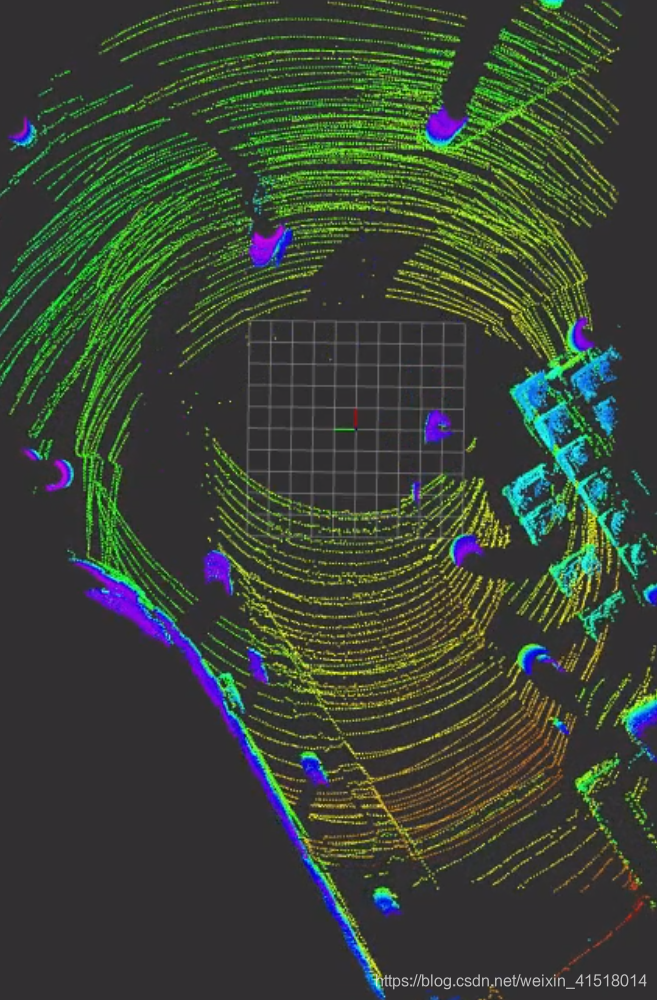





















 726
726











 被折叠的 条评论
为什么被折叠?
被折叠的 条评论
为什么被折叠?








