目录
Unity ShaderLab 模板缓存(Stencil Buffer)
传送门相机位置和视锥计算
根据玩家相机位置计算对应传送门相机的位置,将传送门相机所渲染的图像叠加(Stencil)在玩家所看向的传送门。
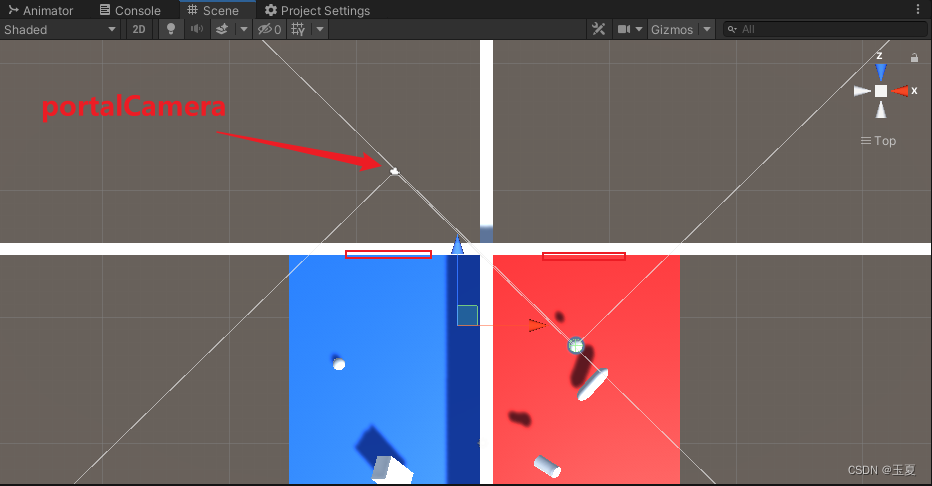
获得正确的传送门相机位置后,需要计算portalCamera的视锥矩阵,剔除如上图中蓝色方向传送门后的墙壁等其他物体,此处需要线性代数相关的数学知识。
private void RenderCamera(Transform inTransform, Transform outTransform)
{
//计算portalCamera的正确位置
Vector3 relativePos = inTransform.InverseTransformPoint(transform.position);
relativePos = Quaternion.Euler(0.0f, 180.0f, 0.0f) * relativePos;
portalCamera.transform.position = outTransform.TransformPoint(relativePos);
Quaternion relativeRot = Quaternion.Inverse(inTransform.rotation) * transform.rotation;
relativeRot = Quaternion.Euler(0.0f, 180.0f, 0.0f) * relativeRot;
portalCamera.transform.rotation = outTransform.rotation * relativeRot;
//计算portalCamera的视锥矩阵,剔除portal背后的墙面等物体
Plane p = new Plane(-outTransform.forward, outTransform.position);
Vector4 clipPlane = new Vector4(p.normal.x, p.normal.y, p.normal.z, p.distance);
Vector4 clipPlaneCameraSpace =
Matrix4x4.Transpose(Matrix4x4.Inverse(portalCamera.worldToCameraMatrix)) * clipPlane;
var newMatrix = mainCamera.CalculateObliqueMatrix(clipPlaneCameraSpace);
portalCamera.projectionMatrix = newMatrix;
portalCamera.Render();
}Unity ShaderLab 模板缓存(Stencil Buffer)
主要通过Stencil Buffer编写Shader完成对传送门画面的渲染。
首先,什么是模板缓存?
在渲染完成的一帧画面上的每个像素都存有一个模板值(0-255)。例如,我们设定中间区域的模板值为1,然后只渲染模板为1的区域。
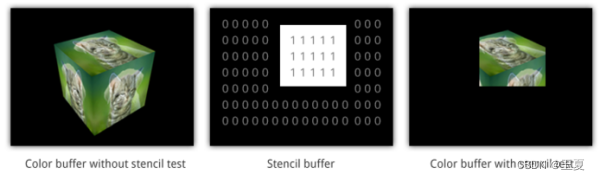
编写Shader 只有与_MaskID相同的模板值才会渲染
Shader "Portals/PortalRender"
{
Properties
{
_MainTex ("Texture", 2D) = "white" {}
_MaskID("Mask ID", Int) = 1
}
SubShader
{
Tags
{
"RenderType" = "Opaque"
"Queue" = "Geometry+2"
}
Pass
{
Stencil
{
// 设置参考值
Ref [_MaskID]
// 通过模板测试的条件
Comp equal
}
CGPROGRAM
#pragma vertex vert
#pragma fragment frag
#include "UnityCG.cginc"
struct appdata
{
float4 vertex : POSITION;
float2 uv : TEXCOORD0;
};
struct v2f
{
float2 uv : TEXCOORD0;
float4 vertex : SV_POSITION;
};
v2f vert (appdata v)
{
v2f o;
o.vertex = UnityObjectToClipPos(v.vertex);
o.uv = v.uv;
return o;
}
uniform sampler2D _MainTex;
fixed4 frag (v2f i) : SV_Target
{
fixed4 col = tex2D(_MainTex, i.uv);
return col;
}
ENDCG
}
}
}
根据参考值替换原像素
Shader "Portals/PortalMask"
{
Properties
{
_Colour("Base Colour", Color) = (1, 1, 1, 1)
_MaskID("Mask ID", Int) = 1
}
SubShader
{
Tags
{
"RenderType" = "Opaque"
"Queue" = "Geometry"
}
Pass
{
Stencil
{
// 设置参考值
Ref [_MaskID]
// 通过模板测试的条件
Comp Always
// 表示通过模板测试和Z测试的像素,替换原像素
Pass replace
}
CGPROGRAM
#pragma vertex vert
#pragma fragment frag
#include "UnityCG.cginc"
struct appdata
{
float4 vertex : POSITION;
float2 uv : TEXCOORD0;
};
struct v2f
{
float2 uv : TEXCOORD0;
float4 vertex : SV_POSITION;
};
v2f vert(appdata v)
{
v2f o;
o.vertex = UnityObjectToClipPos(v.vertex);
o.uv = v.uv;
return o;
}
uniform float4 _Colour;
fixed4 frag(v2f i) : SV_Target
{
return _Colour;
}
ENDCG
}
}
}
传送门简单实现
完善BasicPortalCamera脚本
using System.Collections;
using System.Collections.Generic;
using UnityEngine;
public class BasicPortalCamera : MonoBehaviour
{
[SerializeField]
private Transform[] portals;
[SerializeField]
private Camera portalCamera;
[SerializeField]
private Material portalMaterial;
private RenderTexture tempTexture;
private Camera mainCamera;
private const int maskID1 = 1;
private const int maskID2 = 2;
private void Awake()
{
mainCamera = GetComponent<Camera>();
tempTexture = new RenderTexture(Screen.width, Screen.height, 24);
portalCamera.targetTexture = tempTexture;
}
private void Start()
{
//设置_MaskID,设置Stencil参考值
portals[0].GetComponent<Renderer>().material.SetInt("_MaskID", maskID1);
//设置_MaskID,设置Stencil参考值
portals[1].GetComponent<Renderer>().material.SetInt("_MaskID", maskID2);
}
private void OnRenderImage(RenderTexture src, RenderTexture dst)
{
if (portals[0].GetComponent<Renderer>().isVisible)
{
RenderCamera(portals[0].transform, portals[1].transform);
//设置_MaskID,设置Stencil参考值
portalMaterial.SetInt("_MaskID", maskID1);
//将tempTexture绘制到src中,同时符合portalMaterial的Shader效果
Graphics.Blit(tempTexture, src, portalMaterial);
}
if (portals[1].GetComponent<Renderer>().isVisible)
{
RenderCamera(portals[1].transform, portals[0].transform);
//设置_MaskID,设置Stencil参考值
portalMaterial.SetInt("_MaskID", maskID2);
//将tempTexture绘制到src中,同时符合portalMaterial的Shader效果
Graphics.Blit(tempTexture, src, portalMaterial);
}
Graphics.Blit(src, dst);
}
private void RenderCamera(Transform inTransform, Transform outTransform)
{
//计算portalCamera的正确位置
Vector3 relativePos = inTransform.InverseTransformPoint(transform.position);
relativePos = Quaternion.Euler(0.0f, 180.0f, 0.0f) * relativePos;
portalCamera.transform.position = outTransform.TransformPoint(relativePos);
Quaternion relativeRot = Quaternion.Inverse(inTransform.rotation) * transform.rotation;
relativeRot = Quaternion.Euler(0.0f, 180.0f, 0.0f) * relativeRot;
portalCamera.transform.rotation = outTransform.rotation * relativeRot;
//计算portalCamera的视锥矩阵,剔除portal背后的墙面等物体
Plane p = new Plane(-outTransform.forward, outTransform.position);
Vector4 clipPlane = new Vector4(p.normal.x, p.normal.y, p.normal.z, p.distance);
Vector4 clipPlaneCameraSpace =
Matrix4x4.Transpose(Matrix4x4.Inverse(portalCamera.worldToCameraMatrix)) * clipPlane;
var newMatrix = mainCamera.CalculateObliqueMatrix(clipPlaneCameraSpace);
portalCamera.projectionMatrix = newMatrix;
portalCamera.Render();
}
}
简单搭建测试场景
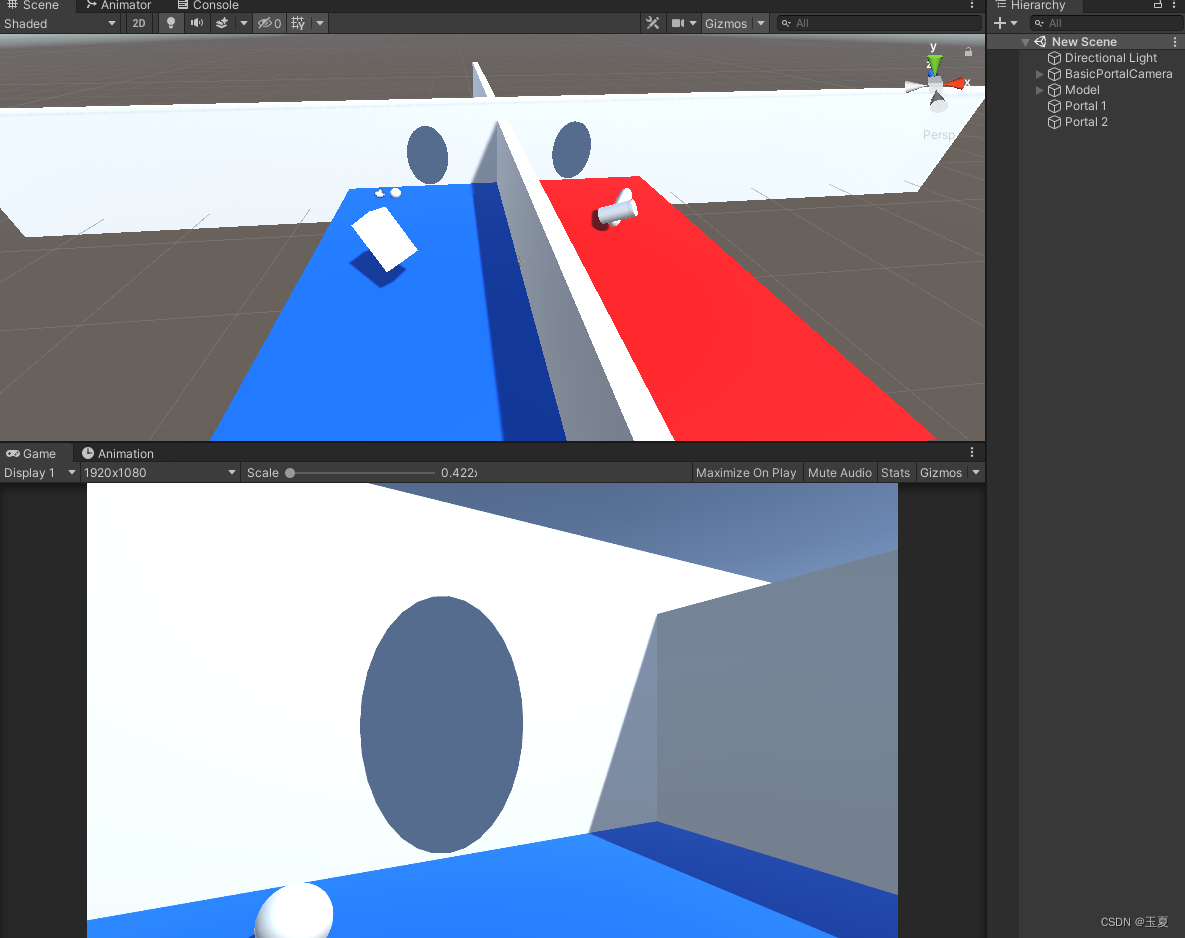
创建两个椭圆形(Cube也可以)调整到合适的大小,并赋予其PortalMask材质,当作两个传送门,如图。
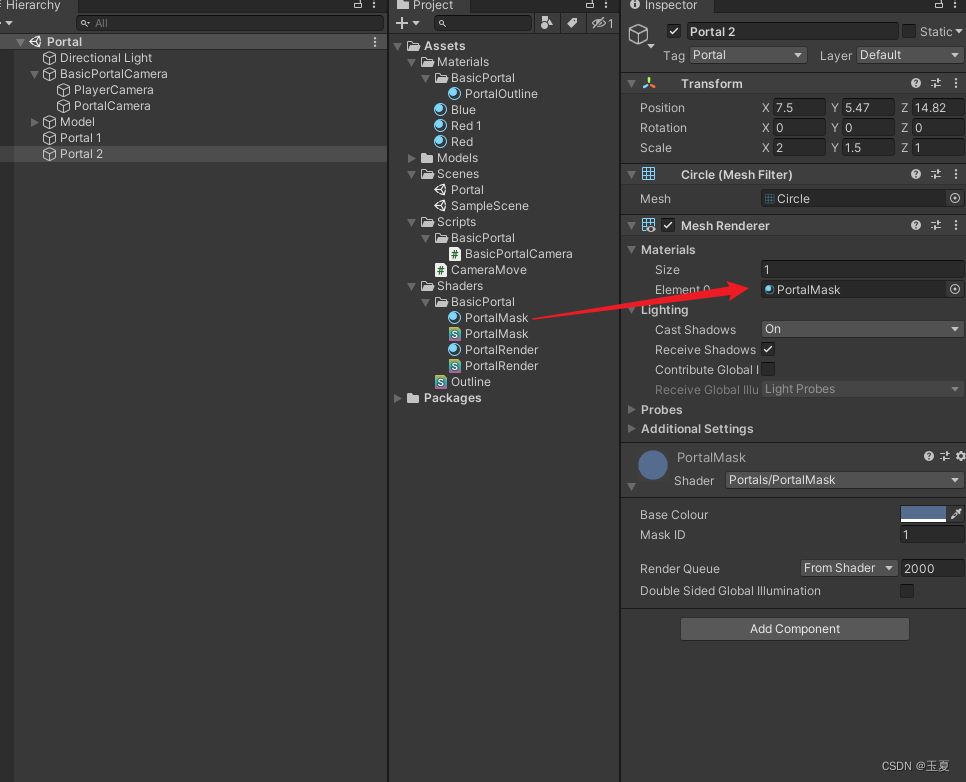
创建两个相机命名为PlayerCamera和PortalCamera,将PlayerCamera设置为主相机。并禁用PortalCamera的Camera组件,PortalCamera的渲染由BasicPortalCamera脚本控制。分别创建使用不同Shader的材质,如图。
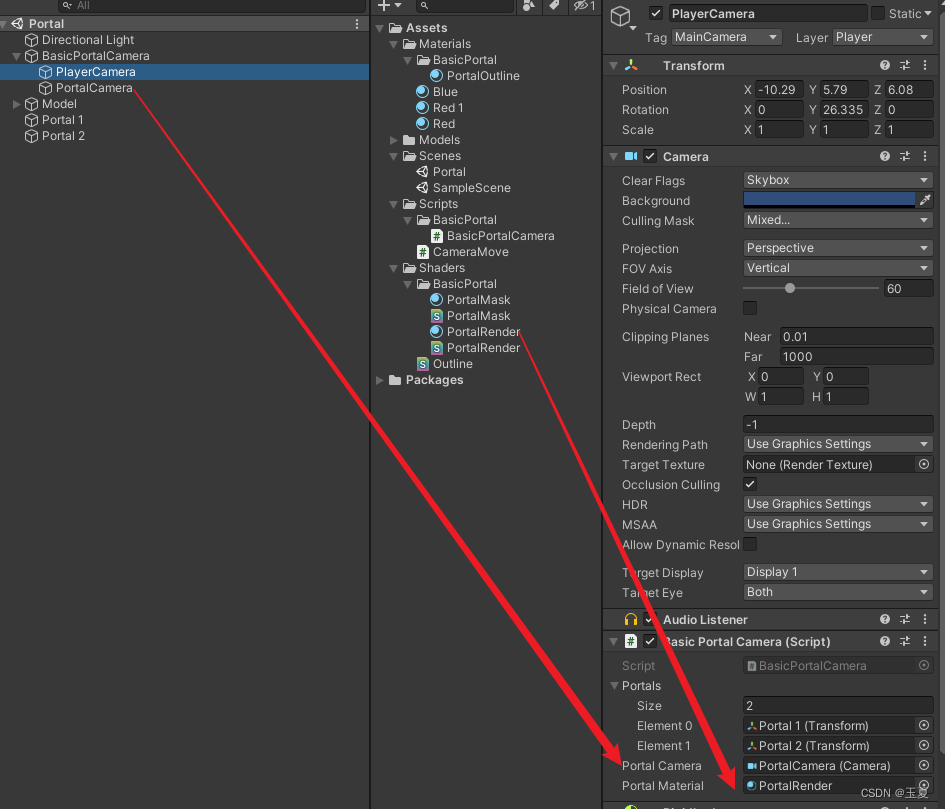
注意
在进行视锥矩阵计算时,使用的-outTransform.forward,因此传送门放置的正方向与模型的z轴方向相反,如图。
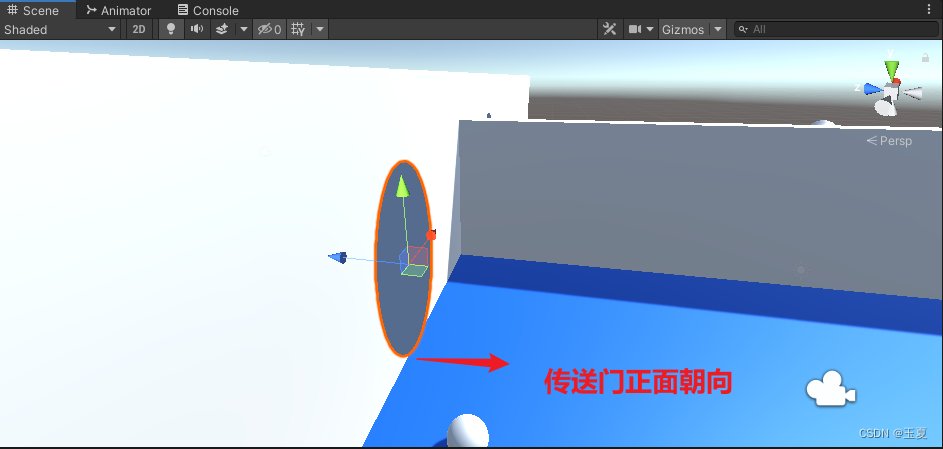
运行效果
运行效果如下
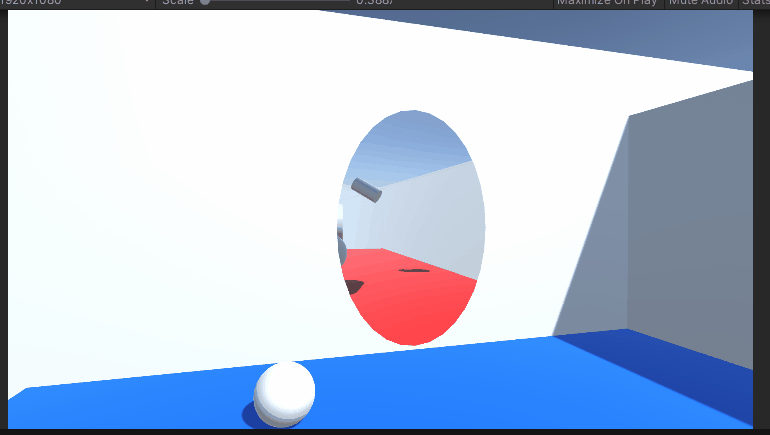
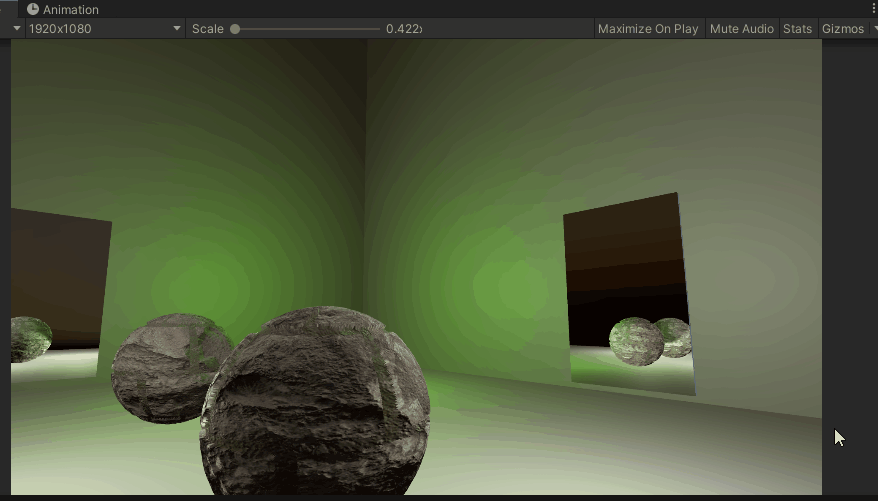
后续
完成传送门内画面的多次迭代渲染、物品的传送等功能。
写了这么多点个赞吧,同学。
学习文章地址





















 493
493

 被折叠的 条评论
为什么被折叠?
被折叠的 条评论
为什么被折叠?








