记录在unity中,C#中列表、字典、队列的使用和对比。
using System.Collections;
using System.Collections.Generic; //命名空间是必须的
using UnityEngine;
//list常用(简单)使用记录
public class listTest : MonoBehaviour {
//添加: .Add(value)
//查找:.FindIndex() 按值返回索引
//是否存在:.Contains(value)
//.Find()
//.Exists()
//按内容移除: .Remove(mPos[index]);
//按索引移除: .mPos.RemoveAt(index);
//清空: .Clear();
//注意:移除方式不同,方法不同
//判断是否存在,方法不同,返回不同
//必要时候需要判断数量
public List<Vector3> myPosList = new List<Vector3>();
// Use this for initialization
void Start ()
{
}
// Update is called once per frame
void Update ()
{
if (Input.GetMouseButtonDown(0))
{//添加
int num = Random.Range(1,10);
myPosList.Add(new Vector3(0,0, num));
Debug.Log("num = " + num + " 添加后 myPosList count " + myPosList.Count);
}
if (Input.GetMouseButtonDown(1) && myPosList.Count > 0)
{//删除,两种方法都行
int num = Random.Range(0, myPosList.Count);
//myPosList.RemoveAt(num);//移除方法
myPosList.Remove(myPosList[num]);
Debug.Log("num = " + num + " 删除后 myPosList count " + myPosList.Count);
if (myPosList.Contains(new Vector3(0,0,1)))
{
Debug.Log("存在 (0,0,1)");
}
else
{
Debug.Log("不存在 (0,0,1)");
}
Vector3 v1 = myPosList.Find(e => e == new Vector3(0, 0, 2));
//这个测试结果是,如果存在,返回。不存在返回(0,0,0)。具体情况具体看吧
if (v1 != Vector3.zero)
{
Debug.Log("Find存在 (0,0,2) " + v1);
}
else
{
Debug.Log("Find不存在 (0,0,2) " + v1);
}
bool v2 = myPosList.Exists(e => e == new Vector3(0, 0, 2));
if (v2)
{
int index = myPosList.FindIndex(item => item.Equals(new Vector3(0, 0, 2)));
Debug.Log("Exists存在 (0,0,2) " + v2 + " index= " + index);
}
else
{
Debug.Log("Exists不存在 (0,0,2) " + v2);
}
}
if (Input.GetKeyDown(KeyCode.Space))
{
//遍历
for (int i = 0; i < myPosList.Count; i++)
{
Debug.Log(i + " "+ myPosList[i]);
}
}
}
}
using System.Collections;
using System.Collections.Generic; //是必须的
using UnityEngine;
//字典常用(简单)使用记录
public class dictionaryTest : MonoBehaviour {
//字典Dictionary<TKey, TValue> TKey唯一
//如果需要按键对保存,按key直接查找,可以使用字典
//添加: .Add(key, value)
//删除: .Remove(key);
//查找: foreach
//获取:myDic[key]
//数量: .Keys.Count
//修改: .myDic[key] = value;
//注意:先查找key是否存在(使用的时候吧)
//判断key是否存在:.ContainsKey(key)
//判断value是否存在:.ContainsValue(value)
public Dictionary<string, int> myDic = new Dictionary<string, int>();
// Use this for initialization
void Start ()
{//比如存放姓名和年龄
//添加
myDic.Add("张二三", 20);
myDic.Add("李四五", 15);//给字典添加数据
//myDic.Add("李四五", 25);//给字典添加数据——key值重复,报错
myDic.Add("王哈哈", 32);
//获取长度
Debug.Log(" dic count = "+ myDic.Keys.Count);//读取当前字典长度
//删除——按key值
if (myDic.ContainsKey("张二三"))
myDic.Remove("张二三");
myDic.Remove("张二一三");//这个不存在,删除时候没报错。
//修改
myDic["李四五"] = 26;
//获取value方法1
int age1;
myDic.TryGetValue("李四五", out age1);//从字典里读取数据
Debug.Log("李四五TryGetValue() " + age1);
//获取value方法2
int age2;
age2 = myDic["李四五"];//也可以这样获取数据
Debug.Log("李四五myDic[key] " + age2);
//遍历key - value
foreach (KeyValuePair<string, int> pair in myDic)
{
Debug.Log("name & age value = " + pair.Key + " "+ pair.Value);
}
//遍历key
foreach (string keyTemp in myDic.Keys)
{
Debug.Log("name(key) value = " + keyTemp);
}
//遍历value
foreach (int valueTemp in myDic.Values)
{
Debug.Log("age value = "+ valueTemp);
}
//另外一个字典
Dictionary<int, string> myDic1 = new Dictionary<int, string>();
myDic1.Add(0, "name");
myDic1.Add(1, "age");
myDic1.Remove(0);
myDic1.Remove(2);
}
}
using System.Collections;
using System.Collections.Generic; //是必须的
using UnityEngine;
//队列常用(简单)使用记录
public class queueTest : MonoBehaviour {
//队列使用记录(如果是一直存----获取第一个并删除,可以使用队列)
//.Enqueue(参数)——给队列添加
//.Dequeue()——没有参数,获取第一个值并删除
//.Peek()——只是读取,不删除
//.Count_——获取数量
public Queue<int> myQuene;
private void Start()
{
myQuene = new Queue<int>();
//添加
myQuene.Enqueue(1);
myQuene.Enqueue(2);
myQuene.Enqueue(3);
Debug.Log("myQuene Count = " + myQuene.Count);
}
private void Update()
{
if (Input.GetMouseButtonDown(0) && myQuene.Count > 0)
{
Debug.Log("读取并删除.Dequeue() " + myQuene.Dequeue());
}
if (Input.GetMouseButtonDown(1) && myQuene.Count > 0)
{
Debug.Log("读取不删除.Peek() " + myQuene.Peek());
}
}
//注意事项:判断队列数量
void TestFun()
{
if (myQuene.Count > 0 && myQuene.Peek() == 1)//注意:使用判断时候,用读取不删除.Peek(),以免被误删
{
//do
UseValue(myQuene.Dequeue()); //使用第一个值,并删除
}
else if (myQuene.Count > 0 && myQuene.Peek() == 2)
{
//do
UseValue(myQuene.Dequeue()); //使用第一个值,并删除
}
}
void UseValue(int num)
{ }
}
描述在代码注释和图片中有。



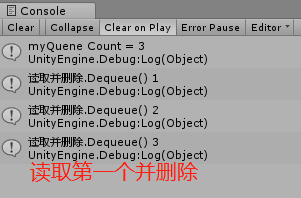






















 1602
1602











 被折叠的 条评论
为什么被折叠?
被折叠的 条评论
为什么被折叠?








