yolov9 tensorRT C++ 部署
本示例中,包含完整的代码、模型、测试图片、测试结果。
完整的代码、模型、测试图片、测试结果【github参考链接】
TensorRT版本:TensorRT-7.1.3.4
导出onnx模型
导出适配本实例的onnx模型参考【yolov9 瑞芯微芯片rknn部署、地平线芯片Horizon部署、TensorRT部署】。
编译
修改 CMakeLists.txt 对应的TensorRT位置
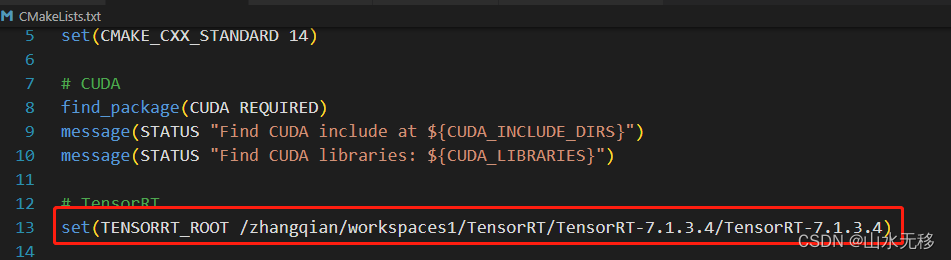
cd yolov9_tensorRT_Cplusplus
mkdir build
cd build
cmake ..
make
运行
# 运行时如果.trt模型存在则直接加载,若不存会自动先将onnx转换成 trt 模型,并存在给定的位置,然后运行推理。
cd build
./yolo_trt
测试效果
onnx 测试效果
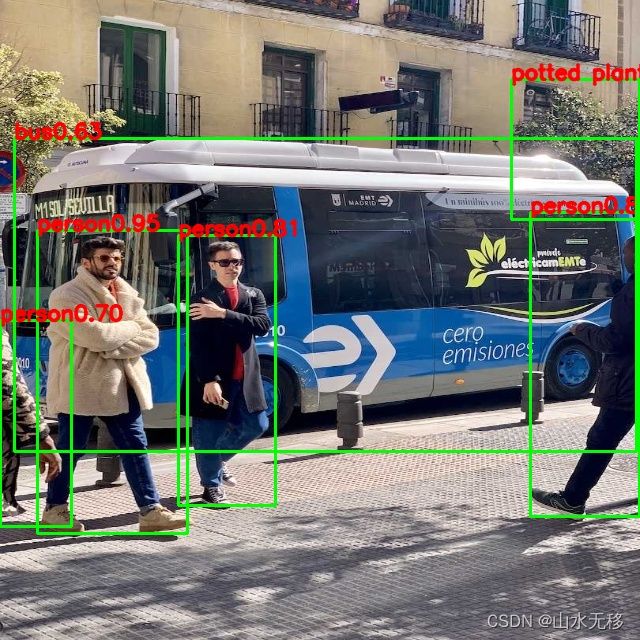
tensorRT 测试效果
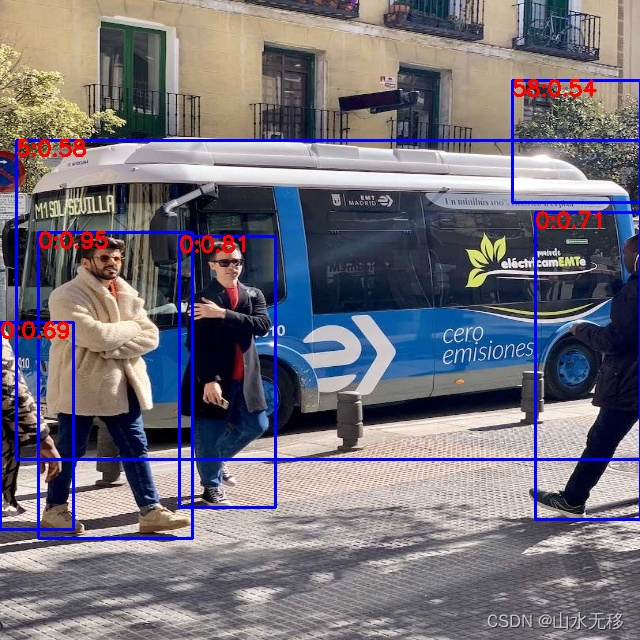
替换模型说明
1)按照本实例给的导出onnx方式导出对应的onnx;导出的onnx模型建议simplify后再转trt模型。
2)注意修改后处理相关 postprocess.hpp 中相关的参数(类别、输入分辨率等)。
修改相关的路径
std::string OnnxFile = "/zhangqian/workspaces1/TensorRT/yolov9_tensorRT_Cplusplus/models/yolov8n_ZQ.onnx";
std::string SaveTrtFilePath = "/zhangqian/workspaces1/TensorRT/yolov9_tensorRT_Cplusplus/models/yolov8n_ZQ.trt";
cv::Mat SrcImage = cv::imread("/zhangqian/workspaces1/TensorRT/yolov9_tensorRT_Cplusplus/images/test.jpg");
int img_width = SrcImage.cols;
int img_height = SrcImage.rows;
CNN YOLO(OnnxFile, SaveTrtFilePath, 1, 3, 640, 640, 7); // 1, 3, 640, 640, 7 前四个为模型输入的NCWH, 7为模型输出叶子节点的个数+1,(本示例中的onnx模型输出有6个叶子节点,再+1=7)
YOLO.ModelInit();
YOLO.Inference(SrcImage);
for (int i = 0; i < YOLO.DetectiontRects_.size(); i += 6)
{
int classId = int(YOLO.DetectiontRects_[i + 0]);
float conf = YOLO.DetectiontRects_[i + 1];
int xmin = int(YOLO.DetectiontRects_[i + 2] * float(img_width) + 0.5);
int ymin = int(YOLO.DetectiontRects_[i + 3] * float(img_height) + 0.5);
int xmax = int(YOLO.DetectiontRects_[i + 4] * float(img_width) + 0.5);
int ymax = int(YOLO.DetectiontRects_[i + 5] * float(img_height) + 0.5);
char text1[256];
sprintf(text1, "%d:%.2f", classId, conf);
rectangle(SrcImage, cv::Point(xmin, ymin), cv::Point(xmax, ymax), cv::Scalar(255, 0, 0), 2);
putText(SrcImage, text1, cv::Point(xmin, ymin + 15), cv::FONT_HERSHEY_SIMPLEX, 0.7, cv::Scalar(0, 0, 255), 2);
}
imwrite("/zhangqian/workspaces1/TensorRT/yolov9_tensorRT_Cplusplus/images/result.jpg", SrcImage);
printf("== obj: %d \n", int(float(YOLO.DetectiontRects_.size()) / 6.0));
特别说明
本示例只是用来测试流程,模型效果并不保证,且代码整理的布局合理性没有做过多的考虑。






















 6939
6939











 被折叠的 条评论
为什么被折叠?
被折叠的 条评论
为什么被折叠?








