CocosCreator 2.x Spine动画相关方法
前言
遇到一个涉及在CocosCreator2.4中播放spine动画的问题。
方法
获取当前播放动画的名称
let track: sp.spine.TrackEntry = this.enemySpine.getCurrent(0);
console.log("目前播放的动画为:" + track.animation.name);
设置动画融合
设置动画融合,两动画融合期间不能监听动画结束
//设置动画融合,两动画融合期间不能监听动画结束
this.heroSpine.setMix("idle", "run", 0.2);
播放动画
//播放动画
this.heroSpine.setAnimation(0,"run",false);
获取动画时常等信息
//获取动画信息
let animation: sp.spine.Animation = this.heroSpine.findAnimation('run');
//打印动画时长
console.log(animation.duration);
基础事件监听
//设置动画结束监听
this.heroSpine.setCompleteListener((trackEntry:sp.spine.TrackEntry) => {
//清空监听
// this.heroSpine.setCompleteListener(null);
console.log(trackEntry.animation.name+"动画播放完毕!");
this.heroSpine.setAnimation(0,"idle",true);
});
自定义帧事件监听
//设置事件监听
this.heroSpine.setEventListener((trackEntry:sp.spine.TrackEntry, event) => {
//清空监听
// this.heroSpine.setEventListener(null);
//动画事件
console.dir(trackEntry);
console.dir(event);
console.log(event.data.name);
});
获取骨骼点位置
let handBone: sp.spine.Bone = this.enemySpine.findBone("fire");
//相对于spine节点(node)的坐标
let handNodePos=cc.v2(handBone.worldX, handBone.worldY);
//转换为cocos世界坐标
let handBonePos = this.enemySpine.node.convertToWorldSpaceAR(cc.v2(handBone.worldX, handBone.worldY));
生成挂点
可以在预制体中提前设置挂点。

这是在运行时动态生成方法
//拿到附加工具
let attachUtil: sp.sp.AttachUtil = this.enemySpine['attachUtil'];
//生成挂点(如果已经生成过了,就不用生成了)
attachUtil.generateAllAttachedNodes();
//拿到所有名叫move的骨骼
let boneNodes = attachUtil.getAttachedNodes("move");
//拿到骨骼对应的cc.Node
let boneNode: cc.Node = boneNodes[0];
动态修改IK约束
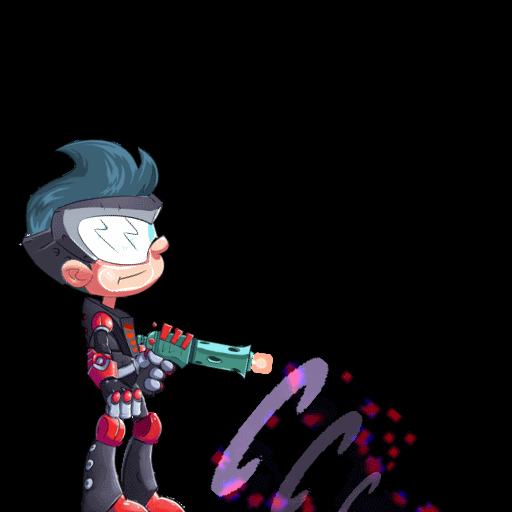
//获取骨骼
let bone: sp.spine.Bone = this.heroSpine.findBone("crosshair");
// 拿到IK
let ikConstraint: sp.spine.IkConstraint = bone.skeleton.findIkConstraint('aim-ik');
//解除约束
ikConstraint.mix=0;
//bone.x = 0;
//bone.y = 0;
//播放开枪动作
this.heroSpine.setAnimation(0,"shoot",false);
this.heroSpine.setCompleteListener((trackEntry:sp.spine.TrackEntry) => {
//修改准星位置
bone.x=800;
bone.y=800;
//添加约束
ikConstraint.mix=1;
//播放开枪动作
this.heroSpine.setAnimation(0,"shoot",true);
});
动态变换约束
旋转约束只需要把transformConstraint.translateMix改成transformConstraint.rotateMix即可。
//获取骨骼
let bone: sp.spine.Bone = this.heroSpine.findBone("crosshair");
// 拿到变换
let transformConstraint = bone.skeleton.findTransformConstraint('move1');
//解除约束
transformConstraint.translateMix = 0;
bone.x = 0;
bone.y = 0;
//添加约束
transformConstraint.translateMix = 1;
bone.x = 800;
bone.y = 800;
//播放跳跃动作
this.heroSpine.setAnimation(0, "jump", false);
this.heroSpine.setCompleteListener((trackEntry: sp.spine.TrackEntry) => {
if (trackEntry.animation.name == 'jump') {
//解除约束
transformConstraint.translateMix = 0;
bone.x = 0;
bone.y = 0;
this.enemySpine.setAnimation(0, "idle", true);
}
});
部分源码
const {ccclass, property} = cc._decorator;
@ccclass
export default class SpineTest extends cc.Component {
/**
* 英雄的Spine
*
* @type {sp.Skeleton}
* @memberof SpineTest
*/
@property(sp.Skeleton)
public heroSpine: sp.Skeleton = null;
start () {
//设置动画融合,两动画融合期间不能监听动画结束
// this.heroSpine.setMix("idle", "run", 0.2);
//播放动画
this.heroSpine.setAnimation(0,"run",false);
//获取动画信息
let animation: sp.spine.Animation = this.heroSpine.findAnimation('run');
//打印动画时长
console.log(animation.duration);
//设置事件监听
this.heroSpine.setEventListener((trackEntry:sp.spine.TrackEntry, event) => {
//清空监听
// this.heroSpine.setEventListener(null);
//动画事件
console.dir(trackEntry);
console.dir(event);
console.log(event.data.name);
});
//设置动画结束监听
this.heroSpine.setCompleteListener((trackEntry:sp.spine.TrackEntry) => {
//清空监听
// this.heroSpine.setCompleteListener(null);
console.log(trackEntry.animation.name+"动画播放完毕!");
this.heroSpine.setAnimation(0,"idle",true);
});
}
}






















 1万+
1万+











 被折叠的 条评论
为什么被折叠?
被折叠的 条评论
为什么被折叠?








