Deferred Fog 延迟(渲染)雾
本文档主要是对Unity官方手册的个人理解与总结(其实以翻译记录为主:>)
仅作为个人学习使用,不得作为商业用途,欢迎转载,并请注明出处。
文章中涉及到的操作都是基于Unity2018.4版本
参考链接:https://github.com/Unity-Technologies/PostProcessing/wiki/Deferred-Fog
Fog is the effect of overlaying a color onto objects dependent on the distance from the camera. This is used to simulate fog or mist in outdoor environments and is also typically used to hide clipping of objects when a camera’s far clip plane has been moved forward for performance.
雾是根据物体与相机的距离将颜色叠加到物体上的效果。这是用来模拟在室外环境中的雾或薄雾,通常也可以用来隐藏被裁切掉的对象,相机的远剪辑平面可以缩短距离,以提高性能。
The Fog effect creates a screen-space fog based on the camera’s depth texture. It supports Linear, Exponential and Exponential Squared fog types. Fog settings should be set in the Scene tab of the Lighting window.
本雾效是根据相机的深度纹理创建屏幕空间雾。它支持线性,指数和指数平方的雾类型。雾的设置应该在光照窗口的场景选项卡中设置。
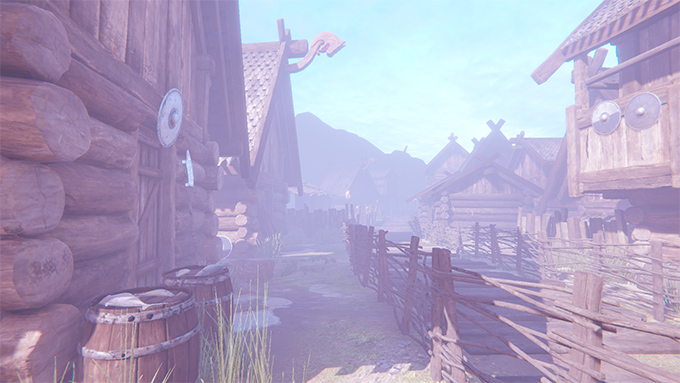

| Property | Function |
|---|---|
| Exclude Skybox | Should the fog affect the skybox? |
| 排除天空盒 | 是否影响到天空盒 |
Details
This effect will only show up in your Post-process Layer if the camera is set to render with the Deferred rendering path. It is enabled by default and adds the support of Fog from the Lighting panel (which would only work with the Forward rendering path otherwise).
只有当相机设置为使用延迟渲染路径时,这种效果才会出现在你的后期处理层中。默认情况下,它是启用的,并添加了来自光照面板的Fog支持(否则,它只会与前向渲染路径一起工作)。
Requirements
- Depth texture
- Shader Model 3
See the Graphics Hardware Capabilities and Emulation page for further details and a list of compliant hardware.










 这篇文档主要介绍了Unity中的Deferred Fog技术,它基于相机深度纹理在屏幕空间内创建雾效果,支持线性、指数和指数平方三种雾类型。该效果只在相机使用延迟渲染路径时在后期处理层显示,并默认开启,提供光照面板中的Fog支持。要实现此效果,需要深度纹理和Shader Model 3的支持。
这篇文档主要介绍了Unity中的Deferred Fog技术,它基于相机深度纹理在屏幕空间内创建雾效果,支持线性、指数和指数平方三种雾类型。该效果只在相机使用延迟渲染路径时在后期处理层显示,并默认开启,提供光照面板中的Fog支持。要实现此效果,需要深度纹理和Shader Model 3的支持。














 4689
4689

 被折叠的 条评论
为什么被折叠?
被折叠的 条评论
为什么被折叠?








