It takes a split second for a brain to judge your game’s visual style. Color grading, a post processing visual effect, is often the secret sauce that tells the audience that what they’re looking at has a polish, a unique style or a particular mood. I talked to a developer and an Asset Store publisher to get the recipe.
大脑需要一秒钟的时间来判断游戏的视觉风格。 颜色分级是后期处理后的视觉效果,通常是秘密的调味料,它告诉观众他们正在看的东西具有抛光,独特的风格或特定的心情。 我与开发人员和资产商店的发行人进行了交谈,以获得配方。
“To get started, try watching films with colour grading you admire! I’ve watched Iron Man, Blade Runner, Transformers, Battlestar Galactica, Oblivion, and many others – it’s great to pick apart what others are doing, and see why it’s effective. ” says Iestyn Lloyd of Lloyd Digital. He also finds Instagram’s filters quite inspiring.
“要开始使用,请尝试观看您喜欢的色彩等级的电影! 我看过《钢铁侠》,《银翼杀手》,《变形金刚》,《太空堡垒卡拉狄加》,《 li灭》以及许多其他影片,很高兴能将别人的所作所为分开,看看它为什么有效。 劳埃德数字 ( Lloyd Digital)的 Iestyn Lloyd说 。 他还发现Instagram过滤器很有启发性。
Lloy’d Unity 5 Dropship demo, before and after color grading. Asset is Orbital Reentry Craft by Andromeda Station.Lloy'd Unity 5 Dropship演示,颜色分级前后。 资产是仙女座站的再入轨道飞船 。
When you know what you kind of style you want to go for, take a screenshot of a scene in your game and open it in Photoshop. Play around with everything under Image > Adjustments until you reach the style you’re happy with. There are plenty of tutorials online (like this one) that can help you along the way.
当您知道要使用哪种样式时,请对游戏中的场景进行截图并在Photoshop中将其打开。 试玩“图像”>“调整”下的所有内容,直到找到满意的样式。 在线上有很多教程( 如本教程)可以为您提供帮助。
But how do you transfer that look to your game? Color grading is basically mapping every possible color to another color. Imagine all these mapped colors are stored in a cube, with red value on the X axis, green value on the Y axis and the blue on the Z axis.
但是如何将外观转移到游戏中呢? 颜色分级基本上是将每种可能的颜色映射到另一种颜色。 想象所有这些映射的颜色都存储在一个多维数据集中,其中红色值在X轴上,绿色值在Y轴上,蓝色在Z轴上。
A 2D representation of this cube is called unwrapped volume texture, also known as LUT (color look-up texture). After you perform the same color adjustments on a new neutral LUT as you did on your screenshot, you can save it as a new LUT. Then assign the new LUT to the effect and hit Convert & Apply. More info on this workflow is in Unity Documentation, but it’s far from the only way to get color grading.
此多维数据集的2D表示称为未包装体积纹理,也称为LUT(颜色查找纹理)。 在对新的中性LUT进行与屏幕截图相同的颜色调整后,可以将其另存为新的LUT。 然后为效果分配新的LUT,然后点击“转换并应用”。 有关此工作流程的更多信息,请参见Unity文档 ,但这绝不是获得颜色分级的唯一方法。
“There’s a number of plugins that don’t require Photoshop at all – that’s where I got started!,” says Iestyn. “Colorful has a number of easy-to-use presets which can be easily tweaked to give a pleasing result. Chromatica is very clever and is my tool of choice right now. It gives you a number of colour grading tools similar to the ones found in Photoshop right in the Unity editor and allows for split-screen before-and-after previews, among many other features.”
“很多插件根本不需要Photoshop,这就是我入门的地方!” Iestyn说。 “ Colorful具有许多易于使用的预设,可以轻松进行调整以获得令人愉悦的效果。 Chromatica非常聪明,现在是我的首选工具。 它为您提供了许多与Unity编辑器中的Photoshop相似的颜色分级工具,并允许在分屏前后进行预览以及许多其他功能。”
Colorful – Image EffectsFor artists and any professionals that have experience with image editing software, he recommends Amplify Color: “Amplify Color makes it extremely easy to send screenshots directly to Photoshop for colour grading. It also supports volumes, which can be a very easy way to change the grading throughout areas of your game.”
对于有图像编辑软件经验的艺术家和任何专业人士,他建议使用Amplify Color :“ Amplify Color使将屏幕截图直接发送到Photoshop进行色彩分级变得非常容易。 它还支持音量,这是更改游戏各个区域评分的一种非常简单的方法。”
Amplify Color is a script you apply to camera. After you set up remote connection with Photoshop, you can then send a screenshot from Unity to Photoshop with one click, adjust in Photoshop and then click Read screenshot from Photoshop in Unity when you’re done. Apply it to camera by dragging it to the correct slot.
放大色彩是应用于相机的脚本。 设置与Photoshop的远程连接后,您可以一键将Unity的屏幕截图发送到Photoshop,在Photoshop中进行调整,然后在完成后单击从Unity中的Photoshop读取屏幕截图。 通过将其拖到正确的插槽将其应用于相机。
It also has a “File Mode” that allows users to export an image to any kind of professional software they are familiar with such as Davinci Resolve, Nuke, After Effects or even Gimp, grade it and import it back into Unity.
它还具有“文件模式”,允许用户将图像导出到他们熟悉的任何专业软件中,例如Davinci Resolve,Nuke,After Effects甚至是Gimp,对其进行分级并将其导入回Unity。
It’s used in a wide range of projects, from realistic games like The Forest to incredibly stylized creations such as Firewatch, the recent GI Unity Demo or even 2D games such as Night in The Woods.
它被用于各种各样的项目中,从诸如 《森林》 这样 的 现实游戏 到诸如《 Firewatch》 ,最近的 GI Unity Demo 等令人难以置信的风格化作品 , 甚至 是《森林之夜》中的 2D游戏 。
“Grading film and VFX is easier since all the shots are mostly predetermined. Grading an interactive and free moving game might be quite tricky. Amplify Color offers volume based color grading and a way to bind third party effects to the scene mood in order to simplify the process. It also provides support for dynamically generated color grading masks, a great way to isolate and grade specific assets,” says Ricardo Teixeira of Amplify Creations, the publisher of the asset.
分级胶片和VFX更加容易,因为所有镜头都是预先确定的。 对交互式和自由移动游戏进行分级可能非常棘手。 Amplify Color提供基于体积的颜色分级,以及一种将第三方效果绑定到场景情绪的方式,以简化过程。 它还为动态生成的颜色分级蒙版提供了支持,这是隔离和分级特定资产的好方法。”资产发行商Amplify Creations的Ricardo Teixeira说。
Another advantage of Amplify Color is it’s flexibility. “We offer Full Source Code with all our products, users can build upon and improve their their tools whenever needed and Amplify Color 2.0, as a free update, is already in the works with an easy-to-use LUT editor within Unity and a few other surprises” he adds. This month, Amplify Color is half-price to all Level 11 members.
放大色彩的另一个优势是灵活性。 “我们为所有产品提供完整的源代码,用户可以在需要时建立并改进他们的工具,而Unity免费提供的易于使用的LUT编辑器已经在使用Amplify Color 2.0(作为免费更新)。他补充说。 本月,Amplify Color 对所有11级会员都是半价 。
Whatever workflow or tool suits you, color grading opens up a whole new world of possibilities for the final look of your game. With so many new games hitting the market these days, showing off an interesting level of visual polish can help you stand out.
无论哪种工作流程或工具适合您,颜色分级都会为您游戏的最终外观开辟一个全新的可能性。 如今,随着如此众多的新游戏投放市场,炫耀有趣的视觉效果可以帮助您脱颖而出。
“Just feel free to experiment and be creative! It’s so easy to start playing around with colour grading. There are no rights or wrongs – it’s all about the aesthetic you want to convey to the player of your game,“ says Iestyn.
“只要随时尝试并发挥创造力! 开始使用颜色分级非常容易。 没有对与错–就是要传达给游戏玩家的美感。” Iestyn说。
更多颜色分级资源: (More color grading resources:)
Why the so called “Blockbuster” look? (color grading explained)
翻译自: https://blogs.unity3d.com/2015/05/12/color-grading-with-unity-and-the-asset-store/








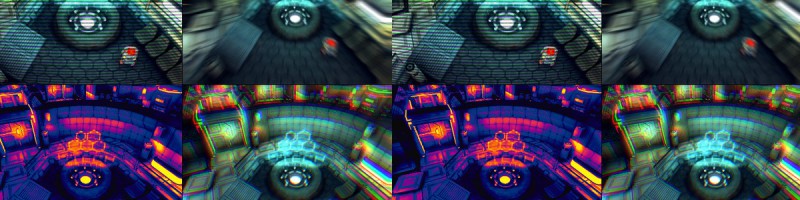














 3240
3240











 被折叠的 条评论
为什么被折叠?
被折叠的 条评论
为什么被折叠?








