利用Render Texture可以模拟实现影子,同样的使用Render Texture也可以实现虫子等物体经过时在其他物体上留下的粘液痕迹效果(别问我为什么要做这么恶心的东西,罪恶之源是teamlab,模仿的这个团队做的一个效果)。
首先在物体正上方新建一个摄像机负责观察物体截取RenderTexture,这里使用了之前讲过的透明窗体的脚本将物体以外的画面颜色抠掉。使用方法见【Unity3d】窗体透明。
这里使用了Image来实现,也可以用SpriteRenderer或者plane来实现,只需对获取的RenderTexture进行一些处理即可。因为使用的是Image,所以用到了2DxFX插件中的Slim效果进行类似粘液化的处理。我们新建一个GhostItem的脚本来处理生成的粘液图片。
public class GhostItem : MonoBehaviour
{
private bool wait;
private float tick = 0;
[HideInInspector]
public float duration = 1f;
private _2dxFX_Slim slim;
public void Init(RenderTexture texture, float d)
{
duration = d;
Image image = GetComponent<Image>();
int width = texture.width;
int height = texture.height;
Texture2D t = new Texture2D(width, height, TextureFormat.ARGB32, false);
RenderTexture.active = texture;
t.ReadPixels(new Rect(0, 0, width, height), 0, 0);
t.Apply();
Sprite s = Sprite.Create(t, new Rect(0, 0, texture.width, texture.height), new Vector2(0.5f, 0.5f));
image.sprite = s;
slim = gameObject.GetComponent<_2dxFX_Slim>();
}
private void Awake()
{
wait = true;
}
private void Update()
{
if (wait)
{
tick += Time.deltaTime;
if (tick >= duration)
{
wait = false;
tick = 0;
}
}
else
{
tick += Time.deltaTime;
slim._Alpha = Mathf.Lerp(1f, 0f, tick / duration);
if (tick >= 3)
Destroy(gameObject);
}
}
}其中在Init方法中读取RenderTexture并且生成一张Sprite以供显示。
在经过duration秒之后粘液便慢慢消失。
新建一个Image物体,添加GhostItem脚本和Slim效果,制作成Prefab。
然后我们新建一个GhostShadow脚本间隔生成粘液:
public class GhostShadow : MonoBehaviour
{
public GameObject ghostObj;
public Transform parent;
public RenderTexture rTexture;
public float duration = 2f;
public float interval = 0.1f;
private float tick;
private readonly Vector2 offset = new Vector2(960f, 540f);
private void Start()
{
tick = 0;
}
private void Update()
{
tick += Time.deltaTime;
if (tick < interval)
return;
GameObject ghost = Instantiate(ghostObj);
var gTrans = ghost.transform;
gTrans.SetParent(parent, false);
var p = Camera.main.WorldToScreenPoint(transform.position);
p = new Vector3(p.x - offset.x, p.y - offset.y, 0);
gTrans.localPosition = p;
gTrans.localEulerAngles = new Vector3(0, 0, -transform.eulerAngles.y);
GhostItem item = ghost.GetComponent<GhostItem>();
item.Init(rTexture, duration);
tick = 0;
}
}将刚刚制作的Prefab赋值给ghostObj,parent是ghostObj生成之后的父物体, rTexture就是主角RenderTexture。
为了显示层次使用了三个摄像机,地面一个在最底层,粘液在中间层,物体在最上层,其中粘液的摄像机还添加了一个模糊效果以使粘液更加逼真。物体运动使用SimpleWaypointSystem实现。
最后效果:
By:蒋








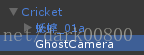
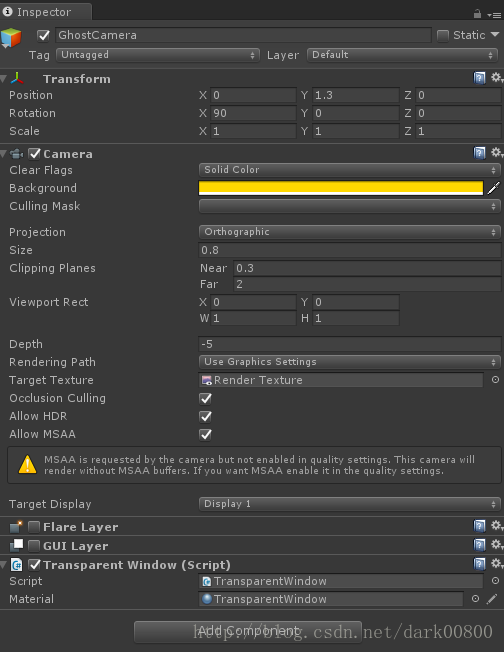
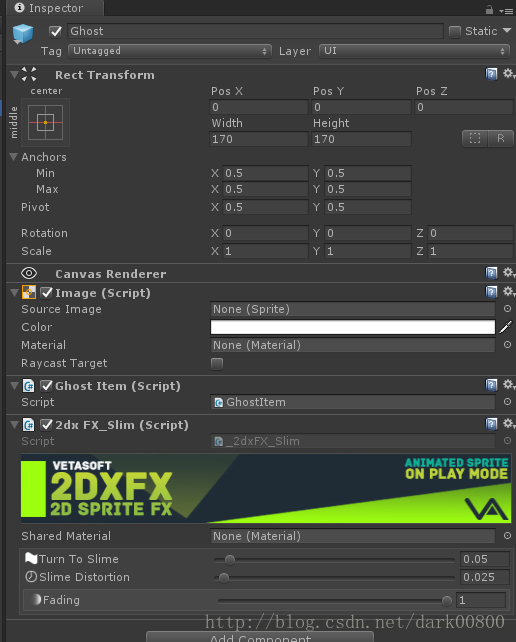
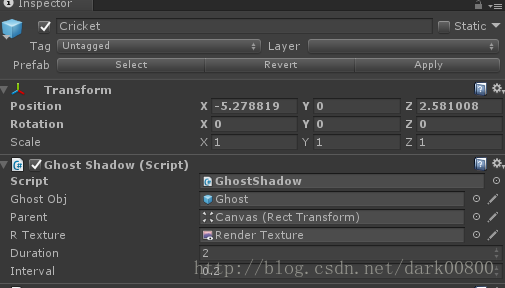
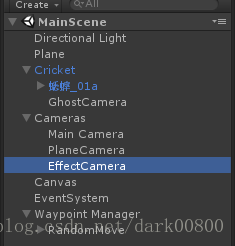
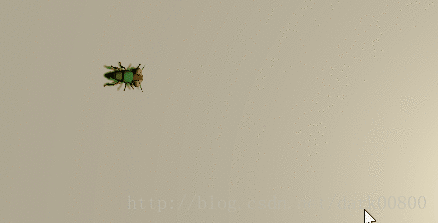














 250
250











 被折叠的 条评论
为什么被折叠?
被折叠的 条评论
为什么被折叠?








