任务
当使用PHP编写一个文件下载服务器时,安全性是非常重要的。以下是一些基本的步骤和最佳实践,以确保您的文件下载服务器是安全的,并且与CDN加速友好:
文章目录
基本要求:
验证和授权:
确保只有经过授权的用户才能下载文件。您可以使用会话(sessions)或令牌(tokens)来验证用户身份。
输入验证:
永远不要信任用户输入。验证和清理任何来自用户的输入,以防止路径遍历攻击(例如,目录遍历或本地文件包含)。
文件存在性和可访问性检查:
在提供文件下载之前,检查文件是否存在并且用户有权访问它。
文件类型和大小限制:
限制可下载文件的类型和大小,以减少潜在的安全风险。
使用HTTP头部设置:
设置适当的HTTP头部来告诉浏览器如何处理文件,例如Content-Type、Content-Disposition和Content-Length。
X-Sendfile/X-Accel-Redirect:
如果您的服务器支持(如Nginx和某些配置的Apache),使用X-Sendfile或X-Accel-Redirect头部可以将文件发送任务委托给服务器,而不是通过PHP来读取和发送文件。这可以大大提高性能,并减少PHP的内存消耗。
日志和监控:
记录所有下载活动,并设置警报以监控任何异常或可疑活动。
使用HTTPS:
确保您的网站使用HTTPS,以保护用户数据和下载链接不被中间人攻击。
对CDN友好:
设置适当的缓存头部,如Cache-Control和Expires,以允许CDN缓存文件。
如果可能,将文件直接托管在CDN上,并通过CDN的API或配置来管理文件的可访问性和版本。
考虑使用CDN的URL签名功能来确保只有授权的用户才能访问CDN上的文件。
错误处理:
当发生错误时(如文件不存在或用户未授权),返回适当的HTTP状态码(如404或403),并不要泄露任何敏感信息。
Nginx如何配置使用X-Sendfile或X-Accel-Redirect头部可以将文件发送任务委托给服务器
当使用Nginx作为Web服务器时,可以使用X-Sendfile(在某些系统上)或X-Accel-Redirect头部来将文件发送任务委托给Nginx本身,而不是由应用程序(如PHP)直接发送文件。这可以提高性能和安全性,因为Nginx可以更有效地处理文件传输。
然而,需要注意的是,X-Sendfile并不是Nginx的内置功能,而是某些系统上(如Lighttpd)的一个特性。但在Nginx中,我们通常使用X-Accel-Redirect来实现类似的功能。
以下是如何在Nginx中配置使用X-Accel-Redirect的步骤:
- 定义内部位置:
在Nginx配置文件中,定义一个内部位置(location),只有Nginx本身可以访问这个位置。这将确保用户不能直接通过URL访问这些文件。
location /internal/ {
internal;
alias /path/to/your/protected/files/;
}
在这个例子中,/internal/是一个内部位置,而/path/to/your/protected/files/是实际文件存储的路径。
2. 在应用程序中设置X-Accel-Redirect头部:
当应用程序(如PHP)想要发送一个文件时,它应该设置一个X-Accel-Redirect头部,其值指向之前定义的内部位置的相对路径。
例如,在PHP中:
header('X-Accel-Redirect: /internal/yourfile.zip');
exit;
这将告诉Nginx从/path/to/your/protected/files/yourfile.zip发送文件,而不是由PHP来读取和发送文件。
3. 确保应用程序无法直接访问文件:
为了防止应用程序(如PHP)直接访问或列出受保护的文件,您应该确保Nginx配置中的相关位置(location)不允许直接访问这些文件。这通常是通过设置deny all;来实现的。
4. 重新加载或重启Nginx:
在修改了Nginx配置文件后,您需要重新加载或重启Nginx以使更改生效。这通常可以通过运行nginx -s reload或systemctl reload nginx(取决于您的系统和Nginx的安装方式)来完成。
5. 测试配置:
最后,确保测试您的配置以确保它按预期工作。尝试通过应用程序请求一个文件,并检查Nginx是否正确地发送了该文件,同时确保用户无法直接通过URL访问这些文件。
最后的代码示例
<?php
ob_start(); // 开启输出缓冲
// 设置文件目录
$directory = '/d/downloads/webdav/data/dw';
// 检查目录是否存在且可读
if (is_dir($directory) && is_readable($directory)) {
// 获取目录下的文件列表
$files = scandir($directory);
// 遍历文件列表,排除.和..
foreach ($files as $file) {
if ($file != '.' && $file != '..') {
// 构造Nginx内部位置的URL
$internalUrl = '/internal/' . $file;
// 输出下载链接,点击时PHP将设置X-Accel-Redirect头部
echo '<a href="?download=' . htmlspecialchars($file) . '">' . htmlspecialchars($file) . '</a><br>';
}
}
} else {
echo 'Directory not found or not readable.';
}
// 检查是否有下载请求
if (isset($_GET['download'])) {
// 获取要下载的文件名
$file = basename($_GET['download']);
echo $file;
// 验证文件名,防止目录遍历等攻击
// 这里只是一个简单的示例,你可能需要更复杂的验证逻辑
if (preg_match('/^[a-zA-Z0-9_\.-]+$/', $file) && file_exists($directory . '/' . $file))
{
// 设置X-Accel-Redirect头部
header('X-Accel-Redirect: /internal/' . $file);
// 其他必要的头部信息
header('Content-Type: application/octet-stream');
header('Content-Disposition: attachment; filename="' . $file . '"');
// 确保不输出任何内容
exit;
} else {
// 无效的文件名
http_response_code(404);
echo 'File not found.';
echo $_GET['download'];
}
}
ob_end_flush(); // 清理并发送输出
?>
最后的效果
包含两个文件,一个dw.php作为显示,一个dwprocess.php 用于下载。
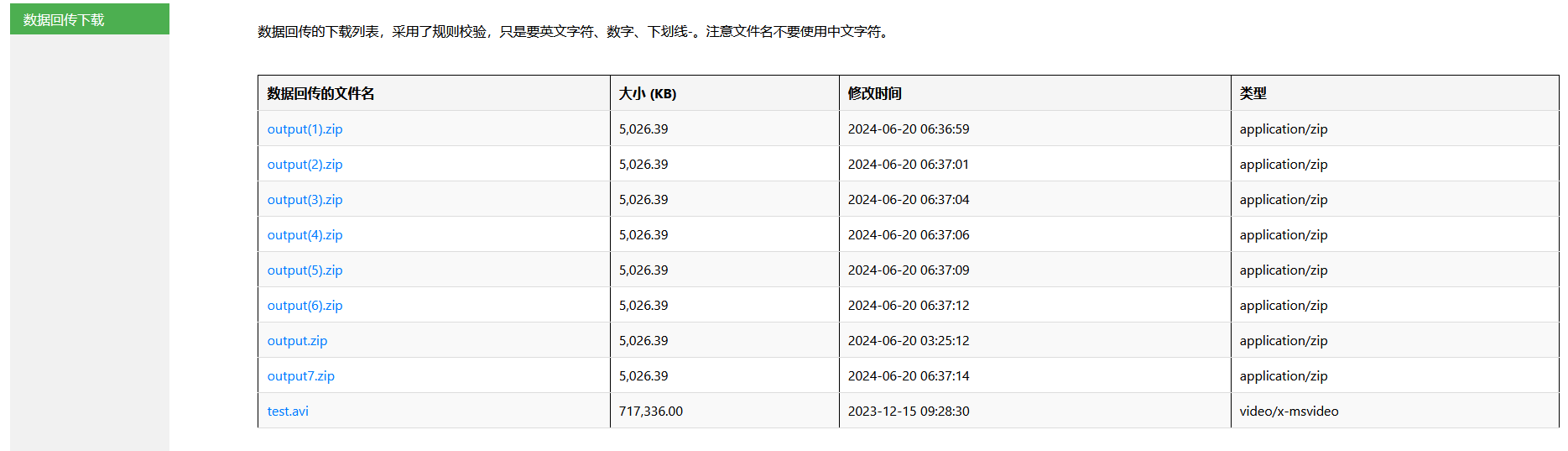
dw.php
<!DOCTYPE html>
<html lang="en">
<head>
<meta charset="UTF-8">
<meta name="viewport" content="width=device-width, initial-scale=1.0">
<title>数据回传文件下载</title>
<style>
ul {
list-style-type: none;
margin: 0;
padding: 0;
width: 10%;
background-color: #f1f1f1;
position: fixed;
height: 100%;
overflow: auto;
}
li a {
display: block;
color: #000;
padding: 8px 16px;
text-decoration: none;
}
li a.active {
background-color: #4CAF50;
color: white;
}
li a:hover:not(.active) {
background-color: #555;
color: white;
}
/* 基本样式 */
body {
font-family: -apple-system, BlinkMacSystemFont, 'Segoe UI', Roboto, Oxygen, Ubuntu, Cantarell, 'Fira Sans', 'Droid Sans', 'Helvetica Neue', sans-serif;
margin: 0;
padding: 20px;
}
/* 表格样式 */
table {
width: 100%;
border-collapse: collapse;
border-spacing: 0;
border: none;
}
th, td {
padding: 10px;
text-align: left;
border-bottom: 1px solid #ddd; /* 灰色行分隔线 */
}
th {
background-color: #f5f5f5; /* 头部背景色 */
font-weight: bold;
}
tr:nth-child(even) {
background-color: #f9f9f9; /* 偶数行背景色 */
}
/* 下载链接样式 */
a {
color: #007BFF; /* 链接颜色 */
text-decoration: none;
}
/* 可选:表头圆角 */
thead tr:first-child th:first-child {
border-top-left-radius: 10px;
}
thead tr:first-child th:last-child {
border-top-right-radius: 10px;
}
/* 可选:表格底部圆角(如果表格不是整页内容) */
/* tbody tr:last-child td:first-child {
border-bottom-left-radius: 10px;
}
tbody tr:last-child td:last-child {
border-bottom-right-radius: 10px;
} */
</style>
</head>
<body>
<ul>
<li><a class="active" href="#">数据回传下载</a></li>
</ul>
<div style="margin-left:15%;padding:1px 16px;height:1000px;">
<br>
数据回传的下载列表,采用了规则校验,只是要英文字符、数字、下划线-。注意文件名不要使用中文字符。</br></br></br>
<?php
ob_start(); // 开启输出缓冲
// 设置文件目录
$directory = '/d/downloads/webdav/data/dw';
// 检查目录是否存在且可读
if (is_dir($directory) && is_readable($directory)) {
// 获取目录下的文件列表
$files = scandir($directory);
// 开始表格
echo '<table border="1">';
echo '<tr><th>数据回传的文件名</th><th>大小 (KB)</th><th>修改时间</th><th>类型</th></tr>';
// 遍历文件列表,排除.和..
foreach ($files as $file) {
if ($file != '.' && $file != '..') {
// 构造文件路径
$filePath = $directory . '/' . $file;
// 获取文件信息
$fileSize = filesize($filePath) / 1024; // 转换为KB
$fileTime = date('Y-m-d H:i:s', filemtime($filePath)); // 格式化时间戳
// 尝试获取文件类型,mime_content_type()在某些系统上可能不可用
$fileType = mime_content_type($filePath) ?: 'Unknown';
// 如果mime_content_type()不可用,使用pathinfo()来猜测文件扩展名
if ($fileType == 'Unknown') {
$fileExtension = pathinfo($filePath, PATHINFO_EXTENSION);
$fileType = '.' . $fileExtension == '' ? 'Unknown' : 'Type of ' . $fileExtension;
}
// 输出文件信息到表格
echo '<tr>';
// 在这里添加下载链接
echo '<td><a href="/dwprocess.php?download=' . htmlspecialchars($file) . '">' . htmlspecialchars($file) . '</a></td>';
echo '<td>' . number_format($fileSize, 2) . '</td>';
echo '<td>' . htmlspecialchars($fileTime) . '</td>';
echo '<td>' . htmlspecialchars($fileType) . '</td>';
echo '</tr>';
}
}
// 结束表格
echo '</table>';
}else {
echo 'Directory not found or not readable.';
}
ob_end_flush(); // 清理并发送输出
?>
</div>
</body>
</html>
dwprocess.php
<?php
ob_start(); // 开启输出缓冲
// 设置文件目录
$directory = '/d/downloads/webdav/data/dw';
// 检查是否有下载请求
if (isset($_GET['download'])) {
// 获取要下载的文件名
$file = basename($_GET['download']);
echo $file;
// 验证文件名,防止目录遍历等攻击
// 这里只是一个简单的示例,你可能需要更复杂的验证逻辑
if (preg_match('/^[a-zA-Z0-9_.\-()]+$/', $file) && file_exists($directory . '/' . $file))
{
// 设置X-Accel-Redirect头部
header('X-Accel-Redirect: /internal/' . $file);
// 其他必要的头部信息
header('Content-Type: application/octet-stream');
header('Content-Disposition: attachment; filename="' . $file . '"');
// 确保不输出任何内容
exit;
} else {
// 无效的文件名
http_response_code(404);
echo 'File not found.';
echo $_GET['download'];
}
}
ob_end_flush(); // 清理并发送输出
?>
增加了文件排序功能
<?php
ob_start(); // 开启输出缓冲
// 设置文件目录
$directory = '/d/downloads/webdav/data/dw';
// 检查目录是否存在且可读
if (is_dir($directory) && is_readable($directory)) {
// 获取目录下的文件列表
$files = scandir($directory);
// 初始化一个数组来存储文件名和对应的修改时间
$filesWithTime = [];
// 遍历文件列表,排除.和..,并收集文件名和修改时间
foreach ($files as $file) {
if ($file != '.' && $file != '..') {
$filePath = $directory . '/' . $file;
$fileTime = filemtime($filePath); // 获取时间戳,以便进行排序
$filesWithTime[$file] = $fileTime; // 关联数组,键为文件名,值为修改时间戳
}
}
// 使用uasort对关联数组进行排序,基于值(即修改时间戳)
uasort($filesWithTime, function($a, $b) {
return $b - $a; // 升序排序
// 如果需要降序排序,可以返回 $b - $a;
});
// 开始表格
echo '<table border="1">';
echo '<tr><th>数据回传的文件名</th><th>大小 (KB)</th><th>修改时间</th><th>类型</th></tr>';
// 遍历排序后的数组
foreach ($filesWithTime as $file => $time) {
$filePath = $directory . '/' . $file;
// 获取文件信息
$fileSize = filesize($filePath) / 1024; // 转换为KB
$fileTimeFormatted = date('Y-m-d H:i:s', $time); // 格式化时间戳
// 尝试获取文件类型
$fileType = mime_content_type($filePath) ?: 'Unknown';
// 如果mime_content_type()不可用,使用pathinfo()来猜测文件扩展名
if ($fileType == 'Unknown') {
$fileExtension = pathinfo($filePath, PATHINFO_EXTENSION);
$fileType = '.' . $fileExtension == '' ? 'Unknown' : 'Type of ' . $fileExtension;
}
// 输出文件信息到表格
echo '<tr>';
echo '<td><a href="/dwprocess.php?download=' . htmlspecialchars($file) . '">' . htmlspecialchars($file) . '</a></td>';
echo '<td>' . number_format($fileSize, 2) . '</td>';
echo '<td>' . htmlspecialchars($fileTimeFormatted) . '</td>';
echo '<td>' . htmlspecialchars($fileType) . '</td>';
echo '</tr>';
}
// 结束表格
echo '</table>';
}else {
echo 'Directory not found or not readable.';
}


























 501
501

 被折叠的 条评论
为什么被折叠?
被折叠的 条评论
为什么被折叠?










