基于A*的寻路路径点生成,这里只做之后的显示以及曲线平滑
这里主要是Catmull-Rom的应用,最终选用的是Centripetal Catmull–Rom spline

起初想要通过贝塞尔曲线去平滑路径,但是很快便发现路径平滑后它不穿过中途点。
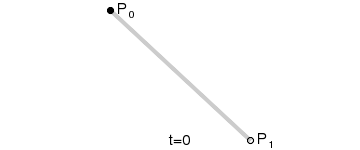
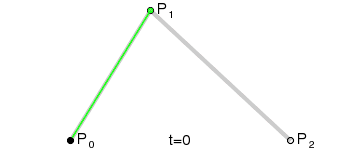
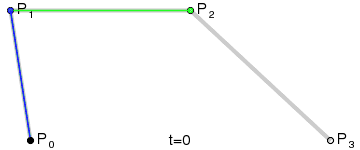
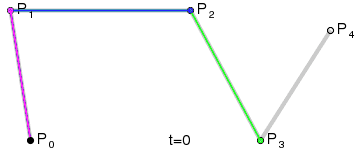
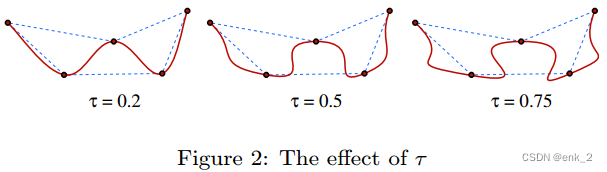
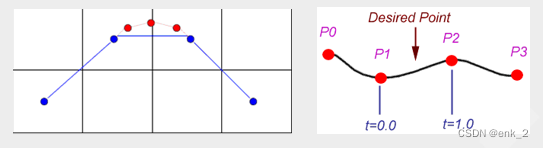
由最少4个点进行差值计算,差值结果在p1-p2之间
曲柄是由P’(0) = τ(Pi - Pi-2), P’(1) = τ(Pi + 1 - Pi - 1)
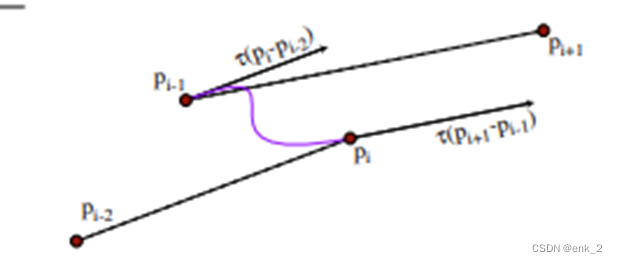
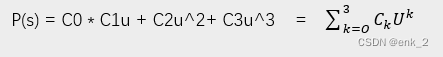
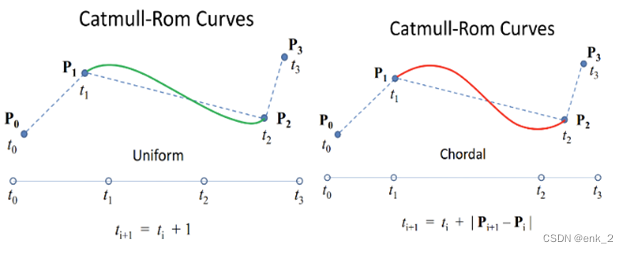
Chordal与Uniform样条曲线的最大区别是对每一个τ都进行了计算实际间隔长度
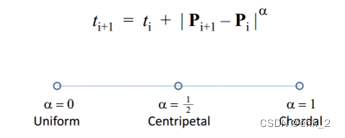
Centripetal 则是对这个τ部分又进行了一个幂次方,当幂是0则为Uniform,为1则是Chordal,而0.25-0.5则是Centripetal

这张图解释了不选用默认样条的原因
//获取lilneRenderer组件并初始化
void GetLineRenderer()
{
if (_lr == null){Debug.Log($"{this.transform.name}: line renderer 获取失败");return;}
if (lineMat == null){Debug.Log("line renderer材质不能为空");return;}
//line renderer 设置;
_lr.materials = lineMat;
_lr.useWorldSpace = true;
//颜色渐变,linerenderer会赋值给顶点色
_lr.colorGradient = gradient;
_lr.shadowCastingMode = ShadowCastingMode.Off;
_lr.lightProbeUsage = LightProbeUsage.Off;
_lr.reflectionProbeUsage = ReflectionProbeUsage.Off;
_lr.textureMode = LineTextureMode.RepeatPerSegment;
_lr.alignment = LineAlignment.TransformZ;
_lr.widthCurve = width;
_lr.useWorldSpace = true;
}
//这步可省略,可以在inspector里手动设置
private Gradient GetColorGradient()
{
var g = new Gradient();
// Populate the color keys at the relative time 0 and 1 (0 and 100%)
var colorKey = new GradientColorKey[4];
colorKey[0].color = Color.black;
colorKey[0].time = 0.1f;
colorKey[1].color = Color.white;
colorKey[1].time = 0.2f;
colorKey[2].color = Color.white;
colorKey[2].time = 0.8f;
colorKey[3].color = Color.black;
colorKey[3].time = 0.9f;
var alphaKey = new GradientAlphaKey[1];
alphaKey[0].alpha = 1.0f;
alphaKey[0].time = 0.0f;
g.SetKeys(colorKey, alphaKey);
return g;
}
private void SetPath()
{
transform.localRotation = Quaternion.Euler(new Vector3(0,0,0));
//高度控制
for (int i = 0; i < _pathArray.Count; i++)
{
_pathArray[i] += Vector3.up * height;
}
_lr.enabled = true;
//将传入的寻路点输入,生成平滑点,smooth越高,差值出的平滑点越多
_pathArray = GetCurve(_pathArray, smooth);
_lr.positionCount = _pathArray.Count;
for (int i = 0; i < _pathArray.Count; i++)
{
_lr.SetPosition(i, _pathArray[i]);
}
//需要将立面旋转为平面
transform.localRotation = Quaternion.Euler(new Vector3(90,0,0));
}
//根据输入点重新分布并平滑曲线点
List<Vector3> GetCurve( List<Vector3> pathArray, int smooth = 4)
{
if (pathArray.Count < 3)
{
return pathArray;
}
List<Vector3> pathss = new List<Vector3>();
CatmullRomCurve curve;
Vector3 pt, p0, p1, p2, p3;
for (int i = 0; i <= pathArray.Count - 2; i++)
{
p1 = pathArray[i];
p0 = i == 0 ? p1 : pathArray[i - 1];
p2 = pathArray[i + 1];
p3 = i == pathArray.Count - 2 ? p2 : pathArray[i + 2];
curve = new CatmullRomCurve(p0, p1, p2, p3, 0.5f);
int detail = smooth;
for( int j = 1; j < detail; j++ ) {
float t = j / ( detail - 1f );
pt = curve.GetPoint( t );
pathss.Add(pt);
}
}
return pathss;
}
//https://en.wikipedia.org/wiki/Centripetal_Catmull–Rom_spline
public struct CatmullRomCurve {
public Vector3 p0, p1, p2, p3;
public float alpha;
public CatmullRomCurve( Vector3 p0, Vector3 p1, Vector3 p2, Vector3 p3, float alpha ) {
( this.p0, this.p1, this.p2, this.p3 ) = ( p0, p1, p2, p3 );
this.alpha = alpha;
}
// Evaluates a point at the given t-value from 0 to 1
public Vector3 GetPoint( float t ) {
// calculate knots
const float k0 = 0;
float k1 = GetKnotInterval( p0, p1 );
float k2 = GetKnotInterval( p1, p2 ) + k1;
float k3 = GetKnotInterval( p2, p3 ) + k2;
// evaluate the point
float u = Mathf.LerpUnclamped( k1, k2, t );
Vector3 A1 = Remap( k0, k1, p0, p1, u );
Vector3 A2 = Remap( k1, k2, p1, p2, u );
Vector3 A3 = Remap( k2, k3, p2, p3, u );
Vector3 B1 = Remap( k0, k2, A1, A2, u );
Vector3 B2 = Remap( k1, k3, A2, A3, u );
return Remap( k1, k2, B1, B2, u );
}
static Vector3 Remap( float a, float b, Vector3 c, Vector3 d, float u ) {
return Vector3.LerpUnclamped( c, d, ( u - a ) / ( b - a ) );
}
float GetKnotInterval( Vector3 a, Vector3 b ) {
return Mathf.Pow( Vector3.SqrMagnitude( a - b ), 0.5f * alpha );
}
}
//移除角色身后的路径点
void PlayerMovingForward()
{
if (playerPos == null || _lr == null || _lr.positionCount == 0 || _pathArray.Count == 0) return;
Vector3 p1 = _lr.GetPosition(0);
Vector3 p2 = playerPos.position;
Vector3 dir = Vector3.Normalize(p1 - p2);
var cross = Vector3.Cross(playerPos.right, dir);
//>0 p1 在 p2 后面, <0 p1 在 p2 前面,移除身后点
if (cross.y > 0)
{
if (_pathArray.Count == 0)
{
//0点后不再进行删除
return;
}
_pathArray.RemoveAt(0);
_lr.positionCount = _pathArray.Count;
for (int i = 0; i < _pathArray.Count; i++)
{
_lr.SetPosition(i, _pathArray[i]);
}
}
}























 2152
2152











 被折叠的 条评论
为什么被折叠?
被折叠的 条评论
为什么被折叠?








