Depth Of Field
景深组件应用景深效果,它模拟相机镜头的焦点属性。在现实生活中,相机只能清晰地聚焦在特定距离的物体上。离相机较近或较远的物体都没有对焦。模糊给了一个关于物体距离的视觉提示,并引入了“散焦”,这是指当他们失去焦点时视觉伪影出现在图像的明亮区域。欲了解更多关于散景的信息,请参阅维基百科上关于散景的文章Wikipedia article on Bokeh。
通用渲染管道(URP)有两种景深模式:
- Gaussian高斯:这种模式近似相机的效果,但不完全模仿他们。它有一个有限的模糊半径和只做远场模糊。这种模式是速度最快的,也是低端平台的最佳模式。
- Bokeh散景:一种速度较慢但质量较高的模式,接近真实相机的效果。它可以做近场和远场模糊,并在高亮度的区域产生散景,也被称为热点。
Using Depth Of Field
景深使用体积系统,所以要启用和修改景深属性,你必须在场景的体积中添加景深覆盖。添加景深到一个体积:
- 在场景或层次视图中,选择一个包含体积组件的游戏对象,在检查器中查看它。
- 在检查器中,导航到Add Override > Post-processing,然后点击景深Depth Of Field。通用渲染管道应用景深到这个体积影响的任何相机。
Properties
| Property | Description |
|---|---|
| Mode | Use this drop-down to select the mode that URP uses to set the focus for the depth of field effect. 使用这个下拉菜单选择URP用于设置景深效果的焦点的模式。 •关闭:选择这个选项来禁用景深。 •高斯分布:选择这个选项可以使用更快但更有限的景深模式。 •散景:选择此选项将使用基于散景的景深模式。 |
Gaussian Depth of Field
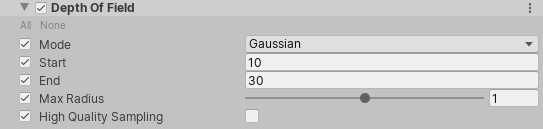
| Property | Description |
|---|---|
| Start | Set the distance from the Camera at which the far field starts blurring. 设定远场开始模糊的距离。 |
| End | Set the distance from the Camera at which the far field blur reaches its maximum blur radius. 设置远场模糊达到最大模糊半径的距离。 |
| Max Radius | Set the maximum radius the far blur can reach. The default value is 1. 设置模糊可以达到的最大半径。默认值是1。 |
| High Quality Sampling | Use higher quality sampling to reduce flickering and improve the overall blur smoothness. This can cause some performance cost. 使用更高质量的采样来减少闪烁和提高整体模糊平滑度。这可能会导致一些性能损失。 |
Bokeh Depth of Field
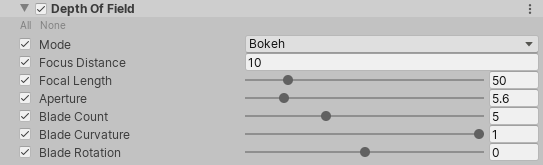
焦外景深模式非常接近真实相机的效果。因此,这些设置基于真实的相机设置,并提供了许多属性来调整相机上的隔膜叶片。关于膜片叶片的介绍以及它们是如何影响相机输出的视觉质量的,请参见改进摄影的Aperture Blades: How many is best?
| Property | Description |
|---|---|
| Focus Distance | Set the distance from the Camera to the focus point. 设置从相机到焦点的距离。 |
| Focal Length | Set the distance, in millimeters, between the Camera sensor and the Camera lens. The larger the value is, the shallower the depth of field. 设置相机传感器和相机镜头之间的距离,以毫米为单位。值越大,景深越浅。 |
| Aperture | Set the ratio of aperture (known as f-stop or f-number). The smaller the value is, the shallower the depth of field is. 设置光圈比(即f光圈或f数)。值越小,景深越浅。 |
| Blade Count | Use the slider to set the number of diaphragm blades the Camera uses to form the aperture. The more blades you use, the rounder the bokeh appear. 使用滑块来设置相机用来形成光圈的光圈叶片数。你使用的刀片越多,散景就越圆润。 |
| Blade Curvature | Use the slider to set the curvature of diaphragm blades the Camera uses to form the aperture. 使用滑块来设置相机用来形成光圈的光圈叶片的曲率。 数值越小,叶片的可见光圈越大。值为1使散景完全是圆的。 |
| Blade Rotation | Use the slider to set the rotation of diaphragm blades in degrees. 使用滑块来设置横隔膜叶片的旋转度。 |
























 4790
4790











 被折叠的 条评论
为什么被折叠?
被折叠的 条评论
为什么被折叠?








