主要功能
- 单指旋转镜头,同时摇杆控制移动
- 双指缩放镜头
- 镜头旋转不等低于人脚下
- 镜头与人连线中间碰墙,拉进镜头
镜头控制
using UnityEngine;
using System.Collections;
using UnityEngine.EventSystems;
using System.Collections.Generic;
public class MouseOrbitImproved : MonoBehaviour
{
public bool m_isScale = true;
public Transform target;
public float distance = 8.0f;
public float xSpeed = 70.0f;
public float ySpeed = 50.0f;
public float yMinLimit = 0f;
public float yMaxLimit = 90f;
public float distanceMin = 8f;
public float distanceMax = 15f;
public float zoomSpeed = 0.5f;
private float x = 0.0f;
private float y = 0.0f;
private float fx = 0f;
private float fy = 0f;
private float fDistance = 0;
int m_fingerId = -1; // 当摇杆移动,控制镜头的手指
bool m_isClickUi = false;
Dictionary<int, bool> m_dicTouch = new Dictionary<int, bool>(); //key 为fingerid ,value为是否接触到UI
Transform m_trans;
float t = 0.2f;
public float m_minDis = 1.0f;
public bool m_isNear = false;
// Use this for initialization
void Start()
{
m_trans = this.transform;
Vector3 angles = transform.eulerAngles;
x = angles.y;
y = angles.x;
fx = x;
fy = y;
UpdateRotaAndPos();
fDistance = distance;
}
void Update()
{
if (Input.touchCount == 0)//当前没有手指,全部初始化
{
m_fingerId = -1;
m_dicTouch.Clear();
}
if (Input.touchCount == 1)
{
List<int> deleteFinger = new List<int>();
foreach (var item in m_dicTouch)
{
if (item.Key != Input.GetTouch(0).fingerId)
{
deleteFinger.Add(item.Key);
}
}
//删除m_dicTouch非当前单指的item项目--》得到结果就是m_dicTouch只有当前单指或者啥也没有
for (int i = 0; i < deleteFinger.Count; i++)
{
//Debug.Log("单指:删除:" + deleteFinger[i]);
m_dicTouch.Remove(deleteFinger[i]);
}
switch (Input.GetTouch(0).phase)
{
case TouchPhase.Began:
if (EventSystem.current.IsPointerOverGameObject(Input.GetTouch(0).fingerId))
{
//Debug.Log("单指:增加true:" + Input.GetTouch(0).fingerId);
m_dicTouch[Input.GetTouch(0).fingerId] = true; //如果按在ui上为true
}
else
{
//Debug.Log("单指:增加false:" + Input.GetTouch(0).fingerId);
m_dicTouch[Input.GetTouch(0).fingerId] = false;
}
break;
case TouchPhase.Moved:
break;
case TouchPhase.Stationary:
break;
case TouchPhase.Ended:
break;
case TouchPhase.Canceled:
break;
default:
break;
}
}
if (Input.touchCount == 2)
{
List<int> deleteFinger = new List<int>();
foreach (var item in m_dicTouch)
{
bool isDelete = true;
for (int i = 0; i < Input.touchCount; i++)
{
if (item.Key == Input.touches[i].fingerId)
{
isDelete = false;
break;
}
}
if (isDelete == true)
{
deleteFinger.Add(item.Key);
}
}
//删除m_dicTouch里面非现在按下的两个手指--》得到的结果:m_dicTouch里有一个现在按下手指中的0-2个
for (int i = 0; i < deleteFinger.Count; i++)
{
//Debug.Log("双指:删除:" + deleteFinger[i]);
m_dicTouch.Remove(deleteFinger[i]);
}
for (int i = 0; i < Input.touchCount; i++)
{
switch (Input.touches[i].phase)
{
case TouchPhase.Began:
if (EventSystem.current.IsPointerOverGameObject(Input.touches[i].fingerId))
{
//Debug.Log("双指:增加true:" + Input.touches[i].fingerId);
m_dicTouch[Input.touches[i].fingerId] = true;
}
else
{
//Debug.Log("双指:增加false:" + Input.touches[i].fingerId);
m_dicTouch[Input.touches[i].fingerId] = false;
}
break;
case TouchPhase.Moved:
break;
case TouchPhase.Stationary:
break;
case TouchPhase.Ended:
break;
case TouchPhase.Canceled:
break;
default:
break;
}
}
if (IsCanScale() == true && m_isScale == true)
{
Touch touchZero = Input.GetTouch(0);
Touch touchOne = Input.GetTouch(1);
// 上一帧每个点位置
Vector2 touchZeroPrevPos = touchZero.position - touchZero.deltaPosition;
Vector2 touchOnePrevPos = touchOne.position - touchOne.deltaPosition;
//上一帧两点距离的平方,不要做平方根运算,消耗大
float prevTouchDeltaMag = (touchZeroPrevPos - touchOnePrevPos).magnitude;
//这一帧两点距离的平方
float touchDeltaMag = (touchZero.position - touchOne.position).magnitude;
// Find the difference in the distances between each frame.
float deltaMagnitudeDiff = prevTouchDeltaMag - touchDeltaMag;
fDistance = Mathf.Clamp(distance + deltaMagnitudeDiff * zoomSpeed, distanceMin, distanceMax);
}
}
if (Application.isMobilePlatform == false && m_isScale == true)
{
if (Input.GetAxis("Mouse ScrollWheel") > 0)
{
fDistance = Mathf.Clamp(distance - zoomSpeed, distanceMin, distanceMax);
}
else if (Input.GetAxis("Mouse ScrollWheel") < 0)
{
fDistance = Mathf.Clamp(distance + zoomSpeed, distanceMin, distanceMax);
}
}
distance = Mathf.Lerp(distance, fDistance, 0.25f);
}
void LateUpdate()
{
if (Application.isMobilePlatform)
{
if (Input.GetMouseButton(0) && IsCanRotate())
{
Touch input = new Touch();
for (int i = 0; i < Input.touchCount; i++)
{
if (Input.touches[i].fingerId == m_fingerId)
{
input = Input.touches[i];//找到控制镜头移动的手指
}
}
if (target)
{
float dx = Input.GetAxis("Mouse X");
float dy = Input.GetAxis("Mouse Y");
if (Input.touchCount > 0)
{
dx = input.deltaPosition.x;
dy = input.deltaPosition.y;
}
x += dx * xSpeed * Time.deltaTime;//*distance
y -= dy * ySpeed * Time.deltaTime;
y = ClampAngle(y, yMinLimit, yMaxLimit);
}
}
}
else
{
if (Input.GetMouseButtonDown(0))
{
if (EventSystem.current.IsPointerOverGameObject())
{
m_isClickUi = true;
}
}
if (Input.GetMouseButtonUp(0))
{
m_isClickUi = false;
}
if (m_isClickUi == false && Input.GetMouseButton(0))
{
if (target)
{
float dx = Input.GetAxis("Mouse X");
float dy = Input.GetAxis("Mouse Y");
x += dx * xSpeed * 20 * Time.deltaTime;//*distance
y -= dy * ySpeed * 20* Time.deltaTime;
y = ClampAngle(y, yMinLimit, yMaxLimit);
}
}
}
fx = Mathf.Lerp(fx, x, 0.2f);
fy = Mathf.Lerp(fy, y, 0.2f);
UpdateRotaAndPos();
}
bool m_isLastHit = false;
void UpdateRotaAndPos()
{
if (target)
{
bool isCurHit = false;
Quaternion rotation = Quaternion.Euler(fy, fx, 0);
Vector3 negDistance = new Vector3(0.0f, 0.0f, -distance);
Vector3 position = rotation * negDistance + target.position; //摄像头的位置为 移动后角度*距离 + 目标位置
Vector3 canSetPos = position;
//m_trans.position = position;
//Debug.DrawLine(target.position, m_trans.position, Color.red);
//主角朝着这个方向发射射线
RaycastHit hit;
if (Physics.Linecast(target.position, position, out hit))
{
Debug.Log("摄像机碰到:" + hit.collider.gameObject);
//当碰撞的不是摄像机也不是地形 那么直接移动摄像机的坐标
Vector3 posHit = hit.point;
Vector3 dir = posHit - target.position;
//Vector3 posEnd = posHit - dir * 0.5f;
canSetPos = posHit - dir * 0.5f;
isCurHit = true;
//m_trans.position = posEnd;
//m_trans.position = position;
}
//摄像机与地面的检测,不要穿过地
if (canSetPos.y < target.parent.position.y)
{
Debug.Log("摄像机碰到了地");
canSetPos.y = target.parent.position.y;
Vector3 relativePos = target.position - canSetPos;
rotation = Quaternion.LookRotation(relativePos);
isCurHit = true;
}
//float oldDis = (m_trans.position - target.position).sqrMagnitude;
//float newDis = (canSetPos - target.position).sqrMagnitude;
//if ((isCurHit == false && m_isLastHit == false) || (isCurHit == true && m_isLastHit == false) || (isCurHit == true && m_isLastHit == true)) //拉进是突进
//{
// m_trans.position = canSetPos;
//}
//else if (m_isLastHit == true && isCurHit == false)
//{
// Debug.Log("镜头远离墙体");
// Vector3 mainCamPos = m_trans.position;
// Vector3 newPos = Vector3.Lerp(mainCamPos, canSetPos, getCurrentDeltaTime() * movementLerpSpeed);
// m_trans.position = newPos;
//}
m_trans.position = canSetPos;
m_trans.rotation = rotation;
m_isLastHit = isCurHit;
}
}
float movementLerpSpeed =0.1f;
float currentDeltaTime;
public float getCurrentDeltaTime()
{
currentDeltaTime = Time.deltaTime;
return currentDeltaTime;
}
public static float ClampAngle(float angle, float min, float max)
{
if (angle < -360F)
angle += 360F;
if (angle > 360F)
angle -= 360F;
return Mathf.Clamp(angle, min, max);
}
/// <summary>
/// 是否可以选择
/// </summary>
/// <returns></returns>
bool IsCanRotate()
{
bool ret = false;
if (m_dicTouch.Count == 1) //只有一个手指按下,并且没按在UI上
{
foreach (var item in m_dicTouch)
{
if (item.Value == false)
{
ret = true;
m_fingerId = item.Key;
}
}
}
else {
//当有两个手指按下,一个手指在UI(包含在UI摇杆)上,一个手指没在,可以移动镜头
int inUI = 0;
int outUI = 0;
foreach (var item in m_dicTouch)
{
if (item.Value == true)
{
inUI++;
}
else {
outUI++;
m_fingerId = item.Key;
}
}
if (inUI == 1 && outUI == 1)
{
ret = true;
}
}
return ret;
}
//何时才能双指控制缩放-->两个手指都没按在UI上
bool IsCanScale()
{
bool ret = true;
if (m_dicTouch.Count == 2)
{
foreach (var item in m_dicTouch)
{
if (item.Value == true)
{
ret = false;
break;
}
}
}
return ret;
}
}
解决手指a移动摇杆,手指b旋转镜头
- 当同时按下两个手指,手指a按在UI上,手指b没按在UI上,为可以控制镜头旋转
- 当只有一个手指按下,没按在UI上,可以控制镜头旋转
- m_dicTouch中维护手指的状态,在双指按下是,找到没按在UI上的手指b的fingerId为控制参数
双指缩放镜头
两个手指都没按在UI上,取这一帧与上一帧的距离的平方差值,不能取平方根插值,多了性能消耗
人物朝向镜头正方向移动
void Update () {
//h = Input.GetAxis("Horizontal");
//v = Input.GetAxis("Vertical");
if (m_joy != null)
{
h = m_joy.Horizontal;
v = m_joy.Vertical;
moveVec = new Vector3(h, 0, v);
if (h != 0 || v != 0)
{
m_isJoyCtrl = true;
nav.ResetPath();
ani.SetBool("IsRun", true);
// 根据摄像机方向 进行移动
moveVec = Quaternion.Euler(0, m_camera.eulerAngles.y, 0) * moveVec;
nav.Move(moveVec.normalized * Time.deltaTime * m_speed);
RotatePlayer();
}
源码
https://github.com/luoyikun/VirtualCity
TestJoystick场景







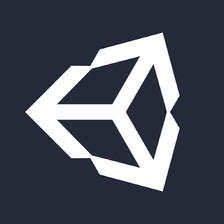


 该代码实现了一个Unity3D场景中的摄像机控制功能,包括单指旋转镜头、双指缩放、防止镜头穿墙。通过触摸屏或鼠标操作,可以灵活调整视角。同时,它考虑了UI交互,确保只有非UI区域的手指可以控制镜头。此外,还实现了人物朝向镜头方向移动的功能。
该代码实现了一个Unity3D场景中的摄像机控制功能,包括单指旋转镜头、双指缩放、防止镜头穿墙。通过触摸屏或鼠标操作,可以灵活调整视角。同时,它考虑了UI交互,确保只有非UI区域的手指可以控制镜头。此外,还实现了人物朝向镜头方向移动的功能。
















 2651
2651

 被折叠的 条评论
为什么被折叠?
被折叠的 条评论
为什么被折叠?










