效果展示
YOLOv5基于深度学习的安全帽检测系统

目录
核心源码
main.py
# -*- coding: UTF-8 -*-
import random
import sys
import threading
import time
import cv2
import numpy
import torch
import torch.backends.cudnn as cudnn
from PyQt5.QtCore import *
from PyQt5.QtGui import *
from PyQt5.QtWidgets import *
from models.experimental import attempt_load
from utils.datasets import LoadImages, LoadStreams
from utils.general import check_img_size, non_max_suppression, scale_coords
from utils.plots import plot_one_box
from utils.torch_utils import select_device, time_synchronized
model_path = 'runs/train/yolov5s/weights/best.pt'
# 添加一个关于界面
# 窗口主类
class MainWindow(QTabWidget):
# 基本配置不动,然后只动第三个界面
def __init__(self):
# 初始化界面
super().__init__()
self.setWindowTitle('Yolov5检测系统')
self.resize(1200, 800)
self.setWindowIcon(QIcon("./UI/xf.jpg"))
# 图片读取进程
self.output_size = 480
self.img2predict = ""
# 空字符串会自己进行选择,首选cuda
self.device = ''
# # 初始化视频读取线程
self.vid_source = '0' # 初始设置为摄像头
# 检测视频的线程
self.threading = None
# 是否跳出当前循环的线程
self.jump_threading: bool = False
self.image_size = 640
self.confidence = 0.25
self.iou_threshold = 0.45
# 指明模型加载的位置的设备
self.model = self.model_load(weights=model_path,
device=self.device)
self.initUI()
self.reset_vid()
@torch.no_grad()
def model_load(self,
weights="", # model.pt path(s)
device='', # cuda device, i.e. 0 or 0,1,2,3 or cpu
):
"""
模型初始化
"""
device = self.device = select_device(device)
half = device.type != 'cpu' # half precision only supported on CUDA
# Load model
model = attempt_load(weights, device) # load FP32 model
self.stride = int(model.stride.max()) # model stride
self.image_size = check_img_size(self.image_size, s=self.stride) # check img_size
if half:
model.half() # to FP16
# Run inference
if device.type != 'cpu':
print("Run inference")
model(torch.zeros(1, 3, self.image_size, self.image_size).to(device).type_as(
next(model.parameters()))) # run once
print("模型加载完成!")
return model
def reset_vid(self):
"""
界面重置事件
"""
self.webcam_detection_btn.setEnabled(True)
self.mp4_detection_btn.setEnabled(True)
self.left_vid_img.setPixmap(QPixmap("./UI/up.jpeg"))
self.vid_source = '0'
self.disable_btn(self.det_img_button)
self.disable_btn(self.vid_start_stop_btn)
self.jump_threading = False
def initUI(self):
"""
界面初始化
"""
# 图片检测子界面
font_title = QFont('楷体', 16)
font_main = QFont('楷体', 14)
font_general = QFont('楷体', 10)
# 图片识别界面, 两个按钮,上传图片和显示结果
img_detection_widget = QWidget()
img_detection_layout = QVBoxLayout()
img_detection_title = QLabel("图片识别功能")
img_detection_title.setFont(font_title)
mid_img_widget = QWidget()
mid_img_layout = QHBoxLayout()
self.left_img = QLabel()
self.right_img = QLabel()
self.left_img.setPixmap(QPixmap("./UI/up.jpeg"))
self.right_img.setPixmap(QPixmap("./UI/right.jpeg"))
self.left_img.setAlignment(Qt.AlignCenter)
self.right_img.setAlignment(Qt.AlignCenter)
self.left_img.setMinimumSize(480, 480)
self.left_img.setStyleSheet("QLabel{background-color: #f6f8fa;}")
mid_img_layout.addWidget(self.left_img)
self.right_img.setMinimumSize(480, 480)
self.right_img.setStyleSheet("QLabel{background-color: #f6f8fa;}")
mid_img_layout.addStretch(0)
mid_img_layout.addWidget(self.right_img)
mid_img_widget.setLayout(mid_img_layout)
self.up_img_button = QPushButton("上传图片")
self.det_img_button = QPushButton("开始检测")
self.up_img_button.clicked.connect(self.upload_img)
self.det_img_button.clicked.connect(self.detect_img)
self.up_img_button.setFont(font_main)
self.det_img_button.setFont(font_main)
self.up_img_button.setStyleSheet("QPushButton{color:white}"
"QPushButton:hover{background-color: rgb(2,110,180);}"
"QPushButton{background-color:rgb(48,124,208)}"
"QPushButton{border:2px}"
"QPushButton{border-radius:5px}"
"QPushButton{padding:5px 5px}"
"QPushButton{margin:5px 5px}")
self.det_img_button.setStyleSheet("QPushButton{color:white}"
"QPushButton:hover{background-color: rgb(2,110,180);}"
"QPushButton{background-color:rgb(48,124,208)}"
"QPushButton{border:2px}"
"QPushButton{border-radius:5px}"
"QPushButton{padding:5px 5px}"
"QPushButton{margin:5px 5px}")
img_detection_layout.addWidget(img_detection_title, alignment=Qt.AlignCenter)
img_detection_layout.addWidget(mid_img_widget, alignment=Qt.AlignCenter)
img_detection_layout.addWidget(self.up_img_button)
img_detection_layout.addWidget(self.det_img_button)
img_detection_widget.setLayout(img_detection_layout)
# 视频识别界面
# 视频识别界面的逻辑比较简单,基本就从上到下的逻辑
vid_detection_widget = QWidget()
vid_detection_layout = QVBoxLayout()
vid_title = QLabel("视频检测功能")
vid_title.setFont(font_title)
self.left_vid_img = QLabel()
self.right_vid_img = QLabel()
self.left_vid_img.setPixmap(QPixmap("./UI/up.jpeg"))
self.right_vid_img.setPixmap(QPixmap("./UI/right.jpeg"))
self.left_vid_img.setAlignment(Qt.AlignCenter)
self.left_vid_img.setMinimumSize(480, 480)
self.left_vid_img.setStyleSheet("QLabel{background-color: #f6f8fa;}")
self.right_vid_img.setAlignment(Qt.AlignCenter)
self.right_vid_img.setMinimumSize(480, 480)
self.right_vid_img.setStyleSheet("QLabel{background-color: #f6f8fa;}")
mid_img_widget = QWidget()
mid_img_layout = QHBoxLayout()
mid_img_layout.addWidget(self.left_vid_img)
mid_img_layout.addStretch(0)
mid_img_layout.addWidget(self.right_vid_img)
mid_img_widget.setLayout(mid_img_layout)
self.webcam_detection_btn = QPushButton("摄像头实时监测")
self.mp4_detection_btn = QPushButton("视频文件检测")
self.vid_start_stop_btn = QPushButton("启动/停止检测")
self.webcam_detection_btn.setFont(font_main)
self.mp4_detection_btn.setFont(font_main)
self.vid_start_stop_btn.setFont(font_main)
self.webcam_detection_btn.setStyleSheet("QPushButton{color:white}"
"QPushButton:hover{background-color: rgb(2,110,180);}"
"QPushButton{background-color:rgb(48,124,208)}"
"QPushButton{border:2px}"
"QPushButton{border-radius:5px}"
"QPushButton{padding:5px 5px}"
"QPushButton{margin:5px 5px}")
self.mp4_detection_btn.setStyleSheet("QPushButton{color:white}"
"QPushButton:hover{background-color: rgb(2,110,180);}"
"QPushButton{background-color:rgb(48,124,208)}"
"QPushButton{border:1px}"
"QPushButton{border-radius:5px}"
"QPushButton{padding:5px 5px}"
"QPushButton{margin:5px 5px}")
self.vid_start_stop_btn.setStyleSheet("QPushButton{color:white}"
"QPushButton:hover{background-color: rgb(2,110,180);}"
"QPushButton{background-color:rgb(48,124,208)}"
"QPushButton{border:2px}"
"QPushButton{border-radius:5px}"
"QPushButton{padding:5px 5px}"
"QPushButton{margin:5px 5px}")
self.webcam_detection_btn.clicked.connect(self.open_cam)
self.mp4_detection_btn.clicked.connect(self.open_mp4)
self.vid_start_stop_btn.clicked.connect(self.start_or_stop)
# 添加fps显示
fps_container = QWidget()
fps_container.setStyleSheet("QWidget{background-color: #f6f8fa;}")
fps_container_layout = QHBoxLayout()
fps_container.setLayout(fps_container_layout)
# 左容器
fps_left_container = QWidget()
fps_left_container.setStyleSheet("QWidget{background-color: #f6f8fa;}")
fps_left_container_layout = QHBoxLayout()
fps_left_container.setLayout(fps_left_container_layout)
# 右容器
fps_right_container = QWidget()
fps_right_container.setStyleSheet("QWidget{background-color: #f6f8fa;}")
fps_right_container_layout = QHBoxLayout()
fps_right_container.setLayout(fps_right_container_layout)
# 将左容器和右容器添加到fps_container_layout中
fps_container_layout.addWidget(fps_left_container)
fps_container_layout.addStretch(0)
fps_container_layout.addWidget(fps_right_container)
# 左容器中添加fps显示
raw_fps_label = QLabel("原始帧率:")
raw_fps_label.setFont(font_general)
raw_fps_label.setAlignment(Qt.AlignLeft)
raw_fps_label.setStyleSheet("QLabel{margin-left:80px}")
self.raw_fps_value = QLabel("0")
self.raw_fps_value.setFont(font_general)
self.raw_fps_value.setAlignment(Qt.AlignLeft)
fps_left_container_layout.addWidget(raw_fps_label)
fps_left_container_layout.addWidget(self.raw_fps_value)
# 右容器中添加fps显示
detect_fps_label = QLabel("检测帧率:")
detect_fps_label.setFont(font_general)
detect_fps_label.setAlignment(Qt.AlignRight)
self.detect_fps_value = QLabel("0")
self.detect_fps_value.setFont(font_general)
self.detect_fps_value.setAlignment(Qt.AlignRight)
self.detect_fps_value.setStyleSheet("QLabel{margin-right:96px}")
fps_right_container_layout.addWidget(detect_fps_label)
fps_right_container_layout.addWidget(self.detect_fps_value)
# 添加组件到布局上
vid_detection_layout.addWidget(vid_title, alignment=Qt.AlignCenter)
vid_detection_layout.addWidget(fps_container)
vid_detection_layout.addWidget(mid_img_widget, alignment=Qt.AlignCenter)
vid_detection_layout.addWidget(self.webcam_detection_btn)
vid_detection_layout.addWidget(self.mp4_detection_btn)
vid_detection_layout.addWidget(self.vid_start_stop_btn)
vid_detection_widget.setLayout(vid_detection_layout)
# 关于界面
about_widget = QWidget()
about_layout = QVBoxLayout()
about_title = QLabel('YOLOv5安全帽检测系统\nCSDN搜索:人工智能_SYBH\n微信:sybh_0117') # 修改欢迎词语
about_title.setFont(QFont('楷体', 18))
about_title.setAlignment(Qt.AlignCenter)
about_img = QLabel()
about_img.setPixmap(QPixmap('./UI/qq.png'))
about_img.setAlignment(Qt.AlignCenter)
label_super = QLabel() # 更换作者信息
label_super.setText("")
label_super.setFont(QFont('楷体', 16))
label_super.setOpenExternalLinks(True)
# label_super.setOpenExternalLinks(True)
label_super.setAlignment(Qt.AlignRight)
about_layout.addWidget(about_title)
about_layout.addStretch()
about_layout.addWidget(about_img)
about_layout.addStretch()
about_layout.addWidget(label_super)
about_widget.setLayout(about_layout)
self.addTab(img_detection_widget, '图片检测')
self.addTab(vid_detection_widget, '视频检测')
self.addTab(about_widget, '联系我')
self.setTabIcon(0, QIcon('./UI/lufei.png'))
self.setTabIcon(1, QIcon('./UI/lufei.png'))
def disable_btn(self, pushButton: QPushButton):
pushButton.setDisabled(True)
pushButton.setStyleSheet("QPushButton{background-color: rgb(2,110,180);}")
def enable_btn(self, pushButton: QPushButton):
pushButton.setEnabled(True)
pushButton.setStyleSheet(
"QPushButton{background-color: rgb(48,124,208);}"
"QPushButton{color:white}"
)
def detect(self, source: str, left_img: QLabel, right_img: QLabel):
"""
@param source: file/dir/URL/glob, 0 for webcam
@param left_img: 将左侧QLabel对象传入,用于显示图片
@param right_img: 将右侧QLabel对象传入,用于显示图片
"""
model = self.model
img_size = [self.image_size, self.image_size] # inference size (pixels)
conf_threshold = self.confidence # confidence threshold
iou_threshold = self.iou_threshold # NMS IOU threshold
device = self.device # cuda device, i.e. 0 or 0,1,2,3 or cpu
classes = None # filter by class: --class 0, or --class 0 2 3
agnostic_nms = False # class-agnostic NMS
augment = False # augmented inference
half = device.type != 'cpu' # half precision only supported on CUDA
if source == "":
self.disable_btn(self.det_img_button)
QMessageBox.warning(self, "请上传", "请先上传视频或图片再进行检测")
else:
source = str(source)
webcam = source.isnumeric()
# Set Dataloader
if webcam:
cudnn.benchmark = True # set True to speed up constant image size inference
dataset = LoadStreams(source, img_size=img_size, stride=self.stride)
else:
dataset = LoadImages(source, img_size=img_size, stride=self.stride)
# Get names and colors
names = model.module.names if hasattr(model, 'module') else model.names
colors = [[random.randint(0, 255) for _ in range(3)] for _ in names]
# 用来记录处理的图片数量
count = 0
# 计算帧率开始时间
fps_start_time = time.time()
for path, img, im0s, vid_cap in dataset:
# 直接跳出for,结束线程
if self.jump_threading:
# 清除状态
self.jump_threading = False
break
count += 1
img = torch.from_numpy(img).to(device)
img = img.half() if half else img.float() # uint8 to fp16/32
img /= 255.0 # 0 - 255 to 0.0 - 1.0
if img.ndimension() == 3:
img = img.unsqueeze(0)
# Inference
t1 = time_synchronized()
pred = model(img, augment=augment)[0]
# Apply NMS
pred = non_max_suppression(pred, conf_threshold, iou_threshold, classes=classes, agnostic=agnostic_nms)
t2 = time_synchronized()
# Process detections
for i, det in enumerate(pred): # detections per image
if webcam: # batch_size >= 1
s, im0 = 'detect : ', im0s[i].copy()
else:
s, im0 = 'detect : ', im0s.copy()
# s += '%gx%g ' % img.shape[2:] # print string
if len(det):
# Rescale boxes from img_size to im0 size
det[:, :4] = scale_coords(img.shape[2:], det[:, :4], im0.shape).round()
# Print results
for c in det[:, -1].unique():
n = (det[:, -1] == c).sum() # detections per class
s += f"{n} {names[int(c)]}{'s' * (n > 1)}, " # add to string
# Write results
for *xyxy, conf, cls in reversed(det):
label = f'{names[int(cls)]} {conf:.2f}'
plot_one_box(xyxy, im0, label=label, color=colors[int(cls)], line_thickness=3)
if webcam or vid_cap is not None:
if webcam: # batch_size >= 1
img = im0s[i]
else:
img = im0s
img = self.resize_img(img)
img = QImage(img.data, img.shape[1], img.shape[0], img.shape[2] * img.shape[1],
QImage.Format_RGB888)
left_img.setPixmap(QPixmap.fromImage(img))
# 计算一次帧率
if count % 10 == 0:
fps = int(10 / (time.time() - fps_start_time))
self.detect_fps_value.setText(str(fps))
fps_start_time = time.time()
# 应该调整一下图片的大小
# 时间显示
timenumber = time.strftime('%Y/%m/%d/-%H:%M:%S', time.localtime(time.time()))
im0 = cv2.putText(im0, timenumber, (50, 50), cv2.FONT_HERSHEY_SIMPLEX,
1, (0, 255, 0), 2, cv2.LINE_AA)
im0 = cv2.putText(im0, s, (50, 80), cv2.FONT_HERSHEY_SIMPLEX,
1, (255, 0, 0), 2, cv2.LINE_AA)
img = self.resize_img(im0)
img = QImage(img.data, img.shape[1], img.shape[0], img.shape[2] * img.shape[1],
QImage.Format_RGB888)
right_img.setPixmap(QPixmap.fromImage(img))
# Print time (inference + NMS)
print(f'{s}Done. ({t2 - t1:.3f}s)')
# 使用完摄像头释放资源
if webcam:
for cap in dataset.caps:
cap.release()
else:
dataset.cap and dataset.cap.release()
def resize_img(self, img):
"""
调整图片大小,方便用来显示
@param img: 需要调整的图片
"""
resize_scale = min(self.output_size / img.shape[0], self.output_size / img.shape[1])
img = cv2.resize(img, (0, 0), fx=resize_scale, fy=resize_scale)
img = cv2.cvtColor(img, cv2.COLOR_BGR2RGB)
return img
def upload_img(self):
"""
上传图片
"""
# 选择录像文件进行读取
fileName, fileType = QFileDialog.getOpenFileName(self, 'Choose file', '', '*.jpg *.png *.tif *.jpeg')
if fileName:
self.img2predict = fileName
# 将上传照片和进行检测做成互斥的
self.enable_btn(self.det_img_button)
self.disable_btn(self.up_img_button)
# 进行左侧原图展示
img = cv2.imread(fileName)
# 应该调整一下图片的大小
img = self.resize_img(img)
img = QImage(img.data, img.shape[1], img.shape[0], img.shape[2] * img.shape[1], QImage.Format_RGB888)
self.left_img.setPixmap(QPixmap.fromImage(img))
# 上传图片之后右侧的图片重置
self.right_img.setPixmap(QPixmap("./UI/right.jpeg"))
def detect_img(self):
"""
检测图片
"""
# 重置跳出线程状态,防止其他位置使用的影响
self.jump_threading = False
self.detect(self.img2predict, self.left_img, self.right_img)
# 将上传照片和进行检测做成互斥的
self.enable_btn(self.up_img_button)
self.disable_btn(self.det_img_button)
def open_mp4(self):
"""
开启视频文件检测事件
"""
print("开启视频文件检测")
fileName, fileType = QFileDialog.getOpenFileName(self, 'Choose file', '', '*.mp4 *.avi')
if fileName:
self.disable_btn(self.webcam_detection_btn)
self.disable_btn(self.mp4_detection_btn)
self.enable_btn(self.vid_start_stop_btn)
# 生成读取视频对象
cap = cv2.VideoCapture(fileName)
# 获取视频的帧率
fps = cap.get(cv2.CAP_PROP_FPS)
# 显示原始视频帧率
self.raw_fps_value.setText(str(fps))
if cap.isOpened():
# 读取一帧用来提前左侧展示
ret, raw_img = cap.read()
cap.release()
else:
QMessageBox.warning(self, "需要重新上传", "请重新选择视频文件")
self.disable_btn(self.vid_start_stop_btn)
self.enable_btn(self.webcam_detection_btn)
self.enable_btn(self.mp4_detection_btn)
return
# 应该调整一下图片的大小
img = self.resize_img(numpy.array(raw_img))
img = QImage(img.data, img.shape[1], img.shape[0], img.shape[2] * img.shape[1], QImage.Format_RGB888)
self.left_vid_img.setPixmap(QPixmap.fromImage(img))
# 上传图片之后右侧的图片重置
self.right_vid_img.setPixmap(QPixmap("./UI/right.jpeg"))
self.vid_source = fileName
self.jump_threading = False
def open_cam(self):
"""
打开摄像头事件
"""
print("打开摄像头")
self.disable_btn(self.webcam_detection_btn)
self.disable_btn(self.mp4_detection_btn)
self.enable_btn(self.vid_start_stop_btn)
self.vid_source = "0"
self.jump_threading = False
# 生成读取视频对象
cap = cv2.VideoCapture(0)
# 获取视频的帧率
fps = cap.get(cv2.CAP_PROP_FPS)
# 显示原始视频帧率
self.raw_fps_value.setText(str(fps))
if cap.isOpened():
# 读取一帧用来提前左侧展示
ret, raw_img = cap.read()
cap.release()
else:
QMessageBox.warning(self, "需要重新上传", "请重新选择视频文件")
self.disable_btn(self.vid_start_stop_btn)
self.enable_btn(self.webcam_detection_btn)
self.enable_btn(self.mp4_detection_btn)
return
# 应该调整一下图片的大小
img = self.resize_img(numpy.array(raw_img))
img = QImage(img.data, img.shape[1], img.shape[0], img.shape[2] * img.shape[1], QImage.Format_RGB888)
self.left_vid_img.setPixmap(QPixmap.fromImage(img))
# 上传图片之后右侧的图片重置
self.right_vid_img.setPixmap(QPixmap("./UI/right.jpeg"))
def start_or_stop(self):
"""
启动或者停止事件
"""
print("启动或者停止")
if self.threading is None:
# 创造并启动一个检测视频线程
self.jump_threading = False
self.threading = threading.Thread(target=self.detect_vid)
self.threading.start()
self.disable_btn(self.webcam_detection_btn)
self.disable_btn(self.mp4_detection_btn)
else:
# 停止当前线程
# 线程属性置空,恢复状态
self.threading = None
self.jump_threading = True
self.enable_btn(self.webcam_detection_btn)
self.enable_btn(self.mp4_detection_btn)
def detect_vid(self):
"""
视频检测
视频和摄像头的主函数是一样的,不过是传入的source不同罢了
"""
print("视频开始检测")
self.detect(self.vid_source, self.left_vid_img, self.right_vid_img)
print("视频检测结束")
# 执行完进程,刷新一下和进程有关的状态,只有self.threading是None,
# 才能说明是正常结束的线程,需要被刷新状态
if self.threading is not None:
self.start_or_stop()
def closeEvent(self, event):
"""
界面关闭事件
"""
reply = QMessageBox.question(
self,
'quit',
"Are you sure?",
QMessageBox.Yes | QMessageBox.No,
QMessageBox.No
)
if reply == QMessageBox.Yes:
self.jump_threading = True
self.close()
event.accept()
else:
event.ignore()
if __name__ == "__main__":
app = QApplication(sys.argv)
mainWindow = MainWindow()
mainWindow.show()
sys.exit(app.exec_())
detect.py
# -*- coding:utf-8 -*-
# YOLOv5 🚀 by Ultralytics, GPL-3.0 license
"""
Run YOLOv5 detection inference on images, videos, directories, globs, YouTube, webcam, streams, etc.
Usage - sources:
$ python detect.py --weights yolov5s.pt --source 0 # webcam
img.jpg # image
vid.mp4 # video
path/ # directory
'path/*.jpg' # glob
'https://youtu.be/Zgi9g1ksQHc' # YouTube
'rtsp://example.com/media.mp4' # RTSP, RTMP, HTTP stream
Usage - formats:
$ python detect.py --weights yolov5s.pt # PyTorch
yolov5s.torchscript # TorchScript
yolov5s.onnx # ONNX Runtime or OpenCV DNN with --dnn
yolov5s.xml # OpenVINO
yolov5s.engine # TensorRT
yolov5s.mlmodel # CoreML (macOS-only)
yolov5s_saved_model # TensorFlow SavedModel
yolov5s.pb # TensorFlow GraphDef
yolov5s.tflite # TensorFlow Lite
yolov5s_edgetpu.tflite # TensorFlow Edge TPU
yolov5s_paddle_model # PaddlePaddle
"""
import argparse
import os
import platform
import sys
from pathlib import Path
import torch
FILE = Path(__file__).resolve()
ROOT = FILE.parents[0] # YOLOv5 root directory
if str(ROOT) not in sys.path:
sys.path.append(str(ROOT)) # add ROOT to PATH
ROOT = Path(os.path.relpath(ROOT, Path.cwd())) # relative
from models.common import DetectMultiBackend
from utils.dataloaders import IMG_FORMATS, VID_FORMATS, LoadImages, LoadStreams
from utils.general import (LOGGER, Profile, check_file, check_img_size, check_imshow, check_requirements, colorstr, cv2,
increment_path, non_max_suppression, print_args, scale_coords, strip_optimizer, xyxy2xywh)
from utils.plots import Annotator, colors, save_one_box
from utils.torch_utils import select_device, smart_inference_mode
@smart_inference_mode()
def run(
weights=ROOT / 'yolov5s.pt', # model.pt path(s)
source=ROOT / 'data/images', # file/dir/URL/glob, 0 for webcam
data=ROOT / 'data/coco128.yaml', # dataset.yaml path
imgsz=(640, 640), # inference size (height, width)
conf_thres=0.25, # confidence threshold
iou_thres=0.45, # NMS IOU threshold
max_det=1000, # maximum detections per image
device='', # cuda device, i.e. 0 or 0,1,2,3 or cpu
view_img=False, # show results
save_txt=False, # save results to *.txt
save_conf=False, # save confidences in --save-txt labels
save_crop=False, # save cropped prediction boxes
nosave=False, # do not save images/videos
classes=None, # filter by class: --class 0, or --class 0 2 3
agnostic_nms=False, # class-agnostic NMS
augment=False, # augmented inference
visualize=False, # visualize features
update=False, # update all models
project=ROOT / 'runs/detect', # save results to project/name
name='exp', # save results to project/name
exist_ok=False, # existing project/name ok, do not increment
line_thickness=3, # bounding box thickness (pixels)
hide_labels=False, # hide labels
hide_conf=False, # hide confidences
half=False, # use FP16 half-precision inference
dnn=False, # use OpenCV DNN for ONNX inference
vid_stride=1, # video frame-rate stride
):
source = str(source)
save_img = not nosave and not source.endswith('.txt') # save inference images
is_file = Path(source).suffix[1:] in (IMG_FORMATS + VID_FORMATS)
is_url = source.lower().startswith(('rtsp://', 'rtmp://', 'http://', 'https://'))
webcam = source.isnumeric() or source.endswith('.txt') or (is_url and not is_file)
if is_url and is_file:
source = check_file(source) # download
# Directories
save_dir = increment_path(Path(project) / name, exist_ok=exist_ok) # increment run
(save_dir / 'labels' if save_txt else save_dir).mkdir(parents=True, exist_ok=True) # make dir
# Load model
device = select_device(device)
model = DetectMultiBackend(weights, device=device, dnn=dnn, data=data, fp16=half)
stride, names, pt = model.stride, model.names, model.pt
imgsz = check_img_size(imgsz, s=stride) # check image size
# Dataloader
if webcam:
view_img = check_imshow()
dataset = LoadStreams(source, img_size=imgsz, stride=stride, auto=pt, vid_stride=vid_stride)
bs = len(dataset) # batch_size
else:
dataset = LoadImages(source, img_size=imgsz, stride=stride, auto=pt, vid_stride=vid_stride)
bs = 1 # batch_size
vid_path, vid_writer = [None] * bs, [None] * bs
# Run inference
model.warmup(imgsz=(1 if pt else bs, 3, *imgsz)) # warmup
seen, windows, dt = 0, [], (Profile(), Profile(), Profile())
for path, im, im0s, vid_cap, s in dataset:
with dt[0]:
im = torch.from_numpy(im).to(device)
im = im.half() if model.fp16 else im.float() # uint8 to fp16/32
im /= 255 # 0 - 255 to 0.0 - 1.0
if len(im.shape) == 3:
im = im[None] # expand for batch dim
# Inference
with dt[1]:
visualize = increment_path(save_dir / Path(path).stem, mkdir=True) if visualize else False
pred = model(im, augment=augment, visualize=visualize)
# NMS
with dt[2]:
pred = non_max_suppression(pred, conf_thres, iou_thres, classes, agnostic_nms, max_det=max_det)
# Second-stage classifier (optional)
# pred = utils.general.apply_classifier(pred, classifier_model, im, im0s)
# Process predictions
for i, det in enumerate(pred): # per image
seen += 1
if webcam: # batch_size >= 1
p, im0, frame = path[i], im0s[i].copy(), dataset.count
s += f'{i}: '
else:
p, im0, frame = path, im0s.copy(), getattr(dataset, 'frame', 0)
p = Path(p) # to Path
save_path = str(save_dir / p.name) # im.jpg
txt_path = str(save_dir / 'labels' / p.stem) + ('' if dataset.mode == 'image' else f'_{frame}') # im.txt
s += '%gx%g ' % im.shape[2:] # print string
gn = torch.tensor(im0.shape)[[1, 0, 1, 0]] # normalization gain whwh
imc = im0.copy() if save_crop else im0 # for save_crop
annotator = Annotator(im0, line_width=line_thickness, example=str(names))
if len(det):
# Rescale boxes from img_size to im0 size
det[:, :4] = scale_coords(im.shape[2:], det[:, :4], im0.shape).round()
# Print results
for c in det[:, 5].unique():
n = (det[:, 5] == c).sum() # detections per class
s += f"{n} {names[int(c)]}{'s' * (n > 1)}, " # add to string
# Write results
for *xyxy, conf, cls in reversed(det):
if save_txt: # Write to file
xywh = (xyxy2xywh(torch.tensor(xyxy).view(1, 4)) / gn).view(-1).tolist() # normalized xywh
line = (cls, *xywh, conf) if save_conf else (cls, *xywh) # label format
with open(f'{txt_path}.txt', 'a') as f:
f.write(('%g ' * len(line)).rstrip() % line + '\n')
if save_img or save_crop or view_img: # Add bbox to image
c = int(cls) # integer class
label = None if hide_labels else (names[c] if hide_conf else f'{names[c]} {conf:.2f}')
annotator.box_label(xyxy, label, color=colors(c, True))
if save_crop:
save_one_box(xyxy, imc, file=save_dir / 'crops' / names[c] / f'{p.stem}.jpg', BGR=True)
# Stream results
im0 = annotator.result()
if view_img:
if platform.system() == 'Linux' and p not in windows:
windows.append(p)
cv2.namedWindow(str(p), cv2.WINDOW_NORMAL | cv2.WINDOW_KEEPRATIO) # allow window resize (Linux)
cv2.resizeWindow(str(p), im0.shape[1], im0.shape[0])
cv2.imshow(str(p), im0)
cv2.waitKey(1) # 1 millisecond
# Save results (image with detections)
if save_img:
if dataset.mode == 'image':
cv2.imwrite(save_path, im0)
else: # 'video' or 'stream'
if vid_path[i] != save_path: # new video
vid_path[i] = save_path
if isinstance(vid_writer[i], cv2.VideoWriter):
vid_writer[i].release() # release previous video writer
if vid_cap: # video
fps = vid_cap.get(cv2.CAP_PROP_FPS)
w = int(vid_cap.get(cv2.CAP_PROP_FRAME_WIDTH))
h = int(vid_cap.get(cv2.CAP_PROP_FRAME_HEIGHT))
else: # stream
fps, w, h = 30, im0.shape[1], im0.shape[0]
save_path = str(Path(save_path).with_suffix('.mp4')) # force *.mp4 suffix on results videos
vid_writer[i] = cv2.VideoWriter(save_path, cv2.VideoWriter_fourcc(*'mp4v'), fps, (w, h))
vid_writer[i].write(im0)
# Print time (inference-only)
LOGGER.info(f"{s}{'' if len(det) else '(no detections), '}{dt[1].dt * 1E3:.1f}ms")
# Print results
t = tuple(x.t / seen * 1E3 for x in dt) # speeds per image
LOGGER.info(f'Speed: %.1fms pre-process, %.1fms inference, %.1fms NMS per image at shape {(1, 3, *imgsz)}' % t)
if save_txt or save_img:
s = f"\n{len(list(save_dir.glob('labels/*.txt')))} labels saved to {save_dir / 'labels'}" if save_txt else ''
LOGGER.info(f"Results saved to {colorstr('bold', save_dir)}{s}")
if update:
strip_optimizer(weights[0]) # update model (to fix SourceChangeWarning)
def parse_opt():
parser = argparse.ArgumentParser()
parser.add_argument('--weights', nargs='+', type=str, default=ROOT / 'weights/yolov5s.pt', help='model path(s)')
parser.add_argument('--source', type=str, default=ROOT / '0', help='file/dir/URL/glob, 0 for webcam')
parser.add_argument('--data', type=str, default=ROOT / 'data/coco128.yaml', help='(optional) dataset.yaml path')
parser.add_argument('--imgsz', '--img', '--img-size', nargs='+', type=int, default=[640], help='inference size h,w')
parser.add_argument('--conf-thres', type=float, default=0.25, help='confidence threshold')
parser.add_argument('--iou-thres', type=float, default=0.45, help='NMS IoU threshold')
parser.add_argument('--max-det', type=int, default=1000, help='maximum detections per image')
parser.add_argument('--device', default='0', help='cuda device, i.e. 0 or 0,1,2,3 or cpu')
parser.add_argument('--view-img', action='store_true', help='show results')
parser.add_argument('--save-txt', action='store_true', help='save results to *.txt')
parser.add_argument('--save-conf', action='store_true', help='save confidences in --save-txt labels')
parser.add_argument('--save-crop', action='store_true', help='save cropped prediction boxes')
parser.add_argument('--nosave', action='store_true', help='do not save images/videos')
parser.add_argument('--classes', nargs='+', type=int, help='filter by class: --classes 0, or --classes 0 2 3')
parser.add_argument('--agnostic-nms', action='store_true', help='class-agnostic NMS')
parser.add_argument('--augment', action='store_true', help='augmented inference')
parser.add_argument('--visualize', action='store_true', help='visualize features')
parser.add_argument('--update', action='store_true', help='update all models')
parser.add_argument('--project', default=ROOT / 'runs/detect', help='save results to project/name')
parser.add_argument('--name', default='exp', help='save results to project/name')
parser.add_argument('--exist-ok', action='store_true', help='existing project/name ok, do not increment')
parser.add_argument('--line-thickness', default=3, type=int, help='bounding box thickness (pixels)')
parser.add_argument('--hide-labels', default=False, action='store_true', help='hide labels')
parser.add_argument('--hide-conf', default=False, action='store_true', help='hide confidences')
parser.add_argument('--half', action='store_true', help='use FP16 half-precision inference')
parser.add_argument('--dnn', action='store_true', help='use OpenCV DNN for ONNX inference')
parser.add_argument('--vid-stride', type=int, default=1, help='video frame-rate stride')
opt = parser.parse_args()
opt.imgsz *= 2 if len(opt.imgsz) == 1 else 1 # expand
print_args(vars(opt))
return opt
def main(opt):
check_requirements(exclude=('tensorboard', 'thop'))
run(**vars(opt))
if __name__ == "__main__":
opt = parse_opt()
main(opt)
安装环境
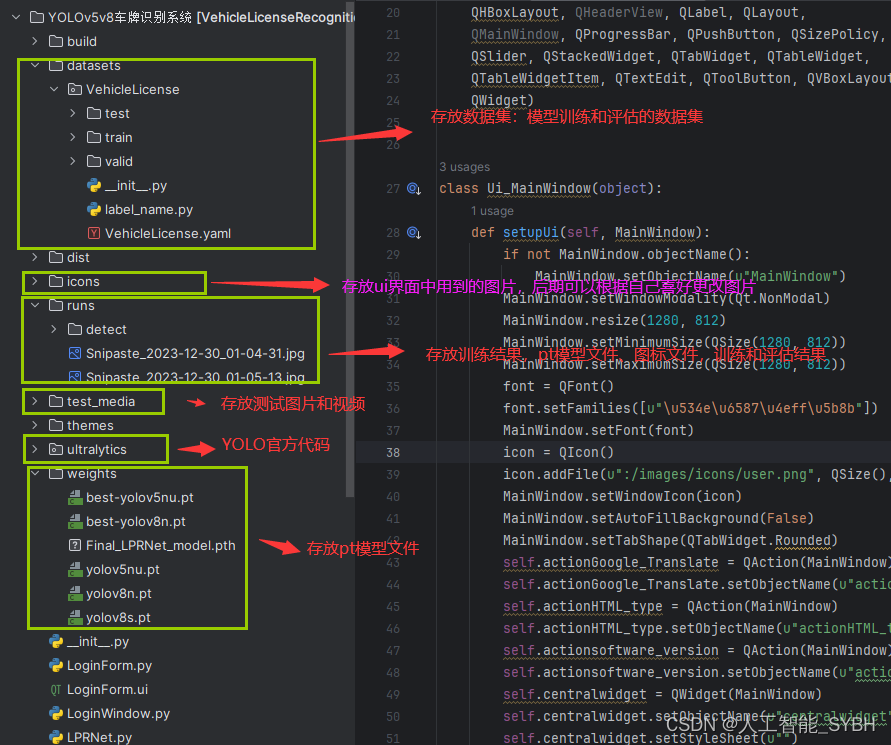
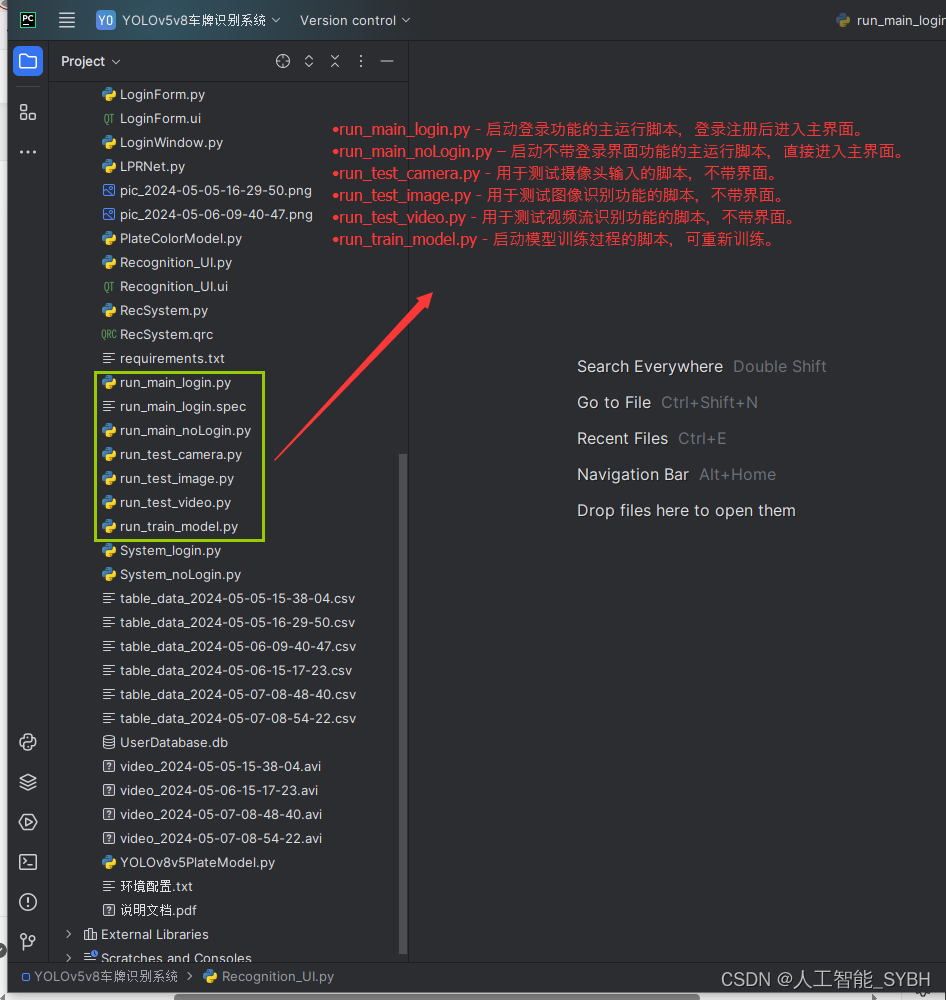
runs文件夹中,存放训练和评估的结果图
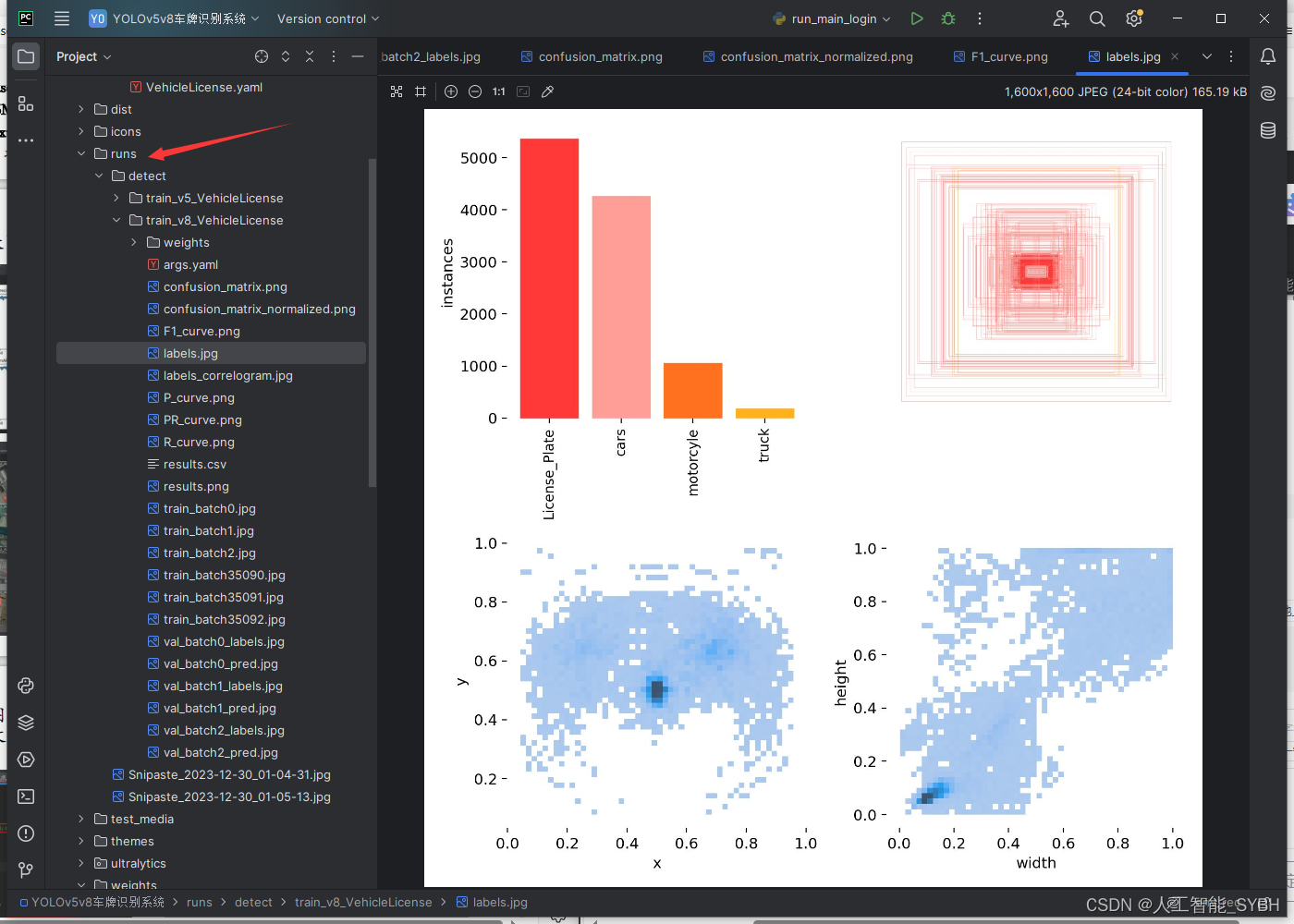
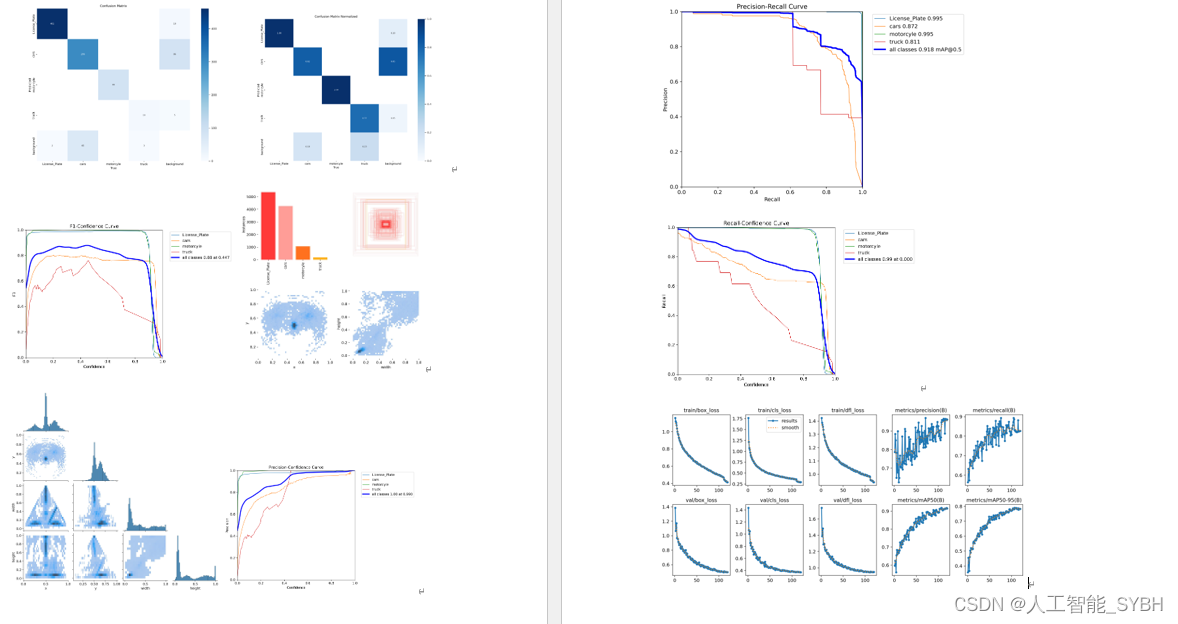
环境安装:
请按照给定的python版本配置环境,否则可能会因依赖不兼容而出错,
在文件目录下cmd进入终端
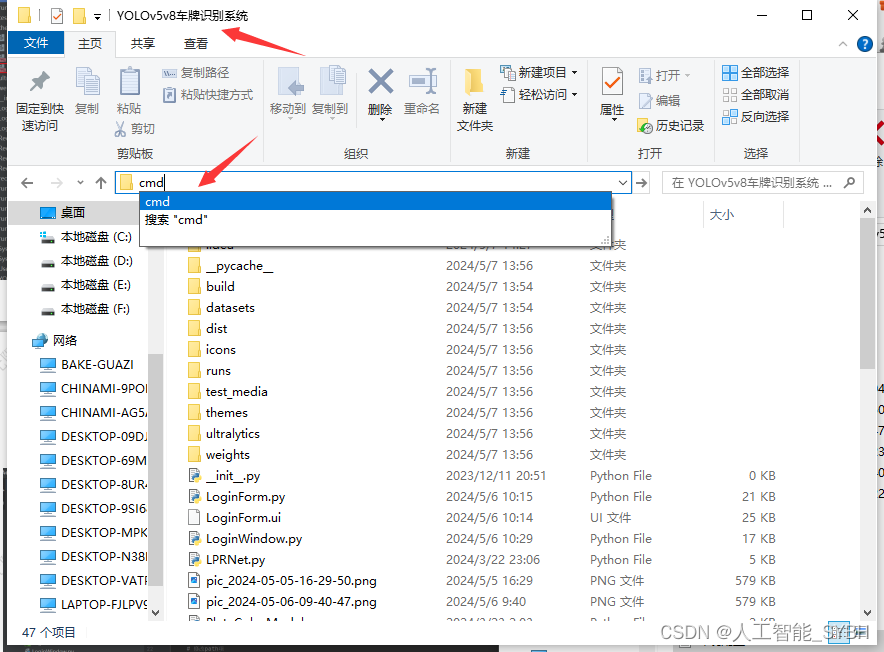
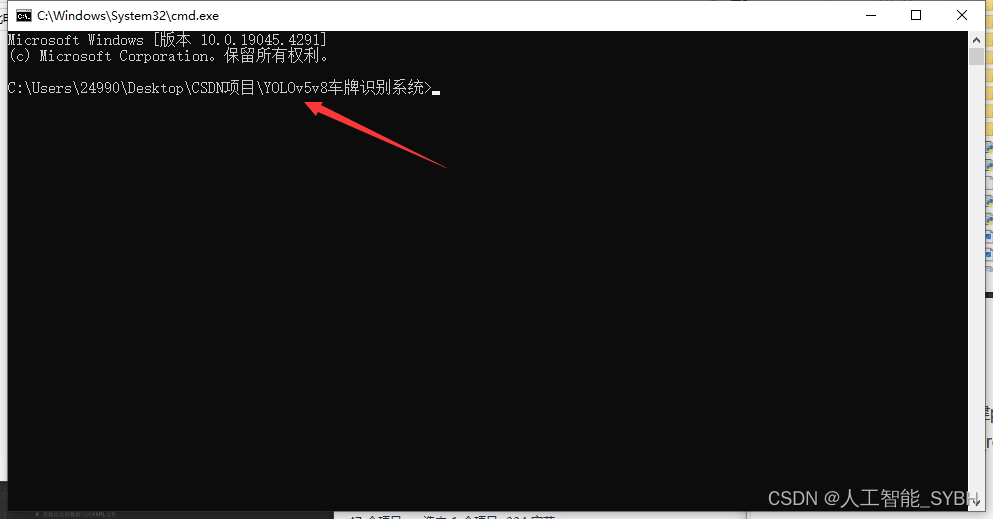
(1)使用anaconda新建python3.10环境:
conda create -n env_rec python=3.10
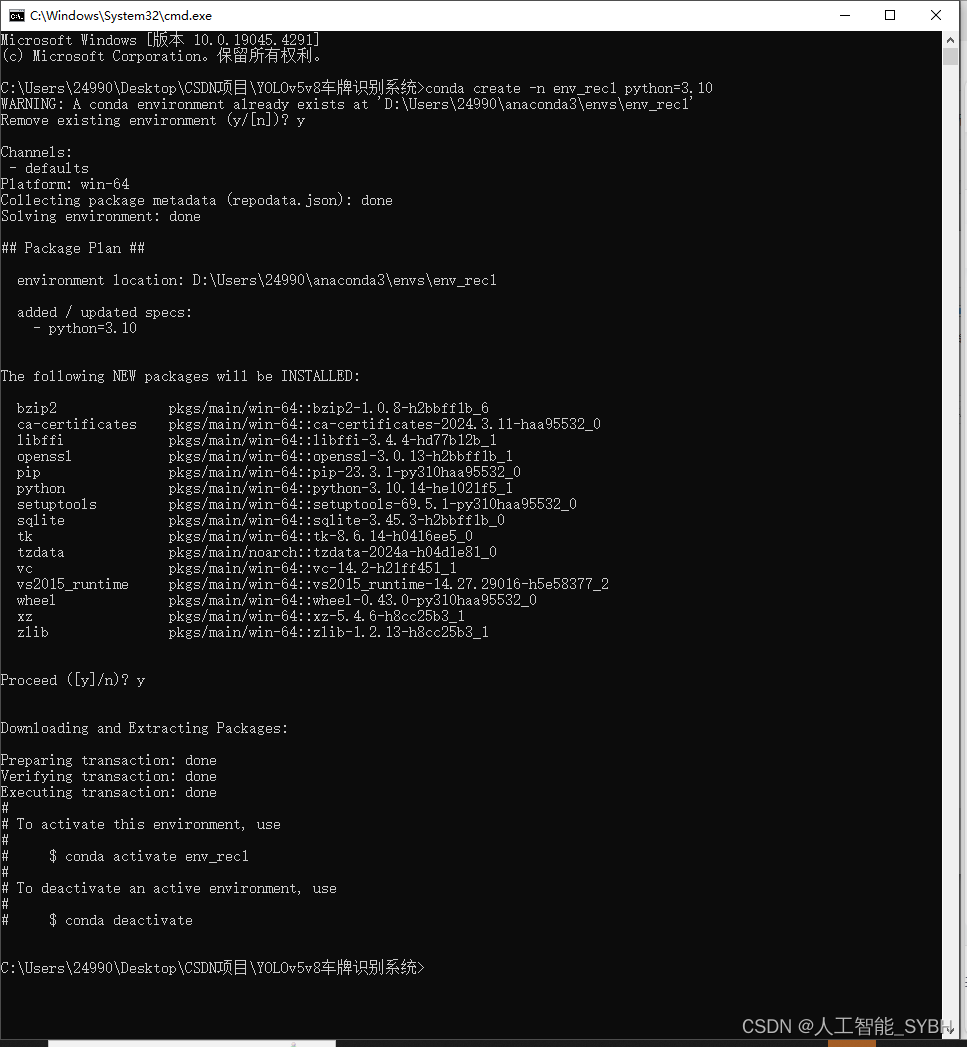
(2)激活创建的环境:
conda activate env_rec
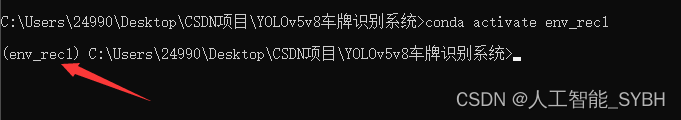
(3)使用pip安装所需的依赖,可通过requirements.txt:
pip install -r requirements.txt
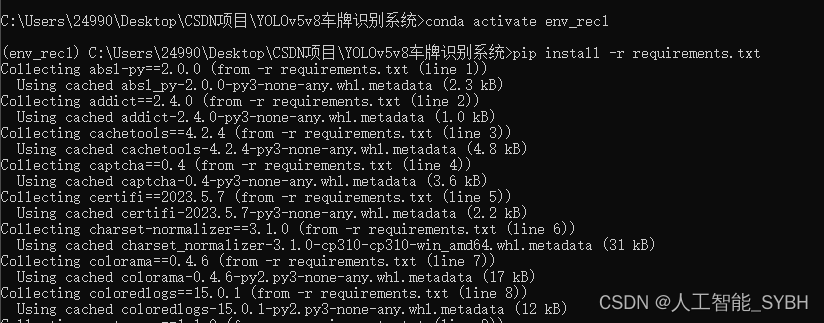
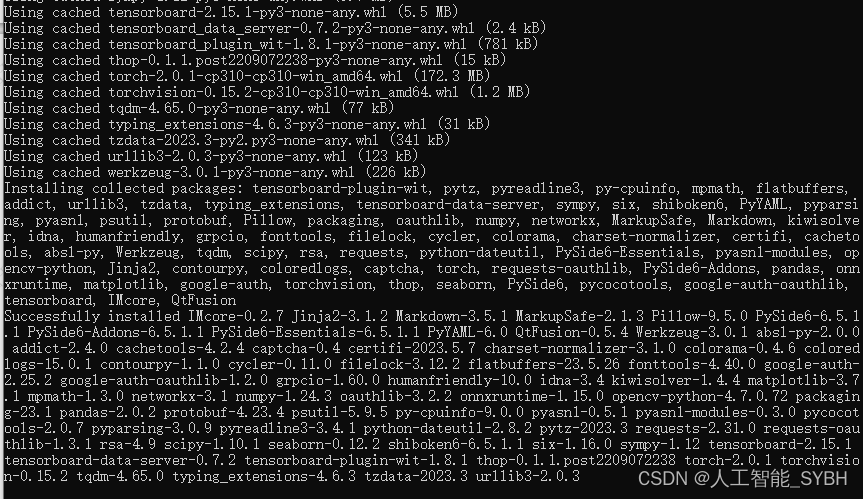
在settings中找到project python interpreter 点击Add Interpreter
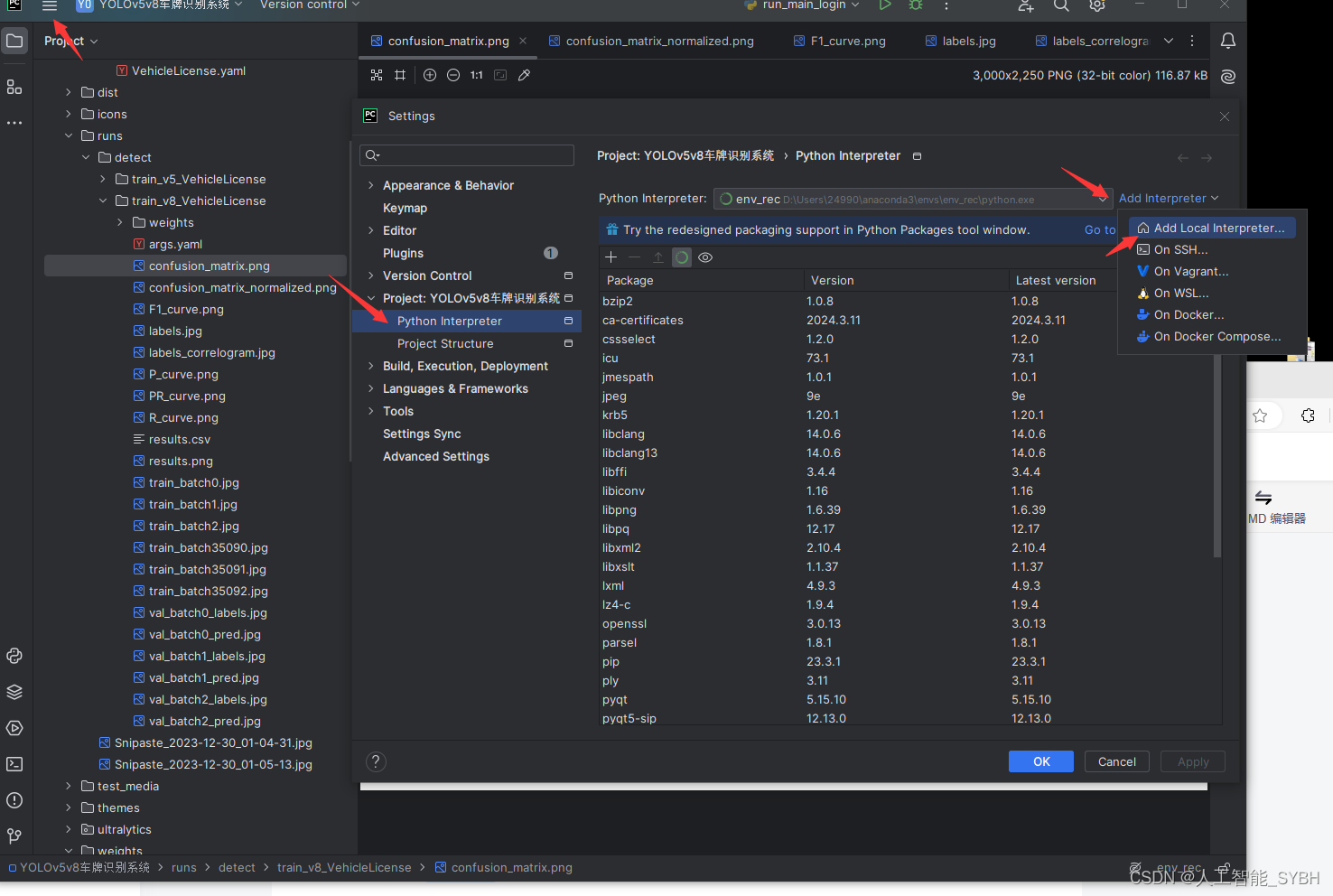
点击conda,在Use existing environment中选择刚才创建的虚拟环境 ,最后点击确定。如果conda Executable中路径没有,那就把anaconda3的路径添加上
























 1969
1969











 被折叠的 条评论
为什么被折叠?
被折叠的 条评论
为什么被折叠?










