Verilog 递减运算符(缩减运算符)(Reduction operator ),以及$display系统函数 ModelSim 仿真
更多操作符请参考这篇:
https://blog.csdn.net/malcolm_110/article/details/107784776
递减运算符(Reduction Operators)为单目运算符,运算符紧跟变量,结果为1bit值。
如“&C”表示将C的第一位与第二位相与,再将结果与第三位相与,再与第四位…一直到最后一位。
| Operator | Description |
|---|---|
| & | and |
| ~& | nand |
| | | or |
| ~| | nor |
| ^ | xor |
| ^~ or ~^ | xnor |
仿真:
1.打开modlesim, File – new – source ,输入如下代码。
2. Saveas
3. 点击compile,找到刚才存储文件的路径,选中文件。
4. 点击simulate,在弹出串口中,点击最上面work前面的加号,选中跟module相同名字的选项,点右下角OK。
5. 在下面的transcript串口输入run命令,即可看到$display 函数的效果。
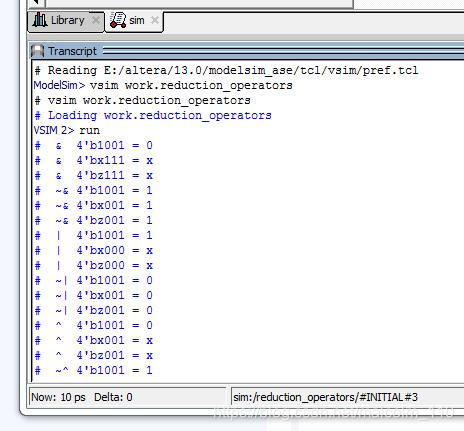
拷贝如下代码:
module reduction_operators();
initial begin
// Bit Wise AND reduction
$display (" & 4'b1001 = %b", (& 4'b1001));
$display (" & 4'bx111 = %b", (& 4'bx111));
$display (" & 4'bz111 = %b", (& 4'bz111));
// Bit Wise NAND reduction
$display (" ~& 4'b1001 = %b", (~& 4'b1001));
$display (" ~& 4'bx001 = %b", (~& 4'bx001));
$display (" ~& 4'bz001 = %b", (~& 4'bz001));
// Bit Wise OR reduction
$display (" | 4'b1001 = %b", (| 4'b1001));
$display (" | 4'bx000 = %b", (| 4'bx000));
$display (" | 4'bz000 = %b", (| 4'bz000));
// Bit Wise OR reduction
$display (" ~| 4'b1001 = %b", (~| 4'b1001));
$display (" ~| 4'bx001 = %b", (~| 4'bx001));
$display (" ~| 4'bz001 = %b", (~| 4'bz001));
// Bit Wise XOR reduction
$display (" ^ 4'b1001 = %b", (^ 4'b1001));
$display (" ^ 4'bx001 = %b", (^ 4'bx001));
$display (" ^ 4'bz001 = %b", (^ 4'bz001));
// Bit Wise XNOR
$display (" ~^ 4'b1001 = %b", (~^ 4'b1001));
$display (" ~^ 4'bx001 = %b", (~^ 4'bx001));
$display (" ~^ 4'bz001 = %b", (~^ 4'bz001));
#10 $finish;
end
endmodule
可以看到如下效果:
& 4'b1001 = 0
& 4'bx111 = x
& 4'bz111 = x
~& 4'b1001 = 1
~& 4'bx001 = 1
~& 4'bz001 = 1
| 4'b1001 = 1
| 4'bx000 = x
| 4'bz000 = x
~| 4'b1001 = 0
~| 4'bx001 = 0
~| 4'bz001 = 0
^ 4'b1001 = 0
^ 4'bx001 = x
^ 4'bz001 = x
~^ 4'b1001 = 1
~^ 4'bx001 = x
~^ 4'bz001 = x
























 7239
7239

 被折叠的 条评论
为什么被折叠?
被折叠的 条评论
为什么被折叠?








