在Unity中,有时候需要自定义脚本在inspector中的显示,具体操作如下:
1.首先我们要在Editor文件夹下建立一个脚本,范例如下:
using UnityEngine;
using UnityEditor;
using System.Collections;
[CustomEditor (typeof (MyPlayer))]
[CanEditMultipleObjects]
public class MyPlayerEditor : Editor {
SerializedProperty damageProp;
SerializedProperty armorProp;
SerializedProperty gunProp;
void OnEnable () {
// Setup the SerializedProperties
damageProp = serializedObject.FindProperty ("damage");
armorProp = serializedObject.FindProperty ("armor");
gunProp = serializedObject.FindProperty ("gun");
}
public override void OnInspectorGUI() {
// Update the serializedProperty - always do this in the beginning of OnInspectorGUI.
serializedObject.Update ();
// Show the custom GUI controls
EditorGUILayout.IntSlider (damageProp, 0, 100, new GUIContent ("Damage"));
// Only show the damage progress bar if all the objects have the same damage value:
if (!damageProp.hasMultipleDifferentValues)
ProgressBar (damageProp.intValue / 100.0f, "Damage");
EditorGUILayout.IntSlider (armorProp, 0, 100, new GUIContent ("Armor"));
// Only show the armor progress bar if all the objects have the same armor value:
if (!armorProp.hasMultipleDifferentValues)
ProgressBar (armorProp.intValue / 100.0f, "Armor");
EditorGUILayout.PropertyField (gunProp, new GUIContent ("Gun Object"));
// Apply changes to the serializedProperty - always do this in the end of OnInspectorGUI.
serializedObject.ApplyModifiedProperties ();
}
// Custom GUILayout progress bar.
void ProgressBar (float value, string label) {
// Get a rect for the progress bar using the same margins as a textfield:
Rect rect = GUILayoutUtility.GetRect (18, 18, "TextField");
EditorGUI.ProgressBar (rect, value, label);
EditorGUILayout.Space ();
}
}2.下面是我们要显示在Inpsector中的简单脚本:
public int damage;
public GameObject gun;
// Use this for initialization
void Start () {
}
// Update is called once per frame
void Update () {
}
}以下是最终效果图:








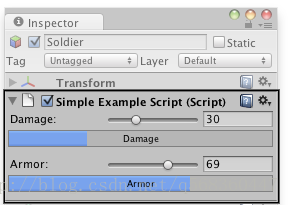














 2126
2126











 被折叠的 条评论
为什么被折叠?
被折叠的 条评论
为什么被折叠?








