点击某个ListView中的某个Item,就从网上下载并打开某个word/excel/ppt
说明:url为资源的网络地址
public class xianshi extends BaseActivity{
private ProgressDialog mProgressDialog;
// 下载成功
public static final int DOWNLOAD_ERROR = 7;
// 下载失败
public static final int DOWNLOAD_SUCCESS = 6;
@Override
protected void onCreate(Bundle arg0) {
// TODO Auto-generated method stub
super.onCreate(arg0);
initView();
}
private void initView() {
// TODO Auto-generated method stub
Intent intent = act.getIntent();
final String Strname = intent.getStringExtra("docurl");
mProgressDialog = new ProgressDialog(act);
mProgressDialog.setProgressStyle(ProgressDialog.STYLE_HORIZONTAL);
mProgressDialog.show();
final File file1 = new File( Environment.getExternalStorageDirectory(), getFileName("office" + ".doc"));
new Thread() {
public void run() {
File downloadfile = downLoad(Strname,file1.getAbsolutePath(),mProgressDialog);
Message msg = Message.obtain();
if (downloadfile != null) {
// 下载成功,安装....
msg.obj = downloadfile;
msg.what = DOWNLOAD_SUCCESS;
} else {
// 提示用户下载失败.
msg.what = DOWNLOAD_ERROR;
}
handler.sendMessage(msg);
mProgressDialog.dismiss();
};
}.start();
}
Handler handler = new Handler() {
public void handleMessage(android.os.Message msg) {
switch (msg.what) {
case DOWNLOAD_SUCCESS:
File file = (File) msg.obj;
Intent intent = new Intent();
intent.setAction("android.intent.action.VIEW");
intent.addCategory("android.intent.category.DEFAULT");
intent.setDataAndType(Uri.fromFile(file),"application/vnd.android.package-archive");
startActivity(intent);
break;
case DOWNLOAD_ERROR:
break;
default:
break;
}
}
};
public static File downLoad(String serverpath, String savedfilepath,
ProgressDialog pd) {
try {
URL url = new URL(serverpath);
HttpURLConnection conn = (HttpURLConnection) url.openConnection();
conn.setConnectTimeout(5000);
if (conn.getResponseCode() == 200) {
int max = conn.getContentLength();
pd.setMax(max);
InputStream is = conn.getInputStream();
File file = new File(savedfilepath);
if (file.exists()) {
return file;
}
FileOutputStream fos = new FileOutputStream(file);
int len = 0;
byte[] buffer = new byte[1024];
int total = 0;
while ((len = is.read(buffer)) != -1) {
fos.write(buffer, 0, len);
total += len;
pd.setProgress(total);
}
fos.flush();
fos.close();
is.close();
return file;
} else {
return null;
}
} catch (Exception e) {
e.printStackTrace();
return null;
}
}
public static String getFileName(String serverurl) {
return serverurl.substring(serverurl.lastIndexOf("/") + 1);
}
}
FR:海涛高软(QQ技术群:386476712)








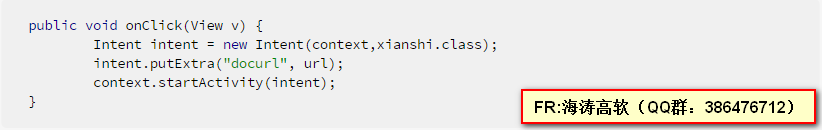















 被折叠的 条评论
为什么被折叠?
被折叠的 条评论
为什么被折叠?








