1. 地面检测
1.1 地面检测的逻辑及代码
一般情况下,对于手人物进行事件处理或动作处理时,我们需要判定人物是否在地面上,这个时候最好的方式是设定地面碰撞器,只有角色在地面时才可以进行跳跃; 我们可以想象物体的重心向地面延伸一条射线,射线到里面的距离就是地面监测的距离,如果物体离地面的距离长于射线距离,则判定为不在地面,为了方便编写相应程序,我们将射线可视化出来。
private float groundCheckDistance;
private void OnDrawGizmos()
{
//程序编写中可视化
Gizmos.DrawLine(transform.position, new Vector3(transform.position.x,transform.position.y - groundCheckDistance));
//可以理解为根据提供的两个点,连成一条直线
}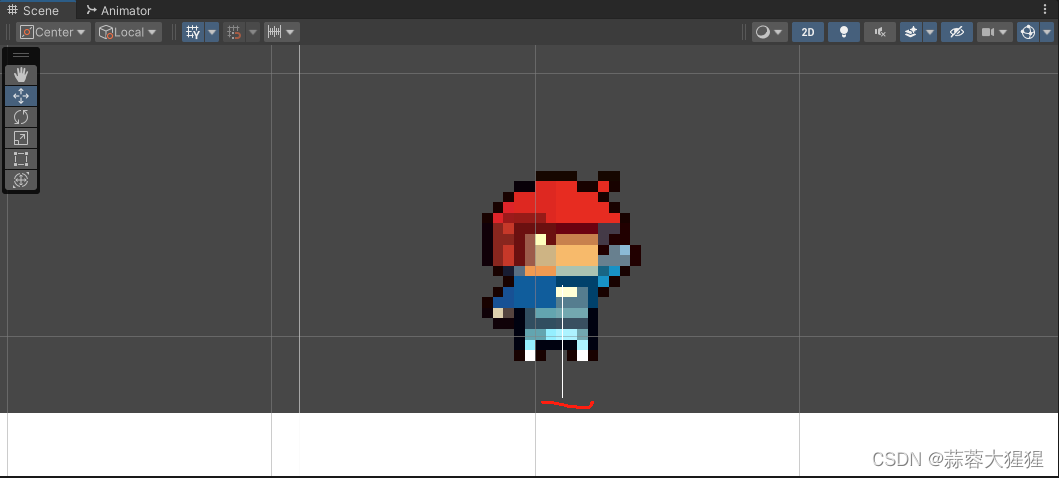
可视化射线后我们了解物体中心点与地面之间的判定距离。
[SerialField] private LayerMask WhatisGround;
private bool isGrounded;
void Update()
{
isGrounded = Physics2D.Raycast(transform.position,Vector2.down,groundCheckDistance,WhatisGround);
}上述代码显示我们如何判定人物与地面间的距离,isGrounded是一个布尔类型的参数,调用Physics2D中的Raycast方法,可以理解为射线检测方法。输入有四个参数,目标位置,检测方向,检测距离,以及检测图层。
图层是我们需要手动拖拽赋给WhatisGround。
Raycast方法最后返回布尔类型参数判定物体是否与地面接触。
1.2 自定义化检测
在实际过程中,我们需要用到不同位置的物体中心点,特别是拥有一个父类之后,子类需要继承到父类的碰撞器。如果能自定义化碰撞器中心点将会大大提高创作效率。
[SerializeField] private Transform groundCheck; // 定义一个位置组件
之后的碰撞器以位置组件为基准衡量与地面是否接触,于是我们将之前的碰撞器代码修改为:
private void OnDrawGizmos()
{
//程序编写中可视化
Gizmos.DrawLine(groundCheck.position, new Vector3(groundCheck.position.x,groundCheck.position.y - groundCheckDistance));
//可以理解为根据提供的两个点,连成一条直线
}
}
void Update()
{
isGrounded = Physics2D.Raycast(groundCheck.position,Vector2.down,groundCheckDistance,WhatisGround);
}最后在父类对象中创建子类对象,父类对象中的groundCheck用来接收这个子类对象。
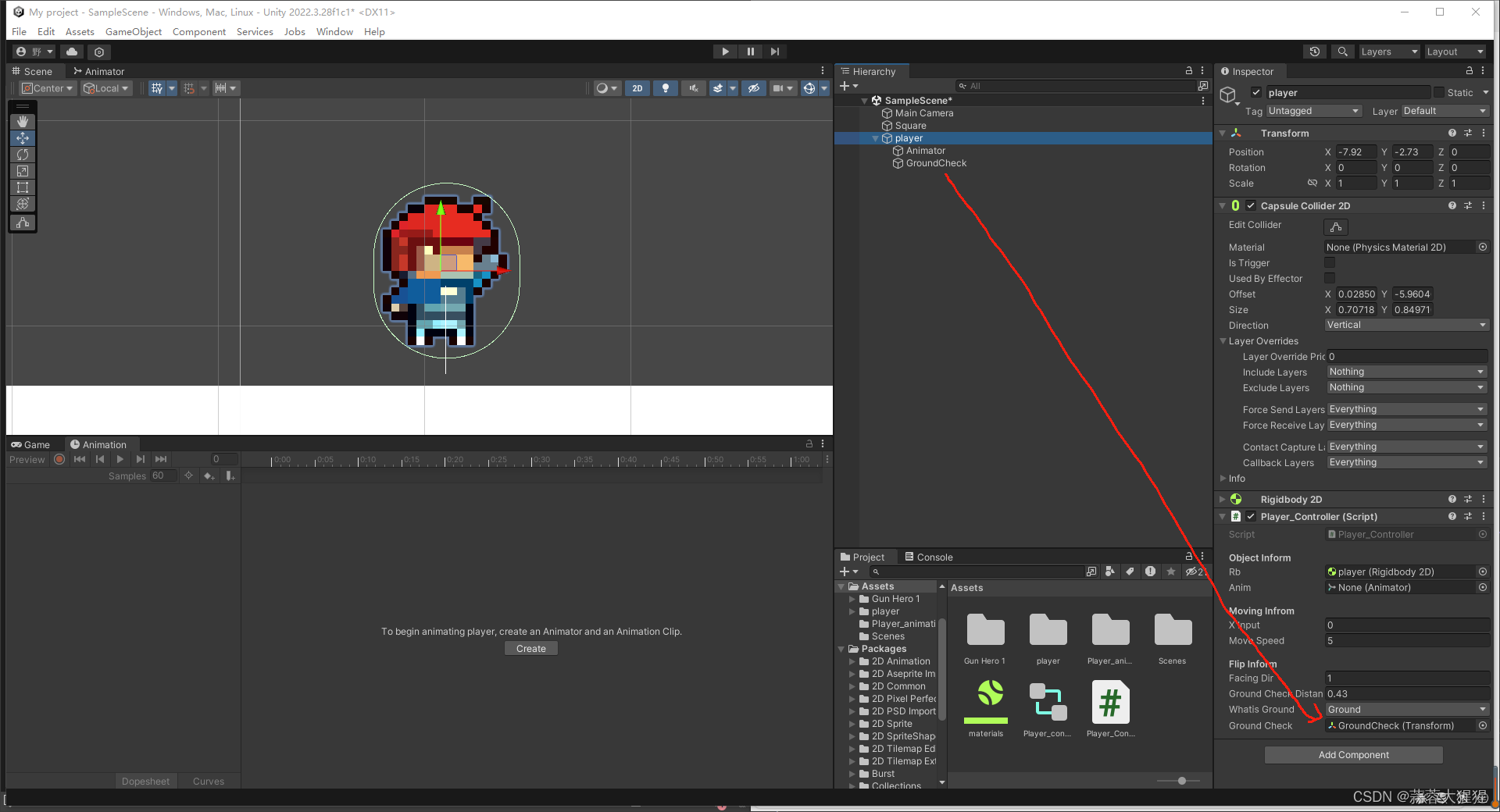
2. 障碍物碰撞检测
障碍物检测的实现逻辑与地面检测实现逻辑一样,将内部的参数修改即可。
[SerializeField] private Transform WallCheck;
[SerializeField] private float WallCheckDistance;
private bool isWall;
isWall = Physics2D.Raycast(WallCheck.position, Vector2.right * FacingDir, WallCheckDistance, WhatisGround);
Gizmos.DrawLine(WallCheck.position, new Vector3(WallCheck.position.x + WallCheckDistance * FacingDir, WallCheck.position.y ));
3. 玩家碰撞检测
根据上述的过程,对于物体间碰撞已经大差不大了。
在这里我想延伸一种其他物体针对于玩家的碰撞,在之后的创作中将会更加的方便灵活。
判断参数设定为RaycastHit2D类型。
using System.Collections;
using System.Collections.Generic;
using UnityEngine;
public class test : MonoBehaviour
{
[SerializeField] private float playerCheckDistance;
[SerializeField] private LayerMask whatIsPlayer;
private RaycastHit2D isPlayerDetected;
void Start()
{
}
// Update is called once per frame
void Update()
{
isPlayerDetected = Physics2D.Raycast(transform.position, Vector2.right,playerCheckDistance,whatIsPlayer);
if (isPlayerDetected)
{
Debug.Log("I have detected the Player!!!");
}
}
}将玩家设置的图层设置为player,将whatIsPlayer设置为player图层即可。
本质就是图层的检验。
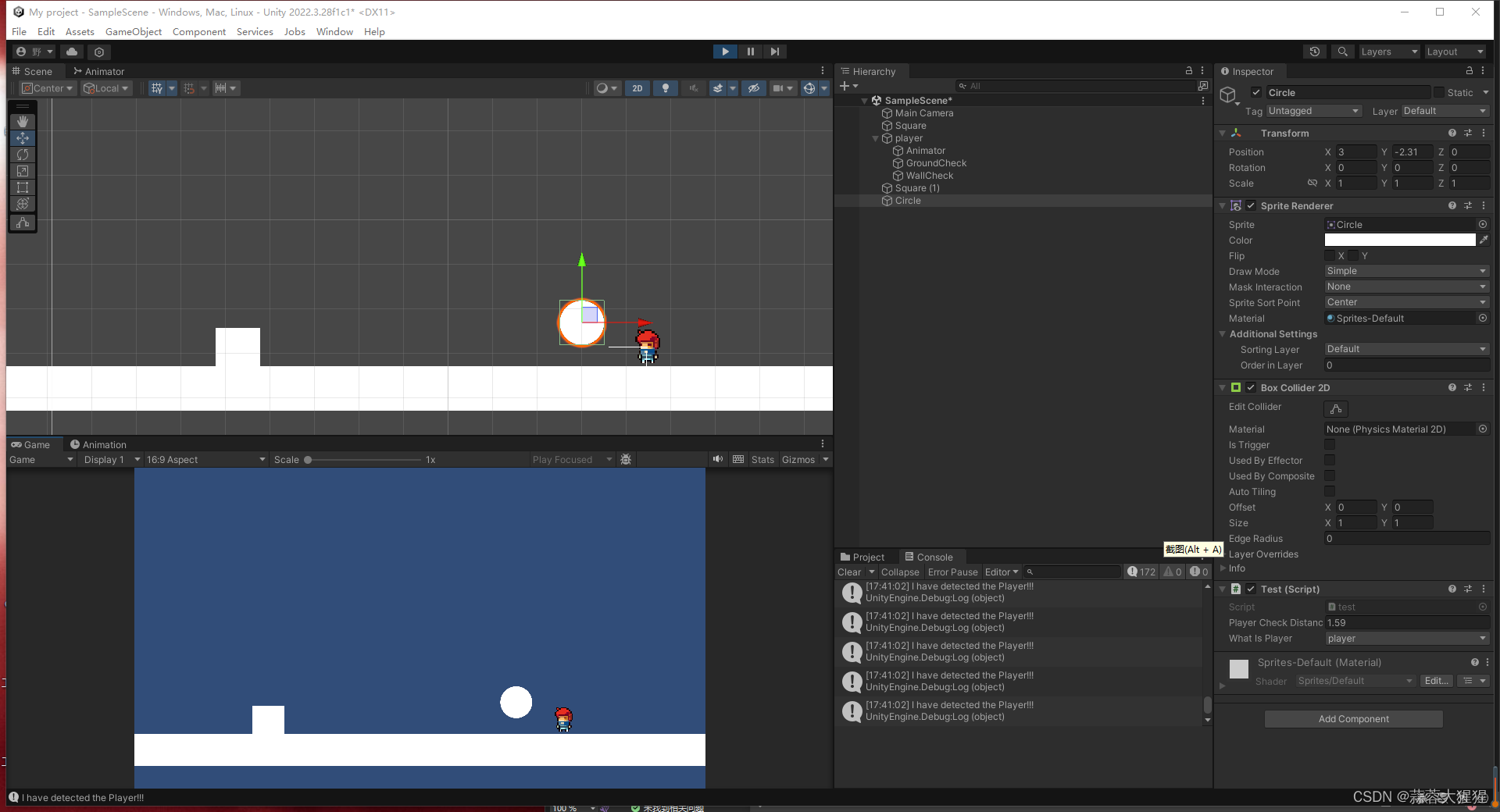






















 4014
4014











 被折叠的 条评论
为什么被折叠?
被折叠的 条评论
为什么被折叠?








