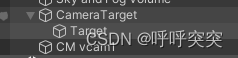
using Cinemachine;
using System.Collections;
using System.Collections.Generic;
using UnityEngine;
public class FreeCameraController : SingletonMono<FreeCameraController>
{
public CinemachineVirtualCamera vcamera;
public Transform target;
public float TopClamp = 85.0f;
public float BottomClamp = -10.0f;
public float MinDis = 10f;
public float MaxDis = 100f;
public float Speed = 3.0f;
public float MoveSpeed = 3.0f;
public float ScrollSpeed = 150.0f;
public bool Invert;
private float cinemachineTargetYaw;
private float cinemachineTargetPitch;
private Cinemachine3rdPersonFollow vcameraFollow;
private float vcameraDistance;
private bool isEnable = true;
void Start()
{
cinemachineTargetPitch = target.rotation.eulerAngles.x;
cinemachineTargetYaw = target.rotation.eulerAngles.y;
transform.rotation = Quaternion.Euler(0.0f, cinemachineTargetYaw, 0.0f);
target.rotation = Quaternion.Euler(cinemachineTargetPitch, cinemachineTargetYaw, 0.0f);
vcameraFollow = vcamera.GetCinemachineComponent<Cinemachine3rdPersonFollow>();
vcameraDistance = vcameraFollow.CameraDistance;
}
void LateUpdate()
{
if (!vcamera.gameObject.activeSelf) return;
if (Input.GetMouseButtonDown(0) || Input.GetMouseButtonDown(1))
{
if (EventSystem.current != null && EventSystem.current.IsPointerOverGameObject())
{
isEnable = false;
}
else
{
isEnable = true;
}
}
CameraMove();
}
private void CameraMove()
{
var input = new Vector2(Input.GetAxis("Mouse X"), -Input.GetAxis("Mouse Y"));
bool left = Input.GetMouseButton(0);
bool right = Input.GetMouseButton(1);
if (Invert)
{
bool temp = left;
left = right;
right = temp;
}
if (right)
{
if (input.sqrMagnitude >= 0.01f && isEnable)
{
cinemachineTargetYaw += input.x * Speed;
cinemachineTargetPitch += input.y * Speed;
}
cinemachineTargetYaw = ClampAngle(cinemachineTargetYaw, float.MinValue, float.MaxValue);
cinemachineTargetPitch = ClampAngle(cinemachineTargetPitch, BottomClamp, TopClamp);
transform.rotation = Quaternion.Euler(0.0f, cinemachineTargetYaw, 0.0f);
target.rotation = Quaternion.Euler(cinemachineTargetPitch, cinemachineTargetYaw, 0.0f);
}
if (left && isEnable)
{
transform.Translate(-input.x * MoveSpeed, 0f, input.y * MoveSpeed);
}
if (EventSystem.current == null || !EventSystem.current.IsPointerOverGameObject())
vcameraDistance -= Input.GetAxis("Mouse ScrollWheel") * ScrollSpeed;
vcameraDistance = Mathf.Clamp(vcameraDistance, MinDis, MaxDis);
vcameraFollow.CameraDistance = Mathf.Lerp(vcameraFollow.CameraDistance, vcameraDistance, Time.deltaTime * 10.0f);
}
private static float ClampAngle(float lfAngle, float lfMin, float lfMax)
{
if (lfAngle < -360f) lfAngle += 360f;
if (lfAngle > 360f) lfAngle -= 360f;
return Mathf.Clamp(lfAngle, lfMin, lfMax);
}
}
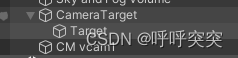

























 2291
2291











 被折叠的 条评论
为什么被折叠?
被折叠的 条评论
为什么被折叠?










