一、GL画牵引线
注意:若想GL画出来的线显示在UI(UGUI)上面,将UI的画布Canvas的Render Mode设置为为Screen Space - Camera,下面的Render Camera使用主相机,并且保证Sorting Layer 为 Default、 Order in Sorting 值为 0
二、效果图如下:
注意:图中绿色牵引线为GL画线,两头圆圈为UI
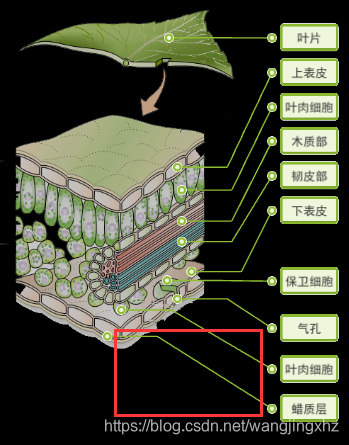
三、代码如下
注意:里面有其他与画线无关的代码,可直接忽略
/*******************************************************************************
* 版权声明:,保留所有版权
* 版本声明:v1.0.0
* 类 名 称: DrawLine
* 创建日期:2019-07-30 09:16:51
* 作者名称:静哥哥
* CLR 版本:4.0.30319.42000
* 修改记录:
* 描述:画牵引线
******************************************************************************/
using UnityEngine;
using System.Collections;
using UnityEngine.UI;
using System;
namespace Com.Rainier.WangJing
{
public class DrawLine : MonoBehaviour
{
public Material mat;
public GameObject target;
public string targetName;
public Vector3[] pos = new Vector3[3];
private RectTransform mTip;
private Text mText;
public Color mycolor = Color.green;
public bool isShow = true;
public Shader shader;
public Button mButton;
private void Start()
{
target = gameObject.transform.parent.GetChild(2).gameObject;
targetName = this.gameObject.name;
mButton = gameObject.GetComponent<Button>();
mat = new Material(shader);
Init();
}
private void Init()
{
mTip = this.transform.GetComponent<RectTransform>();
mText = mTip.transform.GetComponentInChildren<Text>();
// mButton = mTip.transform.GetComponentInChildren<Button>();
Refresh();
mButton.onClick.AddListener(ButtonClickToSwitch);
}
private void ButtonClickToSwitch()
{
isShow = !isShow;
if (isShow)
{
target.SendMessage("Showing", SendMessageOptions.DontRequireReceiver);
}
else
{
target.SendMessage("Closing", SendMessageOptions.DontRequireReceiver);
}
}
private void Update()
{
Refresh();
}
public void Refresh()
{
//初始物体起点
//pos[0] = Camera.main.WorldToScreenPoint(target.transform.position);
pos[0] = target.transform.position;
//判断目标在标签左右哪侧
int side = 1;
if (pos[0].x > mTip.position.x)
{
side = -1;
}
//折转点
pos[1] = pos[0] + new Vector3(50F, 0F, 0F) * side;
//终点为TEXT
pos[2] = mTip.position;
mText.text = targetName;
初始物体起点
//pos[0] = Camera.main.WorldToScreenPoint(target.transform.position);
//Vector3 m_Screen = RectTransformUtility.WorldToScreenPoint(Camera.main, mTip.position);
判断目标在标签左右哪侧
//int side = 1;
//if (pos[0].x > m_Screen.x)
//{
// side = -1;
//}
折转点
//pos[1] = pos[0] + new Vector3(50F, 0F, 0F) * side;
终点为TEXT
//pos[2] = m_Screen;
mText.text = targetName;
}
private void OnRenderObject()
{
if (!isShow)
return;
GL.PushMatrix();
mat.SetPass(0);
GL.LoadOrtho();
GL.Begin(GL.LINES);
GL.Color(new Color(142F/255F,188F/255F,50F/255F));
//遍历所有点
for (int i = 0; i < pos.Length - 1; i++)
{
//GL.glLineWidth(5);
GL.Vertex3(pos[i].x / Screen.width, pos[i].y / Screen.height, 0);
GL.Vertex3(pos[i + 1].x / Screen.width, pos[i + 1].y / Screen.height, 0);
}
GL.End();
GL.PopMatrix();
}
}
}
综上所示,如有问题欢迎提出,谢谢





















 1560
1560











 被折叠的 条评论
为什么被折叠?
被折叠的 条评论
为什么被折叠?








