大熊猫猪·侯佩原创或翻译作品.欢迎转载,转载请注明出处.
如果觉得写的不好请多提意见,如果觉得不错请多多支持点赞.谢谢! hopy ;)
之前的博文中我们实现了RPG人物的复古效果.
现在我们再完点high的,我们准备实现这么一种效果:
人物从中心点开始形成一个空洞,洞的边缘产生一种吸入变形效果.
有了上一篇的铺垫,我们可以很快搞定它.
首先看一下Apple对其CIHoleDistortion滤镜的说明:
Creates a circular area that pushes the image pixels outward, distorting those pixels closest to the circle the most.
Localized Display Name
Hole Distortion
inputImage
A CIImage object whose display name is Image.
inputCenter
A CIVector object whose attribute type is CIAttributeTypePosition and whose display name is Center.
Default value: [150 150]
inputRadius
An NSNumber object whose attribute type is CIAttributeTypeDistance and whose display name is Radius.
Default value: 150.00以上是滤镜对应的3个参数,很简单:
第一个是输入图片,第二个是黑洞的中心点,最后一个是黑洞的半径.
官方网站还给出了应该显示的效果:
好了,下面我们把它放到游戏中去:
//将CGImage转换为CIImage
CIImage *ciImage = [CIImage imageWithCGImage:_image.CGImage];
//用过滤器生成新的CIImage
CIFilter *filter = [CIFilter filterWithName:@"CIHoleDistortion"];
CIVector *vector = [CIVector vectorWithX:sz.width*_image.scale/2
Y:sz.height*_image.scale/2];
[filter setValue:ciImage forKey:@"inputImage"];
[filter setValue:vector forKey:@"inputCenter"];
[filter setValue:@(10.0) forKey:@"inputRadius"];
CIImage *outputImage = [filter outputImage];
以上我们选择RPG人物的中心点为黑洞的中心,且黑洞的半径为10.
编译运行游戏,效果如下:
放大一点看一下效果:
可以看到上图中的狗狗的肚子里出现了背景草地上一朵小花.
一般来说要想实现该效果,需要自己写OpenGL ES的端点和片段着色器,但是我们通过Cocoa提供的滤镜,避免了较底层的方法,而且实现起来非常简单.







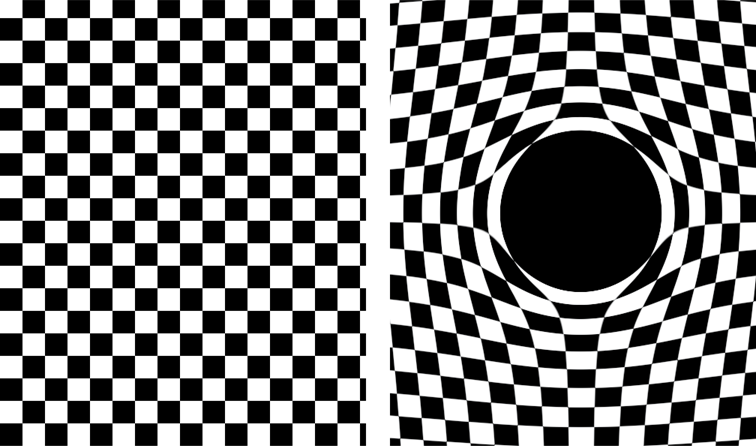
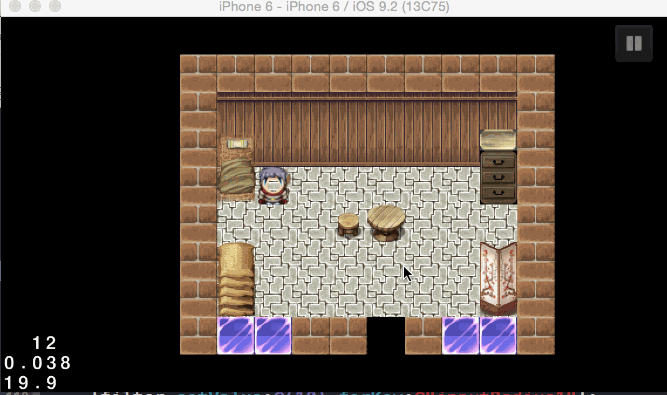















 1299
1299

 被折叠的 条评论
为什么被折叠?
被折叠的 条评论
为什么被折叠?








