背景:运行模型时,经常需要将相应的数据可视化。
博主代码地址:https://github.com/Xingxiangrui/heatmap_and_feature_visualization
目录
一、网络结果存为np
注意网络之中,文件为CUDA的torch Tensor,因此需要转化为numpy格式方便运算与读取。
1.1 网络输出存储
网络输出结果为numpy结构,只需np.append即可
output_data_np,labels_np=self.on_forward_analyse(False, model, criterion, data_loader)
# output_and_labels={'output_data_np':output_data_np,'labels_np':labels_np}
all_output_results[i]=output_data_np
all_labels[i]=labels_np
# print('all_output_results',all_output_results)
# measure elapsed time
self.state['batch_time_current'] = time.time() - end
self.state['batch_time'].add(self.state['batch_time_current'])
end = time.time()
# measure accuracy
# self.on_end_batch(False, model, criterion, data_loader)
# all validate results and labels on coco
# print('all_output_results',all_output_results)
# print('all_labels',all_labels)
# concat all numpy
total_results = all_output_results[0]
total_labels = all_labels[0]
for img_idx in range(len(all_output_results) - 1):
if img_idx % 1000 == 0:
print(img_idx, '/', len(all_output_results))
total_results= np.append(total_results, all_output_results[img_idx + 1], axis=0)
total_labels = np.append(total_labels, all_labels[img_idx + 1], axis=0)
with open('checkpoint/coco/weight_decay_cls_gat_on_5_10/model_results_numpy.pkl', 'wb') as f:
print("writing checkpoint/coco/weight_decay_cls_gat_on_5_10/model_results_numpy.pkl")
pickle.dump(total_results, f)
with open('checkpoint/coco/weight_decay_cls_gat_on_5_10/coco_labels_numpy.pkl', 'wb') as f:
print("writing checkpoint/coco/weight_decay_cls_gat_on_5_10/oco_labels_numpy.pkl")
pickle.dump(total_labels, f)1.2 GPU张量转换
网络预测结果往往在GPU上,因此需要做一定的转换
# compute output
self.state['output'] = model(feature_var, inp_var)
# .data-----.cpu()------.numpy
output_data_np=self.state['output'].cpu().data.numpy()
labels_np=target_var.cpu().data.numpy()1.3 流程
- GPU_Tensor.cpu().data.numpy()从GPU上的张量转为numpy格式
- np.append 将相应的numpy拼接
- pickle.dump 写入相应的文件
二、heatmap输出
运行前,需要确认python3 -m pip install matplotlib
对于ubuntu上python3与tk不适配的问题,需要:先sudo apt-get update,然后sudo apt-get install python3-tk
2.1 misc函数
值为0到1之间。
https://blog.csdn.net/mtj66/article/details/80178086
import scipy.misc
misc.imsave('out.jpg', image_array)
上面的scipy版本会标准化所有图像,以便min(数据)变成黑色,max(数据)变成白色。如果数据应该是精确的灰度级或准确的RGB通道,则解决方案为:
import scipy.misc
misc.toimage(image_array, cmin=0.0, cmax=...).save('outfile.jpg')
2.2 生成heatmap
另种方法是用函数的方法,直接将相应的结果生成heatmap。生成heatmap可在此代码基础上更改。
# plot heatmap of matrix
def plot_cor(mat, names,save_fig_name):
fig, ax = plt.subplots()
# 二维的数组的热力图,横轴和数轴的ticklabels要加上去的话,既可以通过将array转换成有column
# 和index的DataFrame直接绘图生成,也可以后续再加上去。后面加上去的话,更灵活,包括可设置labels大小方向等。
sns.heatmap(
pd.DataFrame(mat * (mat >= 0), columns=names,
index=names),
xticklabels=True,
yticklabels=True, cmap="YlGnBu")
# sns.heatmap(np.round(a,2), annot=True, vmax=1,vmin = 0, xticklabels= True, yticklabels= True,
# square=True, cmap="YlGnBu")
ax.set_title('Correlation', fontsize=18)
# ax.set_ylabel('Attribute', fontsize=18)
# ax.set_xlabel('Attribute', fontsize=18) # 横变成y轴,跟矩阵原始的布局情况是一样的
plt.savefig(save_fig_name)
plt.close('all')运行结果:

2.3 sns.heatmap
sns.heatmap(
pd.DataFrame(mat * (mat >= 0), columns=names,
index=names),
xticklabels=True,
yticklabels=True, annot=True,cmap="YlGnBu")2.4 print标签
设置阈值,阈值为最大值最小值的平均。
def print_big_correlation_labels(attention_map):
threshood=(np.max(attention_map)+np.min(attention_map))/2.0
related_list=[]
for col_idx in range(attention_map.shape[0]):
if (np.mean(attention_map[:,col_idx])>threshood):
related_list.append(col_idx)
return related_list输出相应的labels
# print attention heatmap and save
if(self.save_correlation_heatmap == True):
for map_idx in range(attention_value.shape[0]):
attention_map=attention_value[map_idx,:,:]
map_name=self.pkl_file_dir+'attention_map_'+str(map_idx)+'.jpg'
# misc.toimage(attention_map).save(map_name)
plot_cor(mat=attention_map, names=names, save_fig_name=map_name)
def print_big_correlation_labels(attention_map):
threshood=(np.max(attention_map)+np.min(attention_map))/2.0
related_list=[]
for col_idx in range(attention_map.shape[0]):
if (np.mean(attention_map[:,col_idx])>threshood):
related_list.append(col_idx)
return related_list
def from_idx_list_to_name_list(idx_list):
name_list=[]
for idx in range(len(idx_list)):
name_list.append(self.names[idx_list[idx]])
return name_list
# print attention heatmap labels
if (self.print_attention_correlation_labels== True):
for map_idx in range(attention_value.shape[0]):
attention_map = attention_value[map_idx, :, :]
# map_name = self.pkl_file_dir + 'attention_map_' + str(map_idx) + '.jpg'
print(map_idx)
related_list=print_big_correlation_labels(attention_map=attention_map)
print(related_list)
name_list=from_idx_list_to_name_list(idx_list=related_list)
print(name_list)
三、数据可视化
这个链接里面汇集了多重数据降维的方法:https://www.jianshu.com/p/3bb2cc453df1
3.1 flatten降维
https://blog.csdn.net/brucewong0516/article/details/79185282
.flatten() : 对数组进行降维,返回折叠后的一维数组,原数组不变
3.2 PCA降维
运用sk learn中的PCA
https://blog.csdn.net/u012162613/article/details/42192293
代码中为,对每个catgory_feature进行PCA降维,然后画出。
将不同的种类的PCA散点图拼接在一起,save。
save后需要 plt.close('all')来清空数据,免得后续受到影响。
# save features fig of given feature
def each_category_pca_features(img_idx,feature_value):
# feature dimension reduction and visualize
pca = decomposition.PCA(n_components=2)
# from 8*80*80 to 8*6400
# feature_flatten = np.array([feature_value.shape[1], feature_value.shape[2]])
category_feature=feature_value[img_idx,:,:]
# PCA features
X = pca.fit_transform(category_feature)
dim0 = X[:, 0]
dim1 = X[:, 1]
# draw PCA results and save
plt.scatter(dim0, dim1)
def each_img_pca(img_idx,file_name):
each_category_pca_features(img_idx=img_idx,feature_value=self.resnet_out_feature)
each_category_pca_features(img_idx=img_idx, feature_value=self.inGALayer_feature)
each_category_pca_features(img_idx=img_idx, feature_value=self.GAlyaer_out_feature)
plt.legend(['resnet_out_feature', 'GALayer_input_feature', 'GALayer_output_feature'])
plt.savefig(file_name)
plt.close('all')
if(self.save_PCA_features== True) :
each_img_pca(img_idx=1,file_name='img_1_class_feature_pca.jpg')
each_img_pca(img_idx=2, file_name='img_2_class_feature_pca.jpg')
each_img_pca(img_idx=3, file_name='img_3_class_feature_pca.jpg')
each_img_pca(img_idx=4, file_name='img_4_class_feature_pca.jpg')
each_img_pca(img_idx=5, file_name='img_5_class_feature_pca.jpg')
each_img_pca(img_idx=6, file_name='img_6_class_feature_pca.jpg')3.3 绘出散点图
直接画出散点图:
import matplotlib.pyplot as plt
year=[1950,1970,1990,2010]
pop=[2.518,3.68,5.23,6.97] #2.散点图,只是用用scat函数来调用即可
plt.scatter(year,pop)
plt.show()
例如:
# PCA features
X = pca.fit_transform(category_feature)
dim0 = X[:, 0]
dim1 = X[:, 1]
# draw PCA results and save
plt.scatter(dim0, dim1)3.4 三维数组展开二维数组
https://blog.csdn.net/u013044310/article/details/86383162
np.reshape(A,(a,b)) 函数即可。
用到的参数:
- A:需要被重新组合的数组
- (a,b): 各个维度的长度。比如要想展开成二维数组,那么(a,b)就是展开成a行b列。
3.5 清除plt数据
运行结束的时候务必加这个函数,不然plt生成的图像会叠加在一起。
https://cloud.tencent.com/developer/ask/37449
plt.close('all')
3.6 PCA的expain ration
https://blog.csdn.net/qq_36523839/article/details/82558636
除了这些输入参数外,有两个PCA类的成员值得关注。第一个是explained_variance_,它代表降维后的各主成分的方差值。方差值越大,则说明越是重要的主成分。第二个是explained_variance_ratio_,它代表降维后的各主成分的方差值占总方差值的比例,这个比例越大,则越是重要的主成分。
# save features fig of given feature
def each_category_pca_features(img_idx,feature_value):
# feature dimension reduction and visualize
pca = decomposition.PCA(n_components=2)
# from 8*80*80 to 8*6400
# feature_flatten = np.array([feature_value.shape[1], feature_value.shape[2]])
category_feature=feature_value[img_idx,:,:]
# PCA features
X = pca.fit_transform(category_feature)
dim0 = X[:, 0]
dim1 = X[:, 1]
# draw PCA results and save
plt.scatter(dim0, dim1)
return pca.explained_variance_ratio_四、图像格式转换
4.1 jpg转png
from PIL import Image
import cv2 as cv
import os
def PNG_JPG(PngPath):
img = cv.imread(PngPath, 0)
w, h = img.shape[::-1]
infile = PngPath
outfile = os.path.splitext(infile)[0] + ".jpg"
img = Image.open(infile)
img = img.resize((int(w), int(h)), Image.ANTIALIAS)
try:
if len(img.split()) == 4:
# prevent IOError: cannot write mode RGBA as BMP
r, g, b, a = img.split()
img = Image.merge("RGB", (r, g, b))
# img.convert('RGB').save(outfile, quality=70)
img.convert('RGB').save(outfile)
os.remove(PngPath)
else:
# img.convert('RGB').save(outfile, quality=70)
img.convert('RGB').save(outfile)
# os.remove(PngPath)
return outfile
except Exception as e:
print("PNG转换JPG 错误", e)
if __name__ == '__main__':
PNG_JPG("/Users/Desktop/工作/personal/成绩单截图.png")五、代码
"""
created by xingxiangrui on 2019.5.20
this program is to :
print and visualize attention maps
dimention reduction of input feature and visualize them
code in clsgat_conv.py(save model inner results)
def forward(self, x):
# [B,N,C]
B, N, C = x.size()
print('B',B,'N',N,'C',C)
# h = torch.bmm(x, self.W.expand(B, self.in_features, self.out_features)) # [B,N,C]
# save resnet out feature path
if self.save_attention_map == True:
if not os.path.exists(self.save_resout_feature_path):
feature_np=x.cpu().data.numpy()
with open(self.save_resout_feature_path, 'wb') as f:
print('writing to', self.save_resout_feature_path)
pickle.dump(feature_np, f)
h = torch.matmul(x, self.W) # [B,N,C]
# save GALayer in feature path
if self.save_attention_map == True:
if not os.path.exists(self.save_feature_in_GATLayer_path):
feature_np = h.cpu().data.numpy()
with open(self.save_feature_in_GATLayer_path, 'wb') as f:
print('writing to', self.save_feature_in_GATLayer_path)
pickle.dump(feature_np, f)
a_input = torch.cat([h.repeat(1, 1, N).view(B, N * N, C), h.repeat(1, N, 1)], dim=2).view(B, N, N,
2 * self.out_features) # [B,N,N,2C]
# temp = self.a.expand(B, self.out_features * 2, 1)
# temp2 = torch.matmul(a_input, self.a)
attention = self.leakyrelu(torch.matmul(a_input, self.a).squeeze(3)) # [B,N,N]
attention = F.softmax(attention, dim=2) # [B,N,N]
attention = F.dropout(attention, self.dropout, training=self.training)
# save attention maps
if self.save_attention_map==True:
if not os.path.exists(self.save_attention_path):
attention_value=attention.cpu().data.numpy()
with open(self.save_attention_path, 'wb') as f:
print('writing to', self.save_attention_path)
pickle.dump(attention_value, f)
h_prime = torch.bmm(attention, h) # [B,N,N]*[B,N,C]-> [B,N,C]
# save attention maps
if self.save_attention_map == True:
if not os.path.exists(self.save_GAlayer_out_feature_path):
feature_np = h_prime.cpu().data.numpy()
with open(self.save_GAlayer_out_feature_path, 'wb') as f:
print('writing to', self.save_GAlayer_out_feature_path)
pickle.dump(feature_np, f)
self.save_attention_map = False
"""
# import torch.utils.data as data
# import json
import os
# import subprocess
from PIL import Image
import numpy as np
# import torch
import pickle
import seaborn as sns
import scipy.misc as misc
from sklearn import decomposition
# from util import *
import pandas as pd
import matplotlib.pyplot as plt
# import warnings
class visualize_attention():
def __init__(self):
# super(self).__init__()
self.pkl_file_dir='/Users/Desktop/code/chun_ML_GCN/cls_gat_map/'
self.attention_path=self.pkl_file_dir+'batch_attentions.pkl'
self.names_files=self.pkl_file_dir+'coco_names.pkl'
self.resout_feature_path = self.pkl_file_dir + 'resnet_out_feature.pkl'
self.feature_in_GATLayer_path = self.pkl_file_dir + 'feature_in_BGALayer.pkl'
self.GAlayer_out_feature_path = self.pkl_file_dir + 'GALayer_output_feature.pkl'
self.save_correlation_heatmap=False
self.save_PCA_features=True
def run_visualize(self):
# loading batch attention value and feature value
with open(self.names_files, 'rb') as f:
print("loading" ,self.names_files)
names = pickle.load(f) # 8*80*256
with open(self.attention_path, 'rb') as f:
print("loading",self.attention_path)
attention_value = pickle.load(f) # batch_size*80*80
with open(self.feature_in_GATLayer_path, 'rb') as f:
print("loading" ,self.feature_in_GATLayer_path)
inGALayer_feature = pickle.load(f) # batch_size*80*256
with open(self.resout_feature_path, 'rb') as f:
print("loading" ,self.resout_feature_path)
resnet_out_feature = pickle.load(f) # batch_size*80*256
with open(self.GAlayer_out_feature_path, 'rb') as f:
print("loading" ,self.GAlayer_out_feature_path)
GAlyaer_out_feature = pickle.load(f) # batch_size*80*256
# feature
self.resnet_out_feature,self.inGALayer_feature,self.GAlyaer_out_feature=resnet_out_feature,inGALayer_feature,GAlyaer_out_feature
# plot heatmap of matrix
def plot_cor(mat, names,save_fig_name):
fig, ax = plt.subplots()
# 二维的数组的热力图,横轴和数轴的ticklabels要加上去的话,既可以通过将array转换成有column
# 和index的DataFrame直接绘图生成,也可以后续再加上去。后面加上去的话,更灵活,包括可设置labels大小方向等。
sns.heatmap(
pd.DataFrame(mat * (mat >= 0), columns=names,
index=names),
xticklabels=True,
yticklabels=True, cmap="YlGnBu")
# sns.heatmap(np.round(a,2), annot=True, vmax=1,vmin = 0, xticklabels= True, yticklabels= True,
# square=True, cmap="YlGnBu")
ax.set_title('Correlation', fontsize=18)
# ax.set_ylabel('Attribute', fontsize=18)
# ax.set_xlabel('Attribute', fontsize=18) # 横变成y轴,跟矩阵原始的布局情况是一样的
plt.savefig(save_fig_name)
plt.close('all')
# print attention map
if(self.save_correlation_heatmap == True):
for map_idx in range(attention_value.shape[0]):
attention_map=attention_value[map_idx,:,:]
map_name='attention_map_'+str(map_idx)+'.jpg'
# misc.toimage(attention_map).save(map_name)
plot_cor(mat=attention_map, names=names, save_fig_name=map_name)
# save features fig of given feature
def each_category_pca_features(img_idx,feature_value):
# feature dimension reduction and visualize
pca = decomposition.PCA(n_components=2)
# from 8*80*80 to 8*6400
# feature_flatten = np.array([feature_value.shape[1], feature_value.shape[2]])
category_feature=feature_value[img_idx,:,:]
# PCA features
X = pca.fit_transform(category_feature)
dim0 = X[:, 0]
dim1 = X[:, 1]
# draw PCA results and save
plt.scatter(dim0, dim1)
def each_img_pca(img_idx,file_name):
each_category_pca_features(img_idx=img_idx,feature_value=self.resnet_out_feature)
each_category_pca_features(img_idx=img_idx, feature_value=self.inGALayer_feature)
each_category_pca_features(img_idx=img_idx, feature_value=self.GAlyaer_out_feature)
plt.legend(['resnet_out_feature', 'GALayer_input_feature', 'GALayer_output_feature'])
plt.savefig(file_name)
plt.close('all')
if(self.save_PCA_features== True) :
each_img_pca(img_idx=1,file_name='img_1_class_feature_pca.jpg')
each_img_pca(img_idx=2, file_name='img_2_class_feature_pca.jpg')
each_img_pca(img_idx=3, file_name='img_3_class_feature_pca.jpg')
each_img_pca(img_idx=4, file_name='img_4_class_feature_pca.jpg')
each_img_pca(img_idx=5, file_name='img_5_class_feature_pca.jpg')
each_img_pca(img_idx=6, file_name='img_6_class_feature_pca.jpg')
print('program end...')
if __name__ == '__main__':
visualize_attention().run_visualize()
# badcase_analyse().badcase_area_histogram()
# badcase_analyse().hist_try()
# badcase_analyse().coco_categories_names()








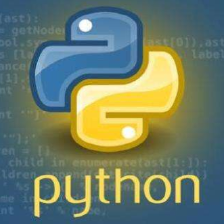

















 3万+
3万+

 被折叠的 条评论
为什么被折叠?
被折叠的 条评论
为什么被折叠?










