
https://www.xilinx.com/video/hardware/using-the-non-project-batch-flow.html --video
https://github.com/byu-cpe/BYU-Computing-Tutorials/wiki
https://cloud.tencent.com/developer/article/1169476
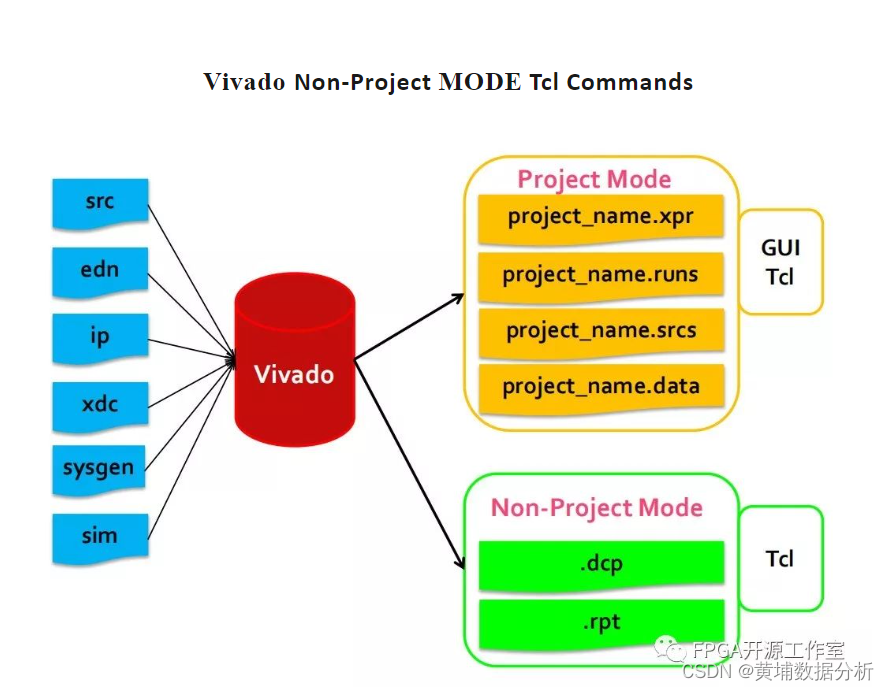
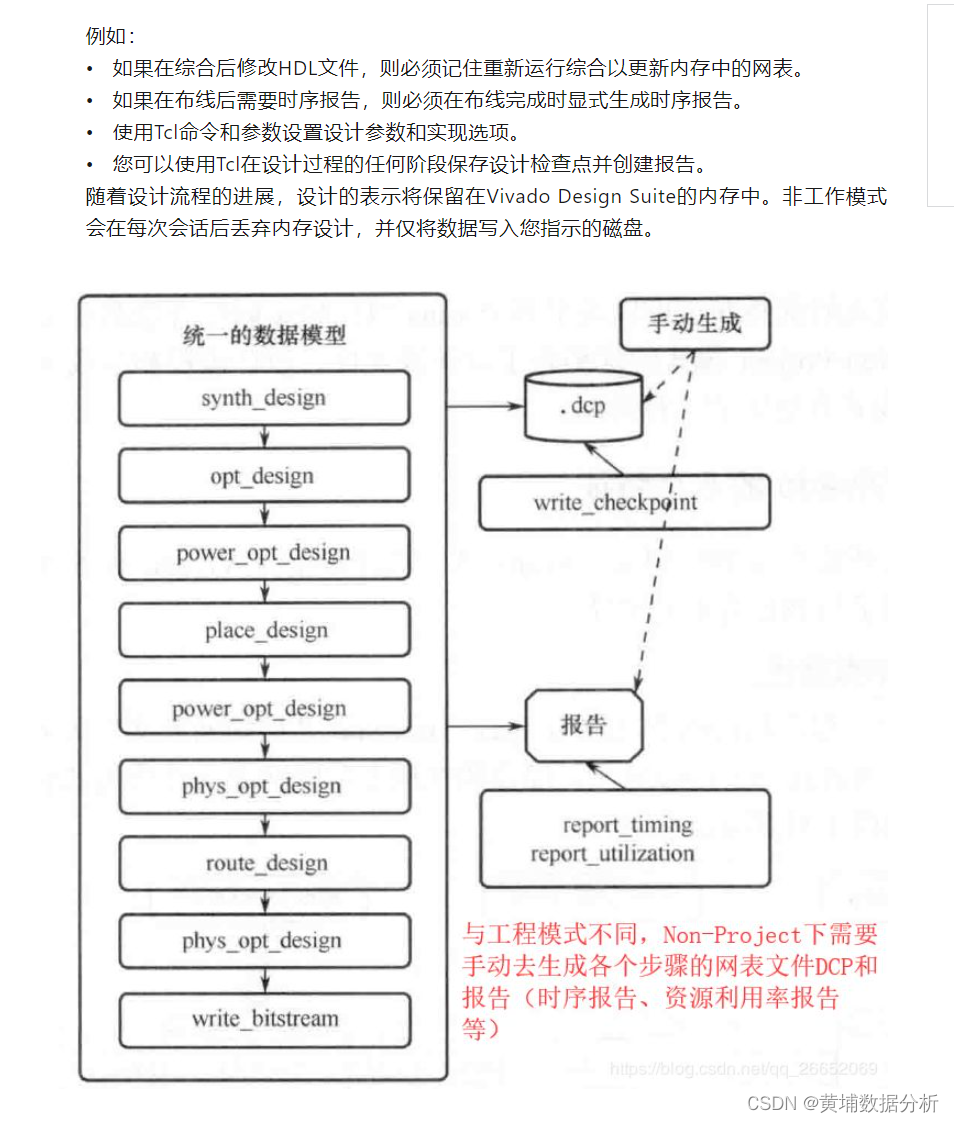
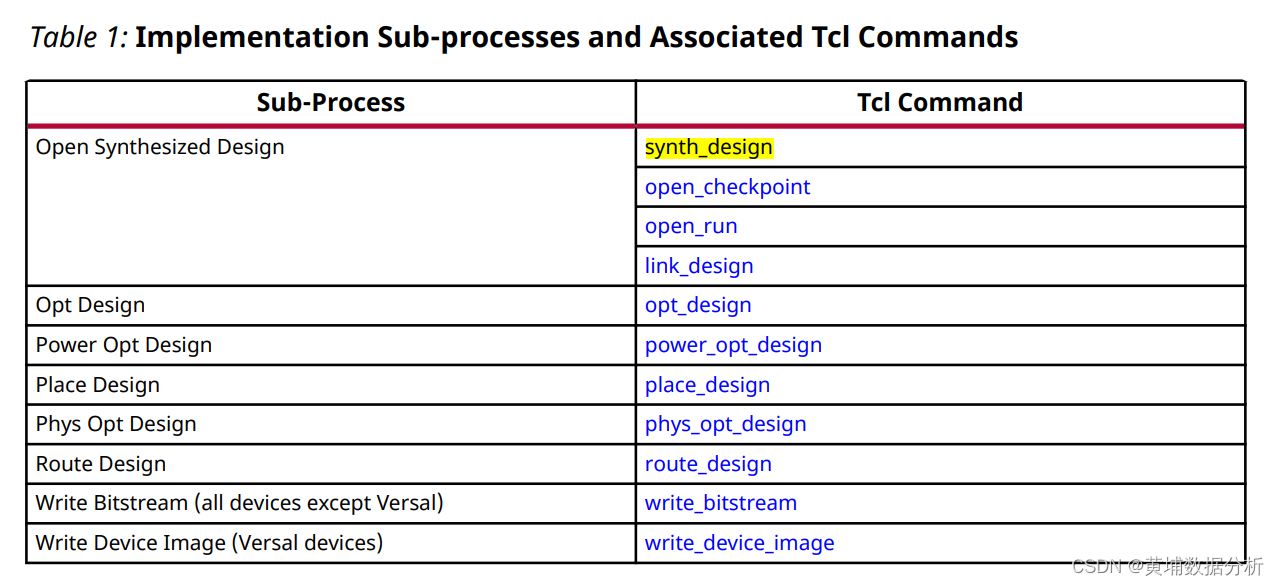
没有post_route_phys_opt_design
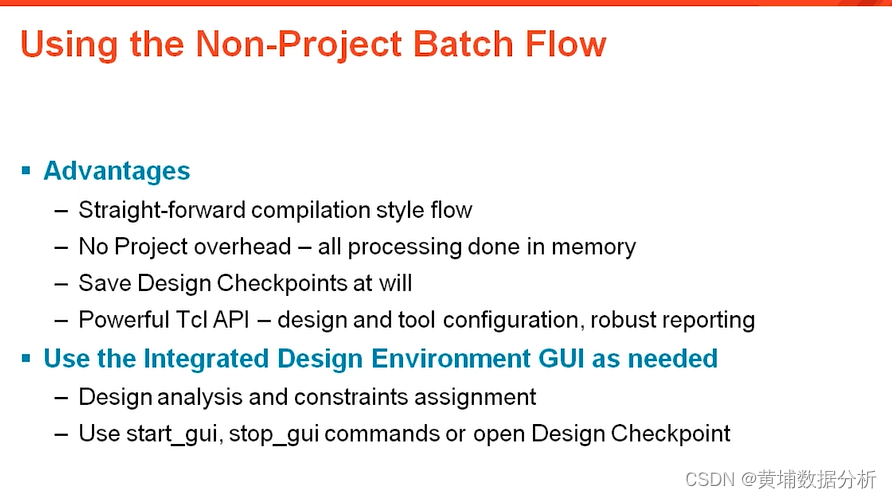
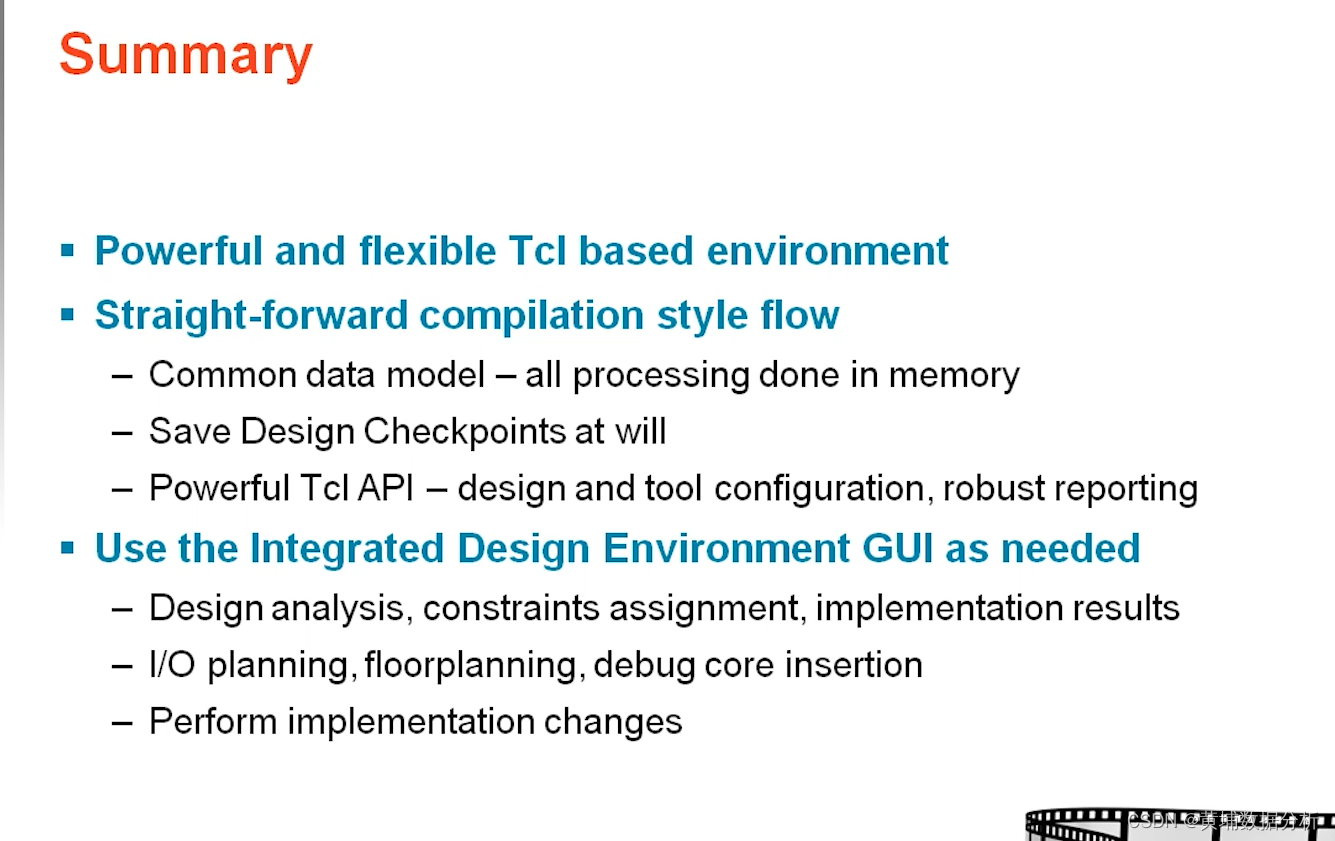
为了更加快捷的完成non-project的tcl内容,我们可以先把wavegen工程进行Synthsis和Implementation,在wavegen.runs下面会生成synth_1和impl_1的两个目录,这两个目录都有wavegen.tcl,我们可以直接将里面的有用内容copy出来,用来创建non-project的tcl,具体操作就不展开细讲了,直接把最终的tcl文件展示出来,就很很容易理解了:
project 和non-project 模式的tcl大部分不一样
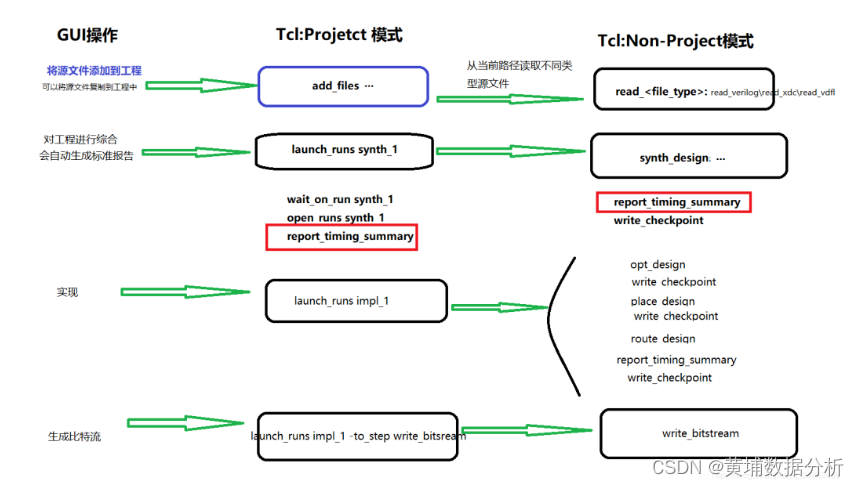
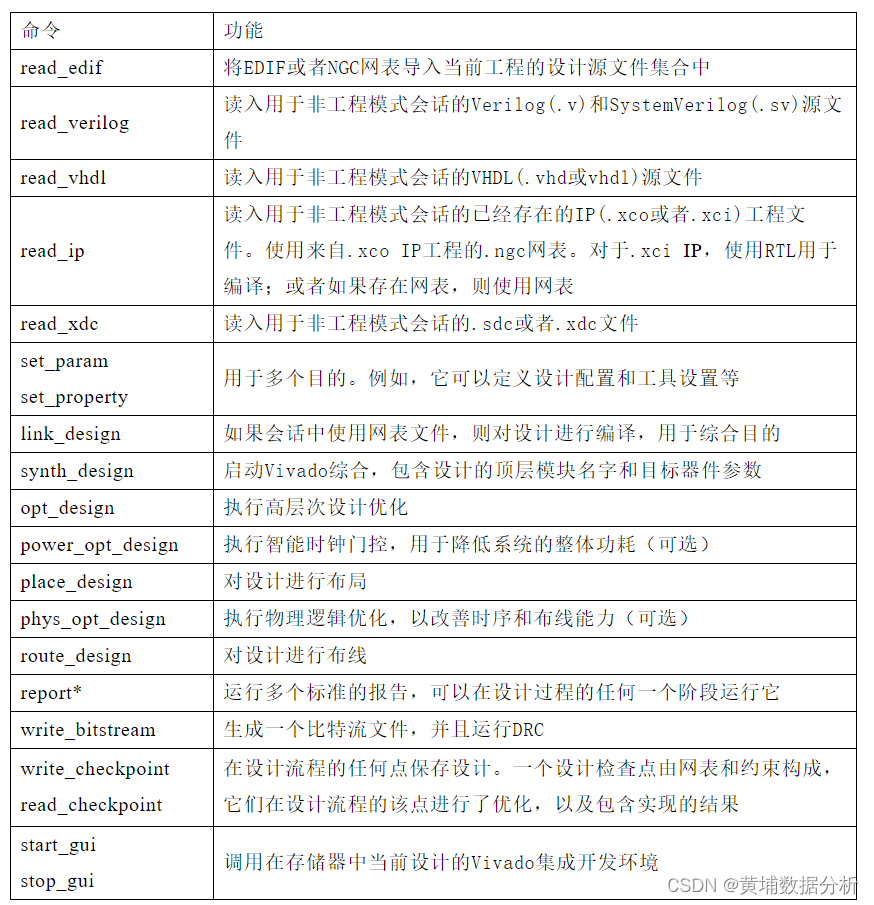
从中间开始跑tcl
open_checkpoint synth.dcp
opt_design
place_design
route_design
可以,但要注意的是如果包含OOC的IP,综合后的synth dcp还不够,需要在opt_design之前和IP dcp一起做link_design。如果你之前就是综合完直接跑opt_design,那是OK的。
run_my_design.tcl
demo
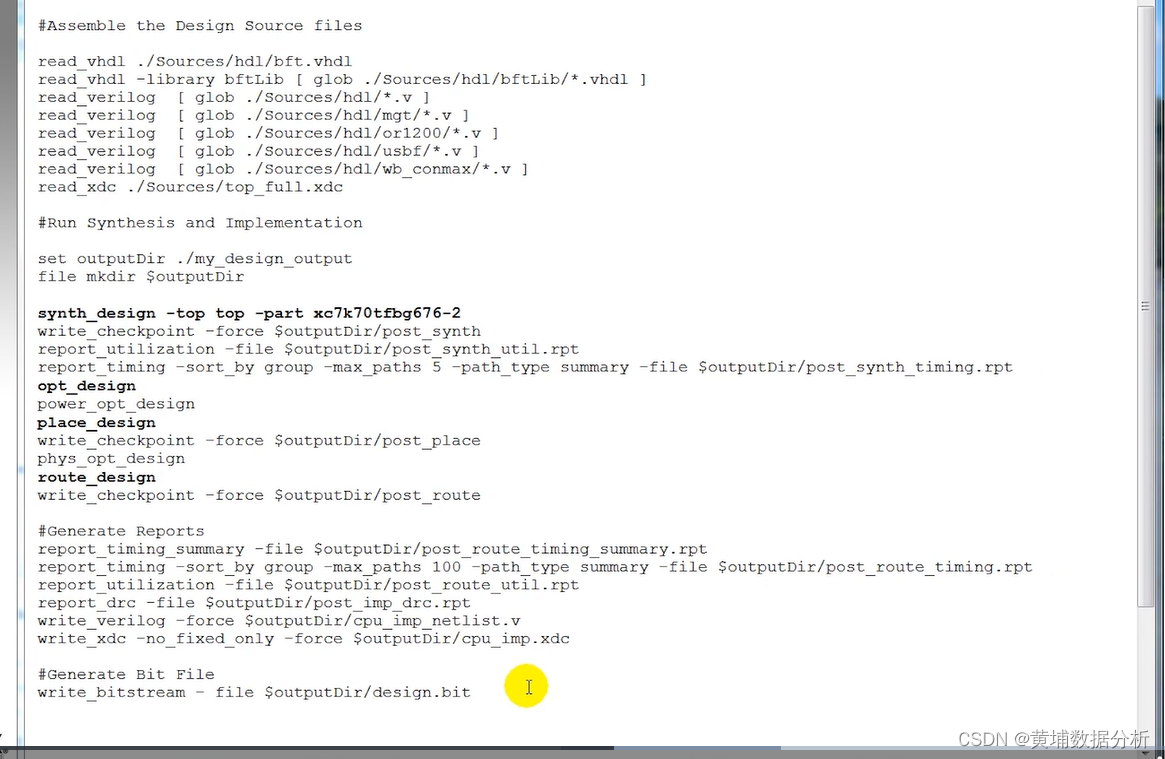
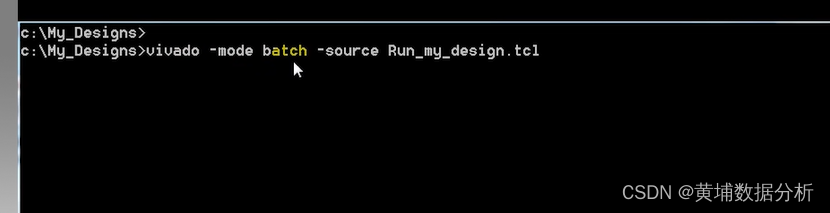
交互模式 start_gui stop_gui
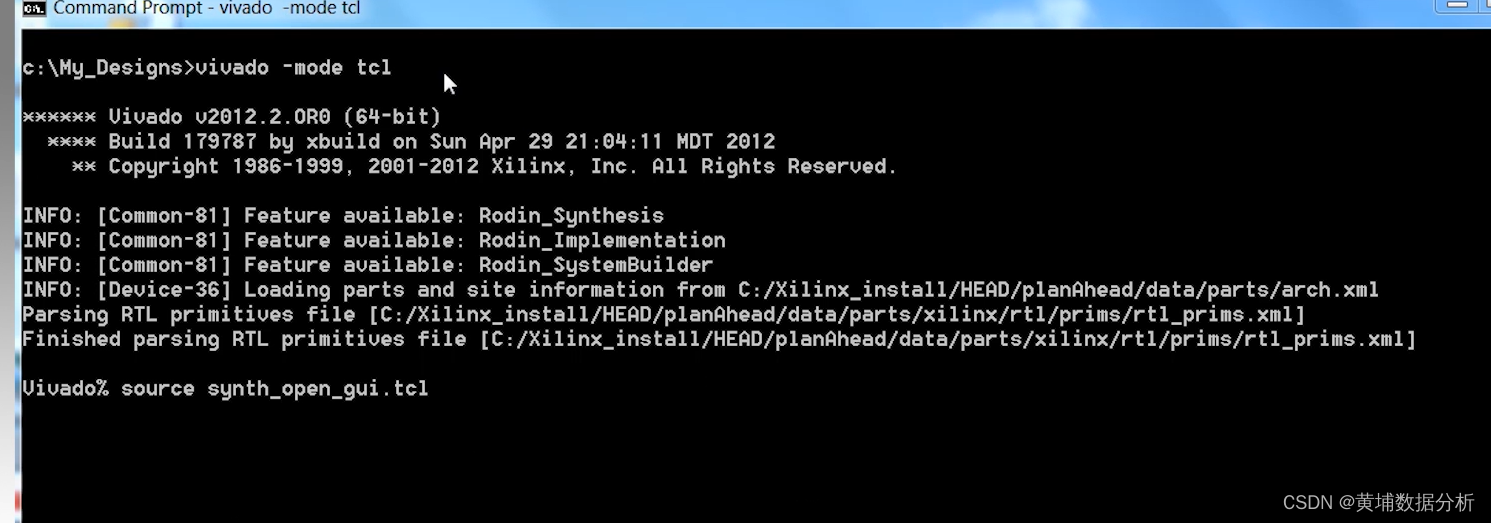
read_checkpoint VS open_checkpoint
read_checkpoint:
该命令用于简单读取dcp文件,并不会打开设计或者in-memory工程,如果需要打开设计,则需要使用命令link_design,举例如下:
read_checkpoint C:/Data/checkpoint.dcp
link_design -name Test1
如果在一个vivado tool中打开了多个dcp文件,则需要使用current_project命令来切换设计。
current_project project2
可以通过get_projects来查看当前已经打开的projects。
get_projects
open_checkpoint:
打开一个dcp文件,并创建一个新的in-memory工程并立即用dcp文件内容对其进行初始化。
open_checkpoint C:/Data/state1/checkpoint.dcp -part xc7k325tffg900-2
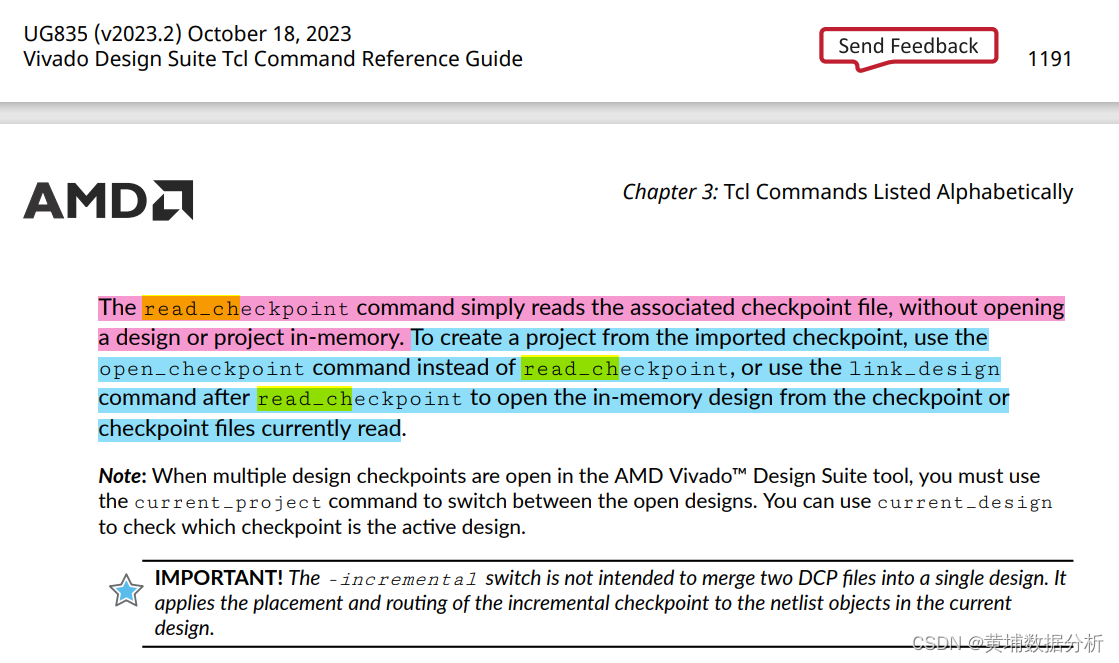
write_hw_platform 指定pdi
要包含实现后的 PDI,write_hw_platform 要求此 PDI 文件存在于 project.runs/impl_1/ 目录内。如果在布局布线进程中,未在该文件夹内生成实现后 PDI,那么它将不包含在 XSA 中。
在此情况下,您可在运行 write_hw_platform 前使用以下命令来更改默认 PDI 查找路径。
set_property platform.full_pdi_file path_to_post_impl.pdi [current_project]
demo
# 还有问题
set part xcvc1902-vsva2197-2MP-e-S
set_part $part
set_param general.maxthreads 8
# set dir
set outputDir ./my_design_output
file mkdir $outputDir
# create_project -force -dir $TOP_UNIT_DIR -name $TOP_UNIT -part $PART
# import files
# read_verilog -sv xxx.sv
# read_verilog [ glob ./sources_1/imports/new/*.v ]
read_verilog ./../src/hdl/design_1_wrapper.v
read_xdc ./../src/xdc/vck190_top.xdc
#read_bd ./../src/bd/design_1.bd
#
set_property IP_REPO_PATHS ../iprepos/ [current_fileset ]
update_ip_catalog
source ../src/bd/design_1.tcl
generate_target all [get_files ./src/bd/design_1/design_1.bd]
read_verilog ./src/bd/design_1/synth/design_1.v
# run synth & impl
synth_design -top design_1_wrapper -part $part -flatten rebuilt -retiming 1
write_checkpoint -force $outputDir/post_synth
report_utilization -file $outputDir/post_synth_util.rpt
report_timing -sort_by group -max_paths 5 -path_type summary -file $outputDir/post_synth_timing.rpt
opt_design -directive Explore
power_opt_design
place_design
write_checkpoint -force $outputDir/post_place
phys_opt_design
route_design
write_checkpoint -force $outputDir/post_route
#Generate Reports
#
report_timing_summary -file $outputDir/post_route_timing_summary.rpt
report_timing -sort_by group -max_paths 100 -path_type summary -file $outputDir/post_route_timing.rpt
report_utilization -file $outputDir/post_route_util.rpt
report_drc -file $outputDir/post_imp_drc.rpt
write_verilog -force $outputDir/cpu_imp_netlist.v
write_xdc -no_fixed_only -force $outputDir/cpu_imp.xdc
#Generate Bit File
#
#
write_bitstream - file $outputDir/design.pdi
write_hw_platform -fixed -force -file $outputDir/my.xsa
# 参考
# ======================================================== //
# FileName : build.tcl
# Author : Zhang Haijun
# Version : v1.0
# Discription : vivado -mode batch -source build.tcl
# ======================================================== //
#!/usr/bin/tclsh
set_param general.maxthreads 8
set_part xcku035-fbva900-2-e
# read files
read_verilog /home/henry/fpga/wavegen/wavegen.srcs/sources_1/imports/Sources/clogb2.vh
read_verilog -library xil_defaultlib {
/home/henry/fpga/wavegen/wavegen.srcs/sources_1/imports/Sources/kintexu/clk_div.v
/home/henry/fpga/wavegen/wavegen.srcs/sources_1/imports/Sources/kintexu/clk_gen.v
/home/henry/fpga/wavegen/wavegen.srcs/sources_1/imports/Sources/kintexu/clkx_bus.v
/home/henry/fpga/wavegen/wavegen.srcs/sources_1/imports/Sources/kintexu/cmd_parse.v
/home/henry/fpga/wavegen/wavegen.srcs/sources_1/imports/Sources/kintexu/dac_spi.v
/home/henry/fpga/wavegen/wavegen.srcs/sources_1/imports/Sources/kintexu/debouncer.v
/home/henry/fpga/wavegen/wavegen.srcs/sources_1/imports/Sources/kintexu/lb_ctl.v
/home/henry/fpga/wavegen/wavegen.srcs/sources_1/imports/Sources/kintexu/meta_harden.v
/home/henry/fpga/wavegen/wavegen.srcs/sources_1/imports/Sources/kintexu/out_ddr_flop.v
/home/henry/fpga/wavegen/wavegen.srcs/sources_1/imports/Sources/kintexu/reset_bridge.v
/home/henry/fpga/wavegen/wavegen.srcs/sources_1/imports/Sources/kintexu/resp_gen.v
/home/henry/fpga/wavegen/wavegen.srcs/sources_1/imports/Sources/kintexu/rst_gen.v
/home/henry/fpga/wavegen/wavegen.srcs/sources_1/imports/Sources/kintexu/samp_gen.v
/home/henry/fpga/wavegen/wavegen.srcs/sources_1/imports/Sources/kintexu/samp_ram.v
/home/henry/fpga/wavegen/wavegen.srcs/sources_1/imports/Sources/kintexu/to_bcd.v
/home/henry/fpga/wavegen/wavegen.srcs/sources_1/imports/Sources/kintexu/uart_baud_gen.v
/home/henry/fpga/wavegen/wavegen.srcs/sources_1/imports/Sources/kintexu/uart_rx.v
/home/henry/fpga/wavegen/wavegen.srcs/sources_1/imports/Sources/kintexu/uart_rx_ctl.v
/home/henry/fpga/wavegen/wavegen.srcs/sources_1/imports/Sources/kintexu/uart_tx.v
/home/henry/fpga/wavegen/wavegen.srcs/sources_1/imports/Sources/kintexu/uart_tx_ctl.v
/home/henry/fpga/wavegen/wavegen.srcs/sources_1/imports/Sources/kintexu/wave_gen.v
}
# read ip
read_ip -quiet /home/henry/fpga/wavegen/wavegen.srcs/sources_1/ip/clk_core/clk_core.xci
read_ip -quiet /home/henry/fpga/wavegen/wavegen.srcs/sources_1/ip/char_fifo/char_fifo.xci
# read constraints
read_xdc /home/henry/fpga/wavegen/wavegen.srcs/constrs_1/imports/xcku035-fbva900-2-e/wave_gen_timing.xdc
read_xdc /home/henry/fpga/wavegen/wavegen.srcs/constrs_1/imports/xcku035-fbva900-2-e/wave_gen_pins.xdc
# generate ips
generate_target all [get_ips]
# synthesize design
synth_design -top wave_gen -part xcku035-fbva900-2-e
write_checkpoint -force -noxdef synth.dcp
# opt_design
opt_design
write_checkpoint -force opt.dcp
# place design
place_design
write_checkpoint -force placed.dcp
phys_opt_design
write_checkpoint -force physopt.dcp
# route design
route_design
write_checkpoint -force routed.dcp
report_timing_summary -max_paths 10 -report_unconstrained -file wave_gen_timing_summary_routed.rpt -pb wave_gen_timing_summary_routed.pb -rpx wave_gen_timing_summary_routed.rpx -warn_on_violation
#write bitfile
write_bitstream -force ./wave_gen.bit
#Following is an example of a Non-Project Mode script, which reads in various source files:
# create_bft_batch.tcl
# bft sample design
# A Vivado script that demonstrates a very simple RTL-to-bitstream batch flow
#
# NOTE: typical usage would be "vivado -mode tcl -source create_bft_batch.tcl"
#
# STEP#0: define output directory area.
#
set outputDir ./Tutorial_Created_Data/bft_output
file mkdir $outputDir
#
# STEP#1: setup design sources and constraints
#
read_vhdl -library bftLib [ glob ./Sources/hdl/bftLib/*.vhdl ]
read_vhdl ./Sources/hdl/bft.vhdl
read_verilog [ glob ./Sources/hdl/*.v ]
read_xdc ./Sources/bft_full.xdc
#
# STEP#2: run synthesis, report utilization and timing estimates, write checkpoint
design
#
synth_design -top bft -part xc7k70tfbg484-2 -flatten rebuilt
write_checkpoint -force $outputDir/post_synth
report_timing_summary -file $outputDir/post_synth_timing_summary.rpt
report_power -file $outputDir/post_synth_power.rpt
#
# STEP#3: run placement and logic optimzation, report utilization and timing
estimates, write checkpoint design
#
opt_design
place_design
phys_opt_design
write_checkpoint -force $outputDir/post_place
report_timing_summary -file $outputDir/post_place_timing_summary.rpt
#
# STEP#4: run router, report actual utilization and timing, write checkpoint design,
run drc, write verilog and xdc out
#
route_design
write_checkpoint -force $outputDir/post_route
report_timing_summary -file $outputDir/post_route_timing_summary.rpt
report_timing -sort_by group -max_paths 100 -path_type summary -file
$outputDir/post_route_timing.rpt
report_clock_utilization -file $outputDir/clock_util.rpt
report_utilization -file $outputDir/post_route_util.rpt
report_power -file $outputDir/post_route_power.rpt
report_drc -file $outputDir/post_imp_drc.rpt
write_verilog -force $outputDir/bft_impl_netlist.v
write_xdc -no_fixed_only -force $outputDir/bft_impl.xdc
#
# STEP#5: generate a bitstream
#
write_bitstream -force $outputDir/bft.bit
#2.1定义文件输出位置
set outputDir ./output
file mkdir $outputDir
set_part xc7k160tfbg676-2
##########2.2 加入设计文件和约束
read_verilog [ glob ./sources_1/imports/new/*.v ]
read_ip [ glob ./sources_1/ip/PLL50MTo100M/*.xci]
read_ip [ glob ./sources_1/ip/Pll50MTo148M5Drg90/*.xci]
read_ip [ glob ./sources_1/ip/vio_0/*.xci]
read_xdc [ glob ./constrs_1/imports/new/*.xdc ]
##############2.3 进行综合,报告利用率,时序检测,写DCP文件
synth_design -top VS2Top
write_checkpoint -force $outputDir/post_synth
report_timing_summary -file $outputDir/post_synth_timing_summary.rpt
report_power -file $outputDir/post_synth_power.rpt
report_clock_interaction -delay_type min_max -file $outputDir/post_synth_clock_interaction.rpt
report_high_fanout_nets -fanout_greater_than 200 -max_nets 50 -file $outputDir/post_synth_high_fanout_nets.rpt
#######2.4 布局和逻辑优化,报告,时序检测,写DCP
opt_design
place_design
phys_opt_design
write_checkpoint -force $outputDir/post_place
report_timing_summary -file $outputDir/post_place_timing_summary.rpt
##########2.5 布线和逻辑优化,报告,时序检测,写DCP,DRC检查,xdc锁定
route_design
write_checkpoint -force $outputDir/post_route
report_timing_summary -file $outputDir/post_route_timing_summary.rpt
report_timing -max_paths 100 -path_type summary -slack_lesser_than 0 -file $outputDir/post_route_setup_timing_violations.rpt
report_clock_utilization -file $outputDir/clock_util.rpt
report_utilization -file $outputDir/post_route_util.rpt
report_power -file $outputDir/post_route_power.rpt
report_drc -file $outputDir/post_imp_drc.rpt
write_verilog -force $outputDir/project_impl_netlist.v
write_xdc -no_fixed_only -force $outputDir/project_impl.xdc
#产生比特流
write_bitstream -force $outputDir/VS2Top.bit
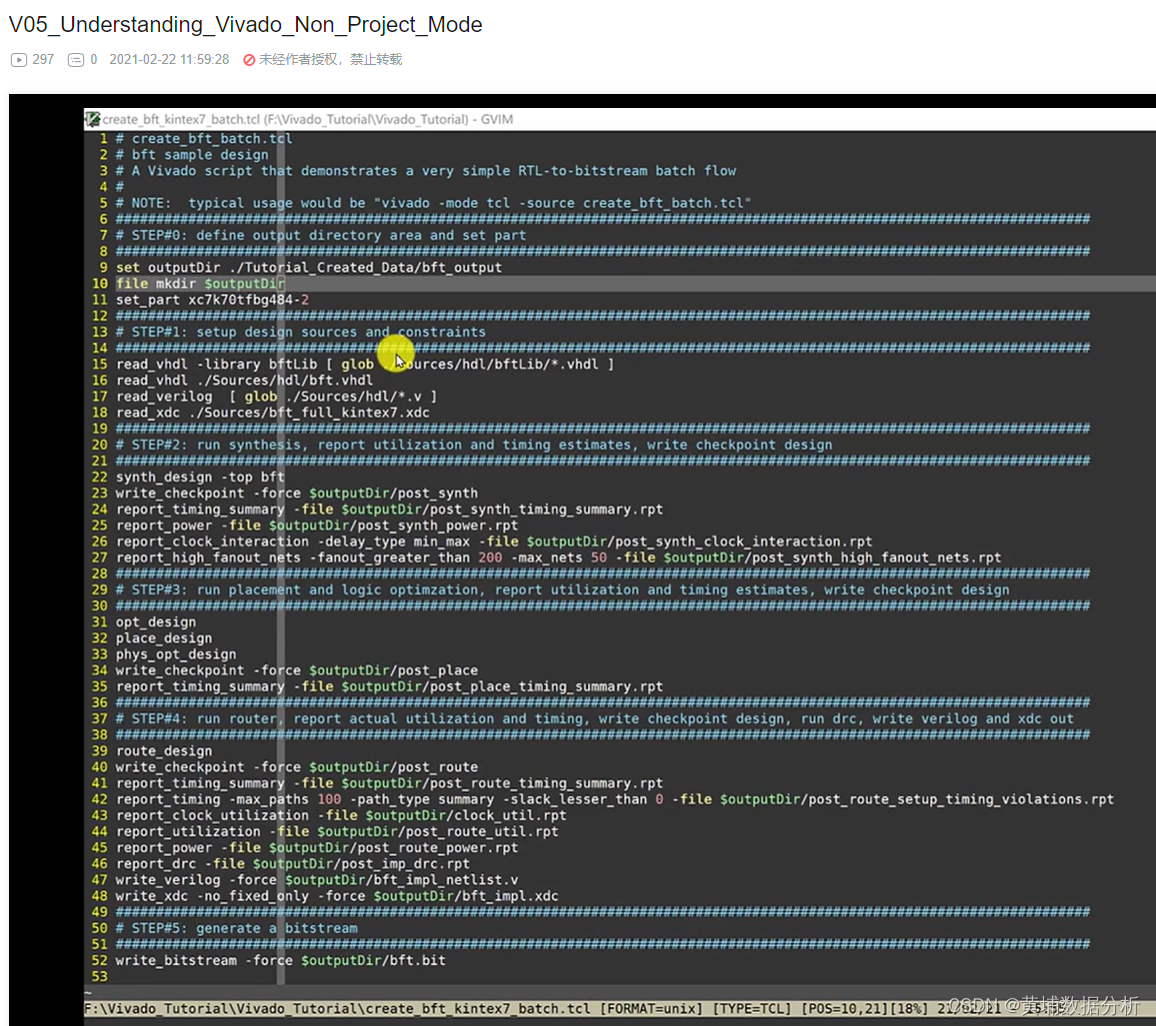
# build settings
set design_name "pong"
set arch "xc7"
set board_name "arty"
set fpga_part "xc7a35ticsg324-1L"
# set reference directories for source files
set lib_dir [file normalize "./../../../../lib"]
set origin_dir [file normalize "./../../"]
# read design sources
read_verilog -sv "${lib_dir}/clock/xc7/clock_480p.sv"
read_verilog -sv "${lib_dir}/essential/debounce.sv"
read_verilog -sv "${origin_dir}/${arch}/top_${design_name}.sv"
read_verilog -sv "${origin_dir}/simple_480p.sv"
read_verilog -sv "${origin_dir}/simple_score.sv"
# read constraints
read_xdc "${origin_dir}/${arch}/${board_name}.xdc"
# synth
synth_design -top "top_${design_name}" -part ${fpga_part}
# place and route
opt_design
place_design
route_design
# write bitstream
write_bitstream -force "${origin_dir}/${arch}/${design_name}.bit"
# A Vivado script that demonstrates a very simple RTL-to-bitstream batch flow
#
# NOTE: typical usage would be "vivado -mode tcl -source create_bft_batch.tcl"
#
# STEP#0: define output directory area.
#
set outputDir ./out/output
file mkdir $outputDir
# STEP#1: setup design sources and constraints
#
read_vhdl -library work [ glob ./src/*.vhd ]
read_xdc [ glob ./src/*.xdc ]
set_property PART xc7z015clg485-2 [current_project]
# Set project properties
set obj [current_project]
set_property "default_lib" "xil_defaultlib" $obj
set_property "part" "xc7z015clg485-2" $obj
set_property "simulator_language" "Mixed" $obj
set_property "target_language" "VHDL" $obj
#set ip repository path
set_property IP_REPO_PATHS ./ip_rep [current_fileset ]
update_ip_catalog
# create the BD-Design
source setup_bd.tcl
generate_target all [get_files .srcs/sources_1/bd/design_1/design_1.bd]
read_vhdl -library work [ glob .srcs/sources_1/bd/design_1/hdl/design_1.vhd ]
# STEP#2: run synthesis, report utilization and timing estimates, write checkpoint design
#
synth_design -top system_top -part xc7z015clg485-2 -flatten rebuilt
write_checkpoint -force $outputDir/post_synth
report_timing_summary -file $outputDir/post_synth_timing_summary.rpt
report_power -file $outputDir/post_synth_power.rpt
# STEP#3: run placement and logic optimzation, report utilization and timing estimates, write checkpoint design
#
opt_design
place_design
phys_opt_design
write_checkpoint -force $outputDir/post_place
report_timing_summary -file $outputDir/post_place_timing_summary.rpt
# STEP#4: run router, report actual utilization and timing, write checkpoint design, run drc, write verilog and xdc out
#
route_design
write_checkpoint -force $outputDir/post_route
report_timing_summary -file $outputDir/post_route_timing_summary.rpt
report_timing -sort_by group -max_paths 100 -path_type summary -file $outputDir/post_route_timing.rpt
report_clock_utilization -file $outputDir/clock_util.rpt
report_utilization -file $outputDir/post_route_util.rpt
report_power -file $outputDir/post_route_power.rpt
report_drc -file $outputDir/post_imp_drc.rpt
write_verilog -force $outputDir/bft_impl_netlist.v
write_xdc -no_fixed_only -force $outputDir/bft_impl.xdc
# STEP#5: generate a bitstream
#
write_bitstream -force $outputDir/bft.bit







 本文详细介绍了如何在Vivado中使用非项目模式批量流程,涉及从Synthesis到PhysicalOptimization,包括使用wavegen工程的合成和实施结果创建自定义TCL脚本,以及各个设计阶段的关键步骤和注意事项。
本文详细介绍了如何在Vivado中使用非项目模式批量流程,涉及从Synthesis到PhysicalOptimization,包括使用wavegen工程的合成和实施结果创建自定义TCL脚本,以及各个设计阶段的关键步骤和注意事项。














 1059
1059











 被折叠的 条评论
为什么被折叠?
被折叠的 条评论
为什么被折叠?








