AssetBundle的标记和打包
在Unity中AssetBundle是必不可少的资源管理方案指以,所以啦,Unity也提供了很方便的AB包打包方式,就简单的学习一下啦。
标记AB资源
1.手动标记资源
打开Unity,看到Project视图下,任意选择一个资源或者文件夹,然后再Inspector视图下面有一个AssetLabels的标签。
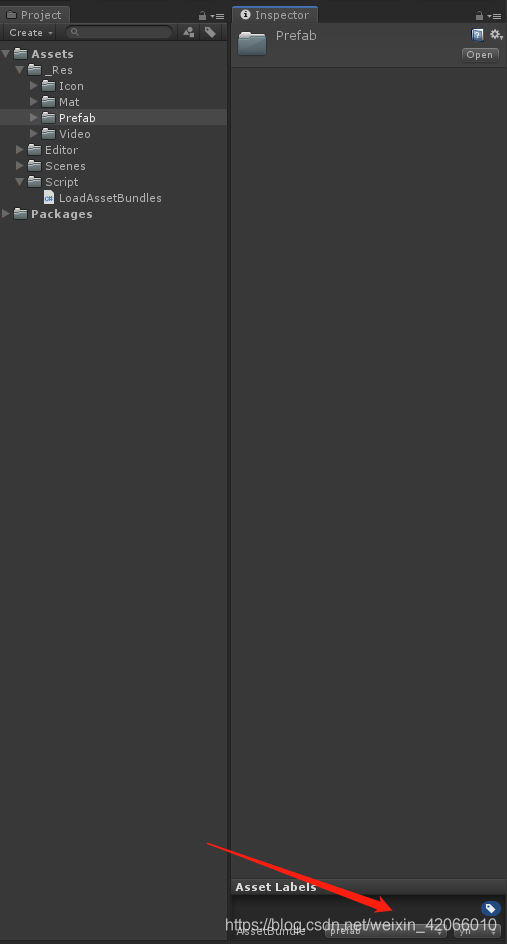
点击下拉框有几个选项
- new :创建一个AB包的名称
- Remove Unused Names :移除掉未使用的AB Name
第二个下拉框也是一样的功能,不过这个就是你打包出来的后缀名啦,不影响,一般设置成.assetbundle或者.ab 用于识别。
2.代码标记资源
我用的是标记所有的Asset/_Res文件下面的文件夹,因为资源的管理大多是根据文件夹来管理的,这样方便可控.
[MenuItem("AssetBundle/Mark AB")]
static void MarkAllAssetBundles()
{
//获取所有的AssetBundle名称
string[] abNames = AssetDatabase.GetAllAssetBundleNames();
//强制删除所有AssetBundle名称
for (int i = 0; i < abNames.Length; i++)
{
AssetDatabase.RemoveAssetBundleName(abNames[i], true);
}
string resDir = "Assets/_Res";
if (Directory.Exists(resDir))
{
GetDirInfo(resDir);
}
}
static void GetDirInfo(string path)
{
DirectoryInfo dir = new DirectoryInfo(path);
DirectoryInfo[] dirChilds = dir.GetDirectories();
if (dirChilds.Length == 0) return;
for (int i = 0; i < dirChilds.Length; i++)
{
MarkAssetBundle(dirChilds[i].FullName, dirChilds[i].Name);
GetDirInfo(dirChilds[i].FullName);
}
}
static void MarkAssetBundle(string abPath,string abName)
{
AssetImporter assetImporter = AssetImporter.GetAtPath(GetBundlePath(abPath));
assetImporter.assetBundleName = abName;
assetImporter.assetBundleVariant = "ab";
}
public static string GetBundlePath(string AbPathName)
{
int index = AbPathName.IndexOf("Assets");
//截取Assets之后的路径
//AssetImporter.GetAtPath必须是unity工程的相对路径
//所以要Assets开头
string Path = AbPathName.Substring(index);
return Path;
}
编辑器下执行命令,标记完成。如果需要对文件打标签,上面改一下就好勒,把遍历文件夹的地方加上一个遍历文件的循环 OK搞定。
3.备注
unity 文件打AB包,目前只支持文件夹,图片,音效,预制体等资源,是不支持代码打AB包的,所以我们也无法为代码打上AB标签。
AssetBundle打包
[MenuItem("AssetBundle/Bulid AB")]
static void BuildAllAssetBundles()
{
string dir = "../AssetBundles";
ClearDirectory(dir);
//BuildTarget 选择build出来的平台
BuildPipeline.BuildAssetBundles(dir,BuildAssetBundleOptions.None,BuildTarget.StandaloneWindows64);
}
static void ClearDirectory(string dir)
{
if (Directory.Exists(dir))
Directory.Delete(dir, true);
Directory.CreateDirectory(dir);
}
BuildPipeline.BuildAssetBundles 方法的参数意思
outputPath:
输出AB的路径,如果需要上传到云端,自己去写一个上传的代码啦,把资源文件夹直接传输上去就好了。
BuildAssetBundleOptions:
None:使用LZMA算法压缩,压缩的包更小,但是加载时间更长。使用之前需要整体解压。一旦被解压,这个包会使用LZ4重新压缩。使用资源的时候不需要整体解压。在下载的时候可以使用LZMA算法,一旦它被下载了之后,它会使用LZ4算法保存到本地上。
UncompressedAssetBundle:不压缩,包大,加载快
ChunkBasedCompression:使用LZ4压缩,压缩率没有LZMA高,但是我们可以加载指定资源而不用解压全部。
注意:使用LZ4压缩,可以获得可以跟不压缩想媲美的加载速度,而且比不压缩文件要小。
依赖打包
将需要同时加载的资源放在同一个包里,各个包之间会保存相互依赖的信息
BuildTarget :
就是悬着输出AB包的平台,名字很明显,直接看就好了





















 2382
2382











 被折叠的 条评论
为什么被折叠?
被折叠的 条评论
为什么被折叠?








