参考:
参考xpt491、xpt495、xpt497,WIN11、vivado2019.2
收到了xilinx官方ZCU106,进行Board Interface Test遇到的问题
遇到问题
1)、安装 Si Labs CP210x USB UART Drivers 不能自动安装,通过手动安装
1. Using Windows File Explorer, locate the driver folder
(that you previously unzipped)
2. Right click on the **silabser.inf** file and select Install
3. Follow the instructions;
2)、点击 BoardUI 没反应,点击 layout 取消 hide right pane,查看logging,有如下信息,发现是端口问题,COM8 和 COM9 关闭即可解决(我把蓝牙关了)
Exception in thread Thread-9:
Traceback (most recent call last):
File "threading.py", line 801, in __bootstrap_inner
File "testthread.py", line 85, in run
File "testthread.py", line 152, in runbutton
File "testthread.py", line 520, in sysc
UnicodeEncodeError: 'ascii' codec can't encode characters in position 0-9: ordinal not in range(128)
或者
Exception in thread Thread-2:
Traceback (most recent call last):
File "threading.py", line 801, in __bootstrap_inner
File "testthread.py", line 85, in run
File "testthread.py", line 206, in runbutton
File "testthread.py", line 785, in shell
UnicodeEncodeError: 'ascii' codec can't encode characters in position 0-9: ordinal not in range(128)
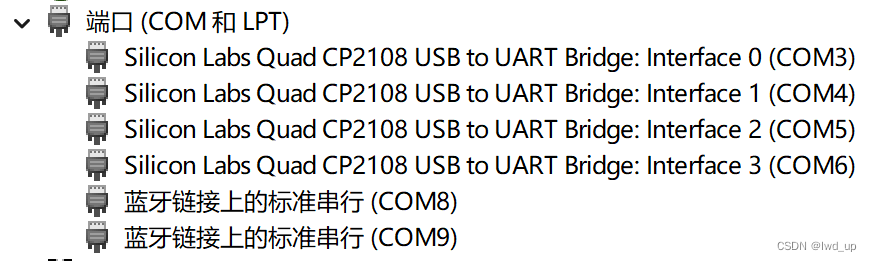
最后只有下图所示端口就可以了
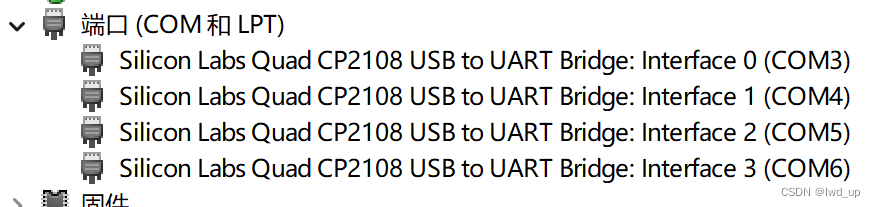
3)、SYS_CTLR RESTORE,提示 Invalid input for COM port,CP201x
then run "firmware\Firmware_flash_gui.bat" COM6 ZCU106_PROD C 1280937F020 000A35038013 prod 2.6 "4ATF51264HZ-2G6E1" "L:\[.*?\.0\].*?\[.*?Quad.*?USB to UART .*?\]" "L:\[.*?\.1\].*?\[.*?Quad.*?USB to UART .*?\]" "L:\[.*?\.2\].*?\[.*?Quad.*?USB to UART .*?\]" "<setmux:1:74:00>" "<setmux:1:75:07>" "<setmux:1:75:01>" "<setmux:1:75:02>" "<setmux:1:74:04>" "<setmux:1:74:08>" "<setmux:1:74:10>" "1"
Error: Invalid input for COM port
Usage: MSP_BSL_Flasher.exe -c <COM port name> -f <File to be sent> -b <baud rate>-t <receiver timeout time> -r <maximum number of retries> -v <to enable verification> -p <to show progress bar>
Found fail condition:
(.*)Error(.*)
Could not find pass condition:
(.*)File\s+sent\s+successfully
Could not find pass condition:
(.*)System\s+controller\s+programmed\s+successfully
打开文件.\zcu106_bit\BoardUI\tests\ZCU106_PROD\firmware\Firmware_flash_gui.bat,我的驱动是2108,将"CP201x" 修改为 “Silicon Labs Quad CP2108 USB to UART Bridge: Interface 0” -v -p
:: Note: change the "CP201x" to match what your driver names the ports, e.g. CP2105, CP2108, or CP210x.
@ECHO OFF
cd firmware
MSP_BSL_Flasher.exe -f "MSP_code.txt" -c "Silicon Labs Quad CP2108 USB to UART Bridge: Interface 0" -v -p
4)、program QSPI 失败,Flash Programming Unsuccessful,J56 连接 3-4 而不是 1-2. (ZCU106)
Downloading FSBL...
Running FSBL...
Finished running FSBL.
Problem in running uboot
Flash programming initialization failed.
ERROR: [Labtools 27-3161] Flash Programming Unsuccessful
5)、修改完Firmware_flash_gui.bat,SYS_CTLR RESTORE测试还是失败,提示 Error: BSL Flashing Failed, 还未解决
6)、PING 失败,还未解决
autonegotiation complete
link speed for phy address 12: 1000
DHCP Timeout
Configuring default IP of 192.168.1.10
Board IP: 192.168.1.10
Netmask : 255.255.255.0
Gateway : 192.168.1.1
TCP echo server started @ port 7
Returned from UART: u'autonegotiation complete \r\nlink speed for phy address 12: 1000\r\nDHCP Timeout\r\nConfiguring default IP of 192.168.1.10\r\nBoard IP: 192.168.1.10\n\rNetmask : 255.255.255.0\n\rGateway : 192.168.1.1\n\rTCP echo server started @ port 7\n\r'
Starting step cmd
==========
To run this command manually open a shell in "C:\zcu106_bit\BoardUI\tests\ZCU106_PROD"
then run "ping\ping.bat" COM3 ZCU106_PROD C 1280937F020 000A35038013 prod 2.6 "L:\[.*?\.0\].*?\[.*?Quad.*?USB to UART .*?\]" "L:\[.*?\.1\].*?\[.*?Quad.*?USB to UART .*?\]" "L:\[.*?\.2\].*?\[.*?Quad.*?USB to UART .*?\]" "<setmux:1:74:00>" "<setmux:1:75:07>" "<setmux:1:75:01>" "<setmux:1:75:02>" "<setmux:1:74:04>" "<setmux:1:74:08>" "<setmux:1:74:10>" "1"
File "site-packages\wx\core.py", line 3163, in <lambda>
UnicodeDecodeError
1:
92'utf8' codec can't decode byte 0xda in position 0: unexpected end of data
.168.1.10 : =32 <1ms TTL=255
Traceback (most recent call last):
File "site-packages\wx\core.py", line 3163, in <lambda>
UnicodeDecodeError






















 1万+
1万+











 被折叠的 条评论
为什么被折叠?
被折叠的 条评论
为什么被折叠?








