我们在使用源码编译带cuda的opencv时,需要设置显卡的CUDA_ARCH_BIN,本文介绍一下获得该值的方法
方法一
安装好cuda之后,可以从cuda sample中获得
cd /usr/local/cuda/samples/1_Utilities/deviceQuery
sudo make -j8./deviceQuery如上,运行后输出信息如下
-
nvidia@nvidia-X10SRA:/usr/local/cuda/samples/1_Utilities/deviceQuery$ ./deviceQuery -
./deviceQuery Starting... -
CUDA Device Query (Runtime API) version (CUDART static linking) -
Detected 3 CUDA Capable device(s) -
Device 0: "Tesla T4" -
CUDA Driver Version / Runtime Version 10.2 / 10.2 -
CUDA Capability Major/Minor version number: 7.5 -
Total amount of global memory: 15110 MBytes (15843721216 bytes) -
(40) Multiprocessors, ( 64) CUDA Cores/MP: 2560 CUDA Cores -
GPU Max Clock rate: 1590 MHz (1.59 GHz) -
Memory Clock rate: 5001 Mhz -
Memory Bus Width: 256-bit -
L2 Cache Size: 4194304 bytes -
Maximum Texture Dimension Size (x,y,z) 1D=(131072), 2D=(131072, 65536), 3D=(16384, 16384, 16384) -
Maximum Layered 1D Texture Size, (num) layers 1D=(32768), 2048 layers -
Maximum Layered 2D Texture Size, (num) layers 2D=(32768, 32768), 2048 layers -
Total amount of constant memory: 65536 bytes -
Total amount of shared memory per block: 49152 bytes -
Total number of registers available per block: 65536 -
Warp size: 32 -
Maximum number of threads per multiprocessor: 1024 -
Maximum number of threads per block: 1024 -
Max dimension size of a thread block (x,y,z): (1024, 1024, 64) -
Max dimension size of a grid size (x,y,z): (2147483647, 65535, 65535) -
Maximum memory pitch: 2147483647 bytes -
Texture alignment: 512 bytes -
Concurrent copy and kernel execution: Yes with 3 copy engine(s) -
Run time limit on kernels: No -
Integrated GPU sharing Host Memory: No -
Support host page-locked memory mapping: Yes -
Alignment requirement for Surfaces: Yes -
Device has ECC support: Enabled -
Device supports Unified Addressing (UVA): Yes -
Device supports Compute Preemption: Yes -
Supports Cooperative Kernel Launch: Yes -
Supports MultiDevice Co-op Kernel Launch: Yes -
Device PCI Domain ID / Bus ID / location ID: 0 / 2 / 0 -
Compute Mode: -
< Default (multiple host threads can use ::cudaSetDevice() with device simultaneously) > -
……
可以看到的相关信息,包括cuda capability为7.5,2560个cuda核心等
方法二
如果安装cuda时没有安装samples,则可以使用下边的方法
git clone https://github.com/NVIDIA-AI-IOT/deepstream_tlt_apps.gitcd deepstream_tlt_apps/TRT-OSS/x86nvcc deviceQuery.cpp -o deviceQuery./deviceQuery同样会输出上边类似的信息
方法三
官网查询,选择自己对应的显卡型号查
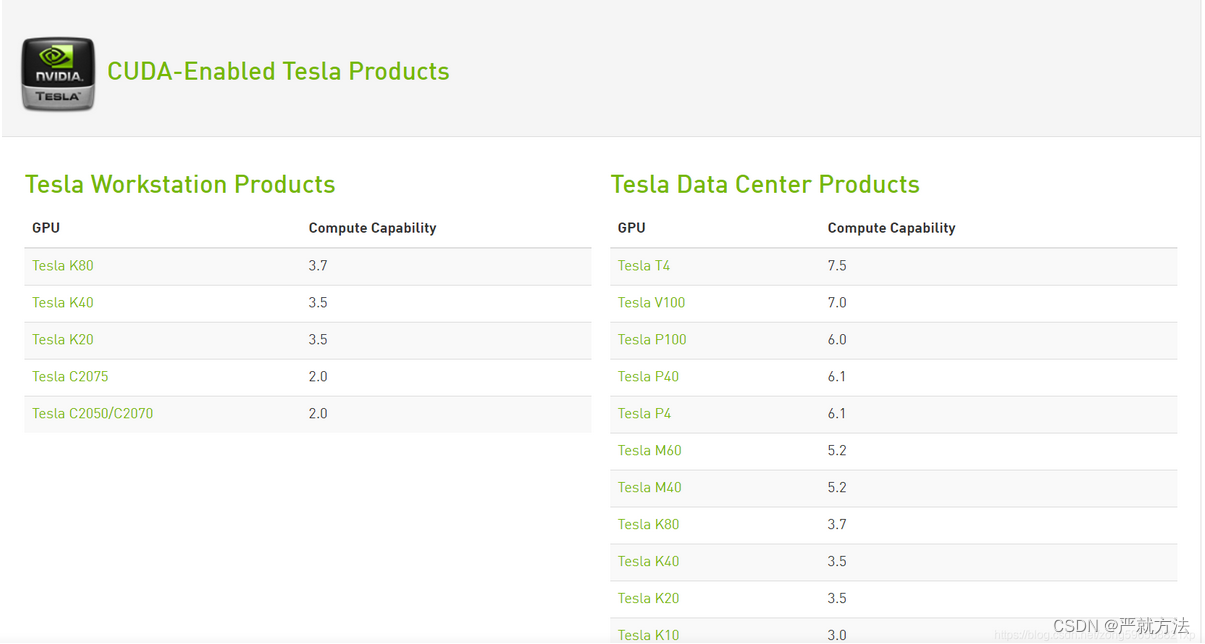






















 313
313











 被折叠的 条评论
为什么被折叠?
被折叠的 条评论
为什么被折叠?








