基于FPGA使用Verilog编写驱动数码管单个显示例程
硬件使用类似说明
- FPGA使用国产GW的YANG NANO 9K开发板
- 数码管使用四位共阳数码管
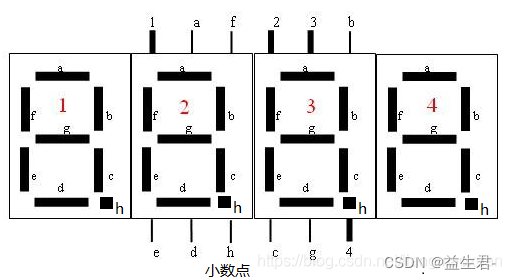
图中1-4数字代表数码管的段选,a-g为单个段的位选择,h表示数码管的小数点。 - 复位按键在开发板上所定义
共阳数码管显示1-F所对应的段选码表:
{0xc0,0xf9,0xa4,0xb0,0x99,0x92,0x82,0xf8,0x80,0x90,0x88,0x83,0xc6,0xa1,0x86,0x8e}; //共阳数码管 1- F 无小数点
{0x40,0x79,0x24,0x30,0x19,0x12,0x02,0x78, 0x00,0x10,0x08,0x03,0x46,0x21,0x06,0x0e};共阳数码管段选码表,有小数点
共阴数码管
{0x3f,0x06,0x5b,0x4f,0x66,0x6d,0x7d,0x07,0x7f,0x6f,0x77,0x7c,0x39,0x5e,0x79,0x71};//共阴数码管段选表,无小数点:
{0xbf,0x86,0xdb,0xcf,0xe6,0xed,0xfd,0x87,0xff,0xef,0xf7,0xfc,0xb9,0xde,0xf9,0xf1};共阴数码管段选表,有小数点:
HDL顶层测试程序
//四位数码管显示实验
module LEDS_Top (
input clk, //27Mhz 计数一个时间 = 1/27*10^6(s) = 37ns 1s计数个数 27,027,027
input rest,
output reg [7:0] out_IO
);
parameter Delay_1s = 27_027_027;
reg [24:0] count;
reg [3:0] out_7IO;
always @(posedge clk) begin
if (rest == 0)
count <= 0;
else if(count != Delay_1s-1)
count <=count+25'd1;
else
count<=0;
end
//共阳数码管 {0xc0,0xf9,0xa4,0xb0,0x99,0x92,0x82,0xf8,0x80,0x90,0x88,0x83,0xc6,0xa1,0x86,0x8e};
always @(posedge clk) begin
if (rest == 0)
out_7IO <= 0;
else if(count == Delay_1s-1)
out_7IO <= out_7IO+4'd1;
else if(out_7IO == 4'd10) begin
out_7IO<=0;
end
else begin
case (out_7IO)
4'd0:
out_IO<= 8'hc0;
4'd1:
out_IO<= 8'hF9;
4'd2:
out_IO<= 8'hA4;
4'd3:
out_IO<= 8'hB0;
4'd4:
out_IO<= 8'h99;
4'd5:
out_IO<= 8'h92;
4'd6:
out_IO<= 8'h82;
4'd7:
out_IO<= 8'hF8;
4'd8:
out_IO<= 8'h80;
4'd9:
out_IO<= 8'h90;
default:
out_IO<= 8'h0;
endcase
end
end
endmodule
源码说明:
input clk, //27Mhz 计数一个时间 = 1/27*10^6(s) = 37ns 1s计数个数 27,027,027
input rest,//复位按键
output [7:0] out_IO//输出引脚
Testbench测试文件
`timescale 1ns/1ns
module LEDS_Top_tb ();
reg clk;
reg rest;
wire [6:0] out_IO;
initial begin
clk =0;
rest =0;
#20;
rest = 0;
#100;
rest = 1 ;
end
LEDS_Top #(
.Delay_1s(500)
)LEDS_Top_Init(
.clk(clk), //27Mhz 计数一个时间 = 1/27*10^6(s) = 37ns 1s计数个数 27,027,027
.rest(rest),
.out_IO(out_IO)
//output [3:0] cs;
);
always #10 clk = ~clk;
//随机产生数 {$random}%2 0-1的数
endmodule
通过 Modelsim 查看测试波形是否正确
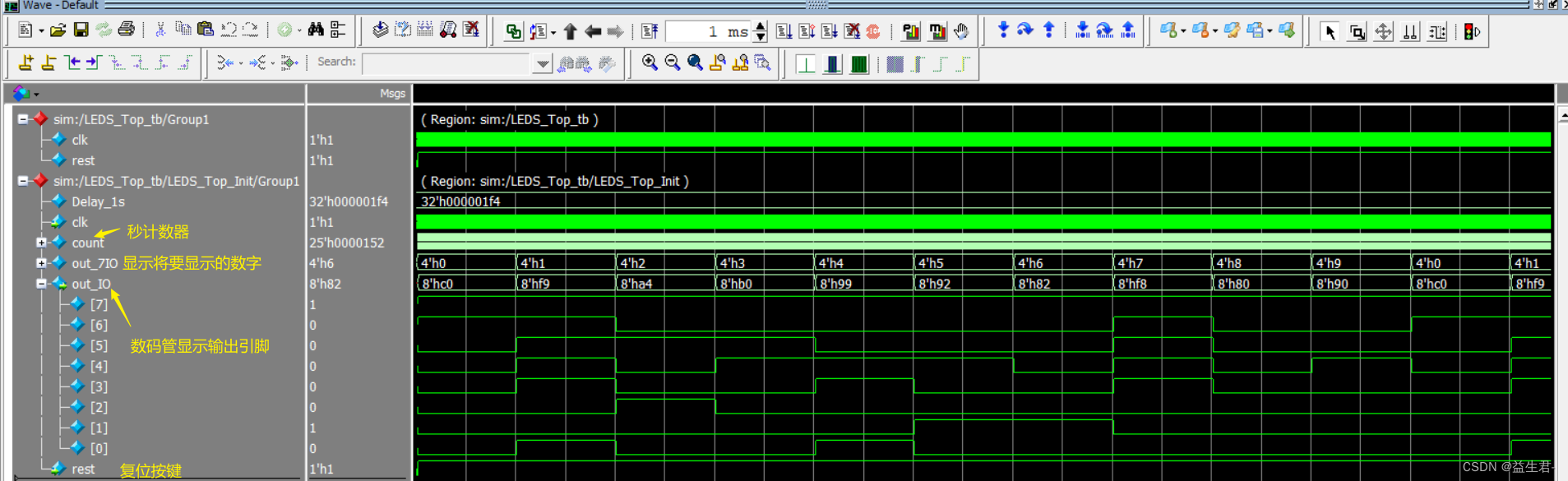
最后说明一下
此程序实现单为数码管每一秒计数器加一,到9自动再重0开始计数,以此往复循环






















 9523
9523

 被折叠的 条评论
为什么被折叠?
被折叠的 条评论
为什么被折叠?








