1 nodelet插件编写和使用流程介绍
ROS nodelet插件和ROS中普通插件编写流程一样,因为它们都是借助plubinlib来实现插件动态加载,都必须follow pluginlib使用规则,因此编写一个nodelet插件大致流程如下:
1.1编写nodelet插件class
由于插件基类是nodelet::NodeLet已经存在,所以不必编写啦。
MyNodeletClass.h
- #include <nodelet/nodelet.h>
-
- namespace example_pkg
- {
-
- class MyNodeletClass : public nodelet::Nodelet
- {
- public:
- virtual void onInit();
- };
-
- }
1.2 导出nodelet插件
MyNodeletClass.cpp
-
- #include <pluginlib/class_list_macros.h>
- #include <example_pkg/MyNodeletClass.h>
-
- namespace example_pkg
- {
- void MyNodeletClass::onInit()
- {
- NODELET_DEBUG("Initializing nodelet...");
- }
- }
-
-
- PLUGINLIB_EXPORT_CLASS(example_pkg::MyNodeletClass, nodelet::Nodelet)
1.3 接入到ROS系统使用插件
1)编写插件描述符
MyNodeletClass.xml
- <library path="lib/libMyNodeletClass">
- <class name="example_pkg/MyNodeletClass" type="example_pkg::MyNodeletClass" base_class_type="nodelet::Nodelet">
- <description>
- This is my nodelet.
- </description>
- </class>
- </library>
2)导出插件包到ROS系统
package.xml
- ...
- <build_depend>nodelet</build_depend>
- <run_depend>nodelet</run_depend>
- <export>
- <nodelet plugin="${prefix}/nodelet_plugins.xml" />
- </export>
- ...
3)编译插件
主要是CMakeLists.txt一些修改工作
4)nodelet启动文件
- <launch>
- <!--node:nodelet manager launch-->
- <node pkg="nodelet" type="nodelet" name="standalone_nodelet" args="manager" output="screen"/>
-
- <!--node:my nodelet launch -->
- <node pkg="nodelet" type="nodelet" name="MyNodeletClass" args="load example_pkg/MyNodeletClass standalone_nodelet" output="screen">
- </node>
- </launch>
2 实例分析
分析ROS已经提供的插件nodelet_tutorial_math:
2.1 编写并导出插件nodelet_tutorial_math
常规做法是分成2步,第一步编写插件,放到.h文件,第二步导出插件,放到.cpp文件;这里合并到.cpp一起完成如下。
nodelet插件主要编写的就是函数OnInit(继承自Nodelet),做一些ROS node基本初始化。
- #include <pluginlib/class_list_macros.h>
- #include <nodelet/nodelet.h>
- #include <ros/ros.h>
- #include <std_msgs/Float64.h>
- #include <stdio.h>
-
-
- #include <math.h> //fabs
-
- namespace test_nodelet
- {
-
- class Plus : public nodelet::Nodelet
- {
- public:
- Plus()
- : value_(0)
- {}
-
- private:
- virtual void onInit()
- {
- ros::NodeHandle& private_nh = getPrivateNodeHandle();
- private_nh.getParam("value", value_);
- pub = private_nh.advertise<std_msgs::Float64>("out", 10);
- sub = private_nh.subscribe("in", 10, &Plus::callback, this);
- }
-
- void callback(const std_msgs::Float64::ConstPtr& input)
- {
- std_msgs::Float64Ptr output(new std_msgs::Float64());
- output->data = input->data + value_;
- NODELET_DEBUG("Adding %f to get %f", value_, output->data);
- pub.publish(output);
- }
-
- ros::Publisher pub;
- ros::Subscriber sub;
- double value_;
- };
-
- PLUGINLIB_DECLARE_CLASS(test_nodelet, Plus, test_nodelet::Plus, nodelet::Nodelet);
- }
2.2 插件接入到ROS系统使用
1)编写插件描述符
nodelet_math.xml
 2)导出插件到ROS系统
package.xml
2)导出插件到ROS系统
package.xml
 3)编写插件启动文件
plus.launch
3)编写插件启动文件
plus.launch
 启动后将会看到如下节点:
启动后将会看到如下节点:
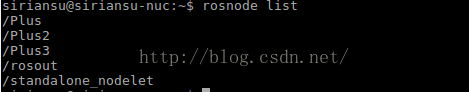
4)编译插件
CMakeLists.txt













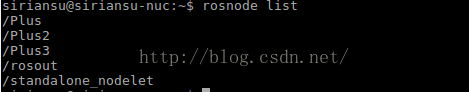
















 1494
1494

 被折叠的 条评论
为什么被折叠?
被折叠的 条评论
为什么被折叠?








