问题描述
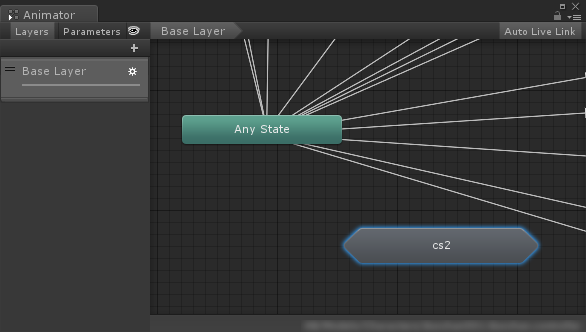
Animator 窗口默认显示的是 Base Layer 的动画状态机,每次要编辑子状态机里的状态动画时,都得手动双击进到子状态机里,非常不便。研究编辑器代码,来达到自动显示子状态机界面,如下面所示:
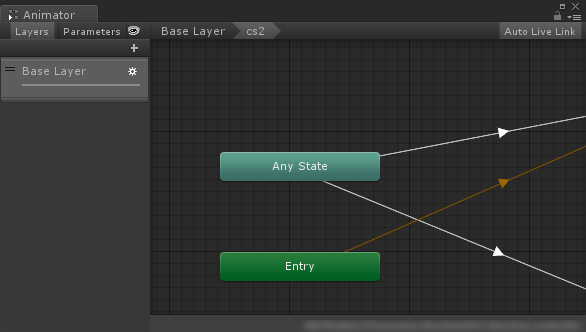
实现分析
Animator 窗口的实现类,位于目录 "Unity\Editor\Data\Managed\UnityEditor.Graphs.dll",反编译 DLL,AnimatorControllerTool 类就是具体实现。


这是顶部的状态机视图切换导航,它的列表保存在 AnimatorControllerTool.m_BreadCrumbs (面包屑)数组里面,点击的时候会调用 GoToBreadCrumbTarget 方法,将跳到所点击的状态机里,这个方法会将 m_BreadCrumbs 所点击的数组索引之后的值删除掉,然后调用 UpdateStateMachineSelection 方法。这个方法,会将
m_BreadCrumbs
数组的最后一个值作为显示的状态机。
所要用到的 API 接口:
- 当前显示的动画状态机,通过接口 UnityEditor.Graphs.AnimationStateMachine.Graph.activeStateMachine 来获得。
- 构建面包屑路径通过 AnimatorControllerTool.BuildBreadCrumbsFromSMHierarchy 方法来实现。
如果当前已经是要设置的动画状态机了,那就不做任何操作。如果不是的话,再来构建面包屑路径。
具体实现
- animatorControllerToolReflect 是反射类,方便控制 AnimatorControllerTool 对象;
- MecanimUtilities_StateMachineRelativePath 方法,是获取两个状态机直接的路径,详见 UnityEditor.Animations.MecanimUtilities 类;
- AnimatorController_BaseLayerStateMachine 方法,是获取控制器的最底层状态机;
视图滚动到指定的状态
每当状态机里面状态过多的时候,寻找指定的状态,总是很麻烦,要一直拖动视图。现在通过获取状态的 position 来滚动到此位置。
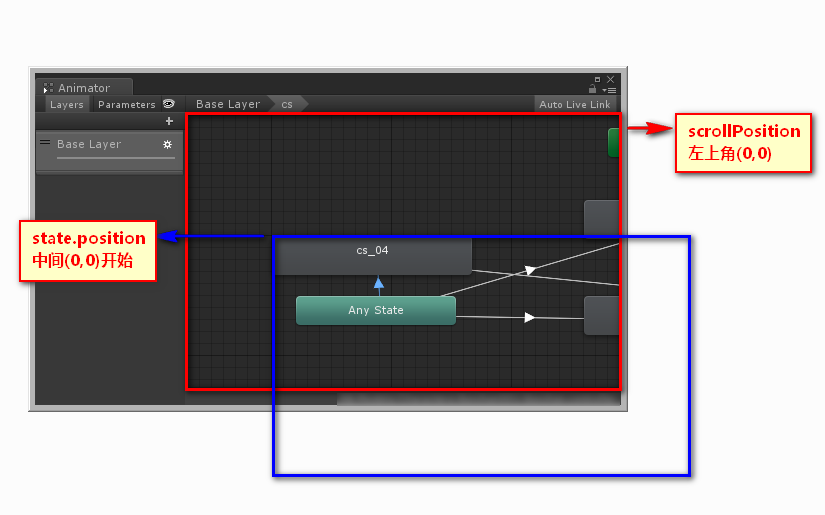
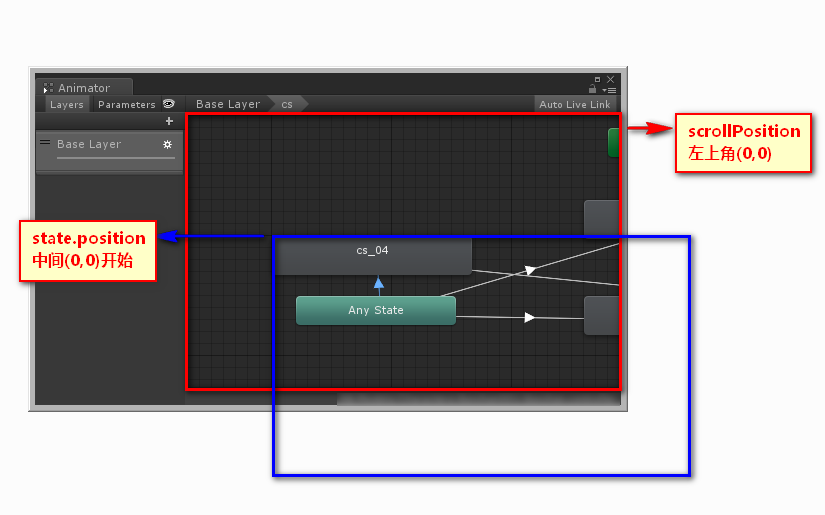
通过打印坐标位置来得到上面的关系
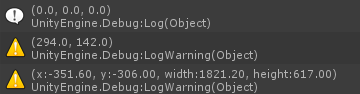
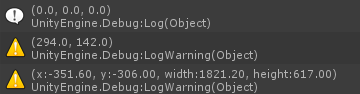
信息分别如下:
- 状态的坐标,即 ChildAnimatorState 的 position 值;
- 当前视图的 scrollPosition 值;
- 当前视图的 graphExtents 值;
那么要控制滚动位置的话,通过 graphExtents 减去状态的 position 值来实现,代码如下:
效果如下:
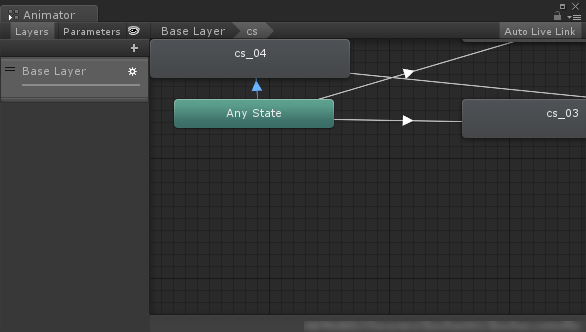
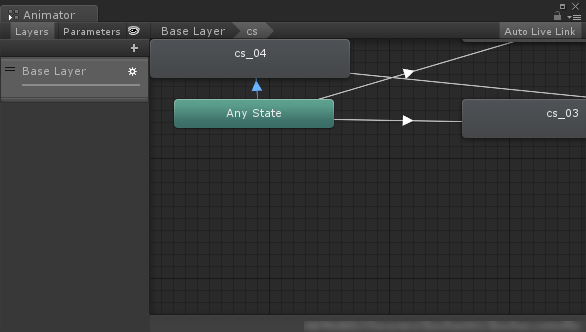
但是一般都是将状态至于中间,才能方便看到与状态有关的过渡线。视图的大小保存在 GraphGUI 的 m_GraphClientArea 变量里。那么居中的代码如下:
效果如下:
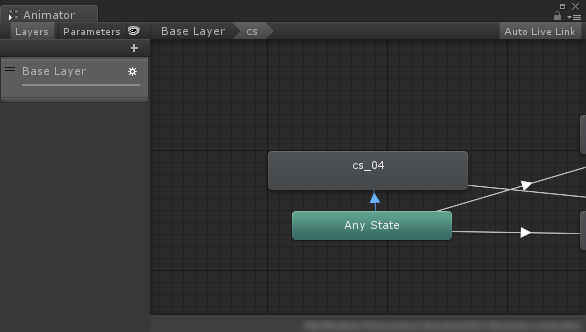
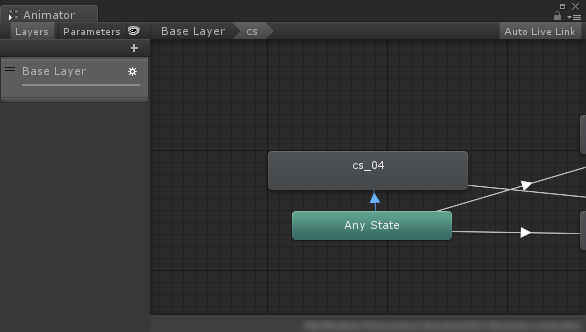







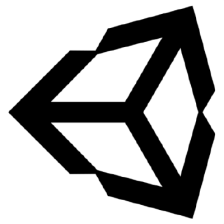














 442
442

 被折叠的 条评论
为什么被折叠?
被折叠的 条评论
为什么被折叠?








