转载请注明来自:star特530的CSDN博客 http://blog.csdn.net/start530/article/details/18993085
示例主要是来自于 start特530的CSDN博客:我使用的cocos2d-x 3.0正式版并在原有的示例做一点小修改。
3.0正式版 将Object 修改为 ref
这次就写个输入框和拖动条的结合使用吧。
也就是在EditBox中输入数值后,ControlSlider的状态会发生改变;拖动ControlSlider后,EditBox的数值也会发生改变。
过程如下:
1、 添加EditBox和ControlSlider到场景中;
2、 当EditBox的数值发生改变时,改变ControlSlider的状态;
3、 当ControlSlider的状态发生改变时,改变EditBox的值。
代码:
头文件主要代码:
#ifndef __HELLOWORLD_SCENE_H__
#define __HELLOWORLD_SCENE_H__
#include "cocos2d.h"
#include "cocos-ext.h"
USING_NS_CC_EXT;
class HelloWorld : public cocos2d::Layer, public cocos2d::extension::EditBoxDelegate
{
public:
// there's no 'id' in cpp, so we recommend returning the class instance pointer
static cocos2d::Scene* createScene();
// Here's a difference. Method 'init' in cocos2d-x returns bool, instead of returning 'id' in cocos2d-iphone
virtual bool init();
// a selector callback
void menuCloseCallback(cocos2d::Ref* pSender);
// implement the "static create()" method manually
CREATE_FUNC(HelloWorld);
//输入伪托
// This method is called when an edit box gains focus after keyboard is shown.
void editBoxEditingDidBegin(EditBox* editBox);
// This method is called when an edit box loses focus after keyboard is hidden.
void editBoxEditingDidEnd(EditBox* editBox);
// This method is called when the edit box text was changed.
void editBoxTextChanged(EditBox* editBox, const std::string& text);
// This method is called when the return button was pressed or the outside area of keyboard was touched.
void editBoxReturn(EditBox* editBox);
//滑杆回调
void slideCallback(cocos2d::Ref* sender, Control::EventType controlEvent);
};
#endif // __HELLOWORLD_SCENE_H__
cpp实现文件:
#include "HelloWorldScene.h"
USING_NS_CC;
Scene* HelloWorld::createScene()
{
// 'scene' is an autorelease object
auto scene = Scene::create();
// 'layer' is an autorelease object
auto layer = HelloWorld::create();
// add layer as a child to scene
scene->addChild(layer);
// return the scene
return scene;
}
// on "init" you need to initialize your instance
bool HelloWorld::init()
{
//
// 1. super init first
if ( !Layer::init() )
{
return false;
}
Size visibleSize = Director::getInstance()->getVisibleSize();
Vec2 origin = Director::getInstance()->getVisibleOrigin();
auto label = LabelTTF::create("Hello World", "Arial", 24);
label->setPosition(Point(origin.x + visibleSize.width/2,
origin.y + visibleSize.height - label->getContentSize().height));
this->addChild(label, 1);
//EditBox
auto inputBox = Sprite::create("inputBox.png");//添加输入框的背景框
inputBox->setPosition(Point(visibleSize.width/2,visibleSize.height/3));
this->addChild(inputBox,1);
EditBox* editBox = EditBox::create(Size(100, 35.0), Scale9Sprite::create());//创建EditBox,第一个参数设置输入框的大小,第二个参数和和“九妹”相关
editBox->setPosition(Point(visibleSize.width/2,visibleSize.height/3));
//editBox->setPlaceHolder("请输入数字");//设置editBox输入为空时的显示状态
editBox->setInputMode(EditBox::InputMode::NUMERIC);//输入模式,这里设置为数字
editBox->setDelegate(this);//开启委托
editBox->setFontColor(Color3B::BLACK);//设置文字颜色
editBox->setText("0");//设置默认显示数字
editBox->setTag(10);
this->addChild(editBox,2);
//ControlSlider
//创建controlSlide,第一个参数为拖动前的图片,第二个参数为拖动后的图片,第三个参数为拖动杆
auto slide_control = ControlSlider::create("loadingbar.png","sliderProgress.png","sliderTrack.png");
slide_control->setPosition(Point(visibleSize.width/2,visibleSize.height/2));
slide_control->setMinimumValue(0.0f);//设置最小值
slide_control->setMaximumValue(100.0f);//设置最大值
slide_control->setValue(0.0f);//设置初始值
slide_control->setTag(20);
slide_control->addTargetWithActionForControlEvents(this,cccontrol_selector(HelloWorld::slideCallback),Control::EventType::VALUE_CHANGED);//设置拖动回调
this->addChild(slide_control,2);
return true;
}
void HelloWorld::menuCloseCallback(Ref* pSender)
{
#if (CC_TARGET_PLATFORM == CC_PLATFORM_WP8) || (CC_TARGET_PLATFORM == CC_PLATFORM_WINRT)
MessageBox("You pressed the close button. Windows Store Apps do not implement a close button.","Alert");
return;
#endif
Director::getInstance()->end();
#if (CC_TARGET_PLATFORM == CC_PLATFORM_IOS)
exit(0);
#endif
}
void HelloWorld::editBoxTextChanged(EditBox* editBox, const std::string& text)
{
int num_int = std::atoi(text.c_str());//将字符串转成整型
int maxNum = 100;//因为controlSlider 的最大值为100,所以这里输入的值最大也不能超过100
if(num_int > maxNum)
{
num_int = maxNum;
}
char buf_str[16];
sprintf(buf_str,"%d",num_int);//将int的数值放入buf_str中
editBox->setText(buf_str);//重新设置editBox的值
//改变ControlSlider的值
auto slide = (ControlSlider*)this->getChildByTag(20);//通过tag获取controlSlider
slide->setValue((float)num_int);//重新设置slide的值
}
void HelloWorld::slideCallback(Ref *sender, Control::EventType controlEvent)
{
auto slide_control = (ControlSlider*)sender;//通过回调参数sender 获得ControlSlider
int current_value = slide_control->getValue();//获取slide当前的值
char buf_str[16];
sprintf(buf_str,"%d",current_value);
auto editBox = (EditBox*)this->getChildByTag(10);//通过tag获得EditBox
editBox->setText(buf_str);//设置editBox的值
}
void HelloWorld::editBoxReturn(cocos2d::extension::EditBox*){}
void HelloWorld::editBoxEditingDidEnd(cocos2d::extension::EditBox*){}
void HelloWorld::editBoxEditingDidBegin(cocos2d::extension::EditBox*){}
由于没有找到合适图片,只是熟悉控件的应用:
效果图如下:








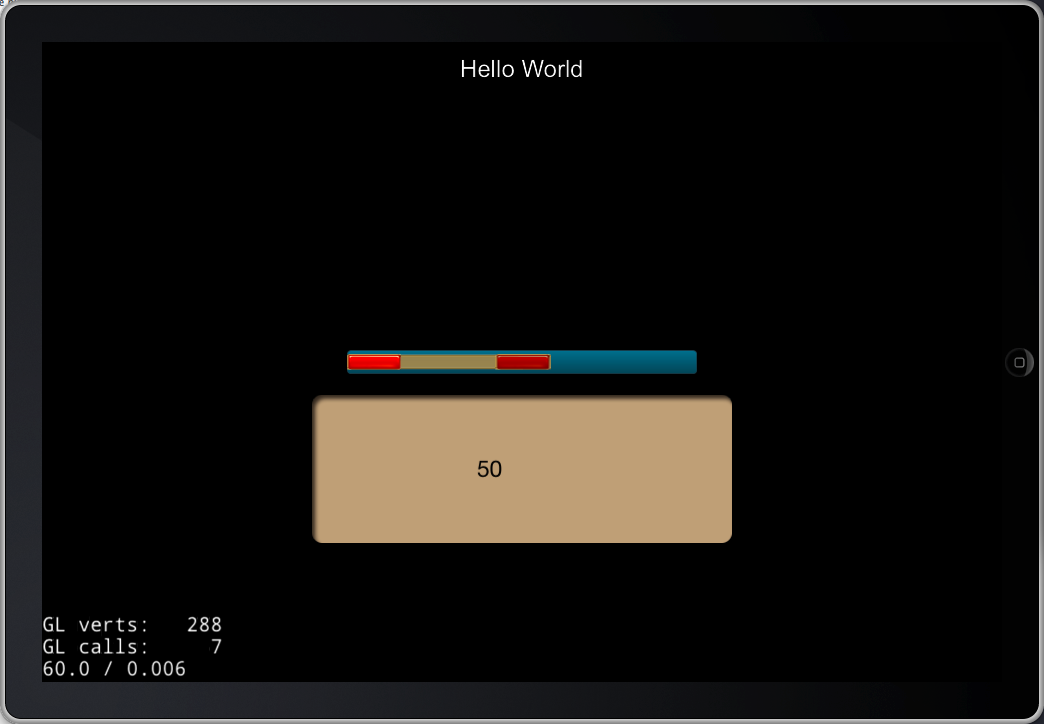














 7166
7166

 被折叠的 条评论
为什么被折叠?
被折叠的 条评论
为什么被折叠?








