项目中经常会使用到sqlite来存储数据,例如聊天,以及一些游戏中的配置。
Cocos2d-x引擎中是有一个storage文件夹,仔细看LocalStorage.h文件,里面说明了,值专门针对JS Bindings使用。另外没有sqlite.c文件。引擎中也没有SQLite的sqlite.c实现文件。所以我们需要到官网去下载:
luaSqlite的源代码http://lua.sqlite.org/index.cgi/index
下载sqlite的源代码 http://sqlite.org/
引擎版本:3.6
一、集成到项目中
在上面的两个网址下载文件后等到如下文件:
lsqlite3.c (lua的绑定实行已经做好了)
shell.c
sqlite3.c
sqlite3.h
sqlite3ext.h
1、在Class里面新建文件夹Sqlite3,将上述文件放在里面。编译
2、lua-bindings中的auto目录下新建lsqlite3.h文件,内容如下
#ifndef __LSQLITE3_H__
#define __LSQLITE3_H__
#ifdef __cplusplus
extern "C" {
#endif
#include "tolua++.h"
#ifdef __cplusplus
}
#endif
extern "C" int luaopen_lsqlite3(lua_State* L); //lsqlite3.c 中的C函数,这里注册C函数
#endif3、注册SQLite相关函数
在L状态中调用lsqlite.h文件中的 luaopen_lsqlite3注册到lua虚拟机环境中。
跟其它的自定义类,或者引擎相关的注册函数调用出调用。这里我们在LuaSupportFactory::registerCustomLuaModule()中添加注册代码
void LuaSupportFactory::registerCustomLuaModule()
{
//TODO 注册自定义的Lua API
lua_State* L = LuaEngine::getInstance()->getLuaStack()->getLuaState();
register_all_ww_net(L);
register_all_ww_gui(L);
register_all_ww_data(L);
luaopen_lsqlite3(L); //注册LSQLite3相关内容。
}4、测试验证
在lua中调用如下
local sqlite3 = require("sqlite3")
cclog("sqlite3 version"..sqlite3.version())二、关于包体大小
集成的时候,发现,几个文件加起来达到6.78M。主要是sqlite3.c文件很大。不过其实编译后就很小了。
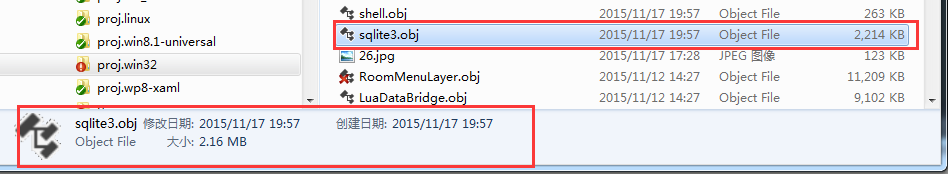
win32下面文件变为2.16M了,但是看看其他的cpp文件编译后大小比这大多了。
新建一个Cocos2d-x lua项目
分别打出不包含、包含lsqlite3的两个项目包
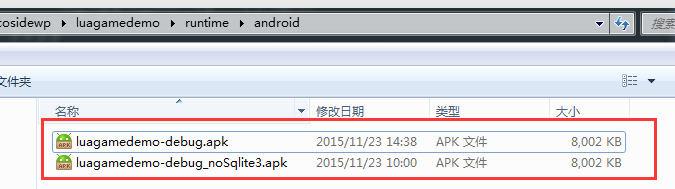
文件差不多大。所以sqlite.c文件很大,但是因为是C文件,在打包后会压缩到很小。不必担心集成包大小
三、使用API
1、引用LuaSqlite
local sqlite3 = require("sqlite3")
--打开数据库文件
local db = sqlite3.open('test.db')
--打开内存数据库
local db = sqlite3.open_memory()四、碰到的问题
1、error loading module ‘sqlite3’
在一次更新代码的时候将sqlite注册到Lua的代码冲掉了,一直报这个错误,后来检查代码才发现是没有注册过去。
2、iOS平台下,出现shell.c报错
需要将这个文件去掉,这个文件是控制台数据库操作用的,不应该加搞项目中。
五、实例
-------------------------------------------------------------------------
-- Desc: sqlite3test.lua
-- Author: sqlite3测试
-- Copyright (c) wawagame Entertainment All right reserved.
-- local sqlite3 = require("app.dataorm.sqlite3test")
-- sqlite3:getDBVersion()
-- sqlite3:openDB()
-- sqlite3:insert('numbers', {10086, 10086,"diyal"})
-- sqlite3:test()
-- sqlite3:test2()
-- sqlite3:test3()
-- sqlite3:aggregate()
-- sqlite3:crudTest()
-- sqlite3:statement()
-- sqlite3:tracing()
-- sqlite3:batchsql()
-- sqlite3:updateHook()
-------------------------------------------------------------------------
local sqlite3 = require("sqlite3")
local sqlite3test = class('sqlite3test')
local _db, _vm --数据库句柄, 数据库状态
--[[获取版本号]]
function sqlite3test:getDBVersion()
cclog("[SQLite] DB version : "..sqlite3.version())
end
function sqlite3test:openDB()
local dbFilePath = device.writablePath..'test.db'
local isExist = cc.FileUtils:getInstance():isFileExist(dbFilePath)
_db = sqlite3.open(dbFilePath)
if isExist then
cclog('[SQLite] DB File is exist')
else
cclog('[SQLite] DB File is not exist, created it')
--初始化表结构
self:initDB()
end
end
function sqlite3test:initDB()
-- Demo表DDL语句
local t_demo_sql=
[=[
CREATE TABLE numbers(num1,num2,str);
INSERT INTO numbers VALUES(1,11,"ABC");
INSERT INTO numbers VALUES(2,22,"DEF");
INSERT INTO numbers VALUES(3,33,"UVW");
INSERT INTO numbers VALUES(4,44,"XYZ");
SELECT * FROM numbers;
]=]
local showrow = 







 最低0.47元/天 解锁文章
最低0.47元/天 解锁文章















 3629
3629

 被折叠的 条评论
为什么被折叠?
被折叠的 条评论
为什么被折叠?








