本编是初级效果,中级效果在这里
(1)简单燃烧溶解效果(AlphaTest 直接生硬的discard):

这其中的效果并不复杂,主要是算出 v值“0, 1”,然后 color * v值
主要还是计算思路吧:
Shader "Unlit/Dissolve_Easy_My"
{
Properties
{
_MainTex ("Texture", 2D) = "white" {}
_Gradient("Gradient",2D) = "white" {}
_ChangeAmount("ChangeAmount",Range(0,1)) = 1
_EdgeColor("EdgeColor",color) = (0,1,0,1)
_EdgeWidth("EdgeWidth",Range(0,2)) = 0.2
_EdgeColorIntensity("EdgeColorIntensity",Range(0,2)) = 1
_Spread("Spread主要增加溶解边缘的对比度,拖尾范围",Range(0,1)) = 0.3
}
SubShader
{
Tags { "Queue"="AlphaTest" "RenderType"="Opaque" }
LOD 100
Pass
{
CGPROGRAM
#pragma vertex vert
#pragma fragment frag
#include "UnityCG.cginc"
struct appdata
{
float4 vertex : POSITION;
float2 uv : TEXCOORD0;
};
struct v2f
{
float2 uv : TEXCOORD0;
float2 uv1 : TEXCOORD1;
float4 vertex : SV_POSITION;
};
float _ChangeAmount;
sampler2D _MainTex,_Gradient;
float4 _MainTex_ST,_Gradient_ST;
float4 _EdgeColor;
float _EdgeWidth,_EdgeColorIntensity;
float _Spread;
// 重映射函数
float remap(float x,float oldmin,float oldMax,float newMin,float newMax)
{
return (x - oldmin)/(oldMax - oldmin) * (newMax-newMin) + newMin;
}
v2f vert (appdata v)
{
v2f o;
o.vertex = UnityObjectToClipPos(v.vertex);
o.uv = TRANSFORM_TEX(v.uv, _MainTex);
o.uv1 = TRANSFORM_TEX(v.uv, _Gradient);
return o;
}
// 思路并不复杂,重要的是思路!!!!!
// step, lerp, smoothStep 组合 0,1 相乘, 然后裁剪屏蔽 只留下白色1,黑色0
// 这样就能够在特定的位置产生相应的效果
fixed4 frag (v2f i) : SV_Target
{
fixed4 col = tex2D(_MainTex, i.uv);
fixed gradient = tex2D(_Gradient,i.uv1).r;
float remapData = remap(_ChangeAmount,0,1.0,-_Spread,1.0);
gradient = gradient - remapData;
//return fixed4((gradient).xxx,1);
gradient/= _Spread;
float dis = saturate(1 - distance(0.5,gradient) / _EdgeWidth);
//return fixed4((dis).xxx,1);
float alpha = step(0.5,gradient);
col.a = alpha * col.a;
clip(col.a - 0.5);
// 此处的 col * _EdgeColor 是去除卡通颜色,让颜色更加自然
fixed4 edgeColor = col * _EdgeColor * _EdgeColorIntensity;
//fixed4 edgeColor = _EdgeColor * _EdgeColorIntensity;
col = lerp(col,edgeColor,dis);
return col;
}
ENDCG
}
}
}
对应的ASE中连线:
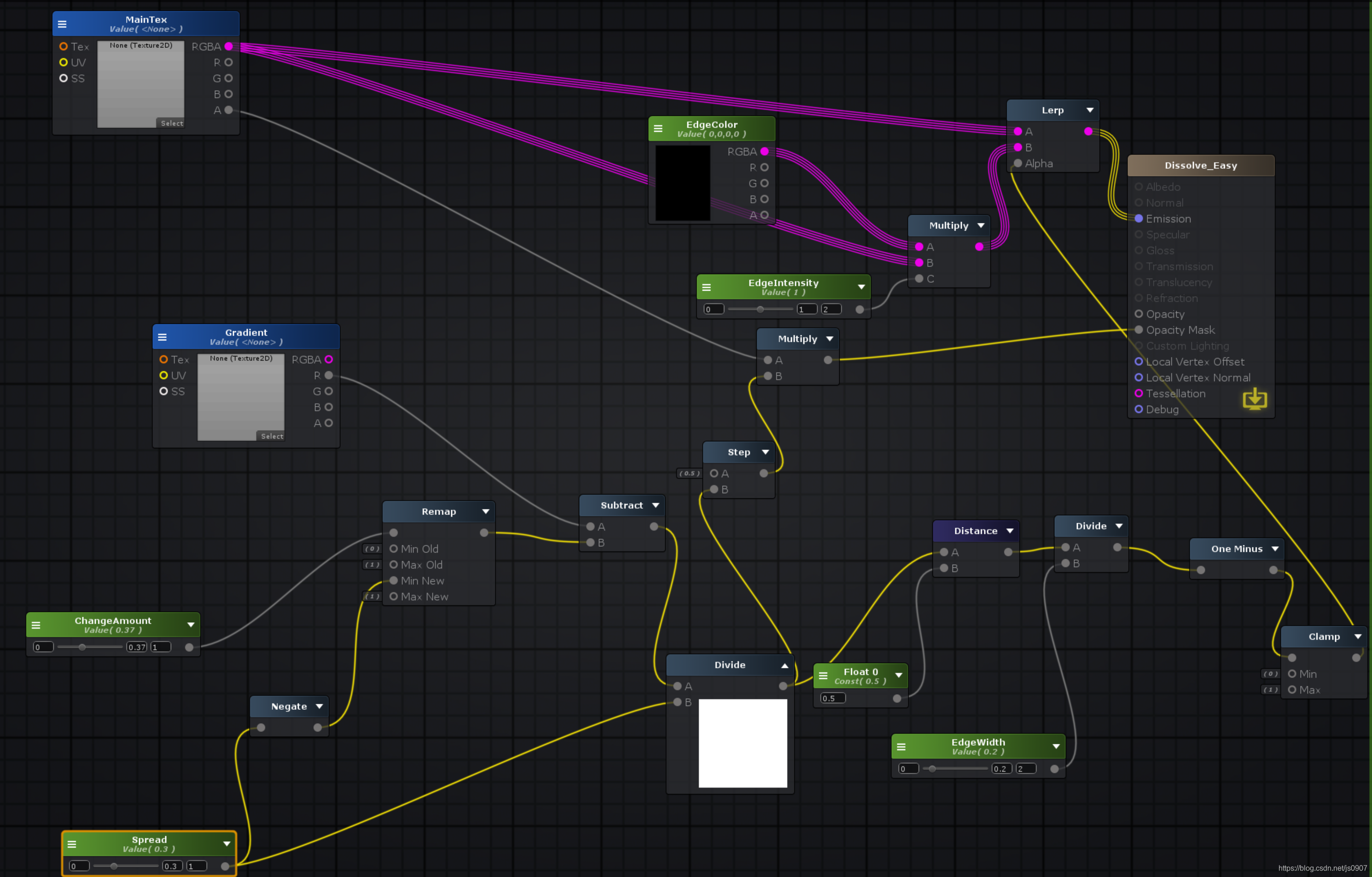
(2)柔和的溶解效果:(Transparent , 半透明过度,柔和的溶解)
是在(1)的基础上进行的改进。。。请理解(1)再看此操作
Shader "Unlit/Dissolve_Easy_My_Soft"
{
Properties
{
_MainTex ("Texture", 2D) = "white" {}
_Gradient("Gradient",2D) = "white" {}
_ChangeAmount("ChangeAmount",Range(0,1)) = 1
_EdgeColor("EdgeColor",color) = (0,1,0,1)
_EdgeWidth("EdgeWidth",Range(0,2)) = 0.2
_EdgeColorIntensity("EdgeColorIntensity",Range(0,2)) = 1
_Spread("Spread溶解边缘的扩散值",Range(0,1)) = 0.3
_SoftNess("softness 软溶解",Range(0,0.5)) = 0.4
}
SubShader
{
Tags { "Queue"="Transparent" "RenderType"="Transparent" }
LOD 100
Pass
{
Zwrite off
Blend SrcAlpha OneMinusSrcAlpha
CGPROGRAM
#pragma vertex vert
#pragma fragment frag
// make fog work
#pragma multi_compile_fog
#include "UnityCG.cginc"
struct appdata
{
float4 vertex : POSITION;
float2 uv : TEXCOORD0;
};
struct v2f
{
float2 uv : TEXCOORD0;
float2 uv1 : TEXCOORD1;
float4 vertex : SV_POSITION;
};
float _ChangeAmount;
sampler2D _MainTex,_Gradient;
float4 _MainTex_ST,_Gradient_ST;
float4 _EdgeColor;
float _EdgeWidth,_EdgeColorIntensity;
float _Spread,_SoftNess;
// 重映射函数
float remap(float x,float oldmin,float oldMax,float newMin,float newMax)
{
return (x - oldmin)/(oldMax - oldmin) * (newMax-newMin) + newMin;
}
v2f vert (appdata v)
{
v2f o;
o.vertex = UnityObjectToClipPos(v.vertex);
o.uv = TRANSFORM_TEX(v.uv, _MainTex);
o.uv1 = TRANSFORM_TEX(v.uv, _Gradient);
return o;
}
fixed4 frag (v2f i) : SV_Target
{
fixed4 col = tex2D(_MainTex, i.uv);
fixed gradient = tex2D(_Gradient,i.uv1).r;
float remapData = remap(_ChangeAmount,0,1.0,-_Spread,1.0);
gradient = gradient - remapData;
gradient/= _Spread;
float dis = saturate(1 - distance(_SoftNess,gradient) / _EdgeWidth);
//return fixed4((dis).xxx,1);
//float alpha = step(0.5,gradient);
float alpha = smoothstep(_SoftNess,0.5,gradient);
fixed4 edgeColor = _EdgeColor * _EdgeColorIntensity;
float3 emission = lerp(col,edgeColor,dis).rgb;
col.a = alpha * col.a;
return float4(emission,col.a);
}
ENDCG
}
}
}
























 4422
4422











 被折叠的 条评论
为什么被折叠?
被折叠的 条评论
为什么被折叠?








