原文地址:http://blog.csdn.net/cartzhang/article/details/51454847
一、Unity 单个组件拷贝
Unity中,经常有对象或预制体,但是想要把某个预制体或对象的组件全部都拷贝到某个新的对象上。
Unity 虽然已经提供了Copy Component这个功能,
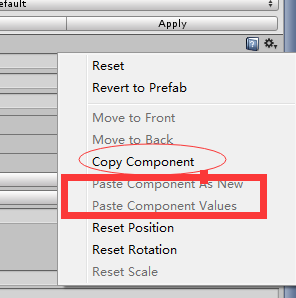
这个功能很不错,可以拷贝粘贴,但是面对某个组件上大量的组件和里面的各种参数调整,
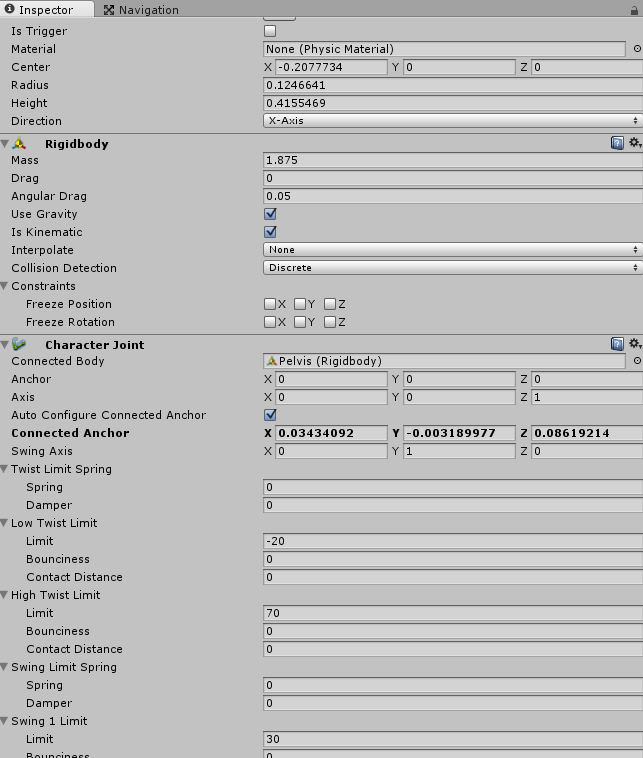
对象或预制体的层级结构深,各层的组件多,参数也纷繁复杂,这个就不太灵光了。
*
怎么办呢?
网络上查出了, asset store上面有这个东西,所可以拷贝的。但是居然要求要5刀啊!!
哎呀,不科学啊!!网址就不给出了,因为有我,他们就不再被需要了。
咋办?
二、当前层所有组件的拷贝与粘贴
道理很简单,不就是复制和粘贴么?
哈哈!!先来简单的,两步走。
1.拷贝
static Component[] copiedComponents;
[MenuItem("GameObject/Copy Current Components #&C")]
static void Copy()
{
copiedComponents = Selection.activeGameObject.GetComponents<Component>();
}
一句话,就是获取当前选中的对象的组件,然后存储于变量中。
2.粘贴
[MenuItem("GameObject/Paste Current Components #&P")]
static void Paste()
{
foreach (var targetGameObject in Selection.gameObjects)
{
if (!targetGameObject || copiedComponents == null) continue;
foreach (var copiedComponent in copiedComponents)
{
if (!copiedComponent) continue;
UnityEditorInternal.ComponentUtility.CopyComponent(copiedComponent);
UnityEditorInternal.ComponentUtility.PasteComponentAsNew(targetGameObject);
}
}
}
这里面干了点啥?基本上都是自解释的句子。使用了UnityEditorInternal的ComponentUtility的函数。
CopyComponent
PasteComponentAsNew
然后在编辑器的GameObject下就可以看到Copy Current Components和Paste Current Components两个菜单了,当然还包括他们的快捷键。
由于担心与其他快捷键重复,所以Ctrl,Shift,Alt都是用上了。当然你可以根据自己喜好来决定。
三、对象组件的深度复制与粘贴
上面的当前层的拷贝,已经把当前拷贝一个层的问题解决了。
深度拷贝,当然要深入到对象或预制体的所有子对象进行拷贝了。
1.
建立了一个链表来解决层级的问题。
public class MyComponentList
{
public MyComponentList()
{
}
public List<Component> gameObjList;
public List<MyComponentList> nextList;
}
2.拷贝对象组件,包括所有子对象组件内容
static MyComponentList pri_my_list = new MyComponentList();
private static void GetAllChilds(GameObject transformForSearch, MyComponentList next)
{
List<Component> childsOfGameobject = new List<Component>();
next.gameObjList = childsOfGameobject;
next.nextList = new List<MyComponentList>();
foreach (var item in transformForSearch.GetComponents<Component>())
{
childsOfGameobject.Add(item);
}
foreach (Transform item in transformForSearch.transform)
{
MyComponentList tmpnext = new MyComponentList();
GetAllChilds(item.gameObject, tmpnext);
next.nextList.Add(tmpnext);
}
return;
}
[MenuItem("GameObject/Copy All Components #%&C")]
static void Copy()
{
GetAllChilds(Selection.activeGameObject,pri_my_list);
}
- 1
- 2
- 3
- 4
- 5
- 6
- 7
- 8
- 9
- 10
- 11
- 12
- 13
- 14
- 15
- 16
- 17
- 18
- 19
- 20
- 21
- 22
- 23
- 24
- 25
- 26
- 27
- 28
3.选择新对象粘贴拷贝内容
private static void PasteChildComponent(GameObject gameObj, MyComponentList next)
{
if (next.gameObjList != null)
{
foreach (var copiedComponent in next.gameObjList)
{
if (!copiedComponent) continue;
UnityEditorInternal.ComponentUtility.CopyComponent(copiedComponent);
UnityEditorInternal.ComponentUtility.PasteComponentAsNew(gameObj);
}
}
if (next.nextList != null)
{
List<Transform> TmpListTrans = new List<Transform>();
foreach (Transform item in gameObj.transform)
{
TmpListTrans.Add(item);
}
int i = 0;
foreach (var item in next.nextList)
{
if (i < TmpListTrans.Count)
{
PasteChildComponent(TmpListTrans[i].gameObject, item);
}
i++;
}
}
}
- 1
- 2
- 3
- 4
- 5
- 6
- 7
- 8
- 9
- 10
- 11
- 12
- 13
- 14
- 15
- 16
- 17
- 18
- 19
- 20
- 21
- 22
- 23
- 24
- 25
- 26
- 27
- 28
- 29
- 30
- 31
- 32
稍微罗嗦一下,深度拷贝与粘贴组件都使用了递归调用。
粘贴的递归过程中,首先粘贴了当前层级的所有组件,方法仍旧使用的是第一种拷贝粘贴的方法。
然后遍历子对象中的对象,递归调用。
就是这样。
四、运行截图
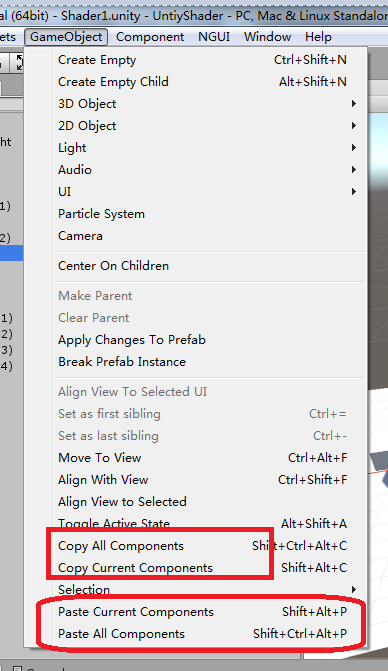
五、当前层组件拷贝与粘贴源码
using UnityEngine;
using UnityEditor;
using System.Collections;
public class CopyAllComponent : EditorWindow
{
static Component[] copiedComponents;
[MenuItem("GameObject/Copy Current Components #&C")]
static void Copy()
{
copiedComponents = Selection.activeGameObject.GetComponents<Component>();
}
[MenuItem("GameObject/Paste Current Components #&P")]
static void Paste()
{
foreach (var targetGameObject in Selection.gameObjects)
{
if (!targetGameObject || copiedComponents == null) continue;
foreach (var copiedComponent in copiedComponents)
{
if (!copiedComponent) continue;
UnityEditorInternal.ComponentUtility.CopyComponent(copiedComponent);
UnityEditorInternal.ComponentUtility.PasteComponentAsNew(targetGameObject);
}
}
}
}
- 1
- 2
- 3
- 4
- 5
- 6
- 7
- 8
- 9
- 10
- 11
- 12
- 13
- 14
- 15
- 16
- 17
- 18
- 19
- 20
- 21
- 22
- 23
- 24
- 25
- 26
- 27
- 28
- 29
- 30
六、组件的深度拷贝粘贴源码
using UnityEngine;
using UnityEditor;
using System.Collections.Generic;
public class DeepCopyAllComponent : EditorWindow
{
[MenuItem("GameObject/Copy All Components #%&C")]
static void Copy()
{
GetAllChilds(Selection.activeGameObject,pri_my_list);
}
[MenuItem("GameObject/Paste All Components #%&P")]
static void Paste()
{
GameObject tmpGameObj = Selection.activeGameObject;
PasteChildComponent(tmpGameObj, pri_my_list);
}
public class MyComponentList
{
public MyComponentList()
{
}
public List<Component> gameObjList;
public List<MyComponentList> nextList;
}
private static void PasteChildComponent(GameObject gameObj, MyComponentList next)
{
if (next.gameObjList != null)
{
foreach (var copiedComponent in next.gameObjList)
{
if (!copiedComponent) continue;
UnityEditorInternal.ComponentUtility.CopyComponent(copiedComponent);
UnityEditorInternal.ComponentUtility.PasteComponentAsNew(gameObj);
}
}
if (next.nextList != null)
{
List<Transform> TmpListTrans = new List<Transform>();
foreach (Transform item in gameObj.transform)
{
TmpListTrans.Add(item);
}
int i = 0;
foreach (var item in next.nextList)
{
if (i < TmpListTrans.Count)
{
PasteChildComponent(TmpListTrans[i].gameObject, item);
}
i++;
}
}
}
static MyComponentList pri_my_list = new MyComponentList();
private static void GetAllChilds(GameObject transformForSearch, MyComponentList next)
{
List<Component> childsOfGameobject = new List<Component>();
next.gameObjList = childsOfGameobject;
next.nextList = new List<MyComponentList>();
foreach (var item in transformForSearch.GetComponents<Component>())
{
childsOfGameobject.Add(item);
}
foreach (Transform item in transformForSearch.transform)
{
MyComponentList tmpnext = new MyComponentList();
GetAllChilds(item.gameObject, tmpnext);
next.nextList.Add(tmpnext);
}
return;
}
}
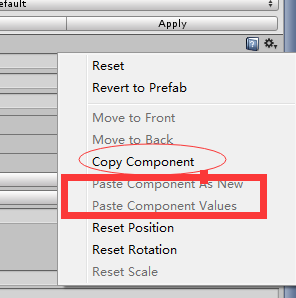
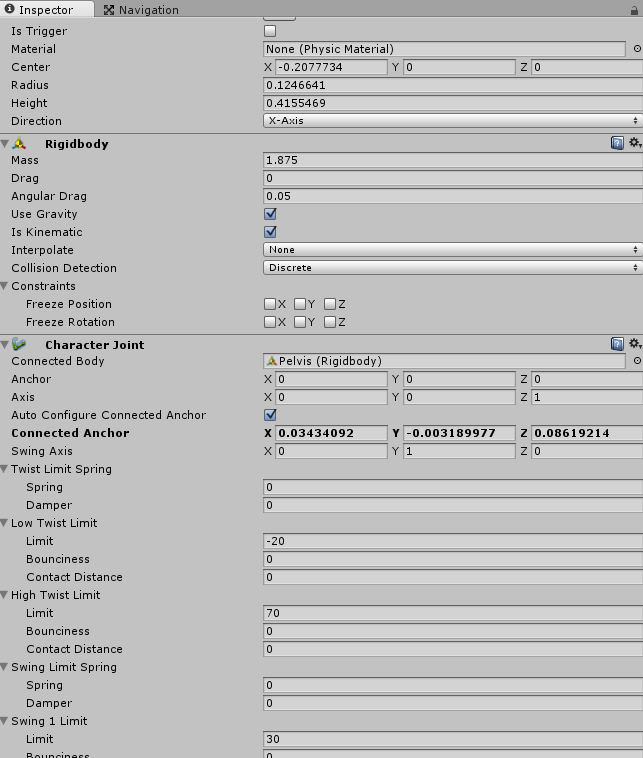








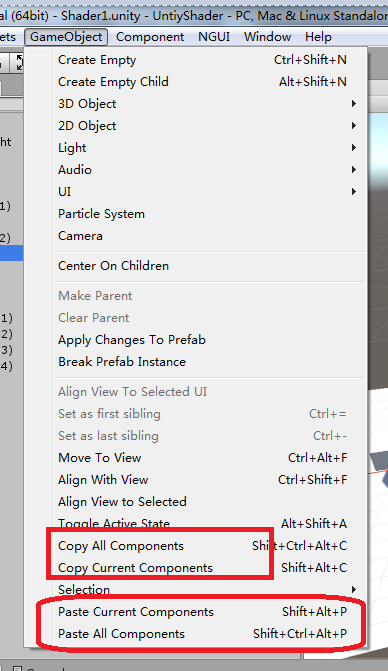














 2万+
2万+

 被折叠的 条评论
为什么被折叠?
被折叠的 条评论
为什么被折叠?








