前言:一个万用表使用功能,要求有电笔和插头是有连接状态效果,发现贝塞尔意外的好用
1.创建场景需要的物体
首先创建3个Cube 外加一个LineRenderer
2.加入脚本
加入脚本
using System.Collections;
using System.Collections.Generic;
using UnityEngine;
[ExecuteInEditMode]
public class BezierCurvePointRenderer : MonoBehaviour
{
public Transform point1;
public Transform point2;
public Transform point3;
public LineRenderer lineRenderer;
[Header("顶点-弯曲度")]
public int vertexCount;
public Transform[] positions;
private List<Vector3> pointList;
private void Start()
{
pointList = new List<Vector3>();
}
private void Update()
{
//BezierCurveWithThree();
BezierCurveWithUnlimitPoints();
lineRenderer.positionCount = pointList.Count;
lineRenderer.SetPositions(pointList.ToArray());
}
private void BezierCurveWithThree()
{
pointList.Clear();
for (float ratio = 0; ratio <= 1; ratio += 1.0f / vertexCount)
{
Vector3 tangentLineVertex1 = Vector3.Lerp(point1.position, point2.position, ratio);
Vector3 tangentLineVertex2 = Vector3.Lerp(point2.position, point3.position, ratio);
Vector3 bezierPoint = Vector3.Lerp(tangentLineVertex1, tangentLineVertex2, ratio);
pointList.Add(bezierPoint);
}
pointList.Add(point3.position);
}
public void BezierCurveWithUnlimitPoints()
{
pointList.Clear();
for (float ratio = 0; ratio <= 1; ratio += 1.0f / vertexCount)
{
pointList.Add(UnlimitBezierCurve(positions, ratio));
}
pointList.Add(positions[positions.Length - 1].position);
}
public Vector3 UnlimitBezierCurve(Transform[] trans, float t)
{
Vector3[] temp = new Vector3[trans.Length];
for (int i = 0; i < temp.Length; i++)
{
temp[i] = trans[i].position;
}
int n = temp.Length - 1;
for (int i = 0; i < n; i++)
{
for (int j = 0; j < n - i; j++)
{
temp[j] = Vector3.Lerp(temp[j], temp[j + 1], t);
}
}
return temp[0];
}
private void OnDrawGizmos()
{
#region 无限制顶点数
Gizmos.color = Color.green;
for (int i = 0; i < positions.Length - 1; i++)
{
Gizmos.DrawLine(positions[i].position, positions[i + 1].position);
}
Gizmos.color = Color.red;
Vector3[] temp = new Vector3[positions.Length];
for (int i = 0; i < temp.Length; i++)
{
temp[i] = positions[i].position;
}
int n = temp.Length - 1;
for (float ratio = 0.5f / vertexCount; ratio < 1; ratio += 1.0f / vertexCount)
{
for (int i = 0; i < n - 2; i++)
{
Gizmos.DrawLine(Vector3.Lerp(temp[i], temp[i + 1], ratio), Vector3.Lerp(temp[i + 2], temp[i + 3], ratio));
}
}
#endregion
}
}
3.最终效果展示
要求做到UI效果2D状态
◄ Unity 『功能总结』►——2D/UI线段效果贝塞尔(无重力)
大功告成!










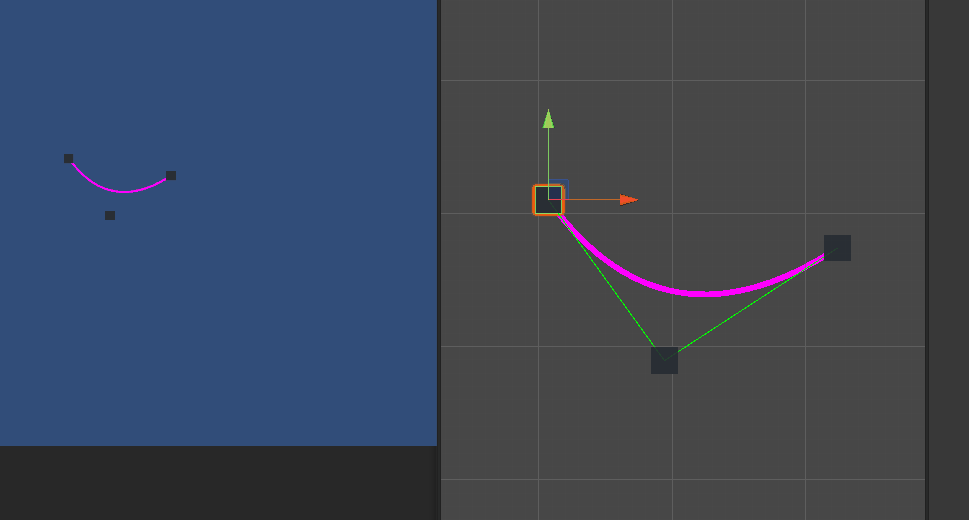















 1924
1924











 被折叠的 条评论
为什么被折叠?
被折叠的 条评论
为什么被折叠?










